How to set up and use two-factor authentication in Libronic
Libronic LTDLibronic always uses cutting edge technology in all areas. Also in the field of security, for authorization on the company's website, two-factor authentication technology from Google is used. It can be configured in your personal account of the company. Two-Factor Authentication makes your Libronic account more secure, requiring not only a password, but also a verification code to sign in. Unique one-time codes are used to enter your account. They can be received by SMS, using a voice call or an application installed on the phone.
Now we will figure out how to set up and use two-factor authentication to securely log into your Libronic account.
1. The first thing you need to do is log into your account.
2. On the control panel on the left, we find the "Profile" section and click on it, 3 more subsections appear, we need the last "Security".
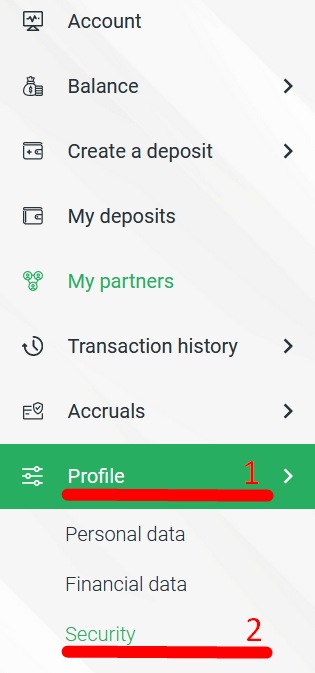
3. Go to the "Security" section and scroll down the page. There we find a section for configuring two-factor authentication.
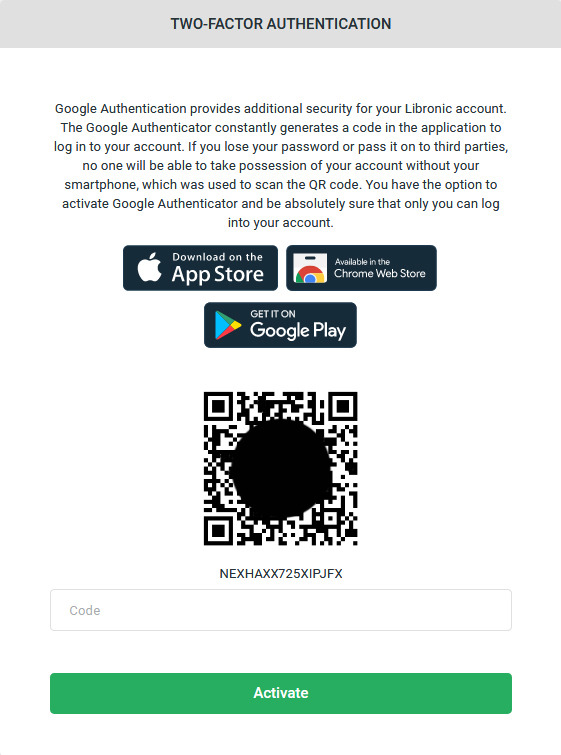
4. Download and install the app for your iOS or Android device. You can also install the extension for the Google Chrome browser.
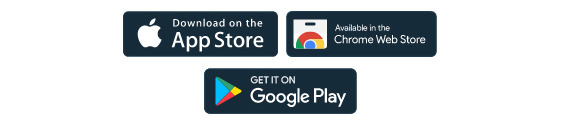
5. Click on either "Android" or "iPhone" based on what kind of phone you are using, then click "Continue." The next screen should show a barcode or QR code.
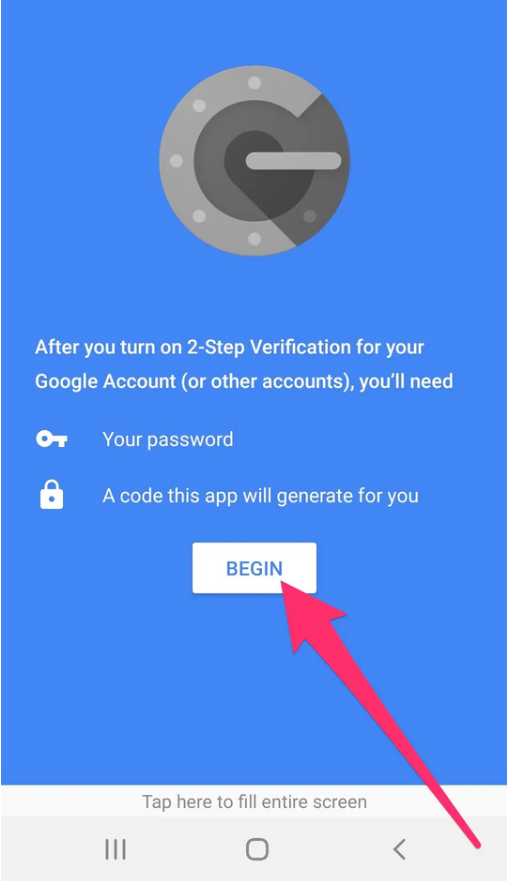
6. Open the Google Authenticator app on your phone and follow the on-screen instructions. When you are prompted, tap on "Scan a barcode," and scan the barcode/QR code shown on your computer screen.
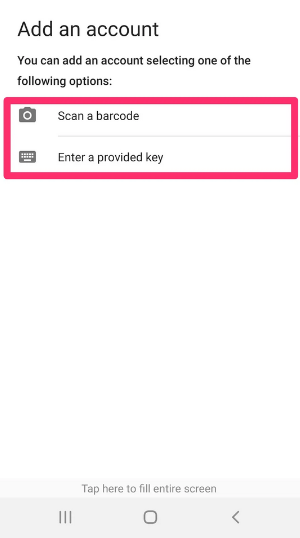
7. After scanning the barcode, a six-digit code should appear in the Google Authenticator app. This code changes every few minutes for security reasons. Enter the code in the appropriate field in your Libronic personal account and click "Confirm".
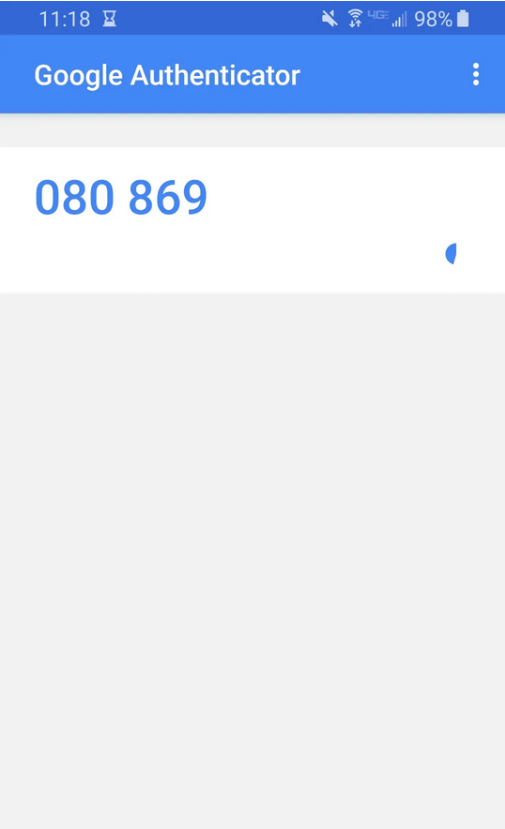
The six-digit code will appear towards the top of your phone screen, with a small blue circle timer beside it.
Congratulations, the setup is complete. Now, when you log in to your account, you will be asked for an additional pin code that only you can know. Attackers now have no chance to gain access to the account.
Libronic - Future prospects today
#Libronic #LibronicLTD #LibronicInvestment