How to send funds to the MediaCoin platform and start Farming
MediaCoinAfter we have completed registration (https://telegra.ph/Registration-on-the-MediaCoin-platform-12-03) and configured Two-Factor Authentication (https://telegra.ph/Setting-up-account-security-on-the-MediaCoin-platform-12-03) we need to send funds to the platform.
1.Log in to your account on the home page. In the upper right corner, click the "Deposit" button
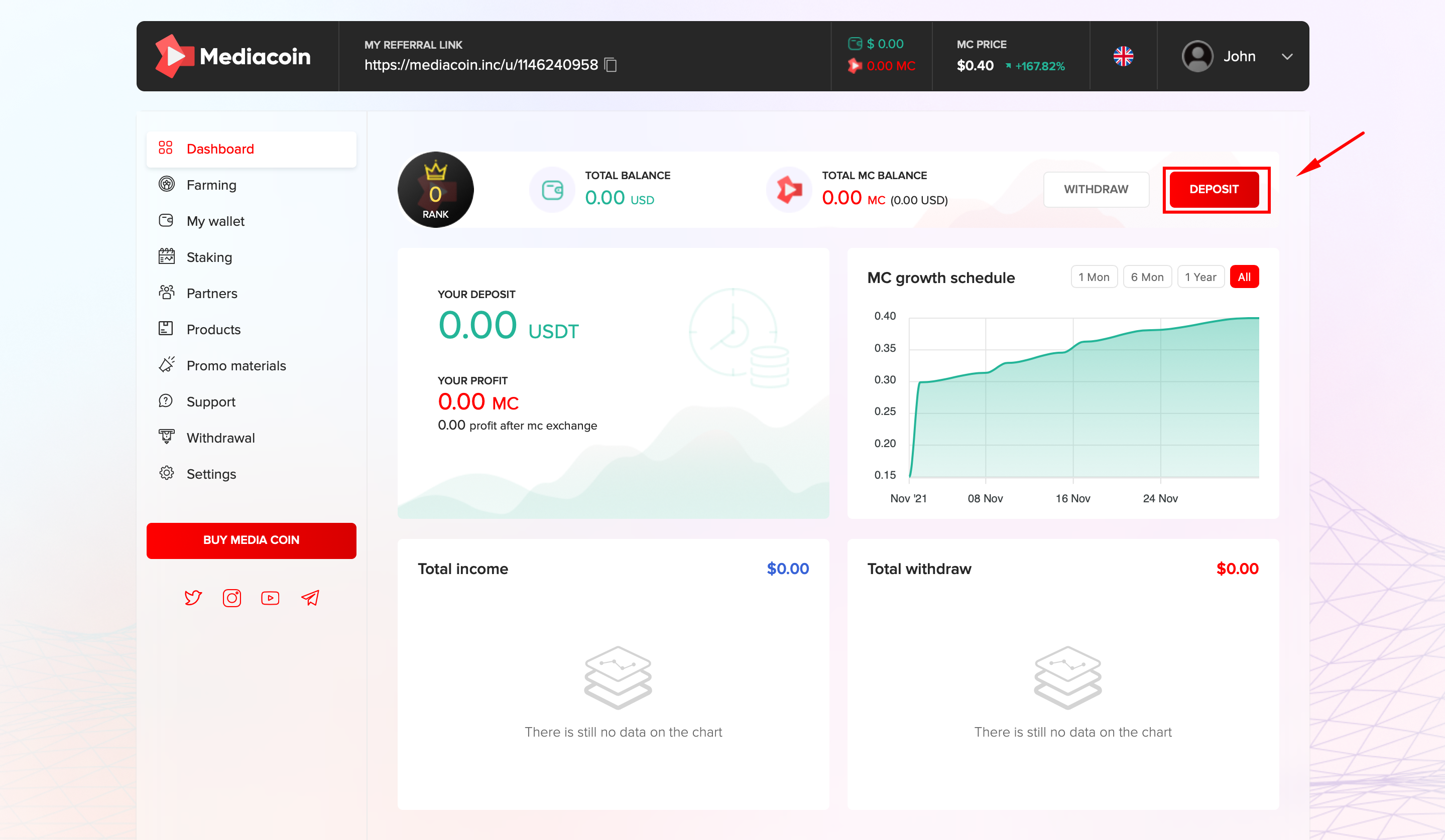
2.Choose a payment method, how we want to make a transfer. We chose Tether TRC20. Next, enter the amount we want to transfer and click the "Next step" button.
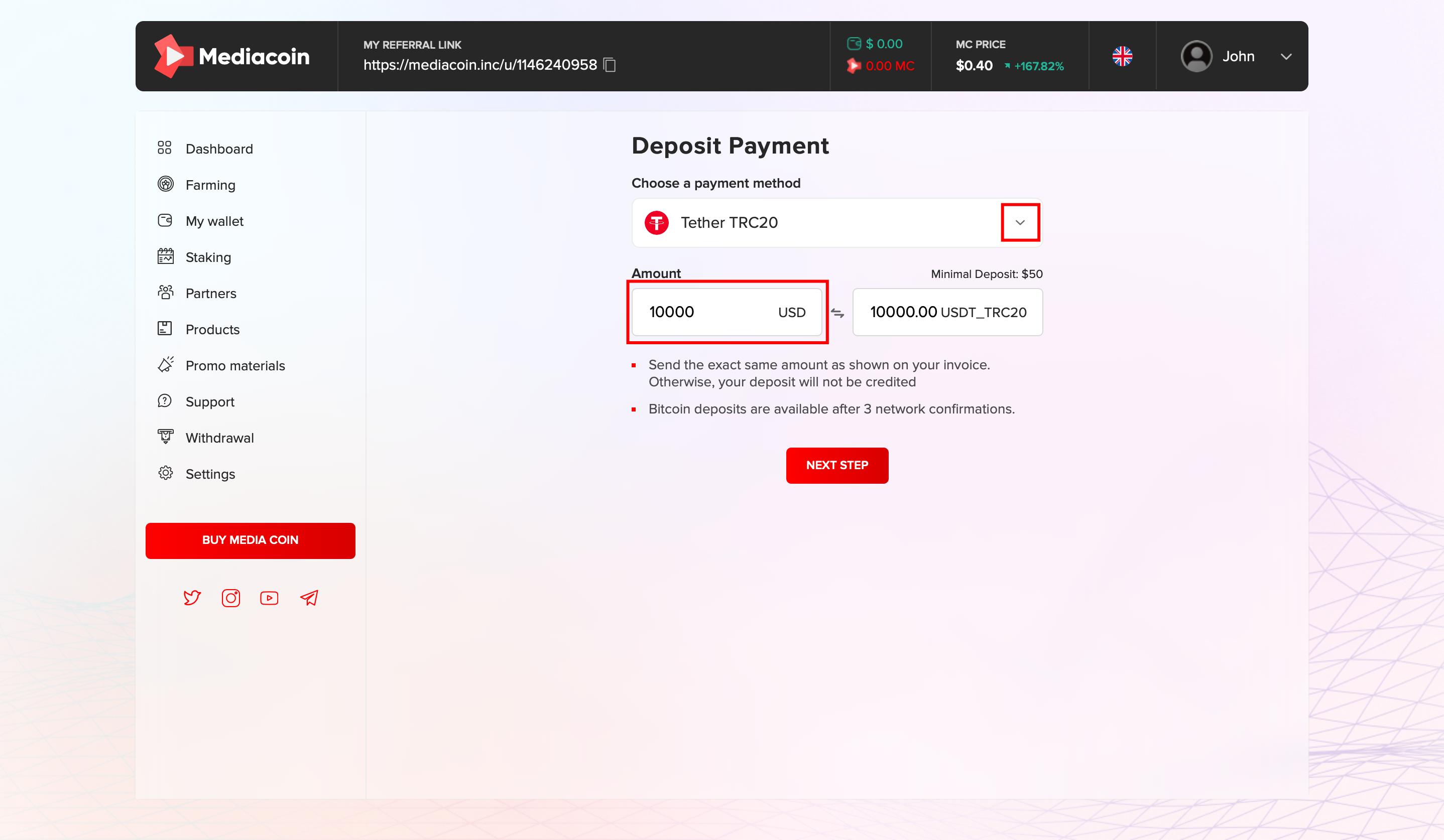
The payment tab opens. Where we see that we have been given 60 minutes to pay, the method of payment, the amount we need to transfer, as well as the wallet to which we need to transfer the amount. After we have transferred our USDT, we press the button "I HAVE PAID"
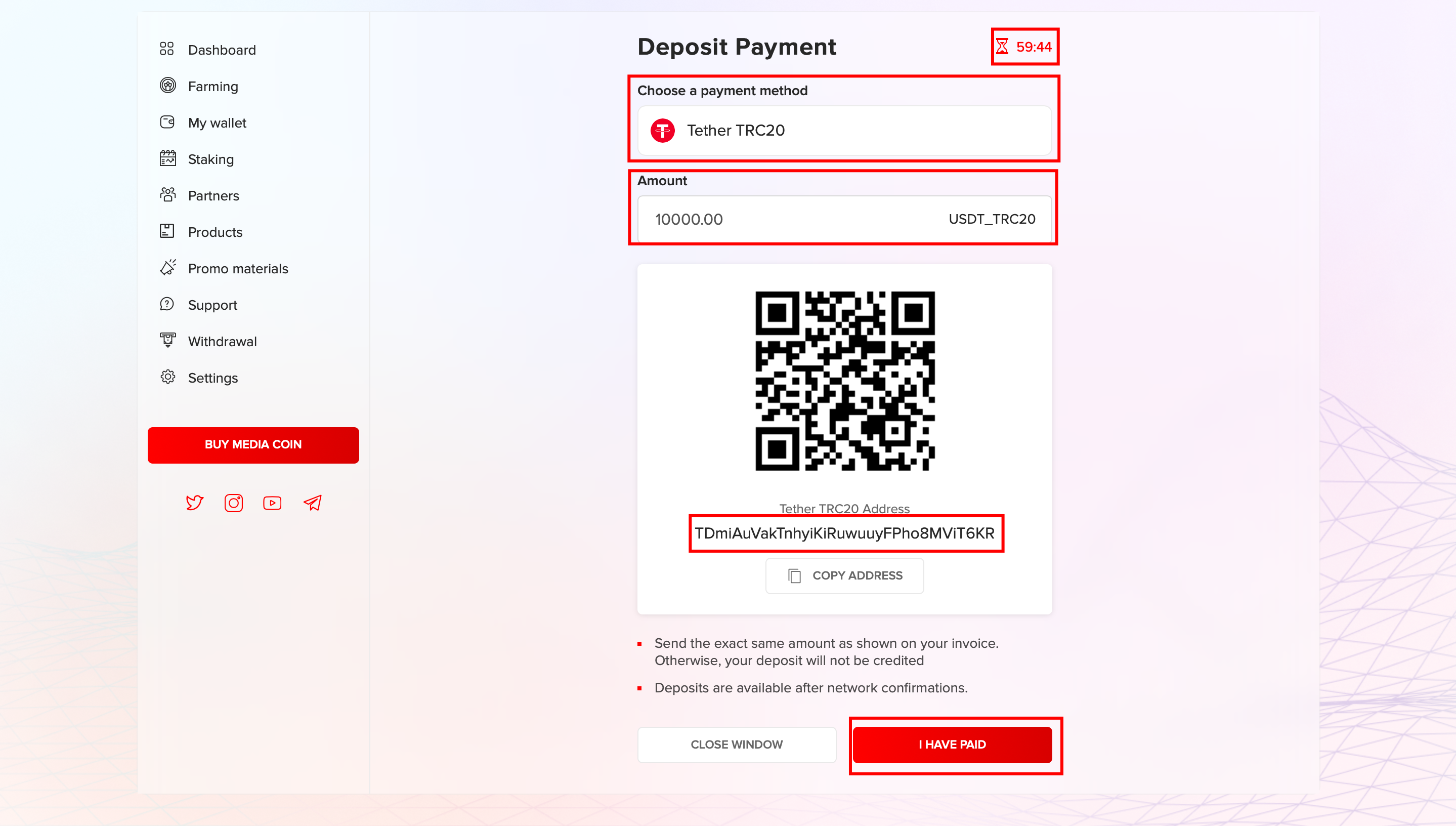
As soon as the payment is confirmed by the network, your funds will be credited to your balance.
We go to the Dashboard tab and see that our funds that we have sent are credited to us. In order to send funds to Farming, on the left, click on the "Farming" tab.
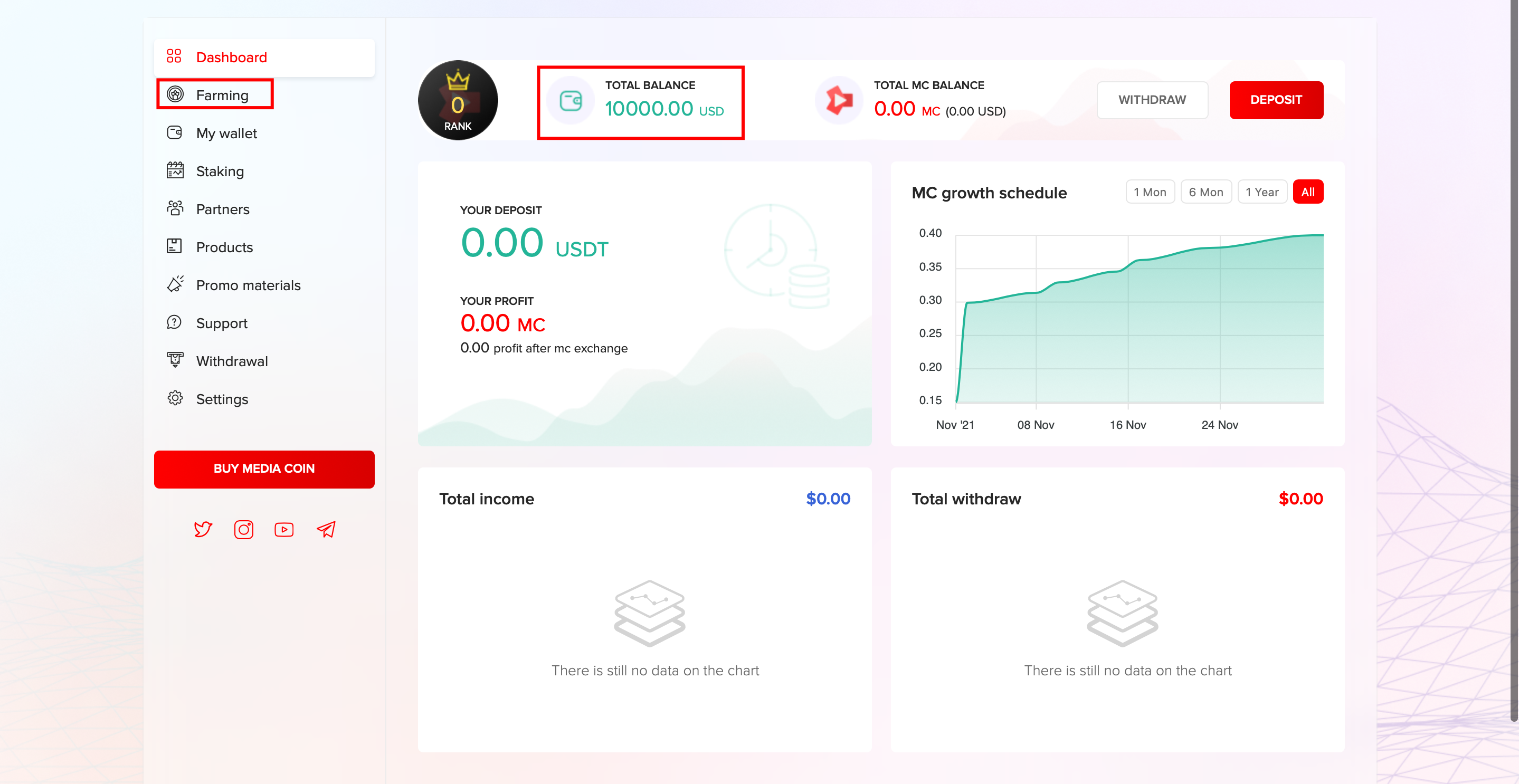
Here we see our balance and a window in which we enter the amount of our funds that we want to invest in farming and press the "Start Farming" button
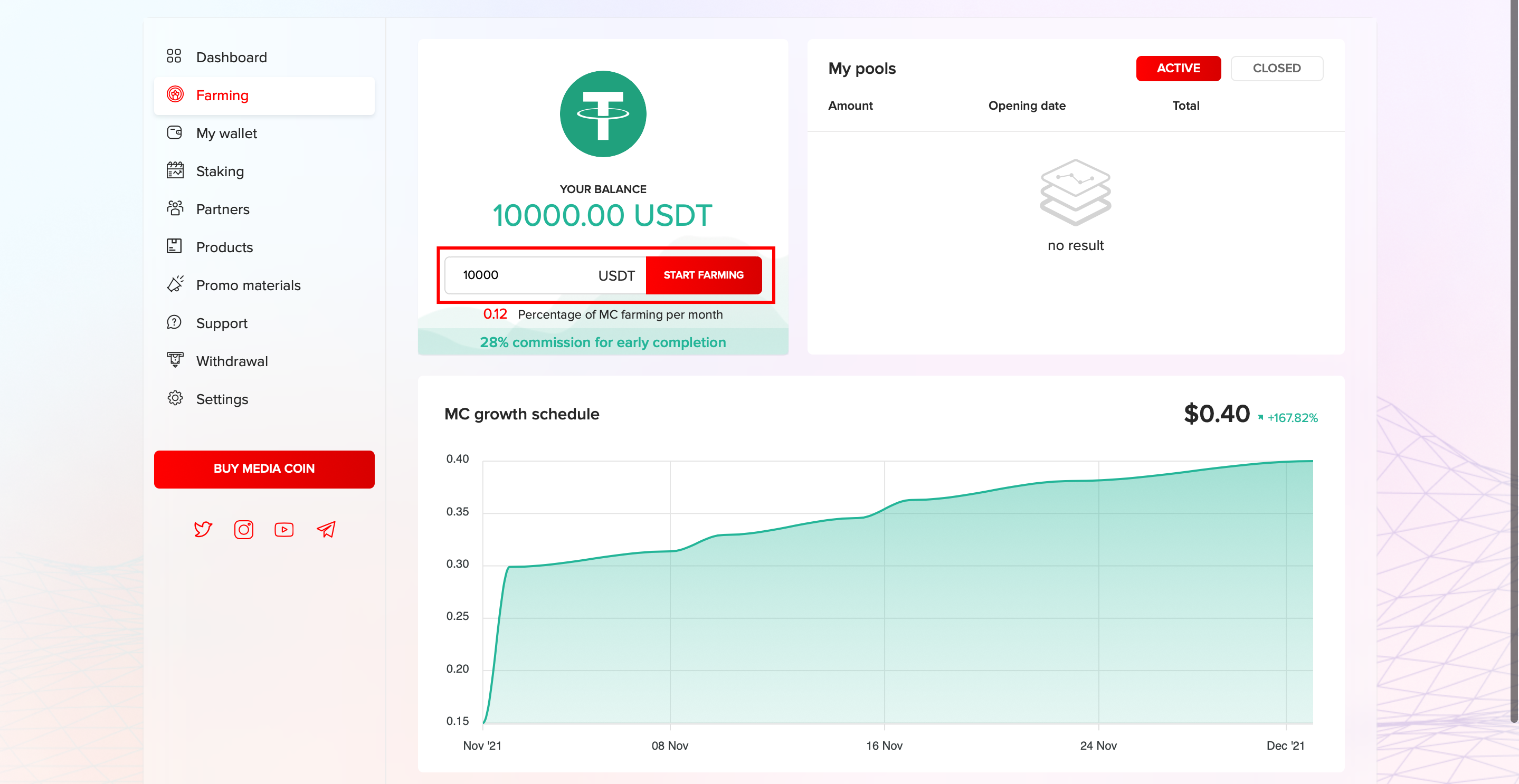
We confirm.
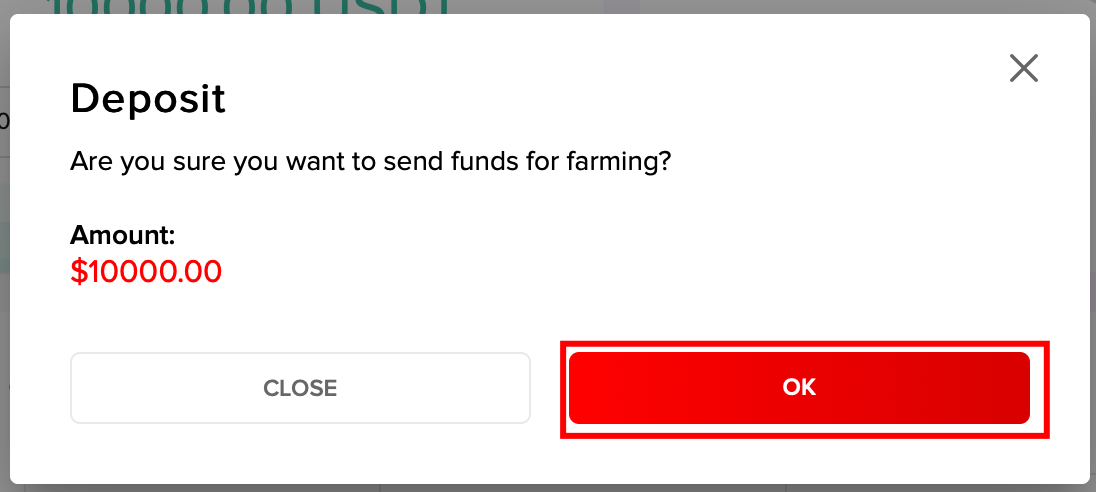
We see that we have invested our funds from the balance in the farming pool. THE FIRST MINED COINS WILL APPEAR ON THE BALANCE IN 24 HOURS.
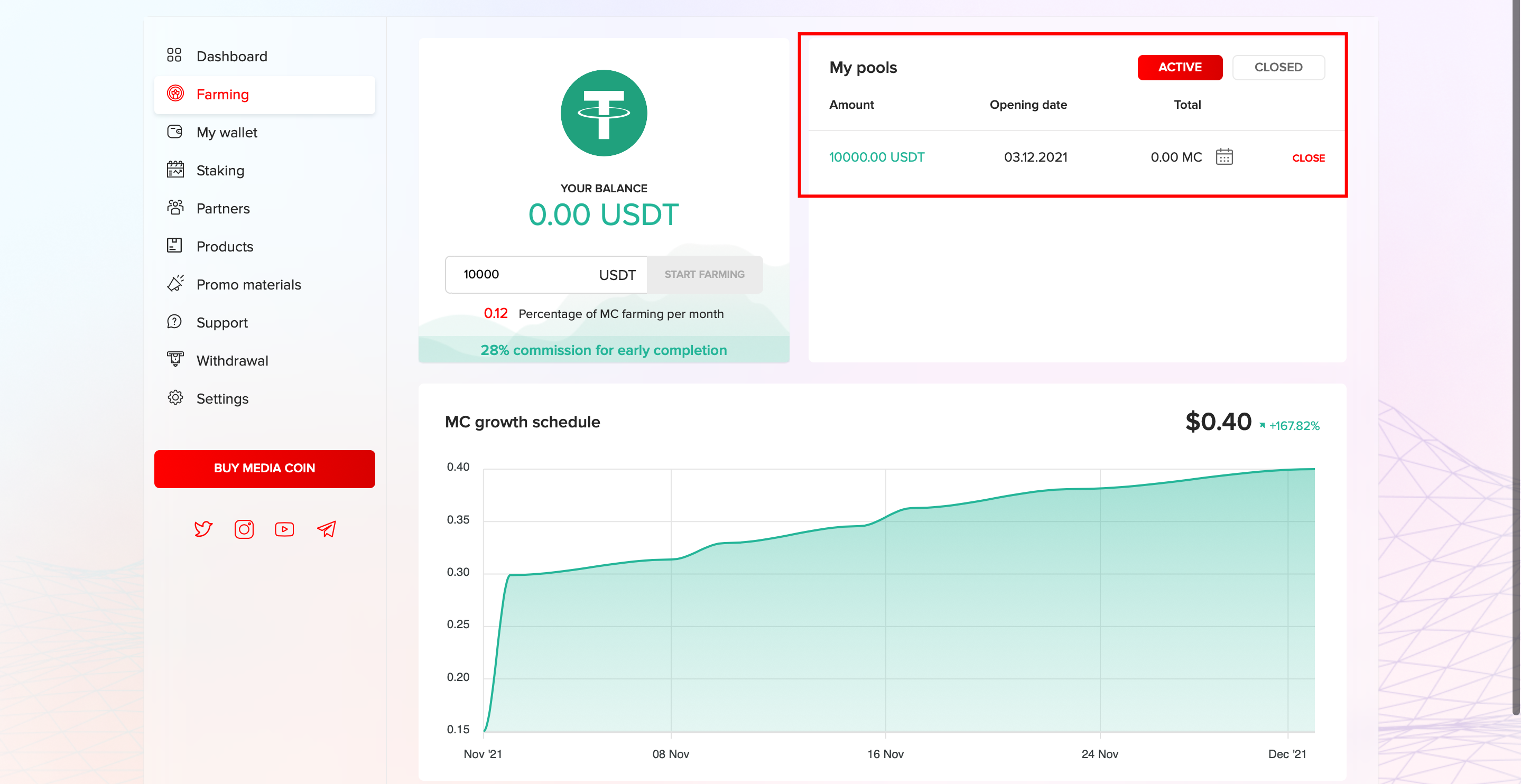
Go to the Dashboard tab and see that our funds are in farming.
