How to send BTCi to Satoshi Mystery
Registration on Inanomo:
To buy on the Inanomo exchange, you need to register using the LINK, you can do this via phone or email.
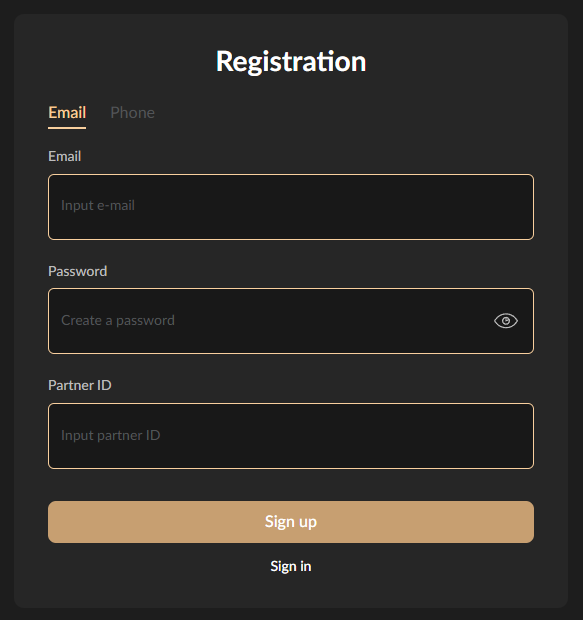
The system will send a verification link to your email. Next, you should confirm your mail by clicking on that link. If you can’t find the email in your inbox, please check your other mail folders as well.
To enhance your account security, we highly recommend you to click «Enable Two-Factor Authentication» and choose between Google Authenticator/Inanomo Authenticator. The last can be easily found in Google Play/AppStore. You can disable 2FA anytime you wish to (Account - Settings).
Congratulations! You’ve successfully registered on Inanomo.
What’s the next steps to do on the Inanomo exchange?
The screenshots below are for illustrative purposes only. Here, you can see the default home page of the Inanomo exchange:
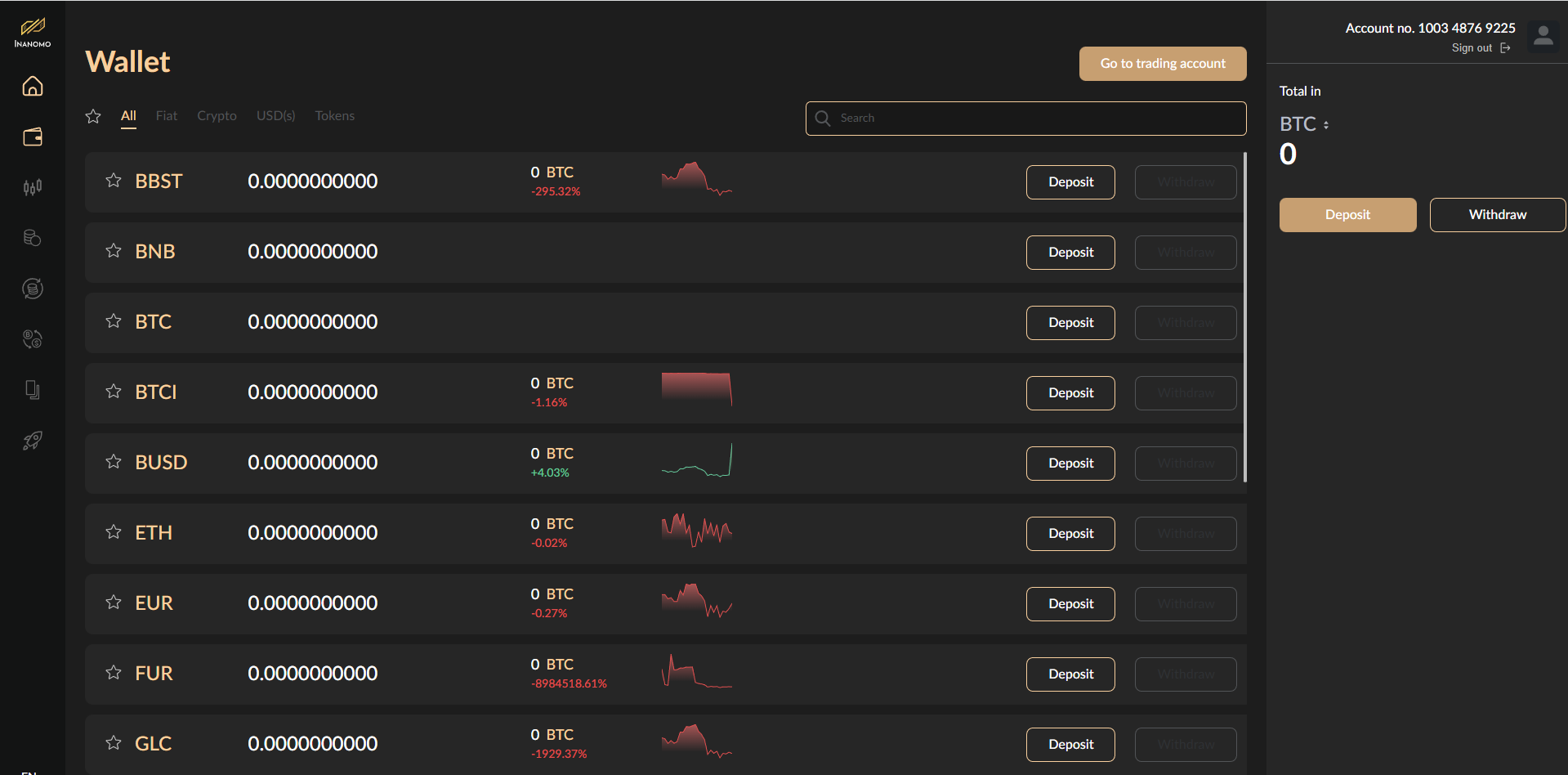
By clicking on the wallet icon "Wallet", you will be taken to your wallet and can see all your coins. You can replenish in any cryptocurrency convenient for you by clicking on it and getting the address for replenishment.
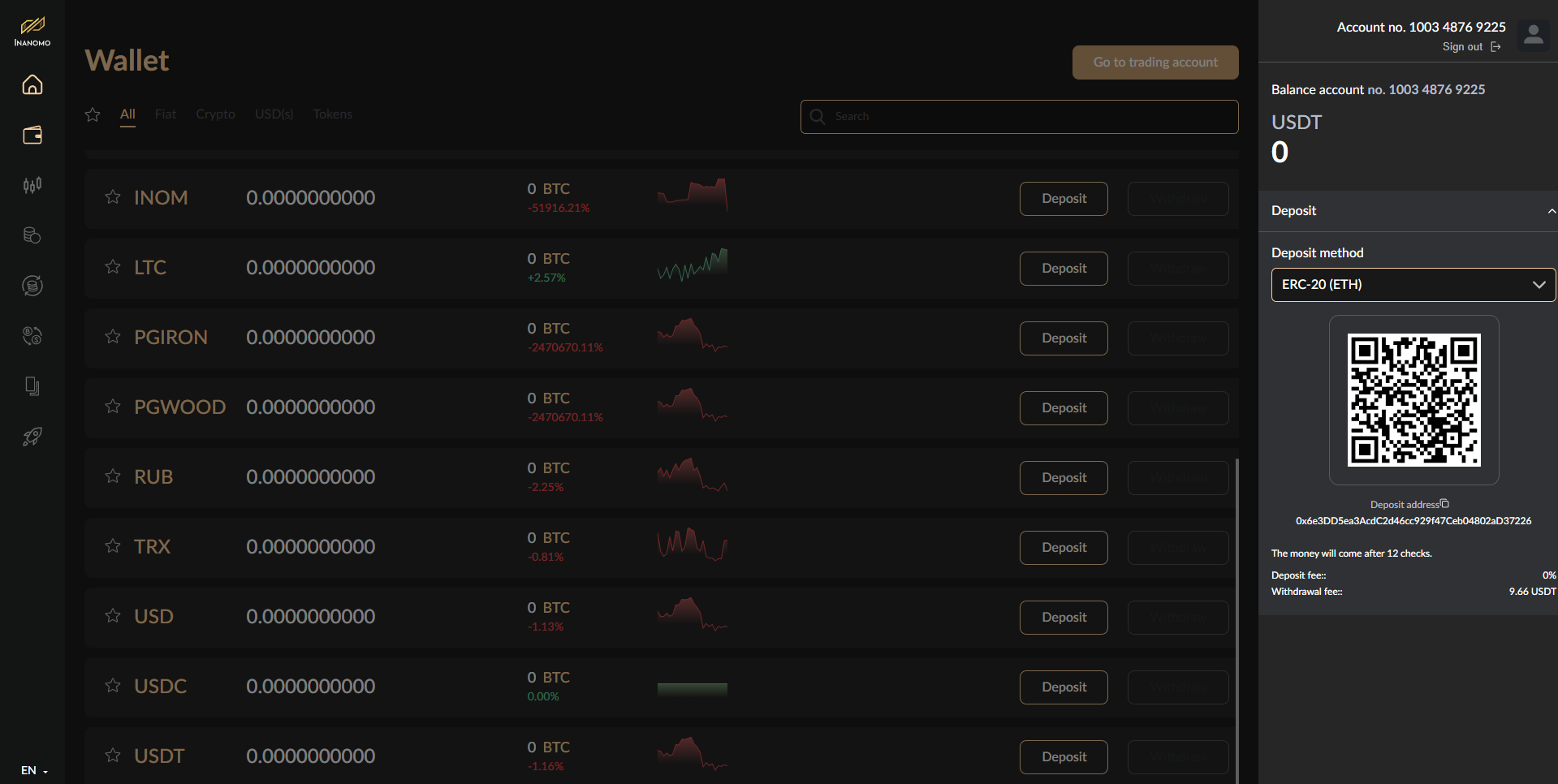
Now you have funds on your "Wallet", in order to buy BTCi, you can use the automatic conversion. To do this, click on USDT (or your other currency, note that trading pairs are between coins), click "Convert" and select BTCi.
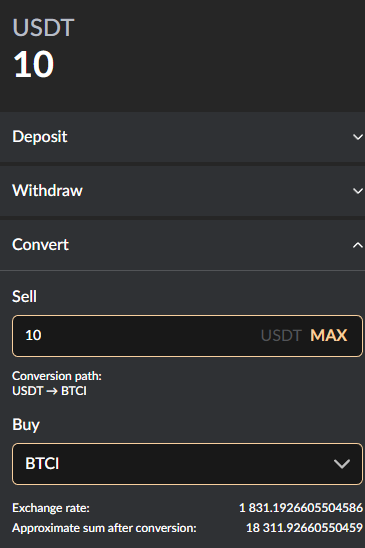
You now have BTCi coins in your Wallet that you can send to the game. To do this, copy your replenishment address in the game, on the exchange in the Wallet near BTCi, press the "Withdraw" button and paste the replenishment address from the application.
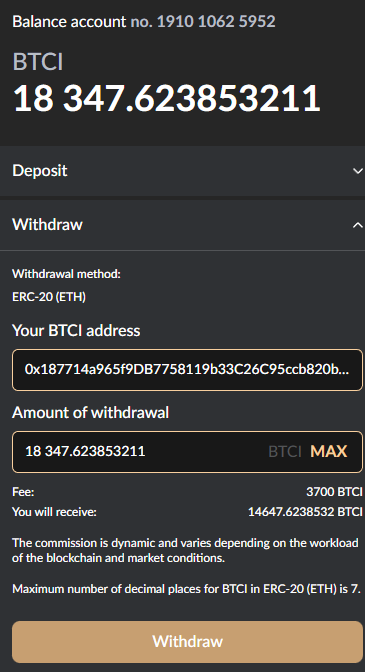
BTCi are sent to the game and coins can be spent in the game.