How to program Baofeng firmware under Linux and MacOS High Sierra
Alexander Kovalev#baofeng #radio
Download latest build of Chirp utility. Unpack the archive and run chirp with root privileges:
sudo ./chirpw
To connect your baofeng you need to have usbserial port in /dev. Try to find it via
ls /dev/*usbserial*
If you don't have any usbserial port try to install special driver that can be found here. For the moment PL2303_MacOSX_1.6.1_20170620.zip is the latest version of the driver. Install the driver and restart your laptop. Then check out you have usbserial port in /dev and set the path to the port in chirp program config.

Open firmware file(File→Open Stock Config) or just from somewhere else. Make necessary changes.
Connect your Baofeng via data-cabel to usb.

Upload your firmware just selecting menu option Radio→Upload To Radio
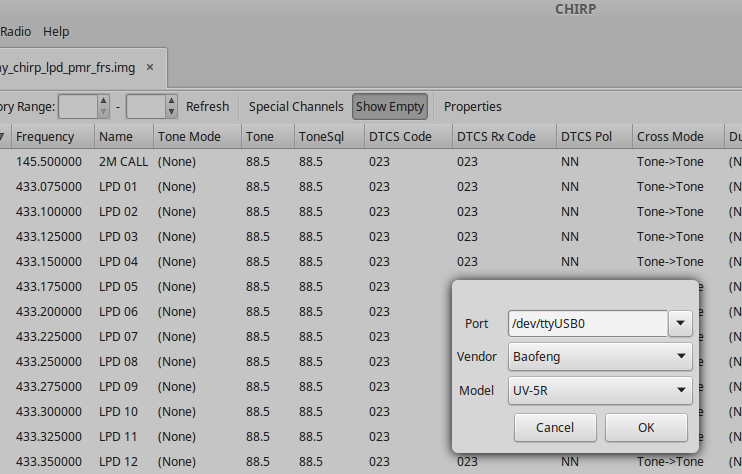
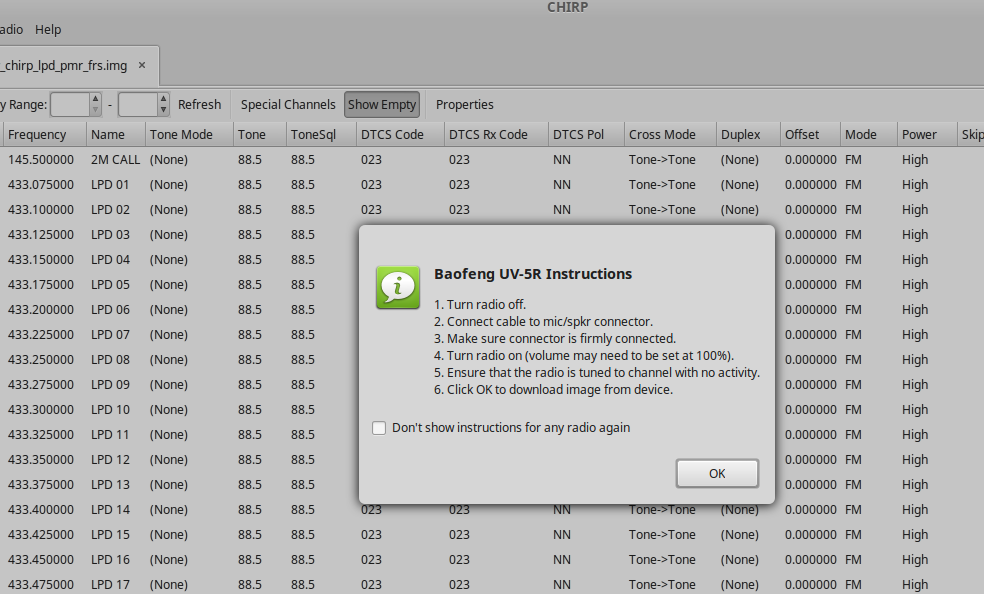
If you see “Radio did Not Respond” just make sure the connector is snapped in all the way. Some cables require a really hard push to snap in.
If you see something like:
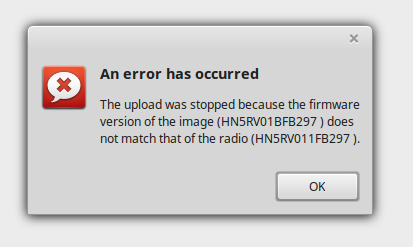
Enable menu option: Help→Enable Developer Functions and restart Chirp.
Then download radio station firmware selecting Radio→Download From Radio option.
Firmware of your station will be opened in a new tab.
New “Browser” tab will appear on the left.
Go to Browser→root→firmware_msg and check line1 and line2.
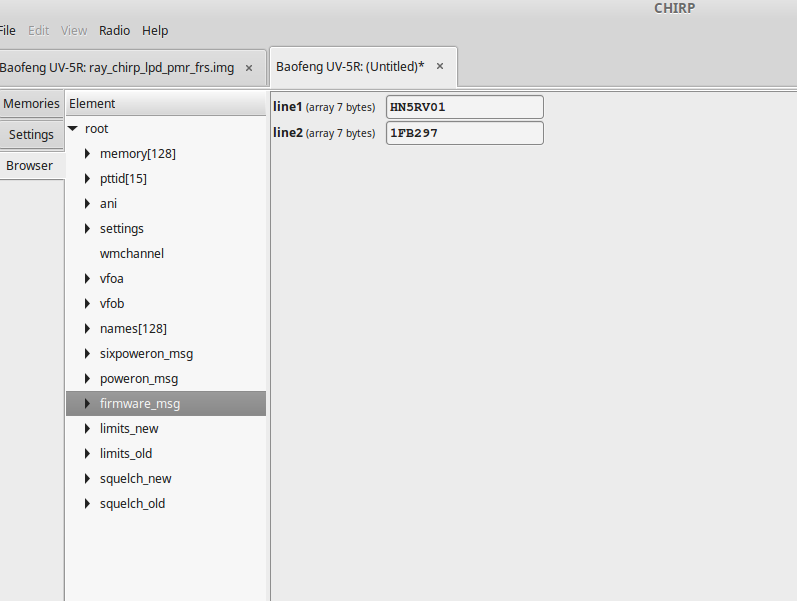
It is the firmware of your radio station.
Update the values in the firmware you want to program with firmware version from your station.
Try to upload new firmware to the radio station.
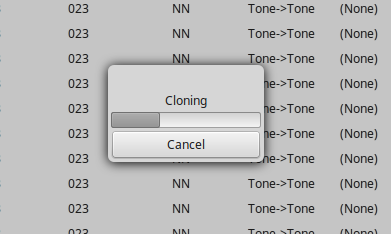
This is all