How to pay for a ShopFather Pro account
ShopFather- Go to the Admin panel and click "The PRO version!"
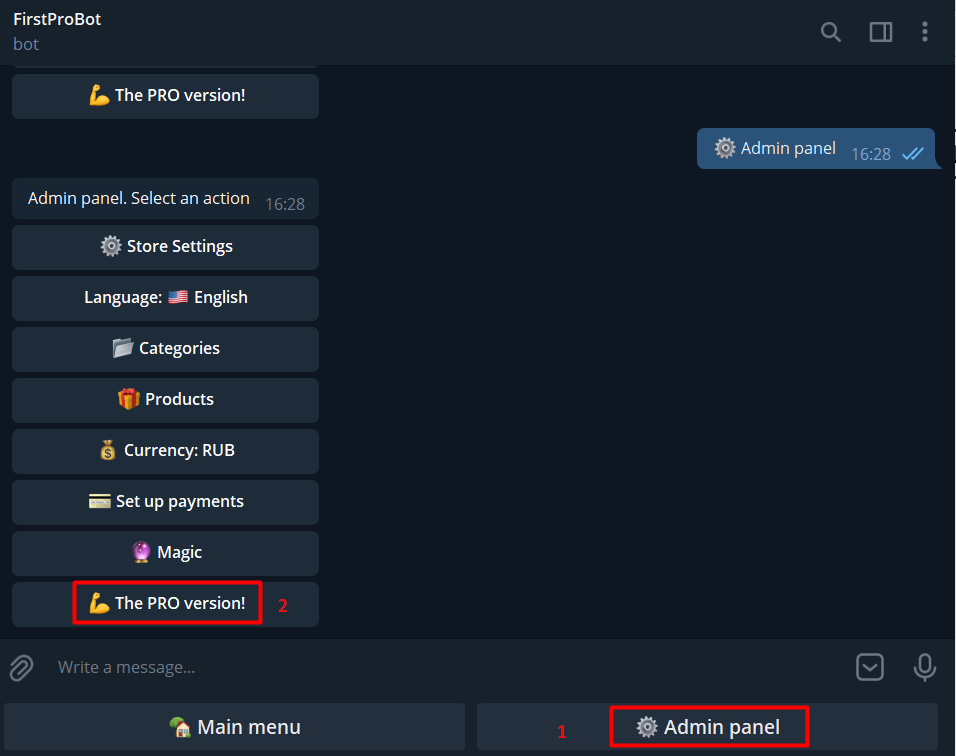
2. Click "BUY PRO VERSION"
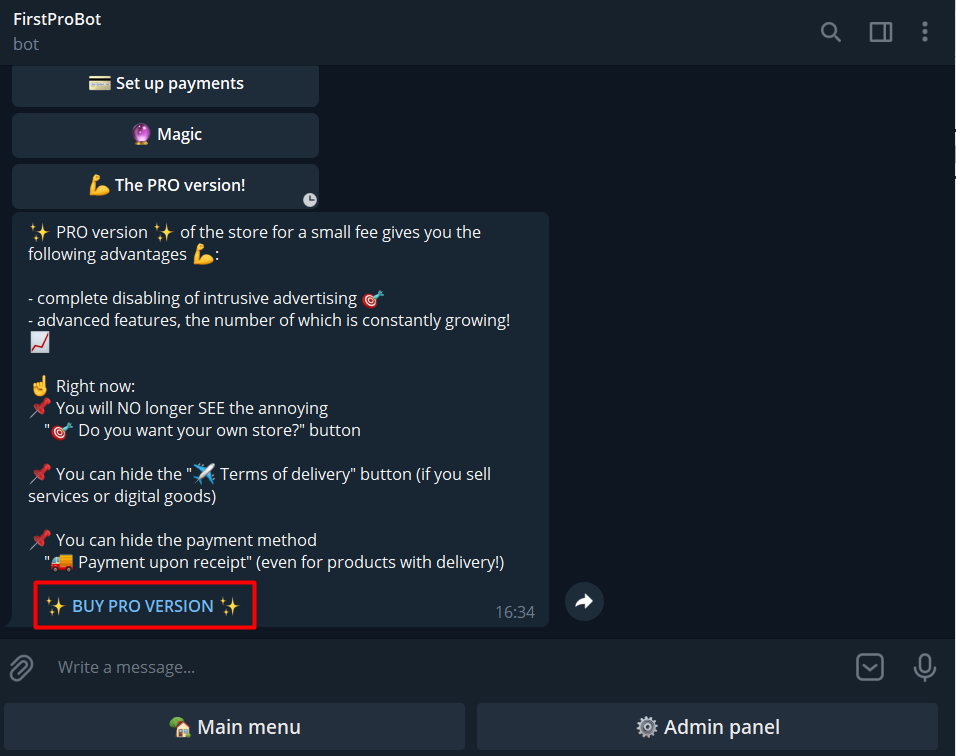
3. After that, you will be redirected to the payment bot. Click "Payment..." to select a payment period
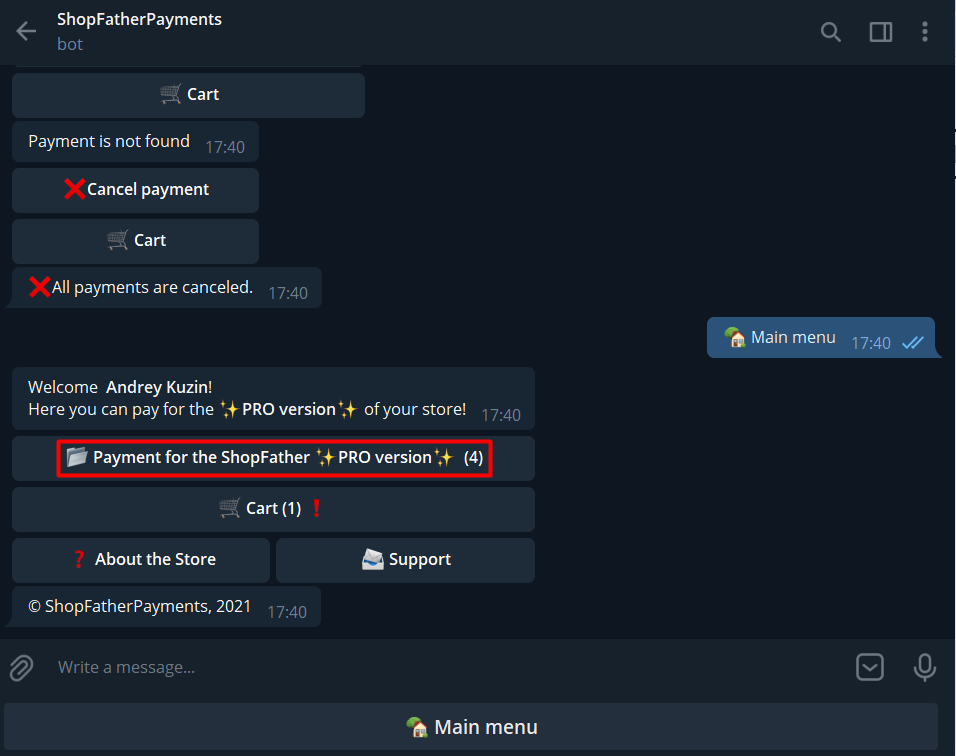
4. The payment validity period is exactly 1, 3, 6, 12 calendar months FROM THE DATE OF PAYMENT. If the previous paid period has not expired, the new period will be ADDED to the previous one. By choosing a longer payment period, you save money. The most favorable payment period is 12 months. Click "Add to cart"
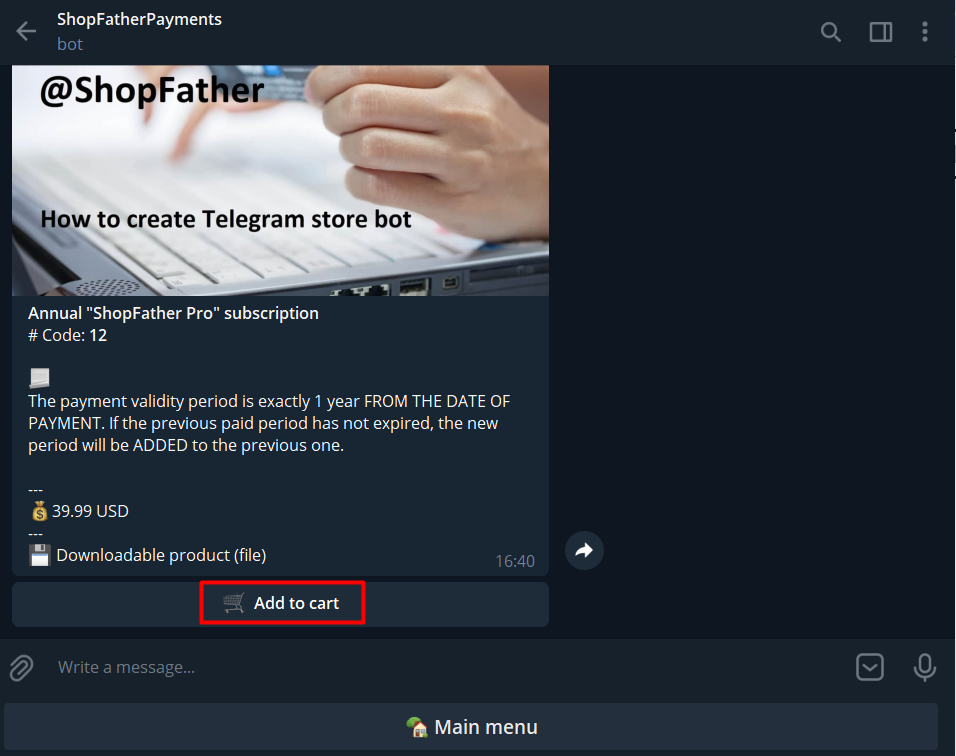
5. Product added to cart
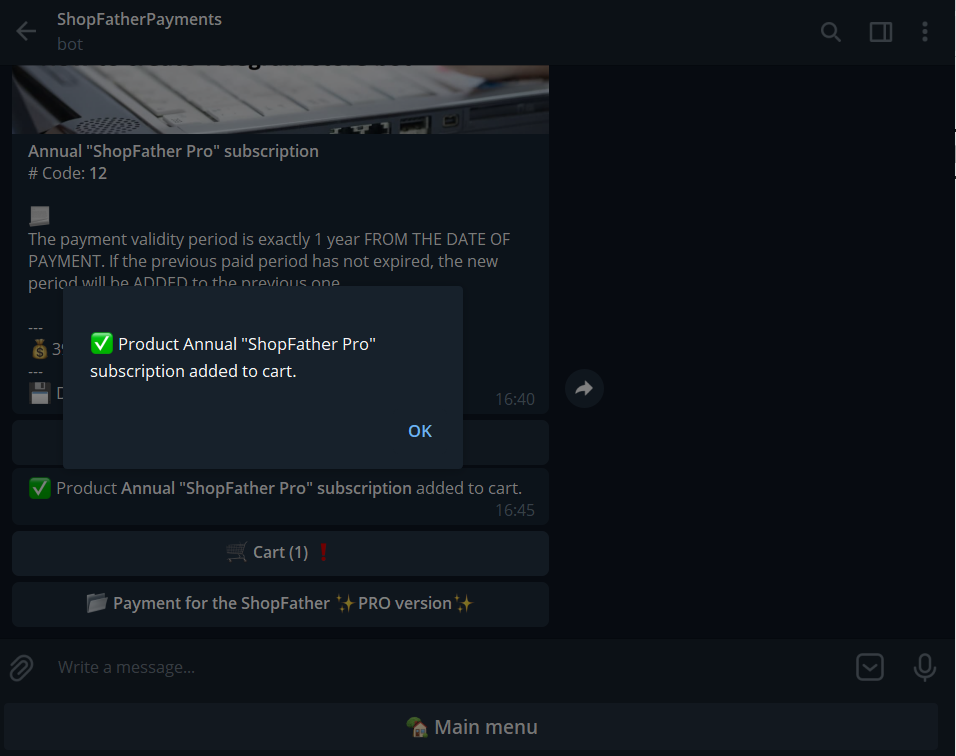
6. Click "Cart(1)"
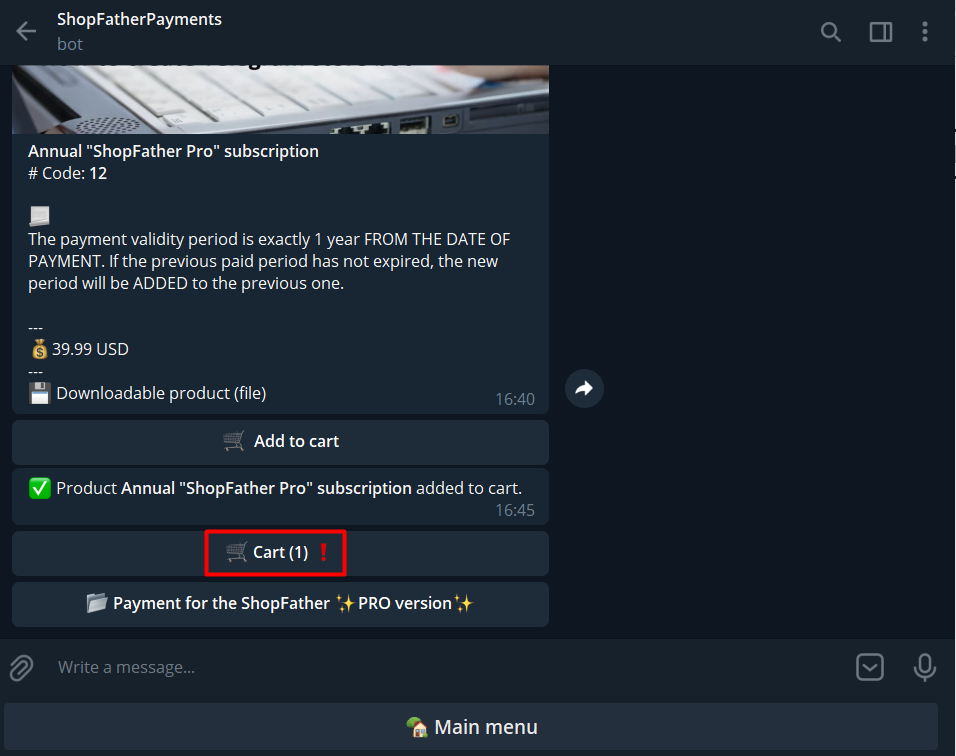
7. Click "Place an order"
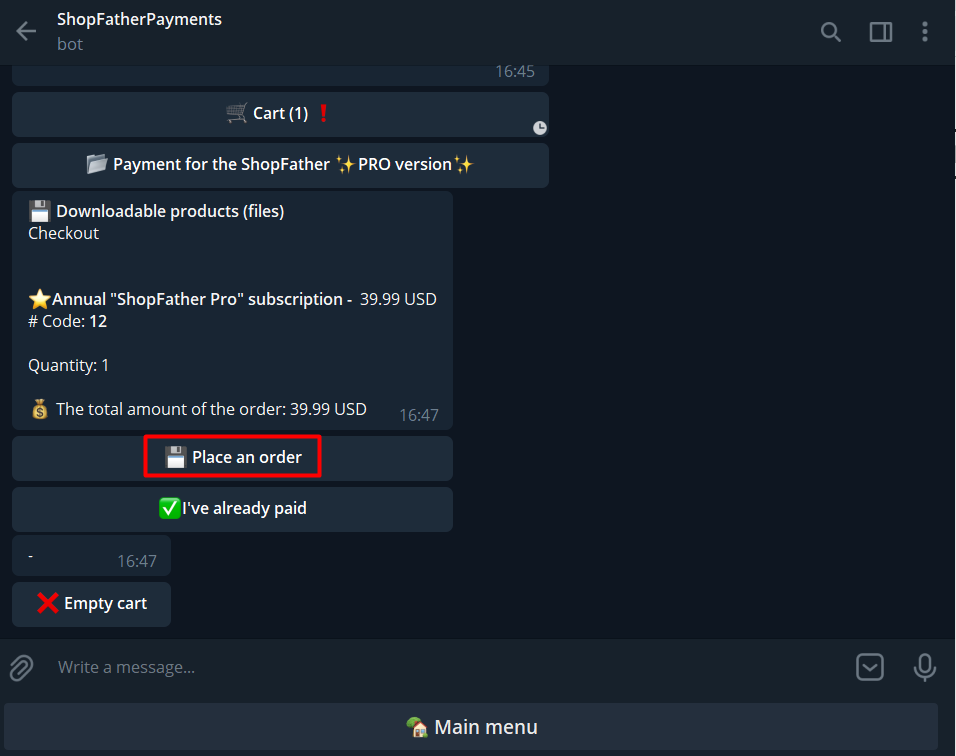
8. Please choose the payment method: PayPal (from Card or PayPal Wallet) or Bitcoin (from BTC Wallet)
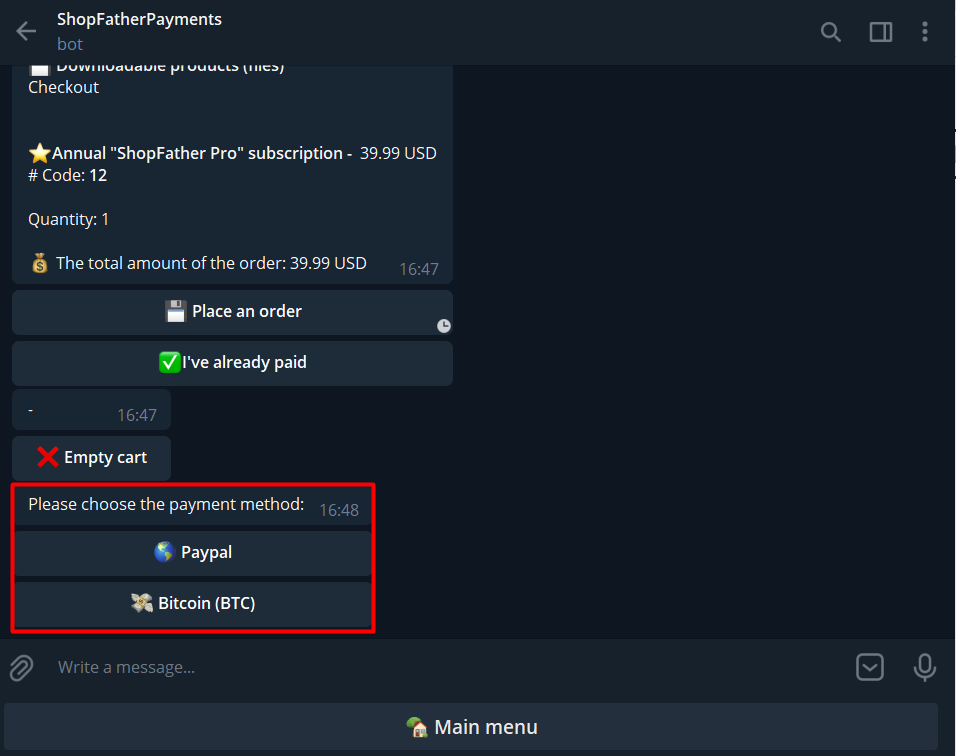
9. You must accept Terms & Conditions
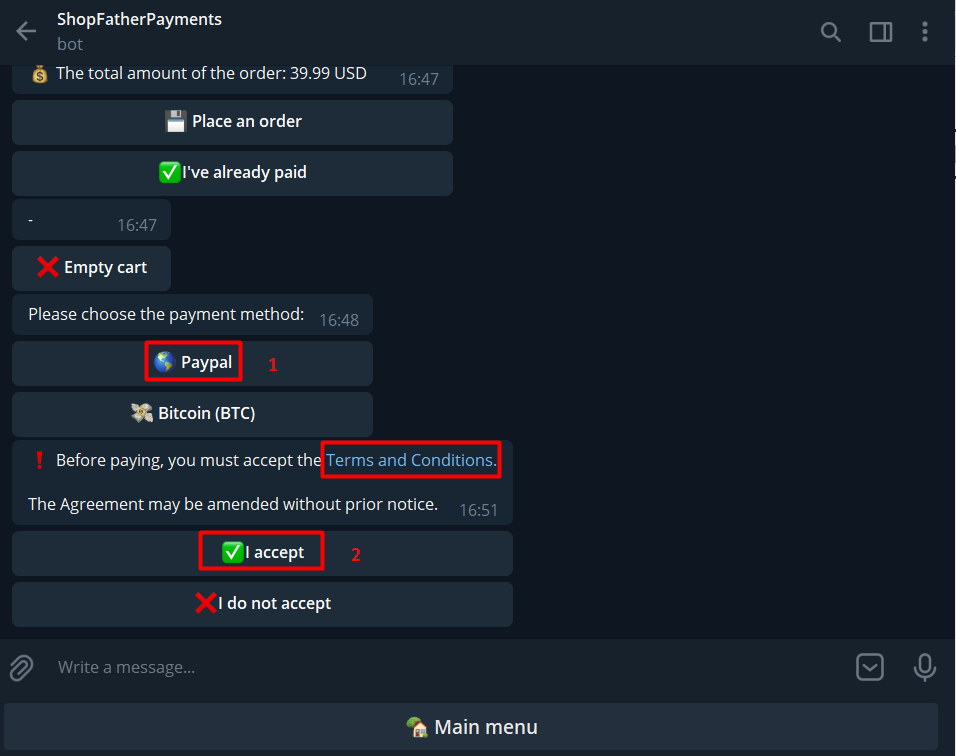
10. If you have chosen before this PayPal - click Pay
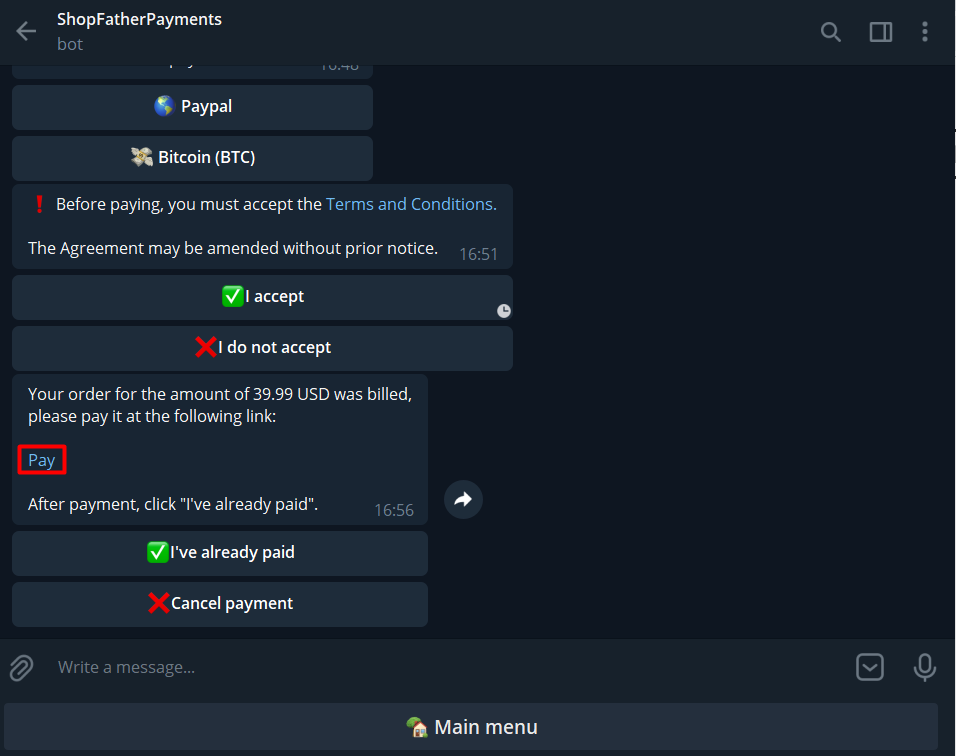
11. You will be redirected via a secure connection to the PayPal payment system
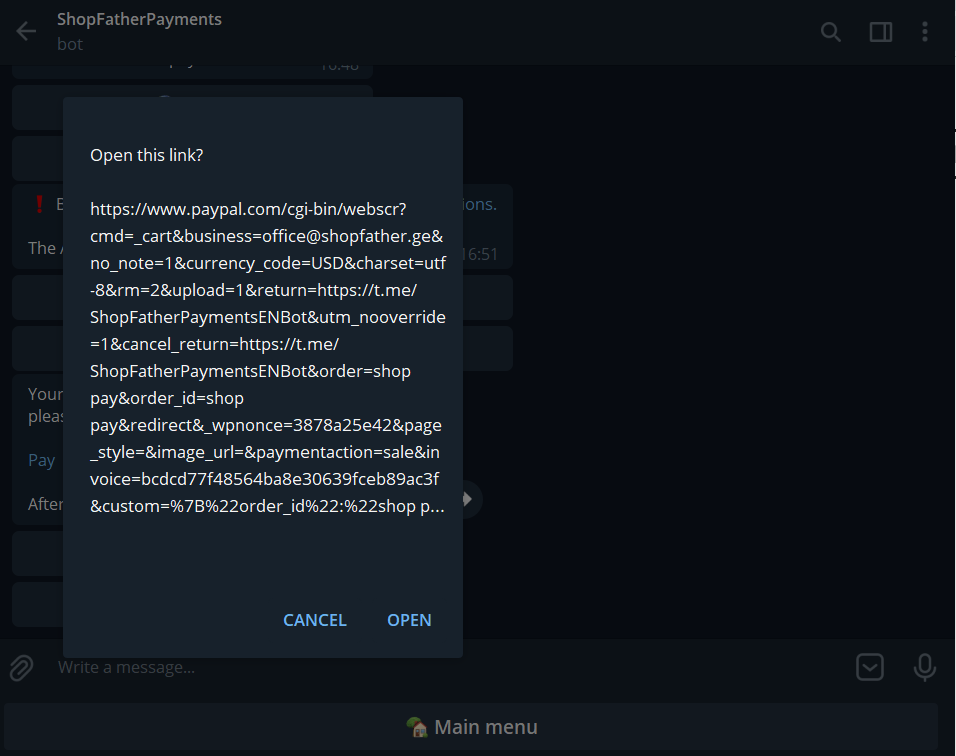
12.
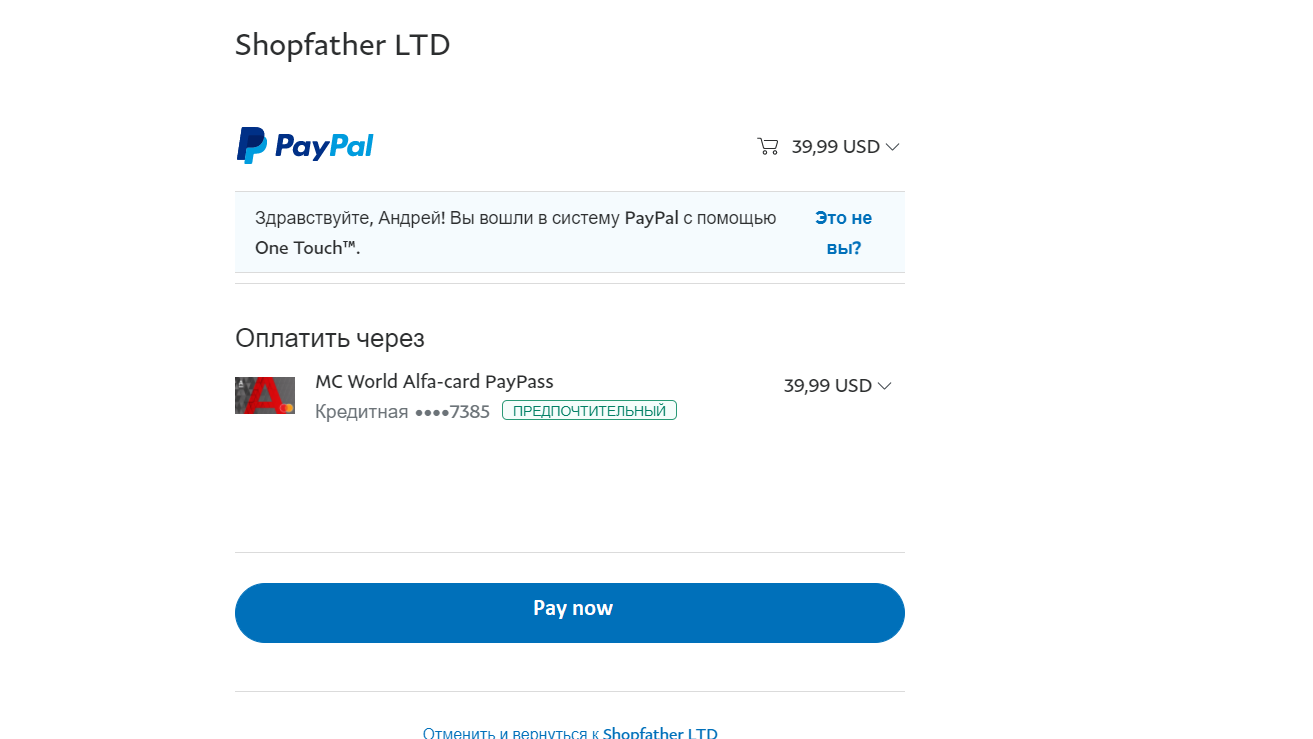
13. If you have previously chosen to pay with bitcoin, you will be prompted to transfer the required amount of bitcoin to the specified bitcoin wallet address. After that click "I've already paid"
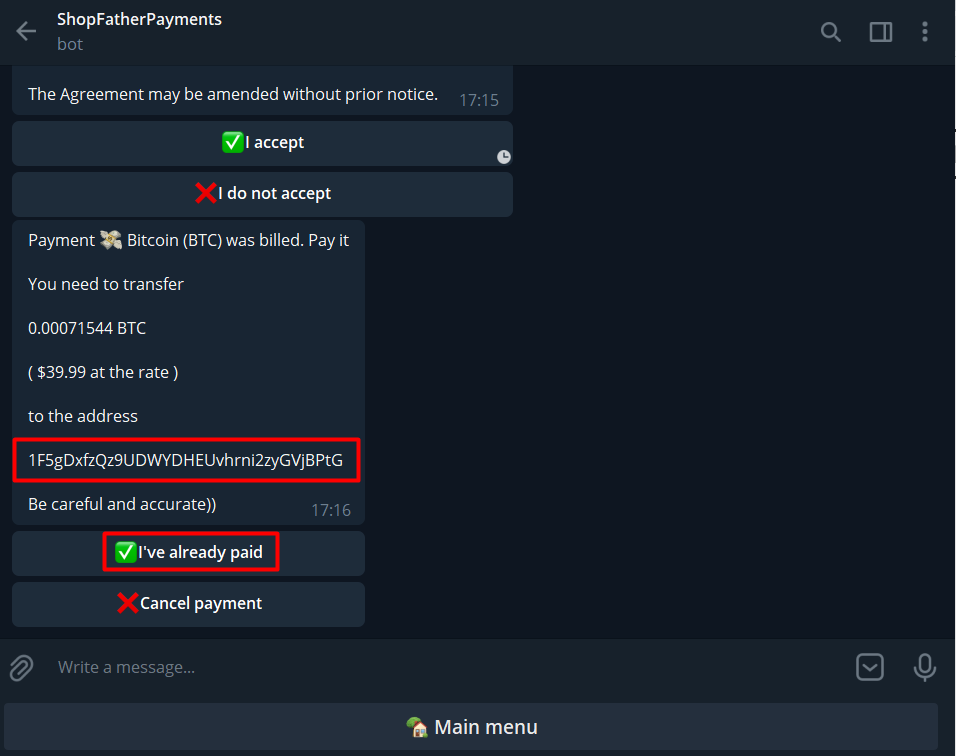
14. After payment, you will automatically receive a Pro account with full functionality
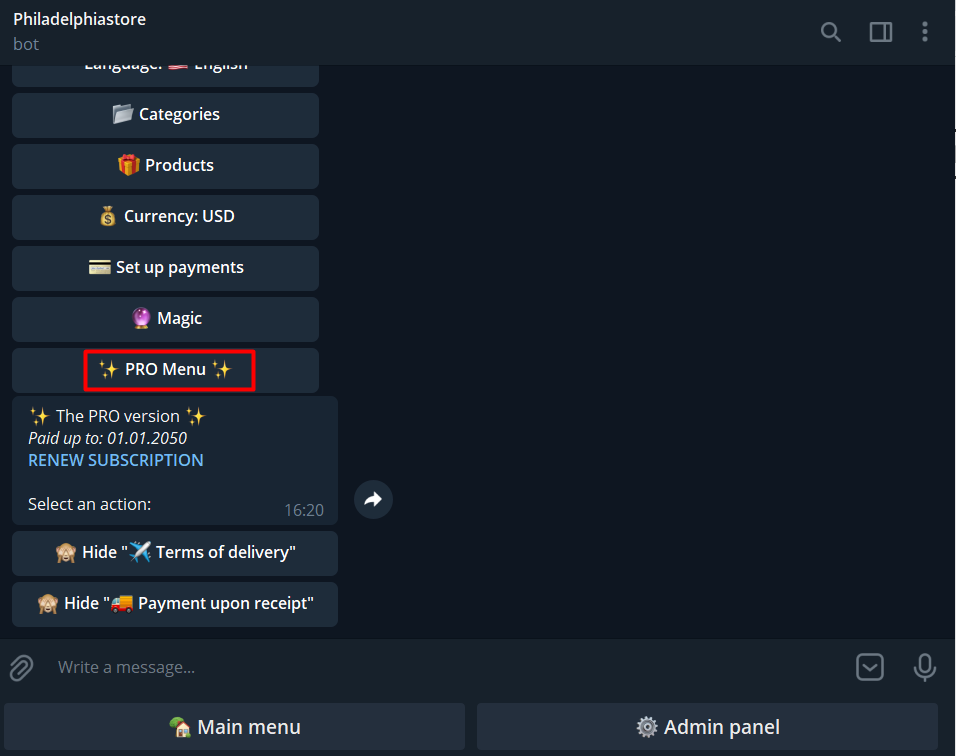
15. The day before the end of the paid period, you will receive a message to the bot about the need to pay for the account. This message is repeated on the day of payment. This is for your convenience. If you do not pay for the new period of the pro account, you will not be able to use the functionality of the pro account, but your settings will not be lost, we have provided for this)
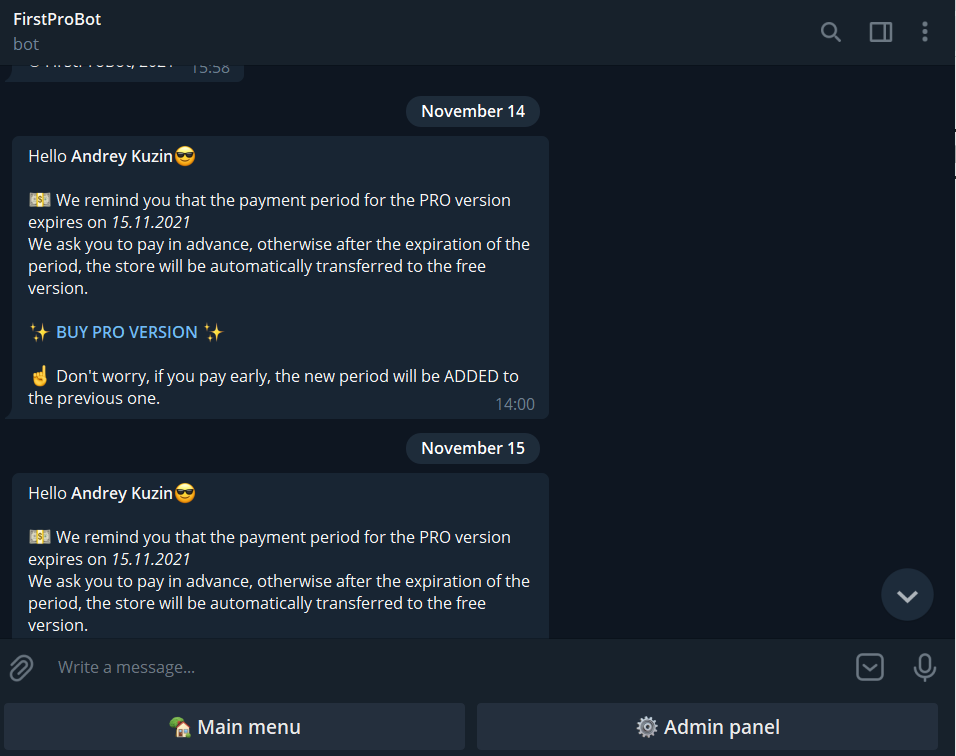
Go to ShopFather.io