How to pass SafetyNet on Poco F1
While there have been many guides on passing SafetyNet on Poco. All are generic and not tuned/tweaked for our device .
So today I'm gonna be posting one specific for Poco.
To proceed you will need prior
1.Unlocked bootloader
2. Magisk latest build (18.1 at the time of writing this guide)
https://t.me/PocoPhoneCloudOfficial/165
3. A terminal emulator app
Recommended app - https://play.google.com/store/apps/details?id=jackpal.androidterm
4.Remove any related SafetyNet modules prior as they may conflict with this guide. Make sure you reboot after uninstalling the guide to proceed.
First install magisk from with TWRP and then the magisk manager apk (https://t.me/PocoPhoneCloudOfficial/167)
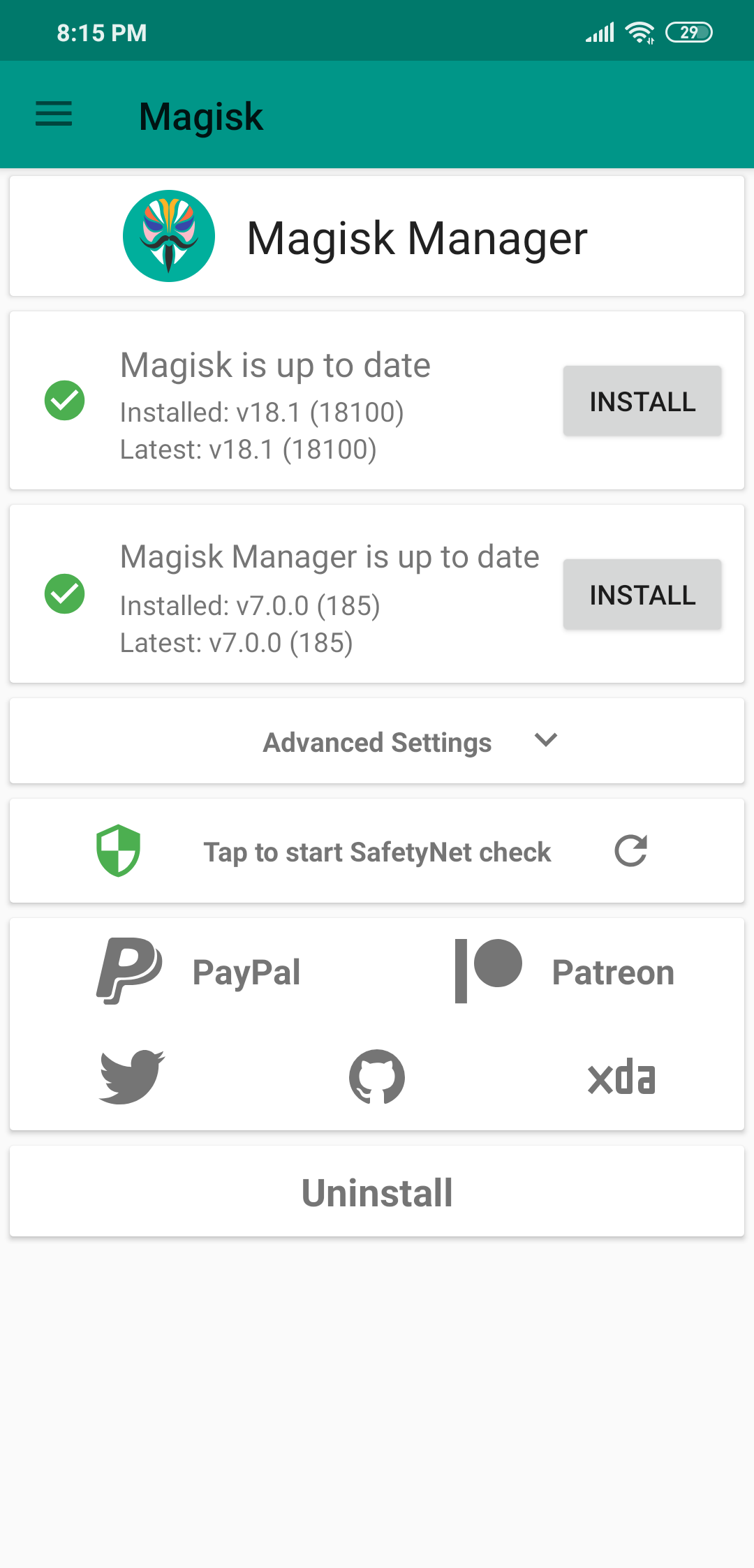
You will reach a similar screen. At the left top select options and then downloads and install the below highlighted modules.
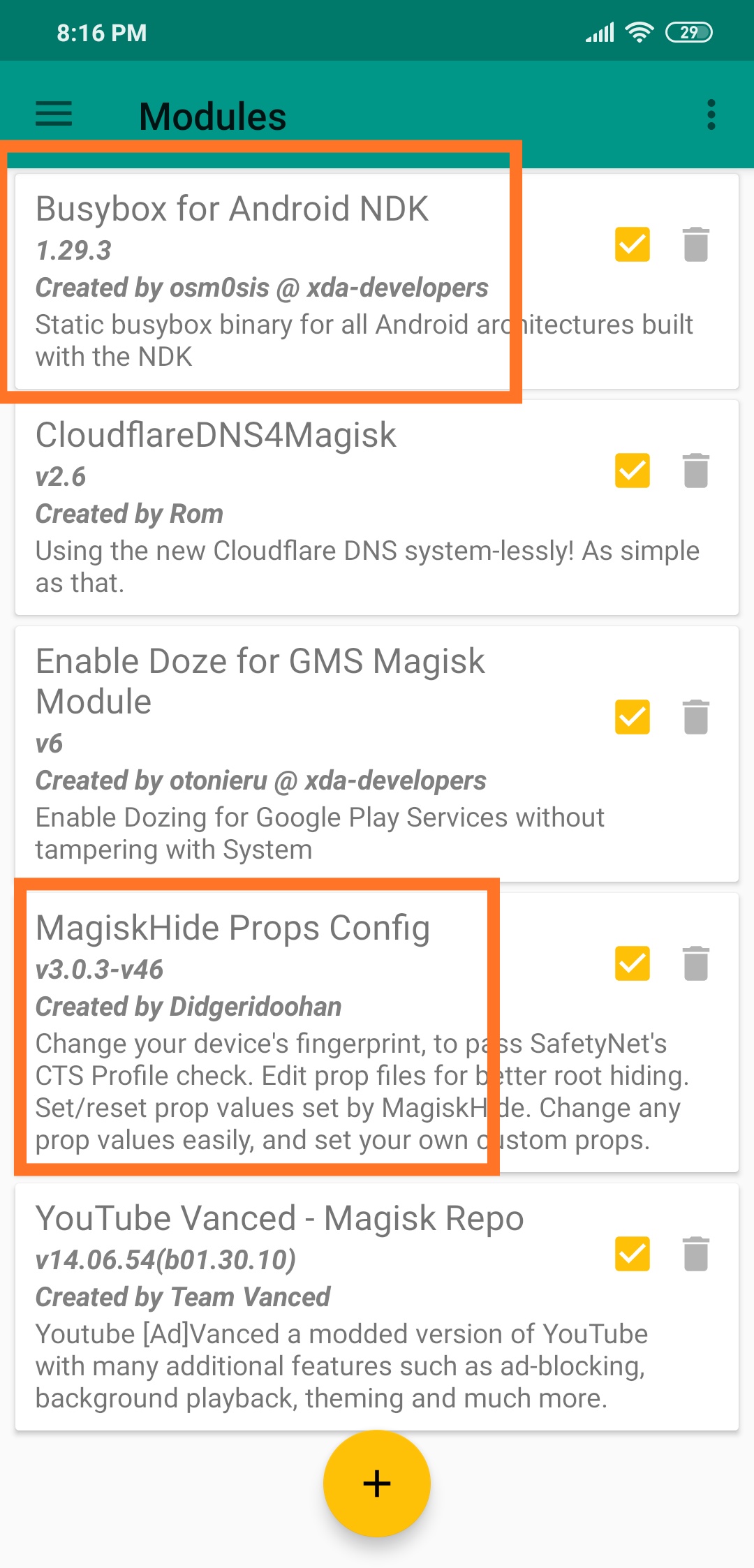
You should see similar screens as below
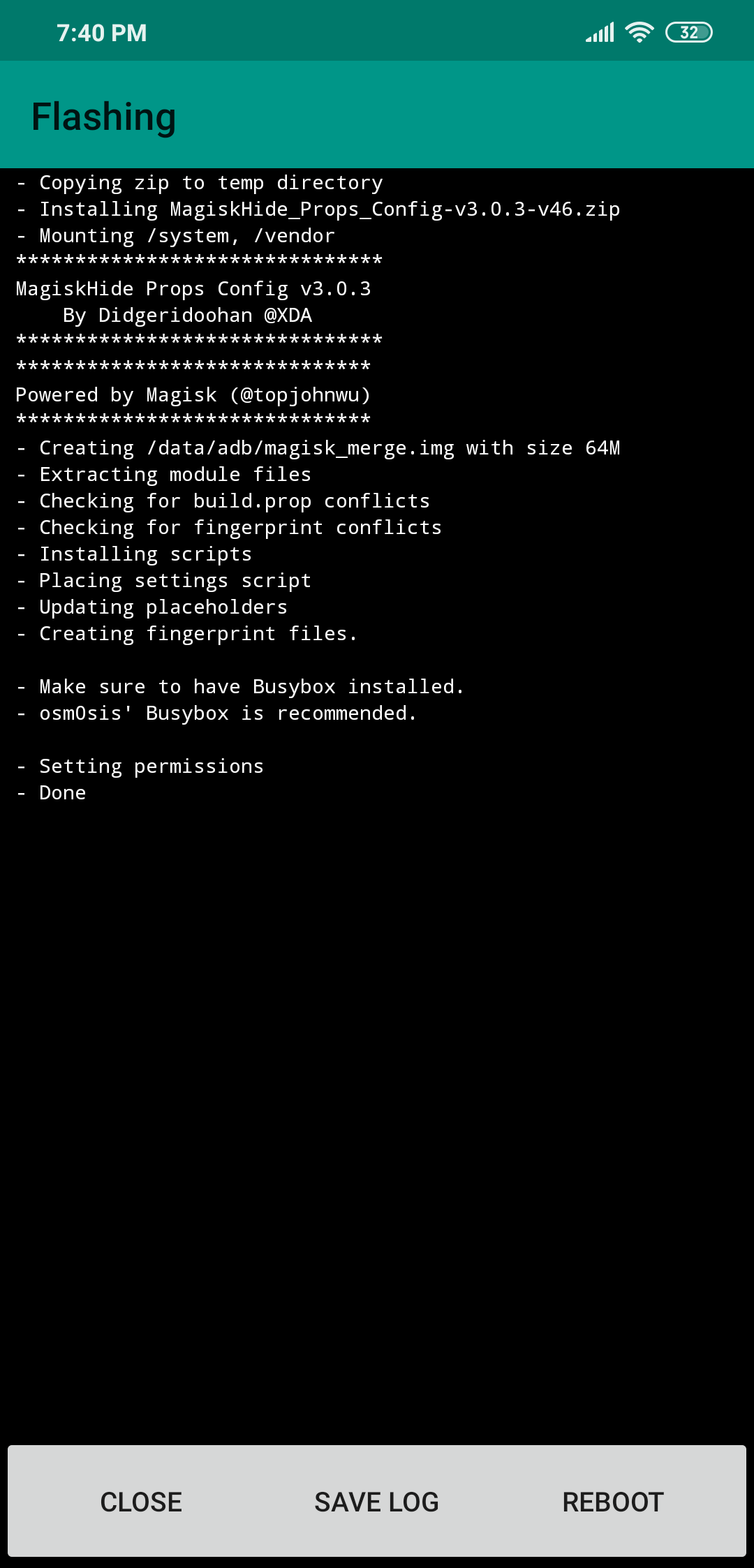
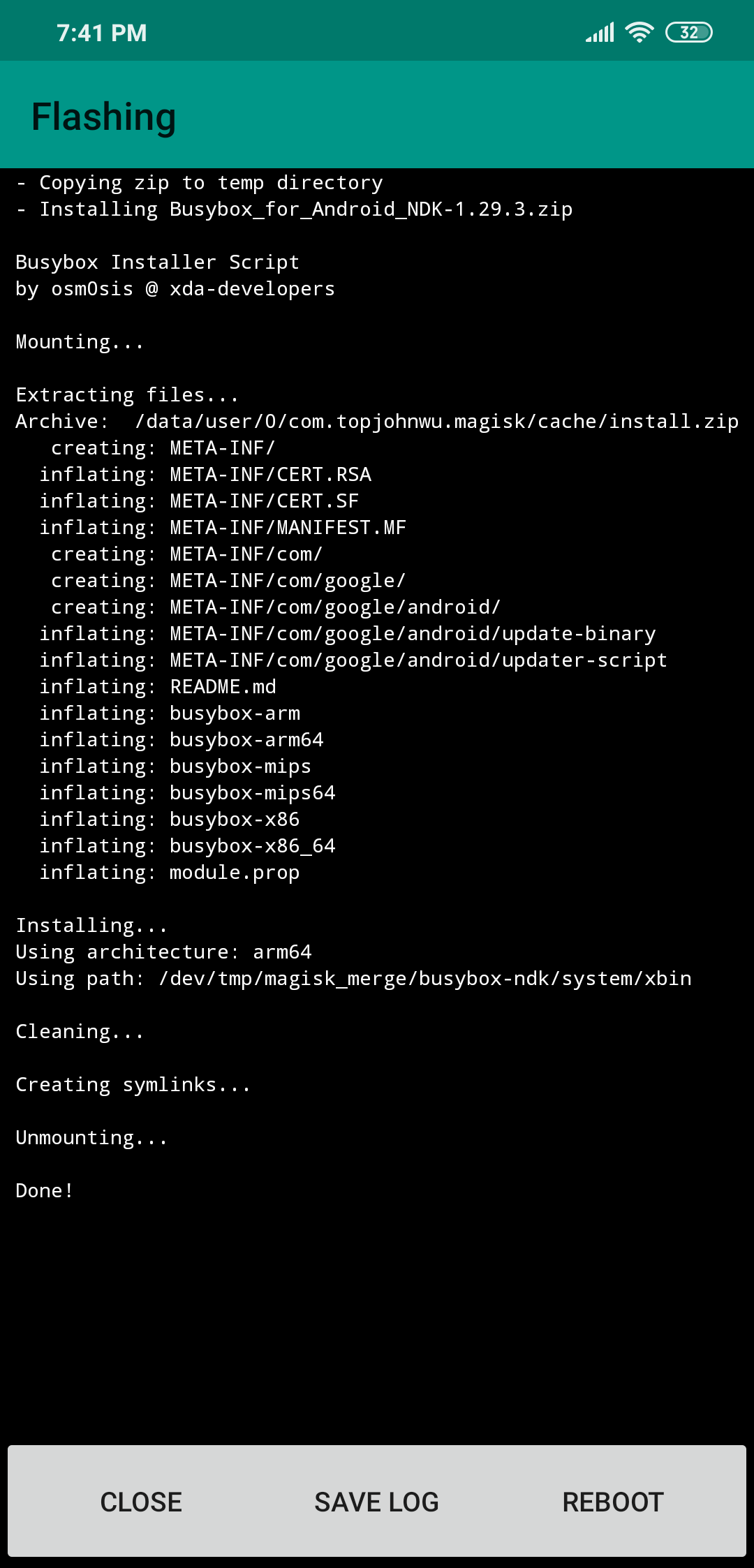
Now reboot the phone and install Terminal emulator.
Once installed open the app and type "SU"
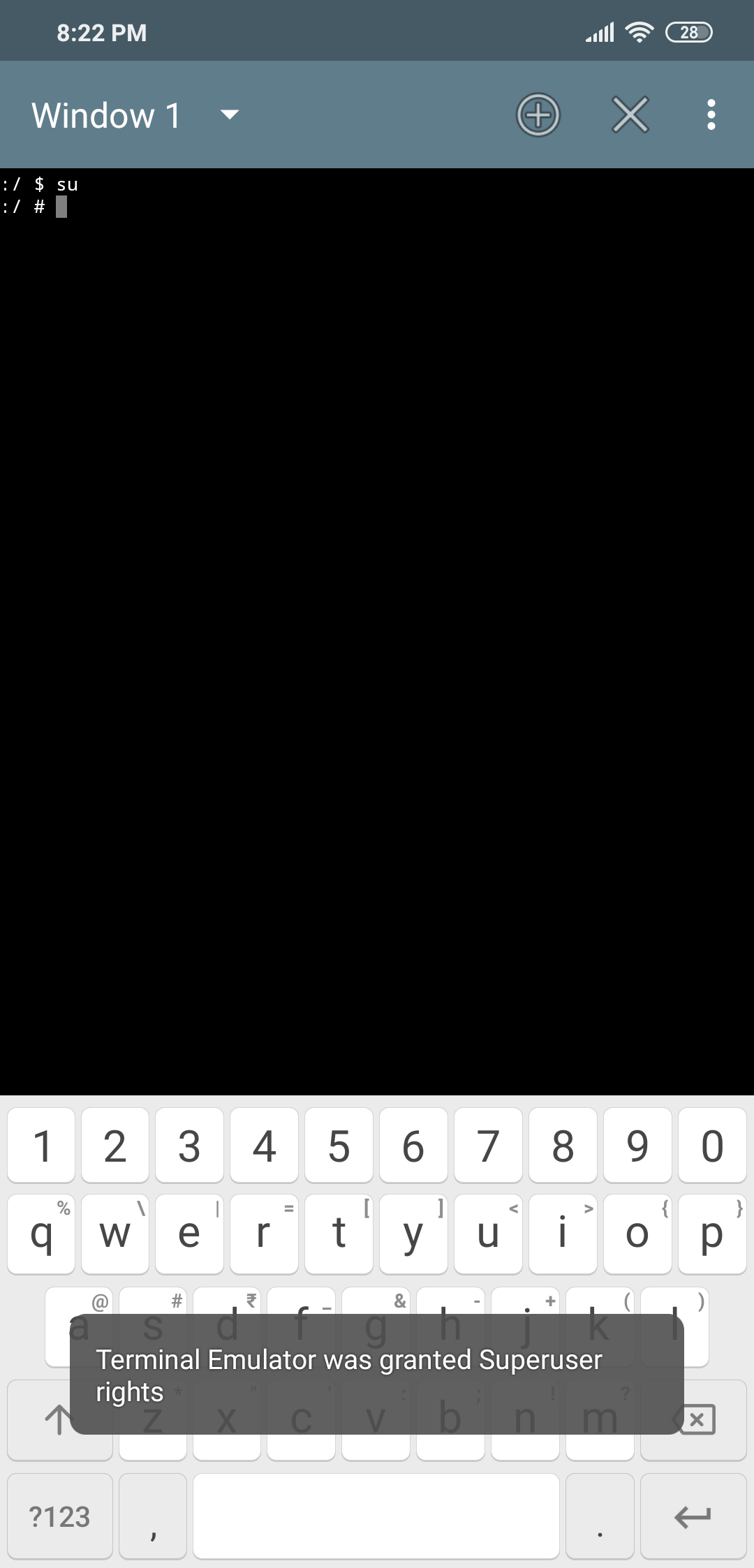
Then type "props"
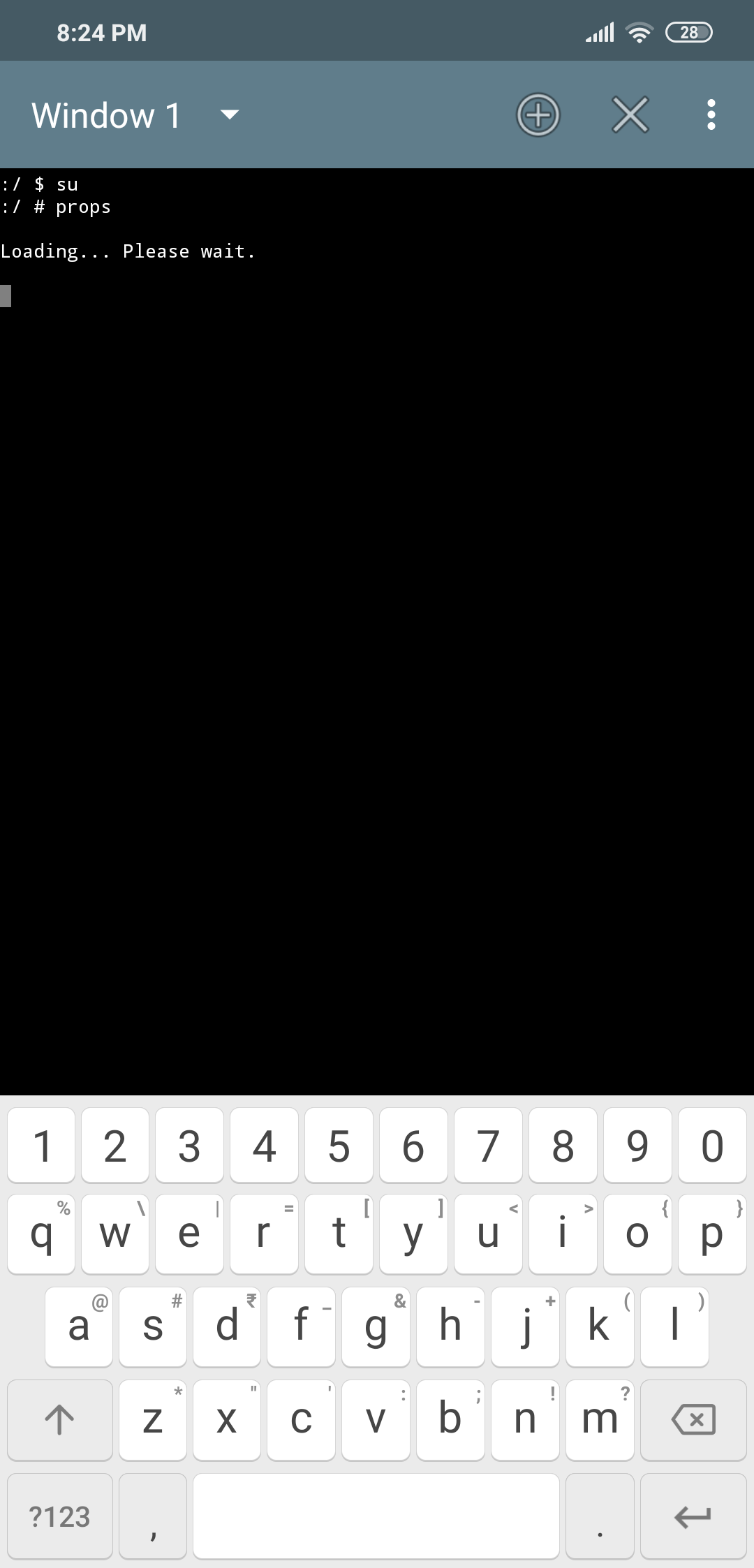
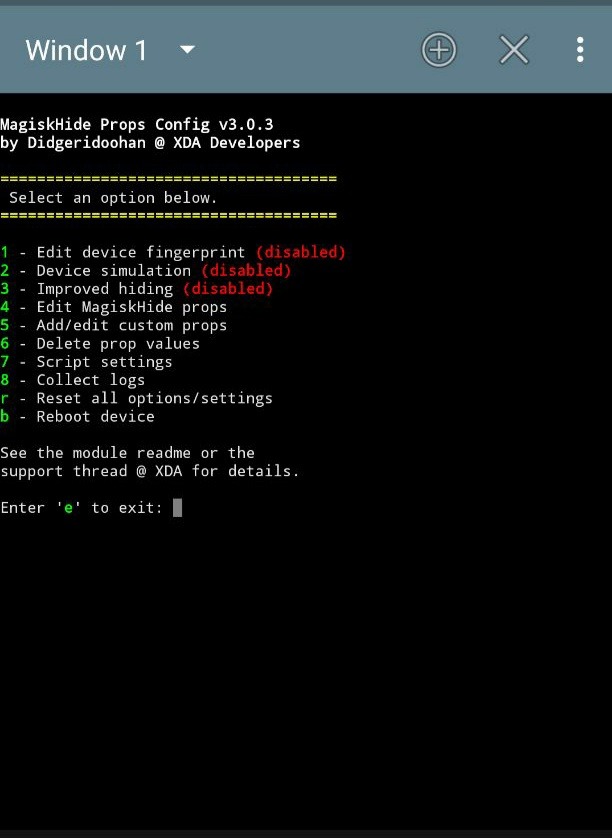
You will be presented with an option like above.
Select 1. And keep following through
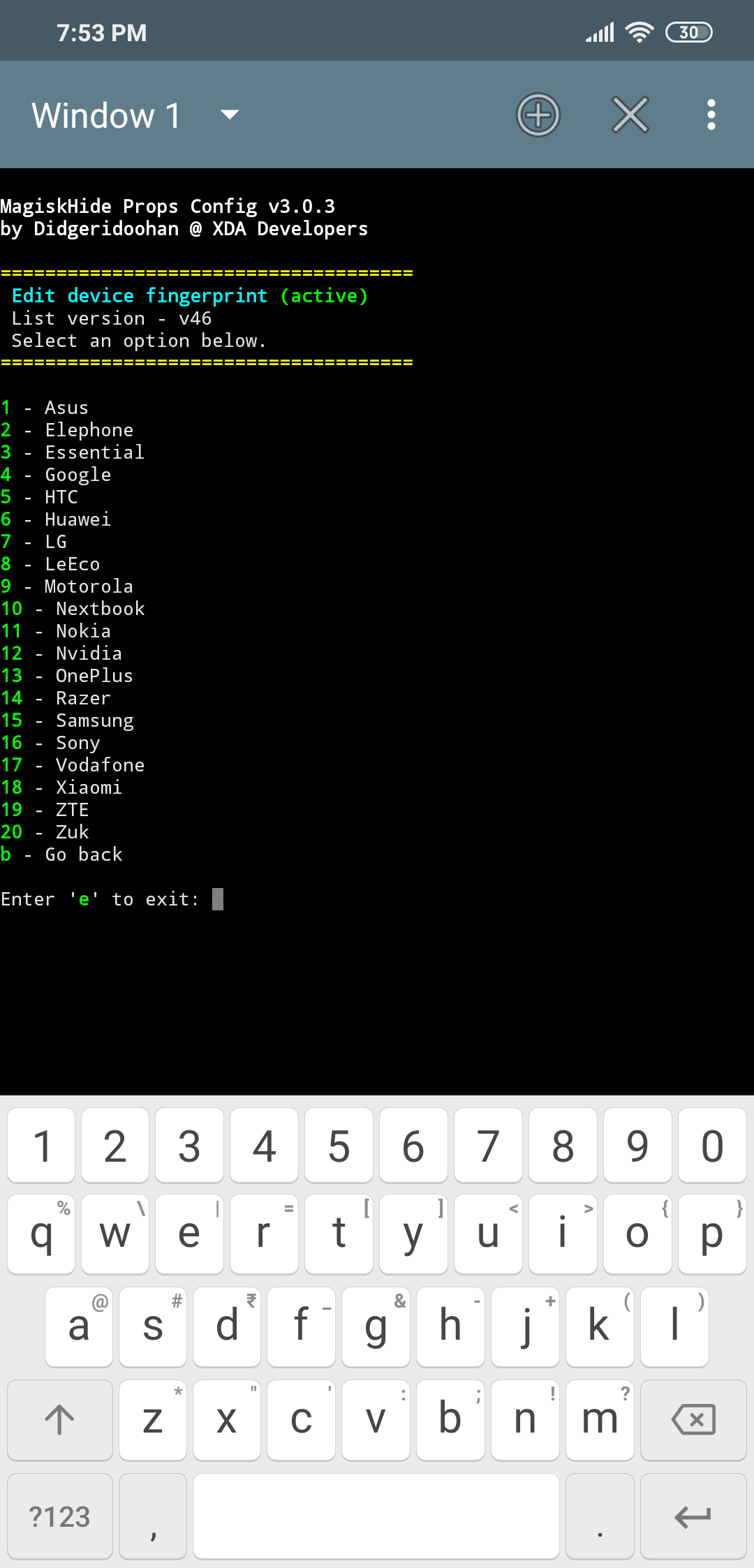
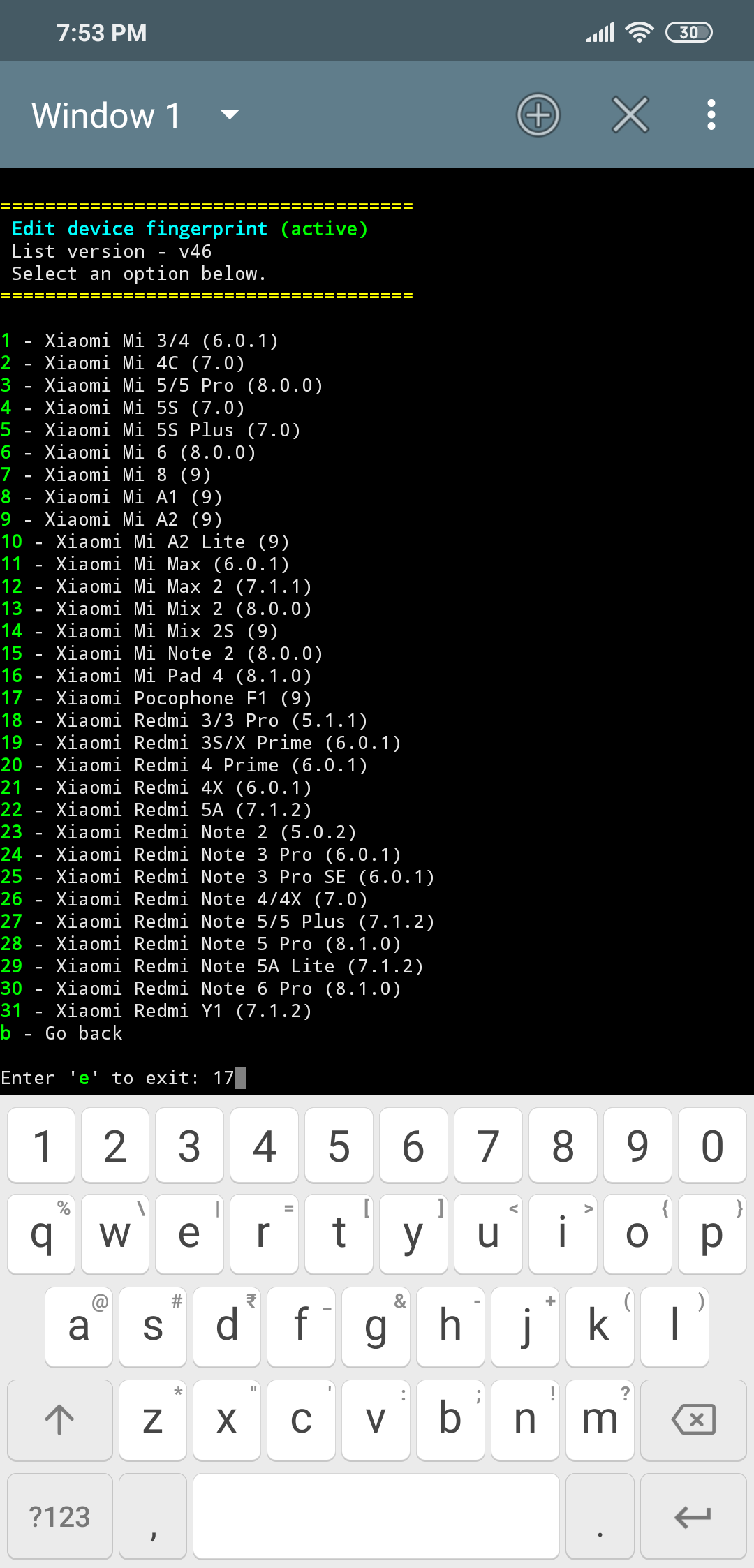
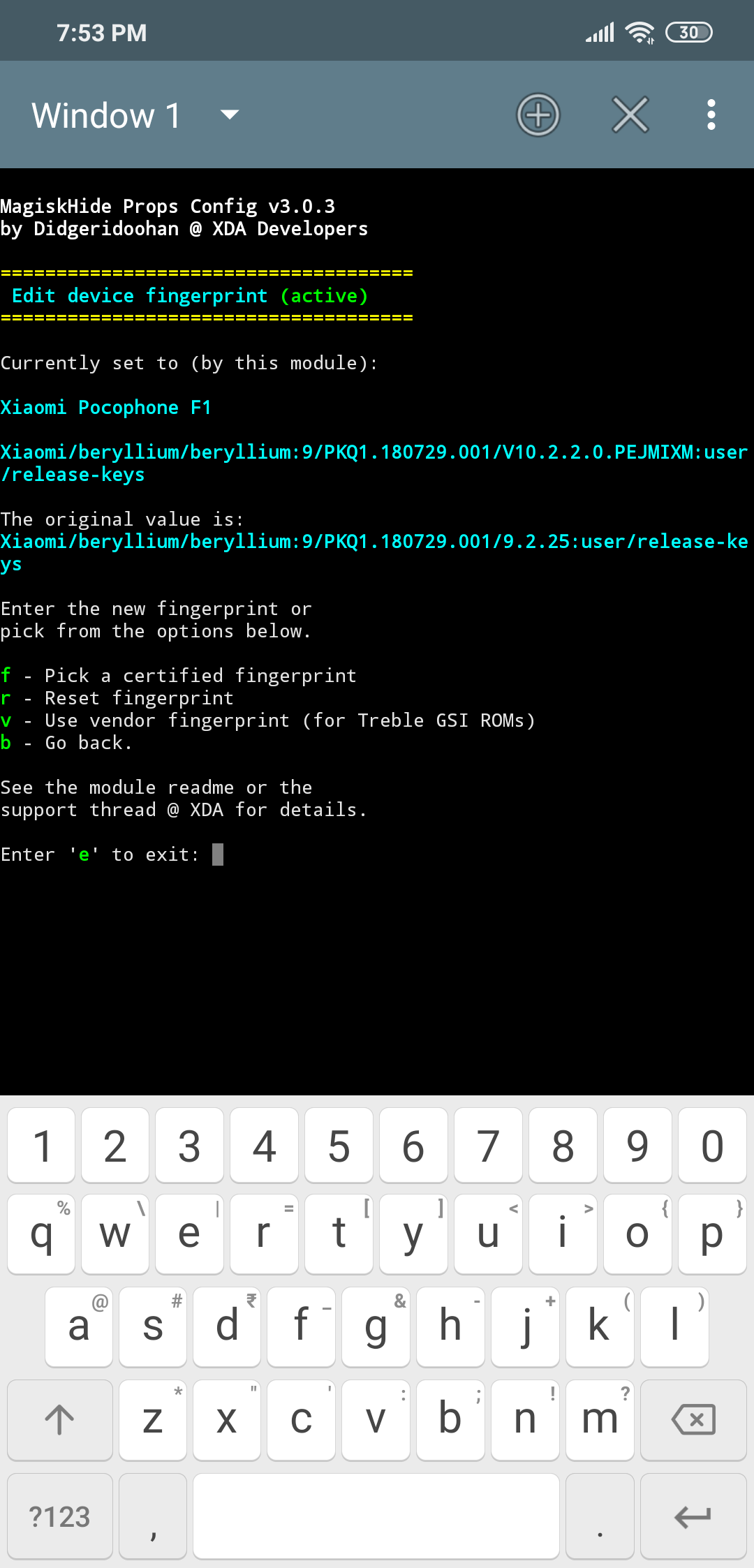
Press 'f' to select and confirm.
Once complete you will be prompted to reboot the phone.
Open Magisk Manager and check. Your phone should now pass the safety net check. You can use magisk hide in addition to the above to use banking or related apps that need so.
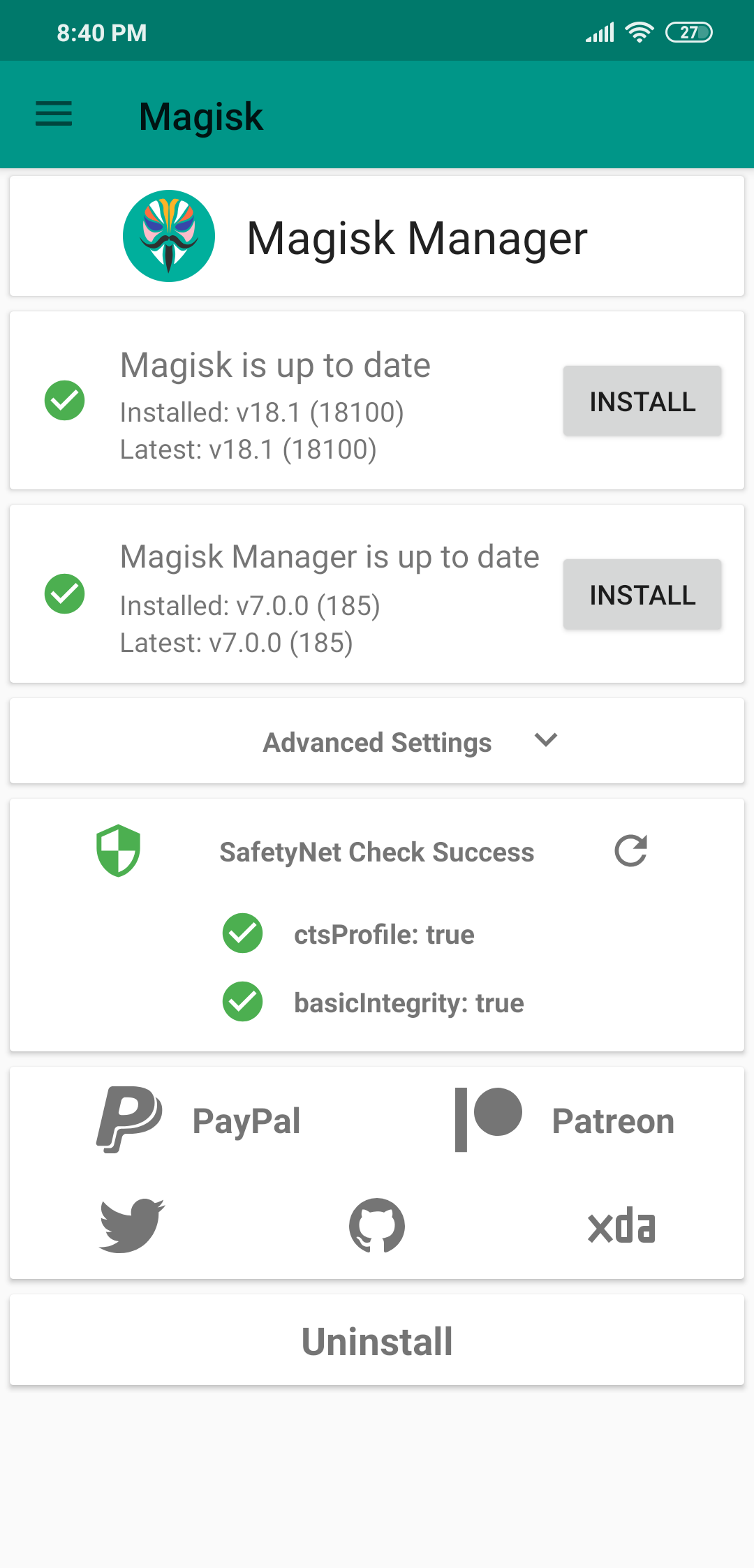
Credits to Thomas B for tips on this guide .
Follow us for more such guides on Telegram
Our group - https://t.me/PocophoneGlobalOfficial
Our Channel - https://t.me/PocoPhoneGlobalUpdates