How to participate in PUMP using the TrustWallet
MIKE
BE SURE, before you participate in the pump, it's best to write to me, it will be better than you make mistakes, I will definitely help you! @officialcryptomike
STEP ONE. GET BNB BEP20 in your wallet.
To do most things on PUMP & DUMP, you will need to pay gas, which comes in the form of BEP20 BNB. Tokens that we pumping in paired with BNB BEP20 (SmartChain). Therefore, to participate in pump, you must have BNB BEP20 on your wallet. If you are an experienced Binance smart-chain user, you already know that there are many ways to trade these tokens.
This tutorial will show you a quick and easy way to trade from your smartphone 📱or PC 💻 using the pancakeswap exchange.
- Go to the Trust Wallet’s download page or the Google Play Store/App Store and download TrustWallet. Install the app and create new wallet. It's easy
- Click 'BNB'.
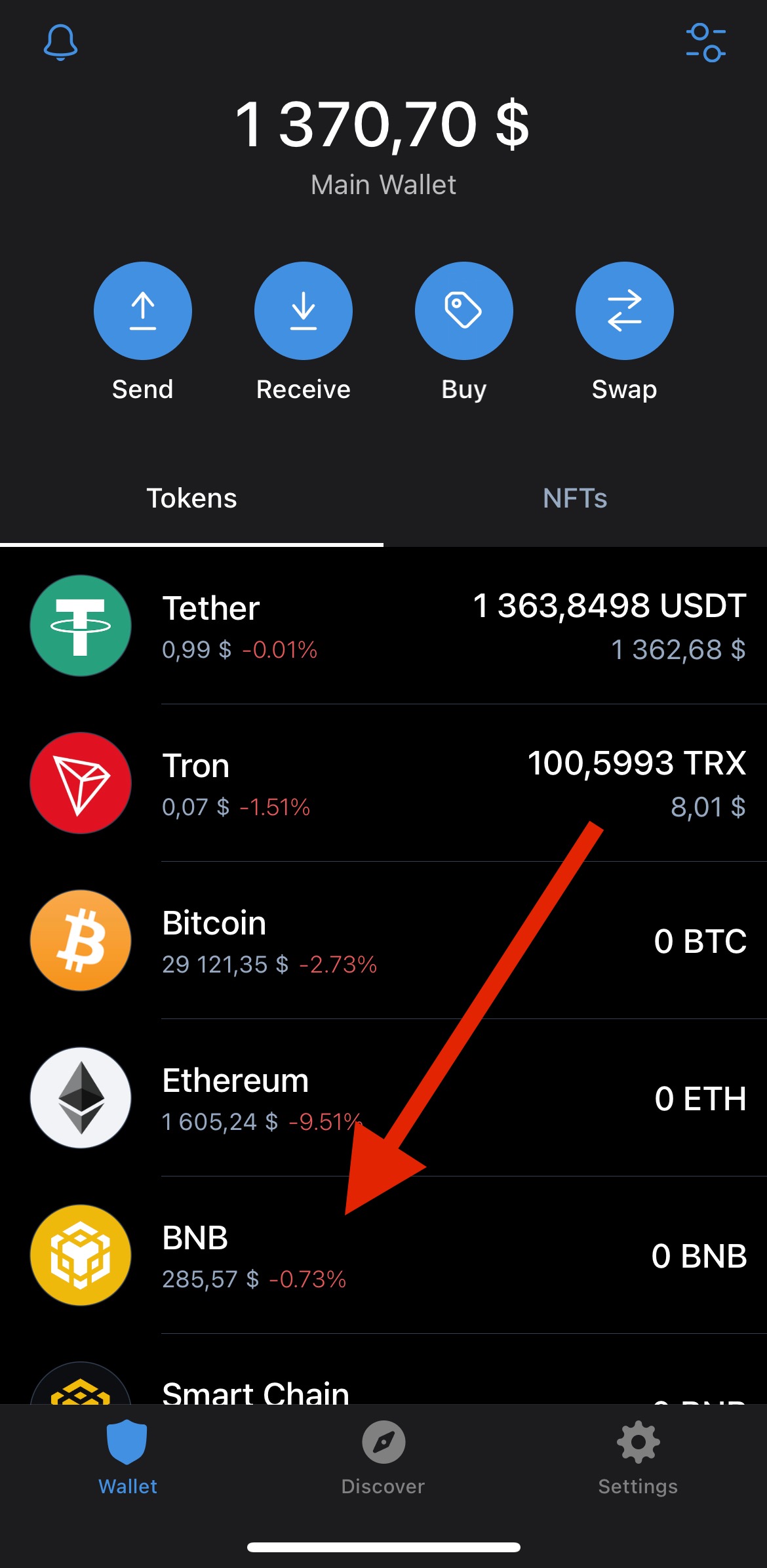
3. Tap on “Receive” to get the wallet address, which you can copy to your clipboard.
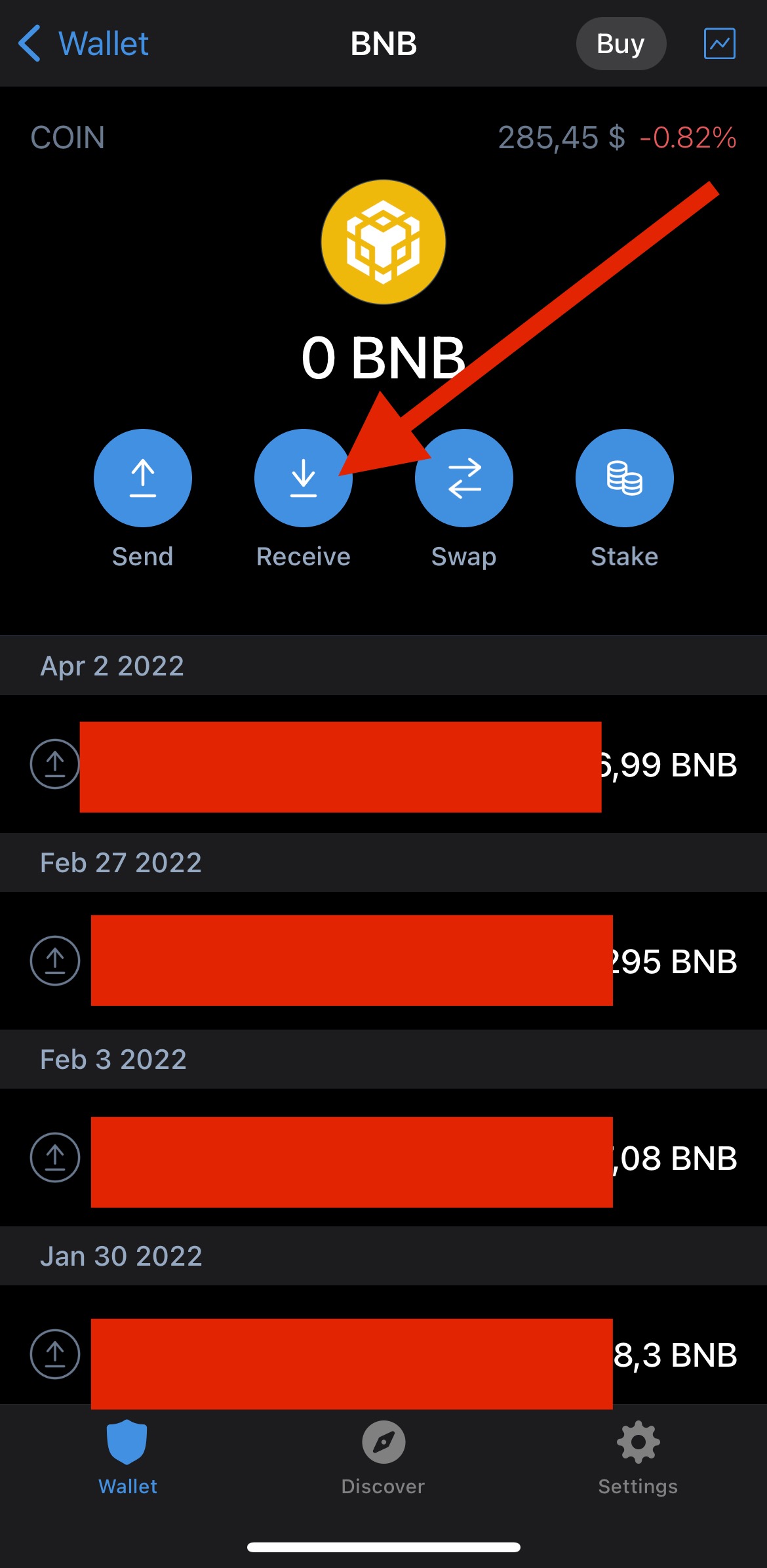
4. Copy your address
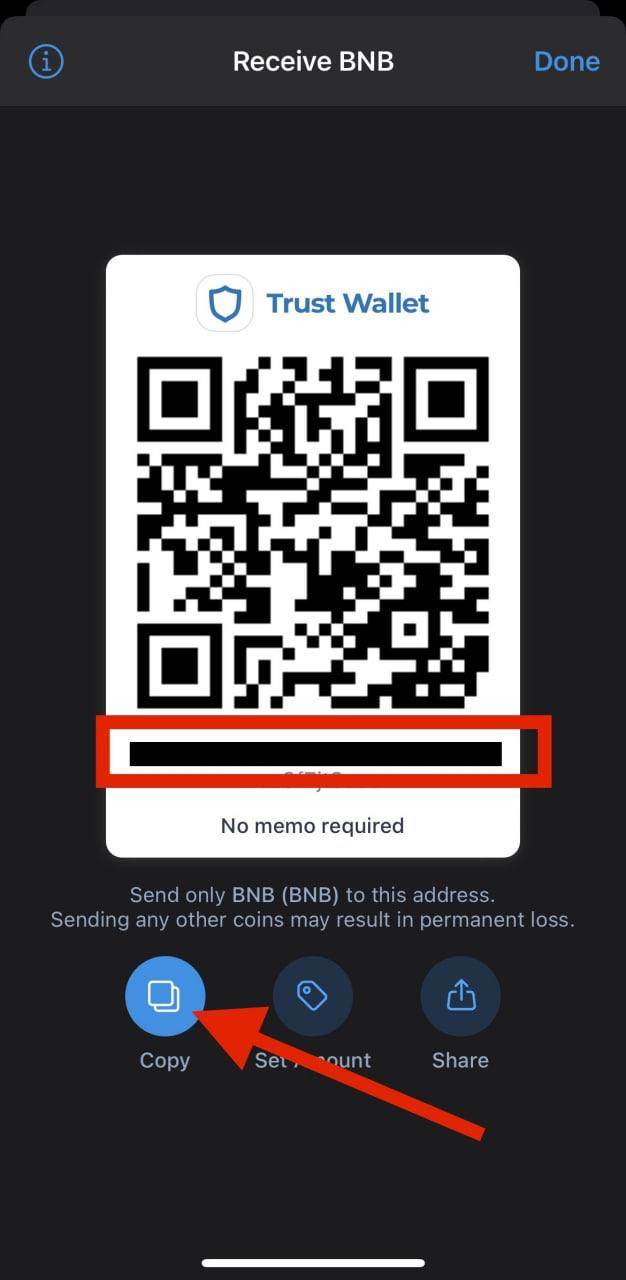
This is the BEP2 (not a BEP20) wallet address (which is supported by most exchanges). You can purchase BNB with a bank card inside the TrustWallet app, but there is a large commissionю. I will show how to deposit using Binance as an example, but you can use your favorite exchange.
Open the Binance app on your iPhone and read these instructions when you reach this point.
- On Binance, open your BNB wallet.
- Select “Withdraw.”
- You’ll see a new menu, and the first thing to do is pick the BEP2 network.
- Decide how much you want to withdraw.
- Paste the wallet address you copied.
- Select “Withdraw” at the bottom of the screen.
- Wait for the transfer to finish.
Go back to Trust Wallet for this last phase.
- Look for your BNB tokens with the search function.
- Tap on BNB.
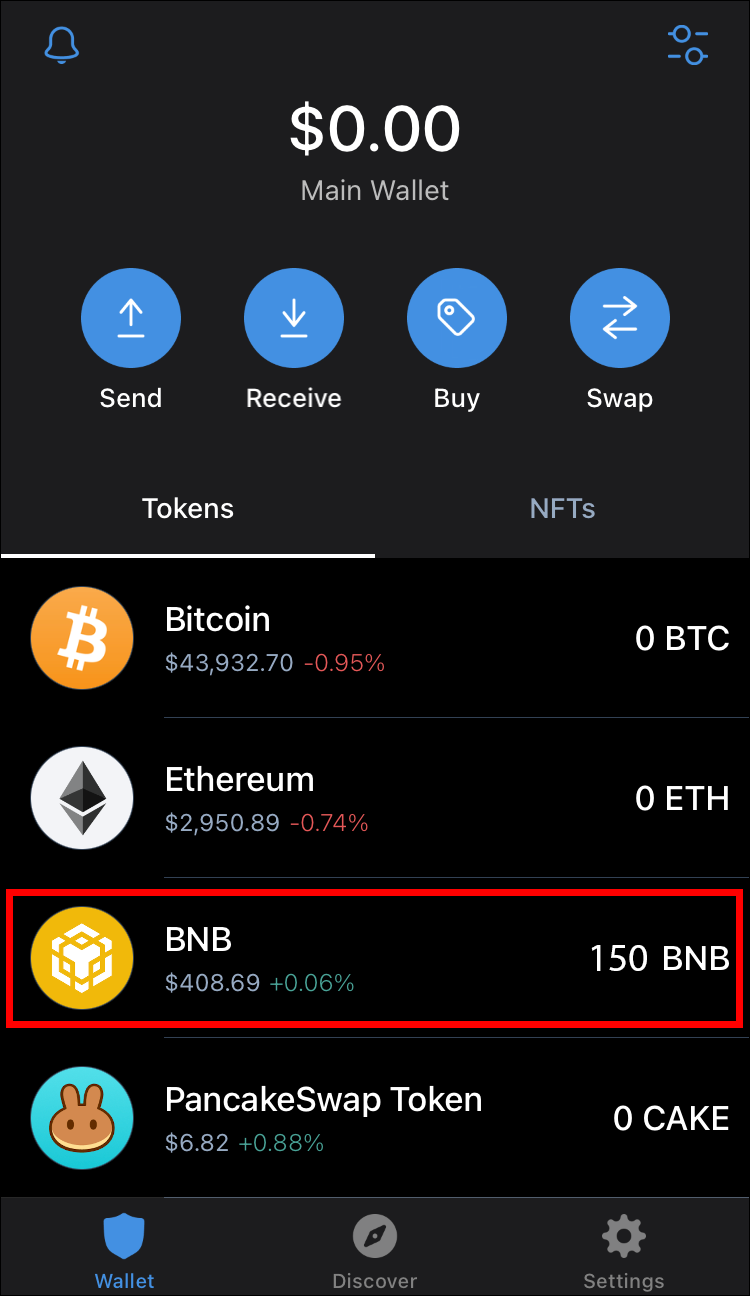
3. Select “Swap.”

4. Pick “Swap To Smart Chain.”

5. Enter the amount you want to swap.

6. Confirm your choice by tapping “SWAP”.

After several minutes, the swap process will be complete, and you can check for it.
There will be gas fees (transaction costs) for the withdrawal and swapping process, but they’re insignificant compared to the value of the cryptocurrency moved.
STEP TWO. Participation in the pump.
(video tutorial at the bottom of the page)
The next step is to connect our wallet to the pancake swap, click "Connect wallet"
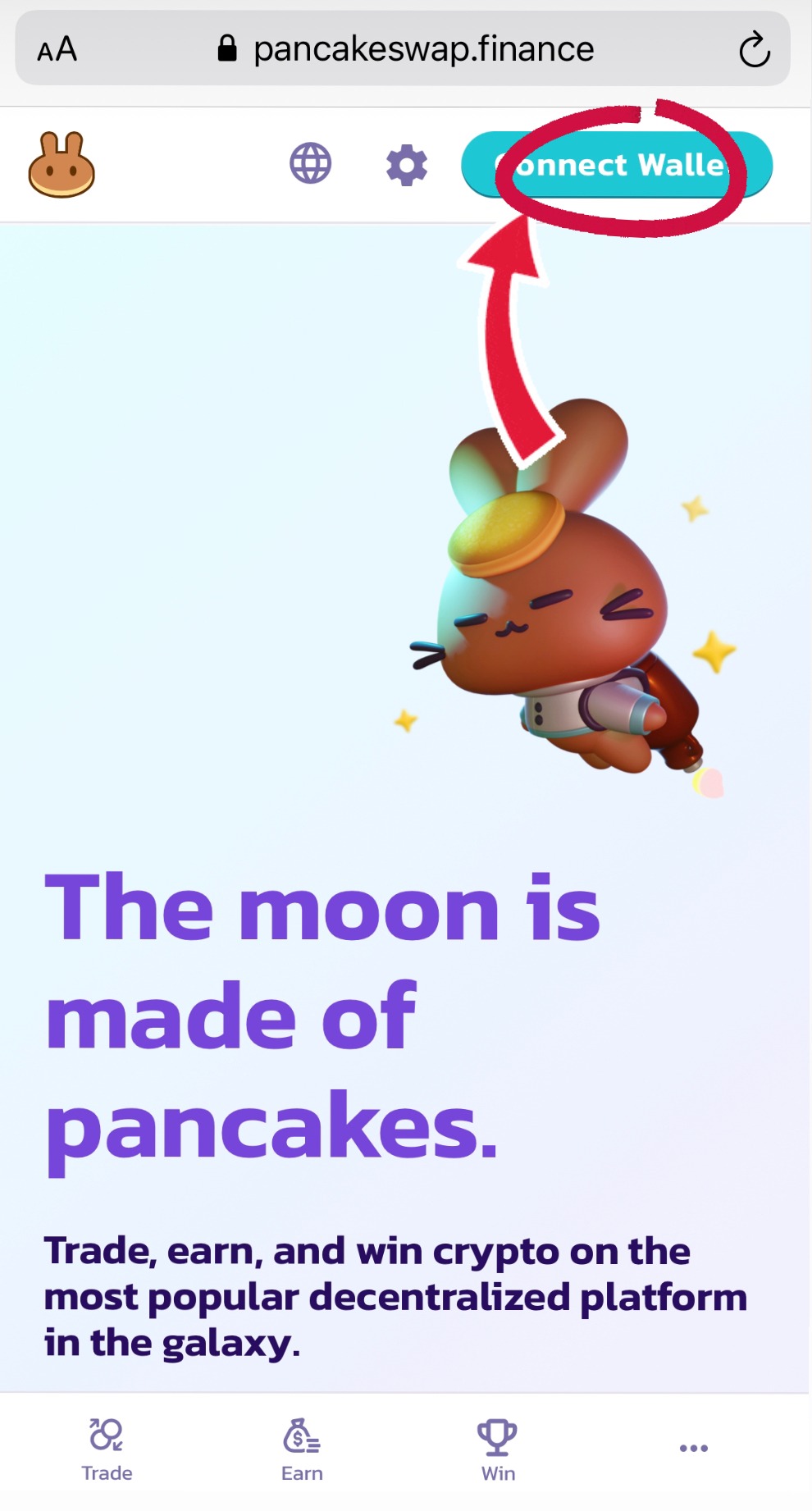
*ATTENTION! Click "Wallet connect"
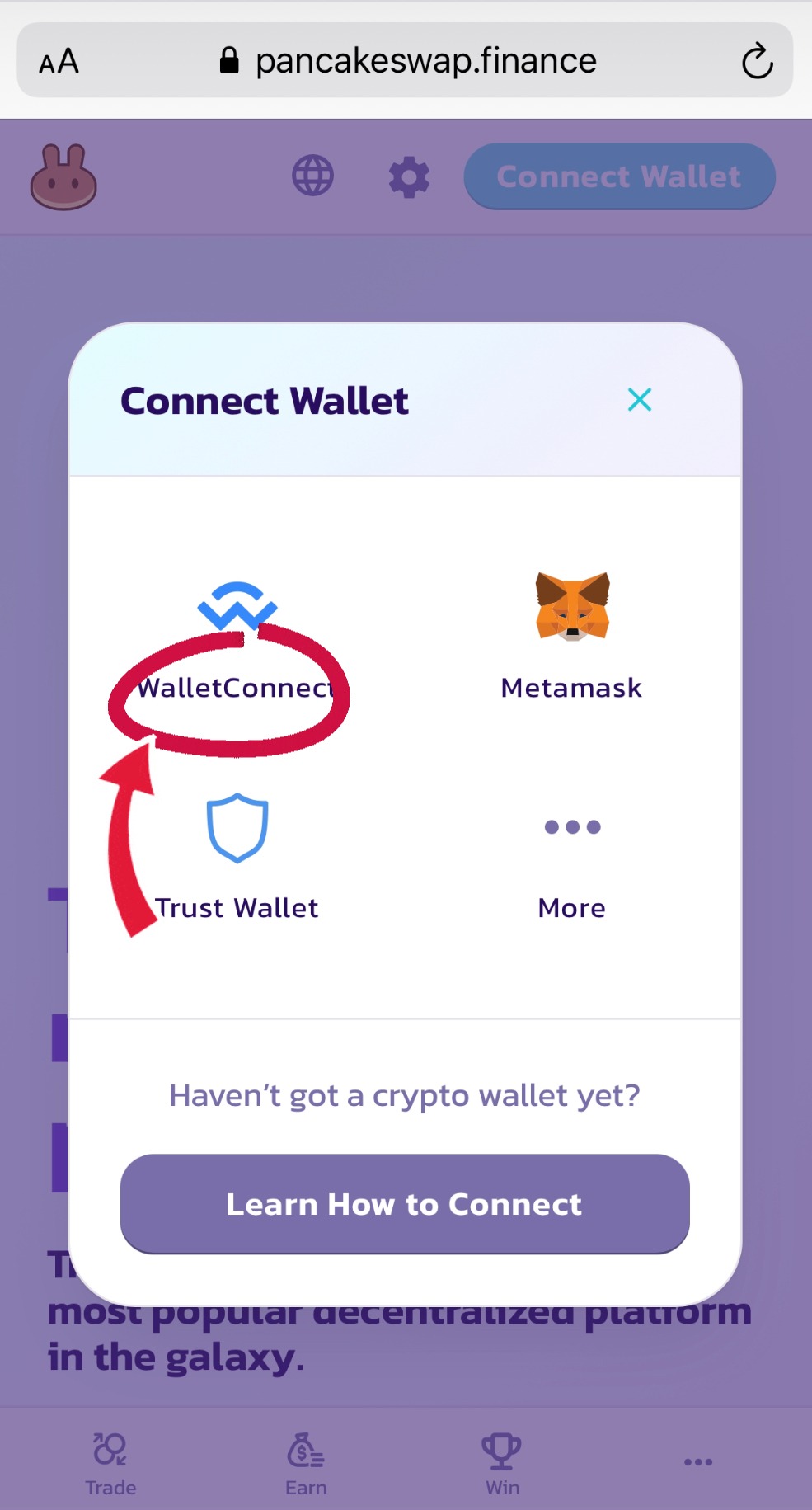
after choose - " Trust "
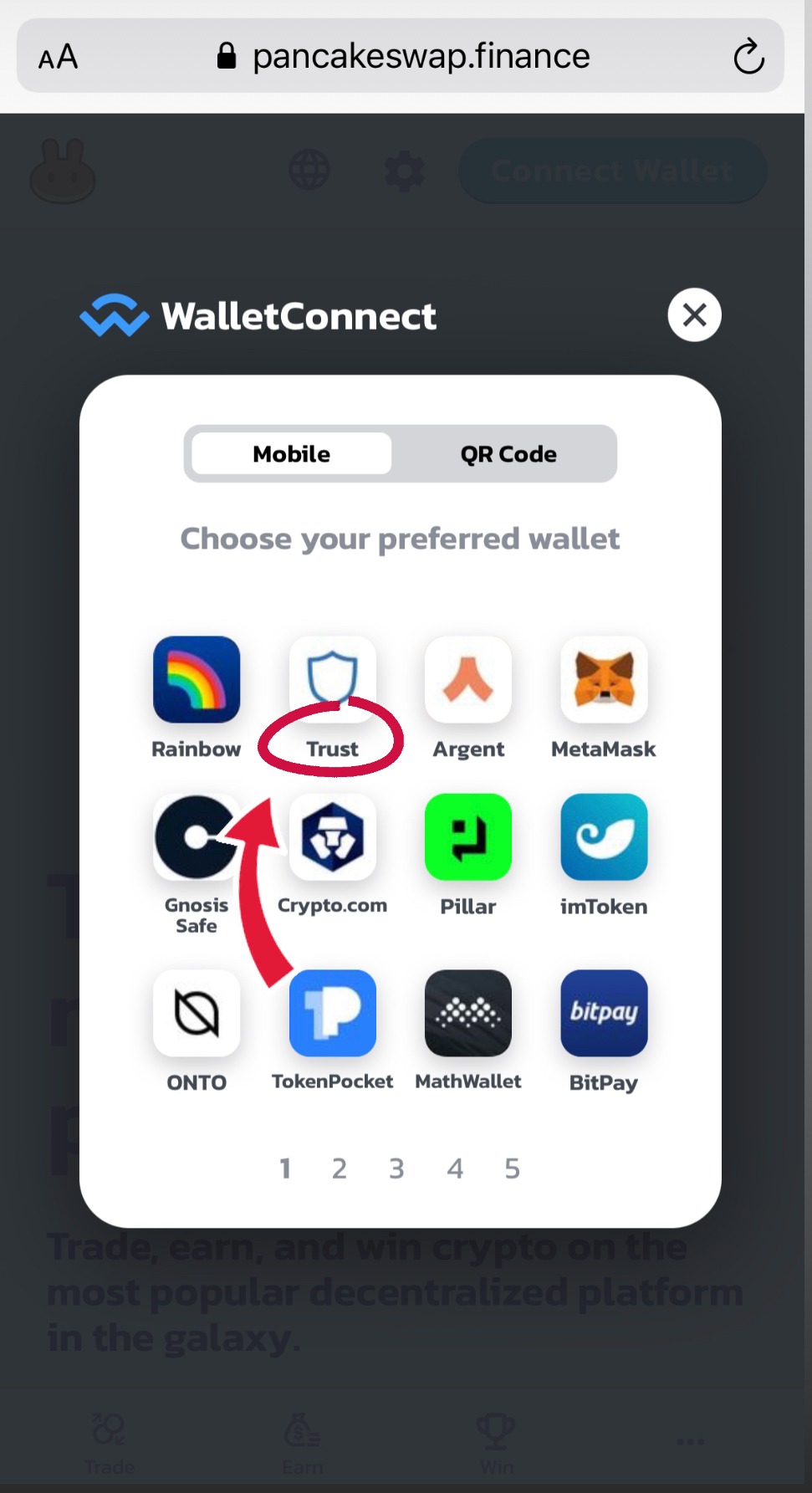
Click "Connect"
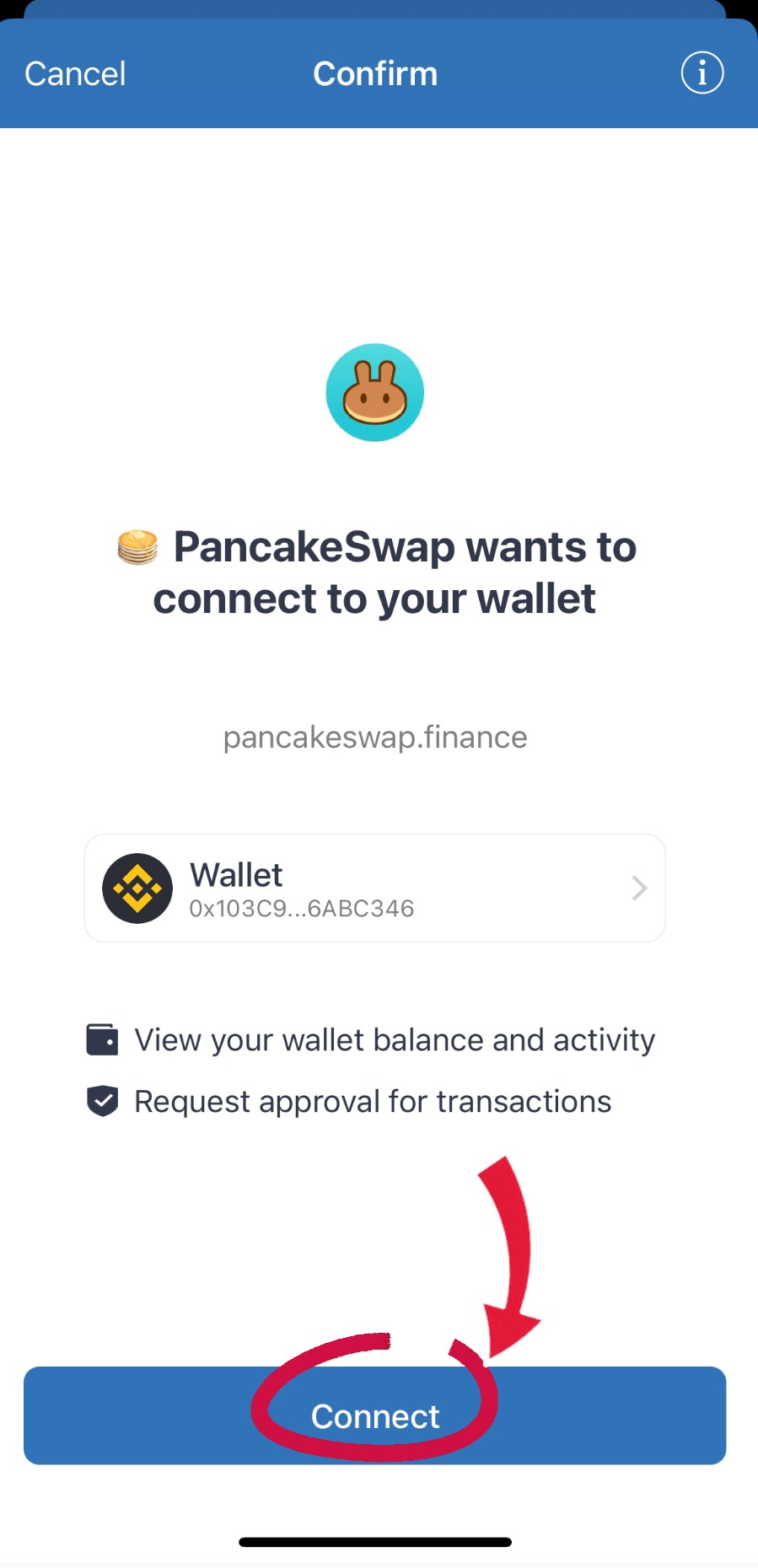
Back to the browser, wallet is connected !
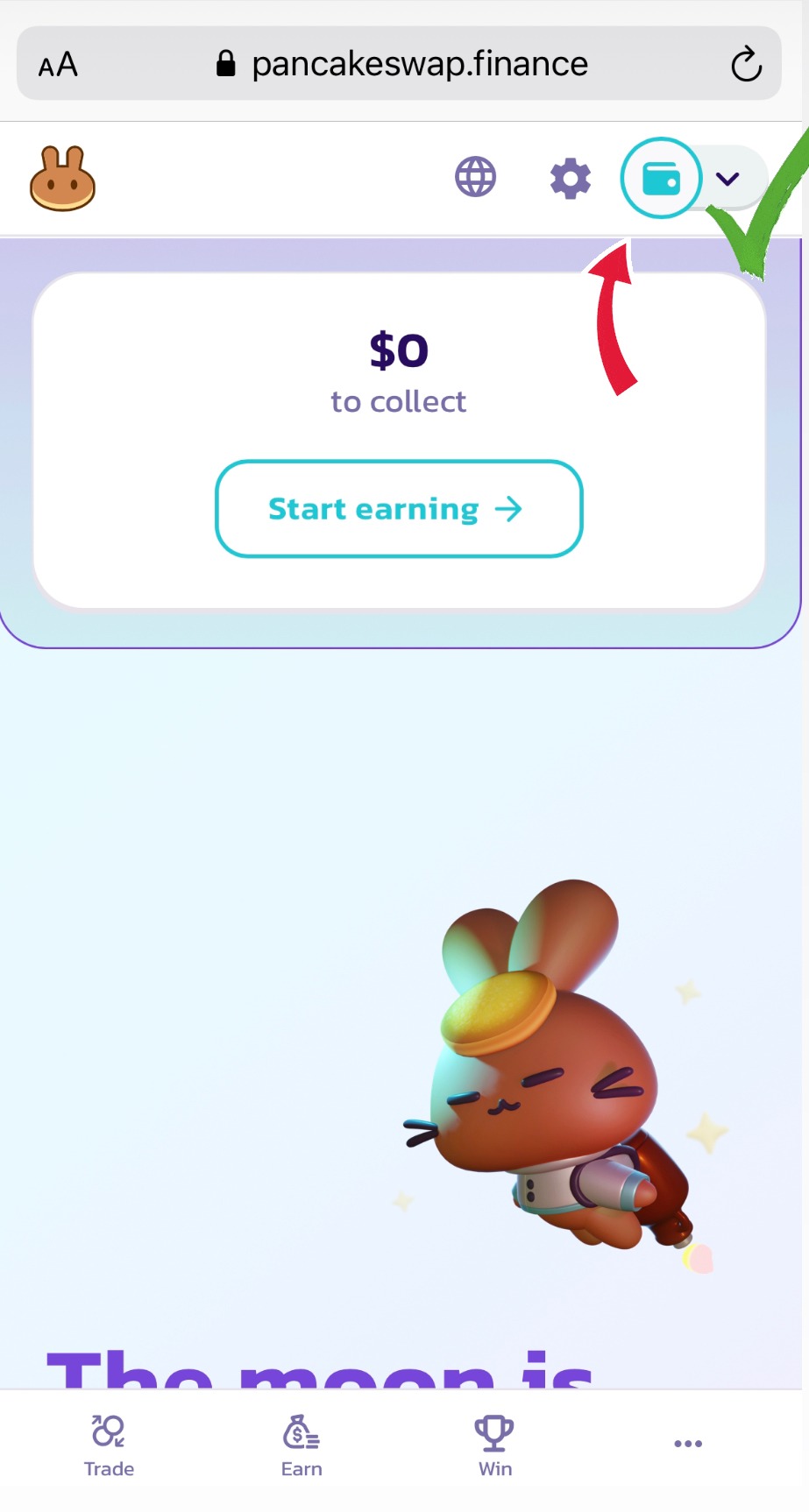
Now it remains to purchase a coin at our signal, all signals about pumps are posted in our telegram channel, in this format 👇
Click on the pancake swap site link, after clicking on the link, we expect 5 - 10 seconds after which we will see a window where we must click the "I understand" checkbox
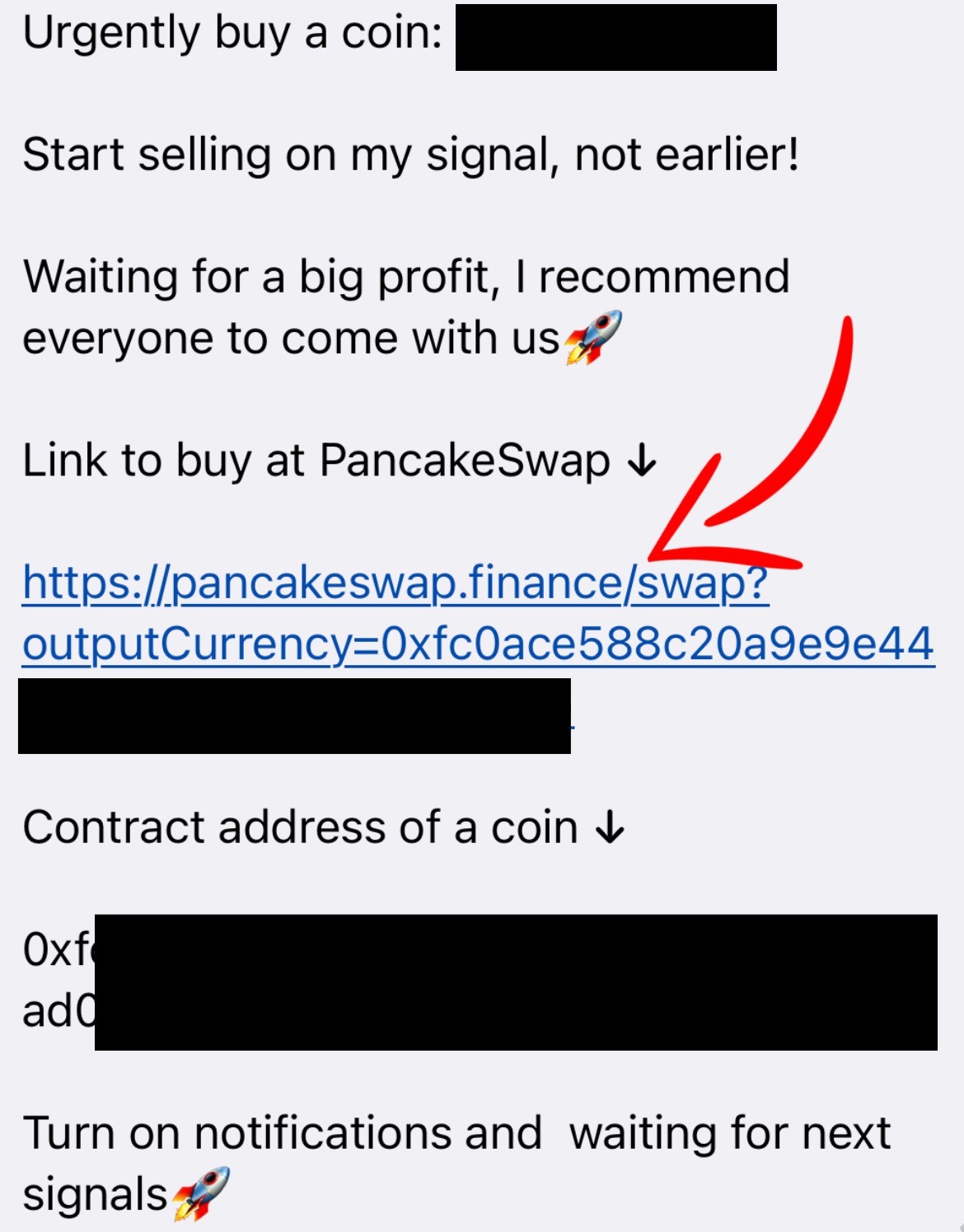
Press "Settings"
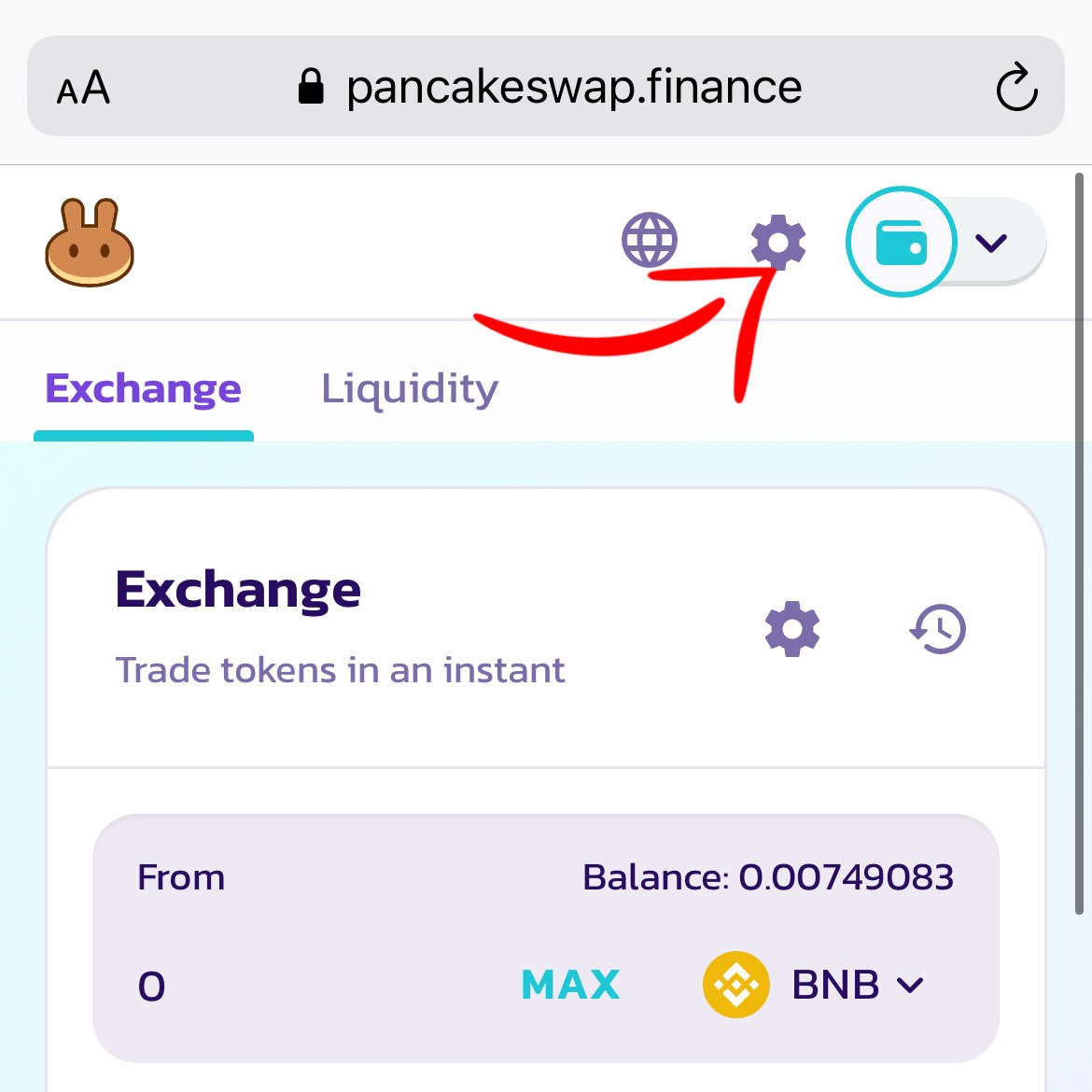
Choose "slippage" 49% (random)
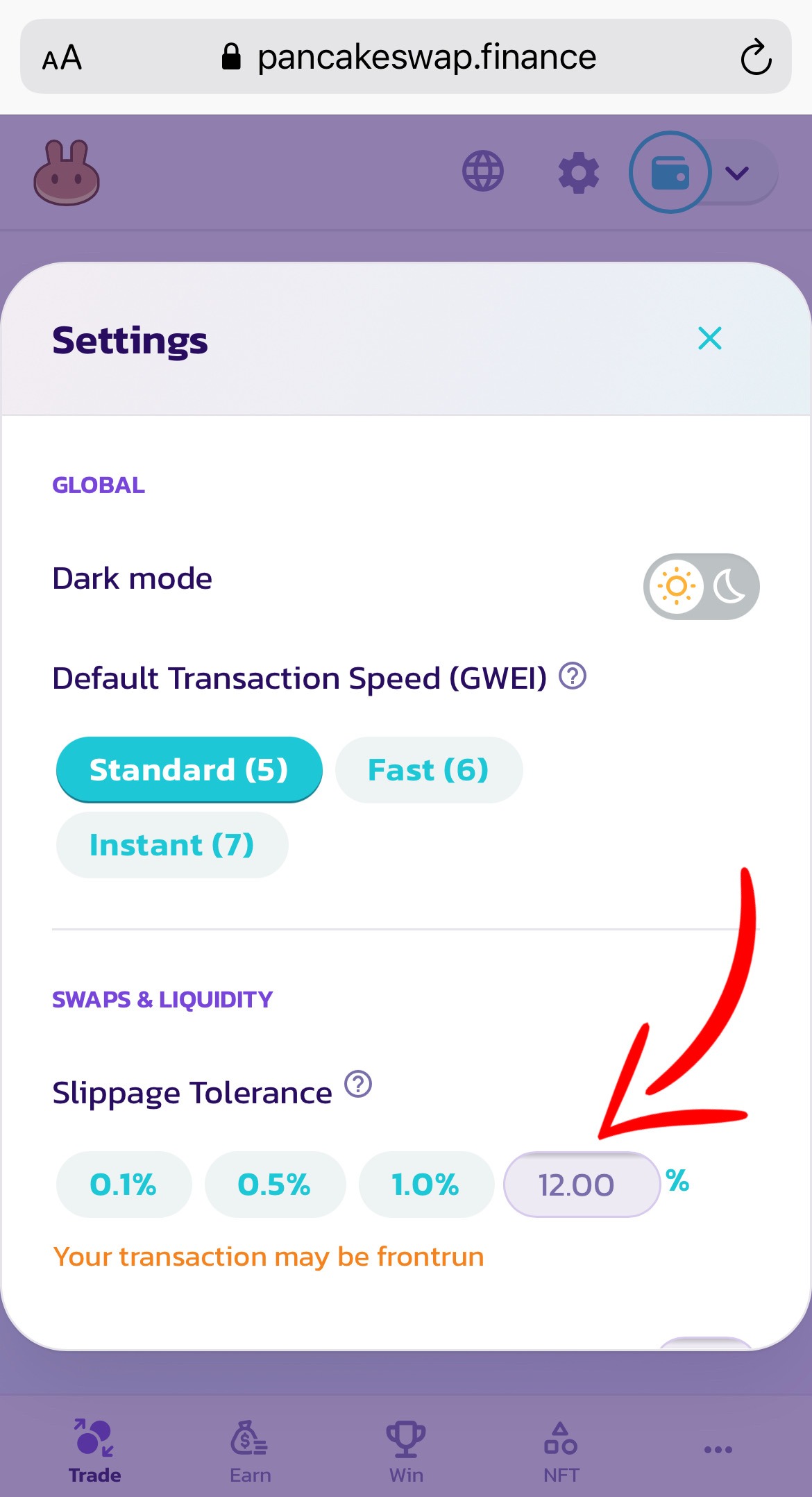
Expert mode - ON.
Then click "Customize Routing"
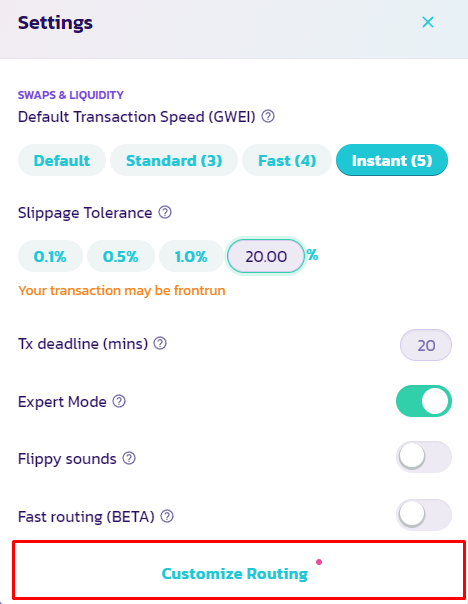
Turn off PancakeSwap V3 and make sure that PancakeSwap V2 is enabled
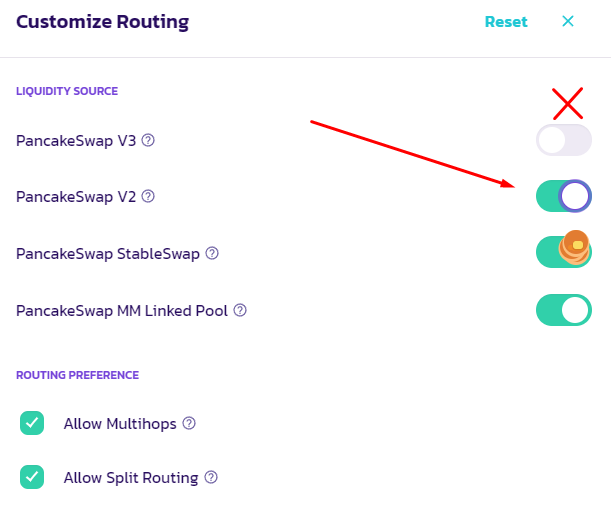
Select the amount and press the "swap" button
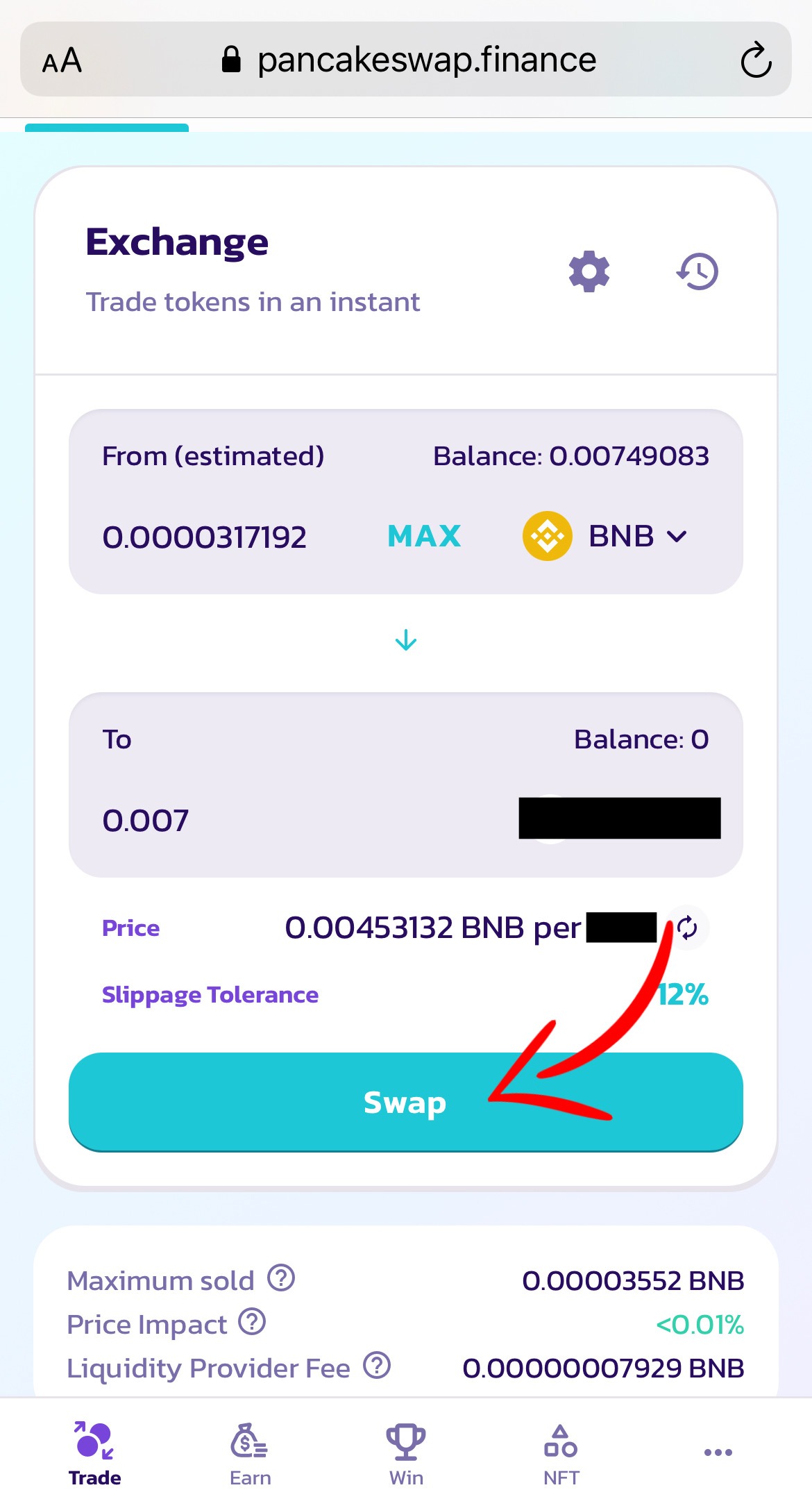
Confirm Swap
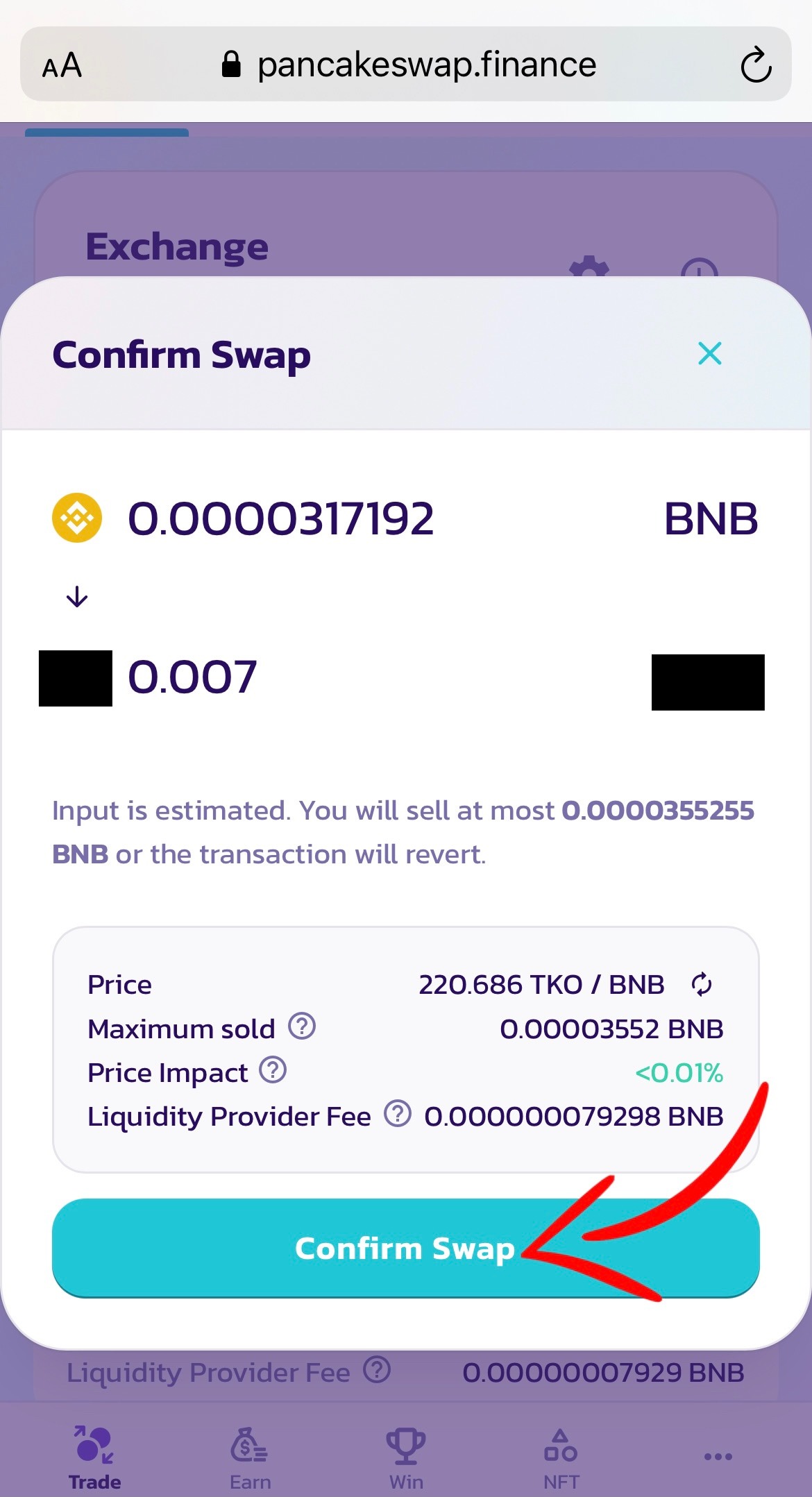
We return to the TrustWallet and click Confirm
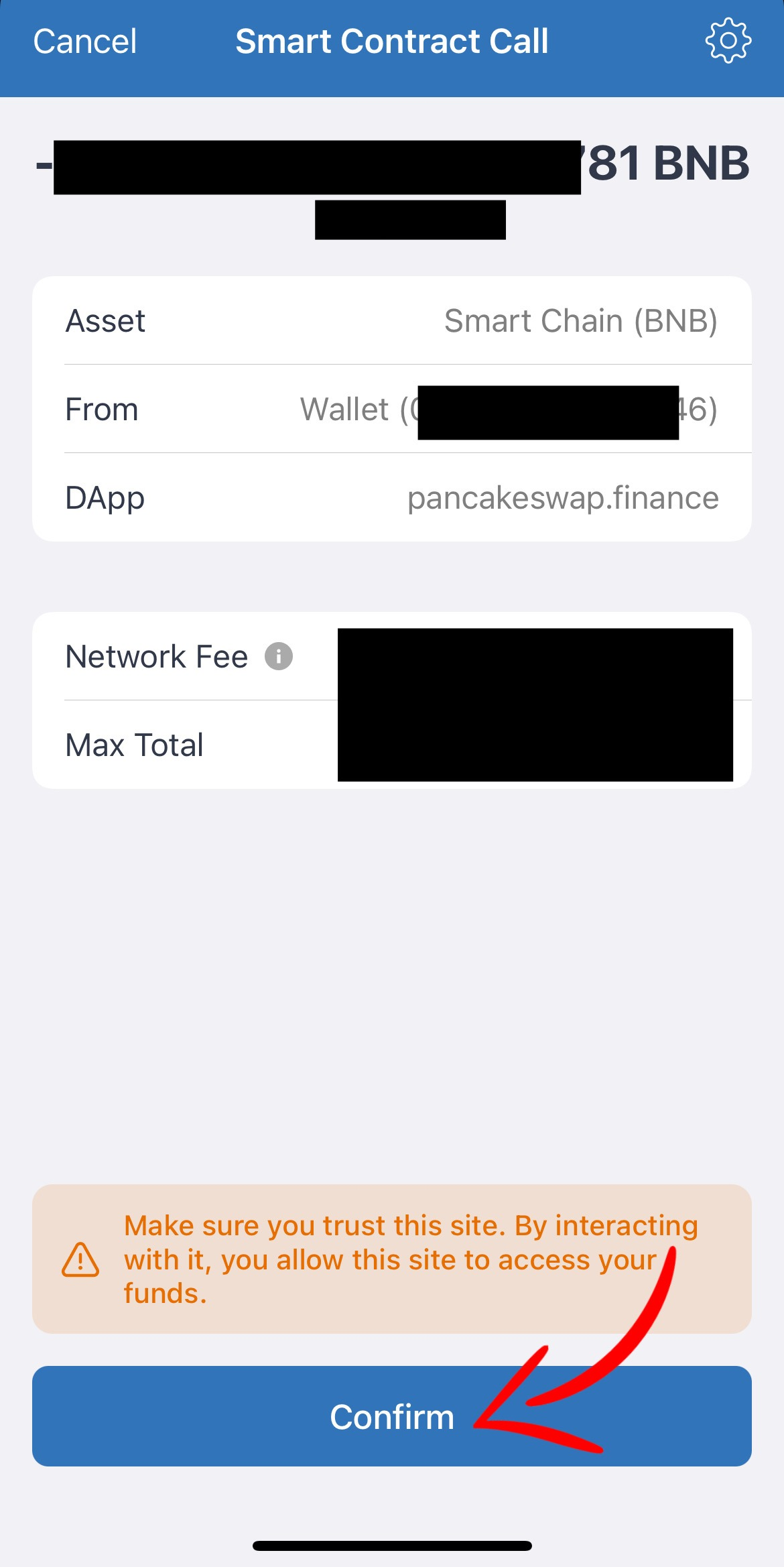
Congratulations, you have purchased a coin.
REMINDER⚙️ :
- Slippage : 1-5% minimum, (higher than fees + price impact).
- Trade small amounts at multiple times if your transactions doesn't go through. 3-5 BNB per trade is recommended.
We got 30 minutes to BUY! After I will give a SELL signal and we will have 5 minutes to sell!!! Good luck to everyone and again remember - the faster you buy, the bigger % you get.
❗️ADVICE: BUY IN BETWEEN 2 AND 55 BNB❗️
How to sell token and fix profit? Read here *click*
If you still have questions - you know where to write - @officialcryptomike
Video tutorial :
⚠️: Please make sure to ONLY use the token address we post on Telegram.