How to participate in PUMP using the Metamask
📊 MATT PUMPs | FREE SIGNALS
STEP ONE. GET BNB BEP20 in your wallet.
To do most things on PUMP & DUMP, you will need to pay gas, which comes in the form of BEP20 BNB. Tokens that we pumping in paired with BNB BEP20 (SmartChain). Therefore, to participate in pump, you must have BNB BEP20 on your wallet. If you are an experienced Binance smart-chain user, you already know that there are many ways to trade these tokens.
This tutorial will show you a quick and easy way to trade from your smartphone 📱or PC 💻 using the pancakeswap exchange.
Add the Binance Smart Chain to MetaMask
To begin, we will need to add the Binance Smart Chain network to MetaMask.
- In MetaMask, under settings for network, click “Add a network”. You will see this:
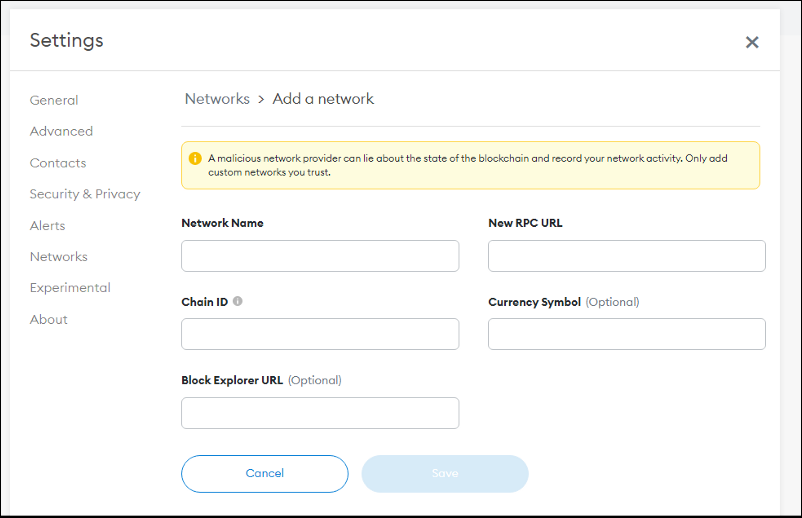
2. Enter the following:
Network Name: Binance Smart Chain
New RPC URL: https://bsc-dataseed.binance.org/
Chain ID: 56
Currency Symbol: BNB
Block Explorer URL: https://bscscan.com
3. Click save and the network will be added.
How to get Fiat converted to BNB
For the examples, we will use Binance and BankCard inside Metamask.
1.Binance
I’ve found that the easiest way to get BNB to MetaMask is to buy directly off Binance and send.
- Create a Binance account/wallet
- Add Fiat funds or send your favorite coin/token (BTC, USDT, or whatever) to the wallet
- Buy BNB BEP20 BSC
- Use the withdraw button from Binance to send the BNB (BSC BEP20) to the MetaMask wallet address. The ERC-20 and BEP-20 addresses are the same for the same MetaMask wallet, but the networks are different. Make sure you are sending the funds to the BEP-20 (BSC) network.
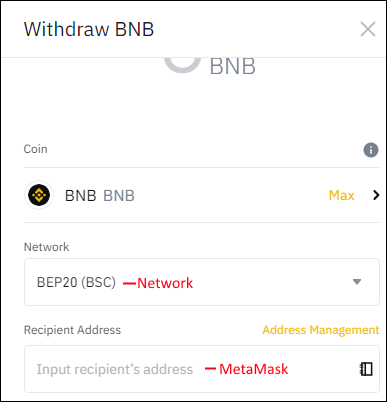
5. Wait for the BNB to appear in the MetaMask wallet.
2.Bank Card
- Find BNB and tap “Buy.”
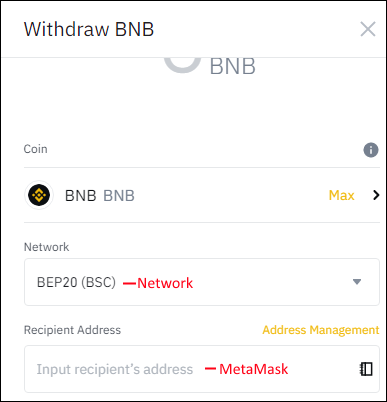
2. Select the amount you want to buy.
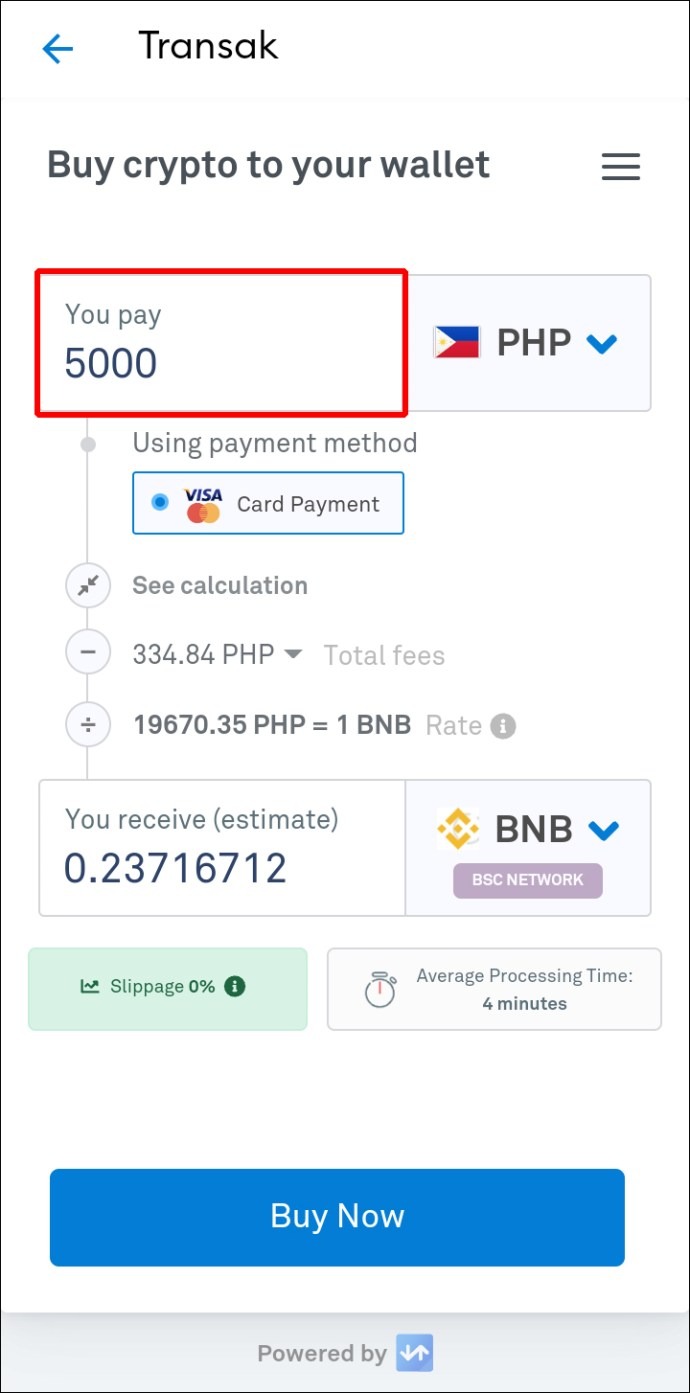
3.Follow the instructions to finalize the purchase.
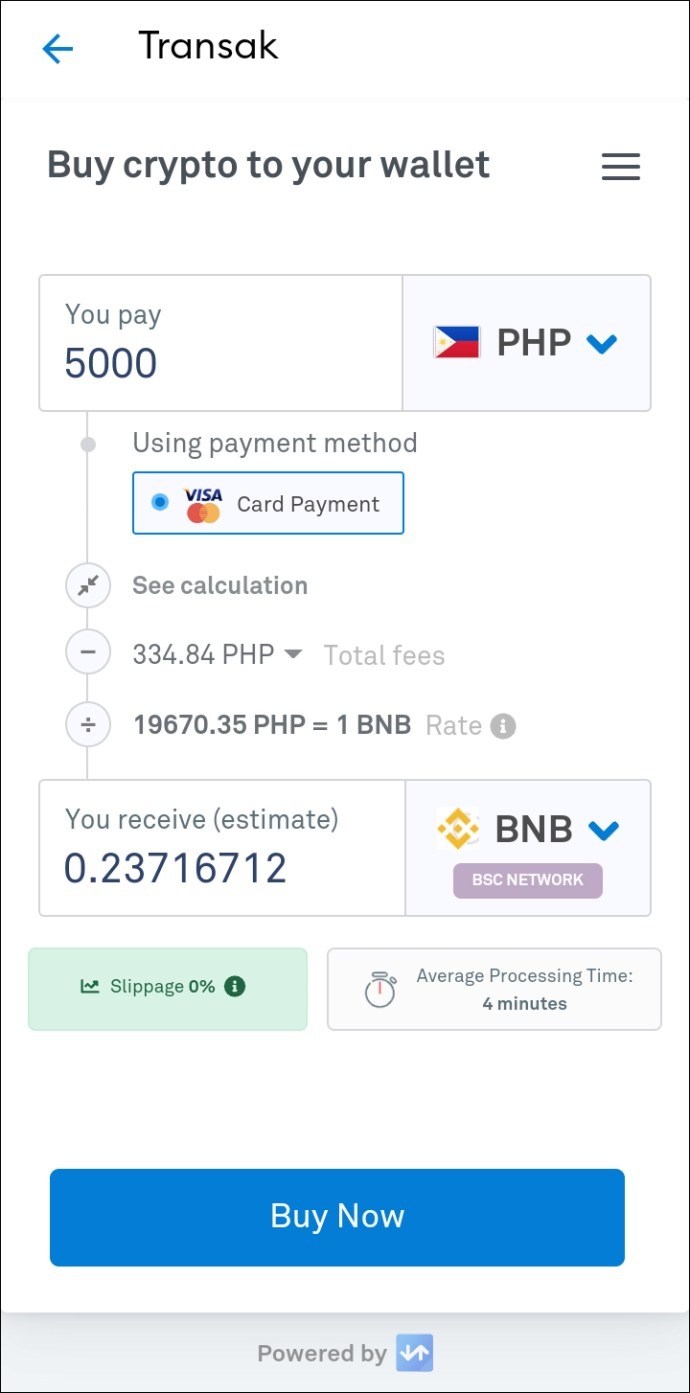
Unfortunately, this option isn’t available for everyone because Binance isn’t available in all states. But that doesn’t mean getting BNB on your MetaMask is impossible. One of the ways to do it is to buy BNB on a compatible platform and transfer it to MetaMask. To better illustrate the necessary steps, we’ll use crypto.com, but you can use a different compatible platform.
We’ll divide the steps into two main sections: purchasing BNB on crypto.com and transferring it to MetaMask.
Follow these instructions to purchase BNB on crypto.com:
- Open the crypto.com app. If you don’t have it on your phone, download it from the Play Store or AppStore.
2. Access the main menu and select “See All.”

3. Type “BNB” or “Binance” into the search bar.
4. Select your desired payment method and enter the amount you wish to purchase.
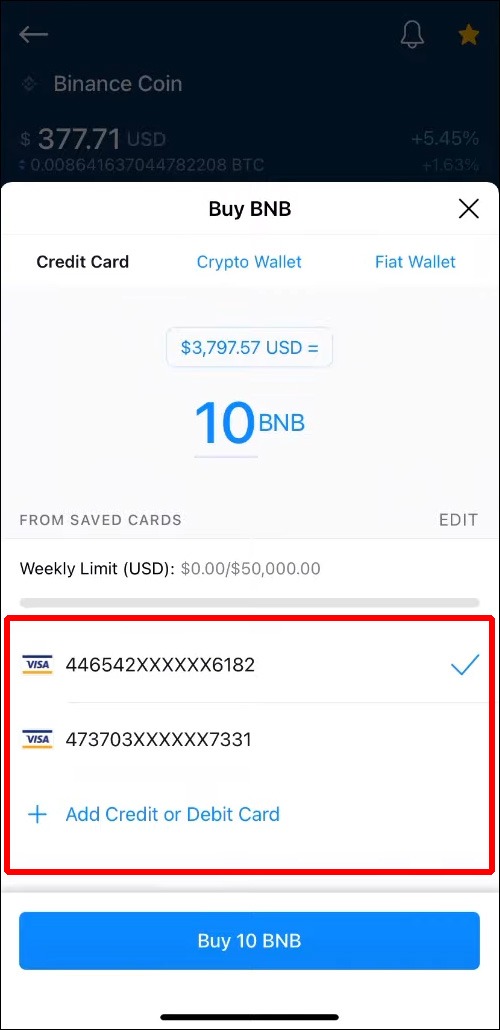
5.Press “Buy BNB.”
6. You’ll see if and how much you’ll be charged for fees. Mark the checkbox and press “Continue.”
7. Double-check the details, press “Confirm,” and type in your passcode.
Now you need to transfer BNB from crypto.com to MetaMask.
8. Launch the MetaMask app and select “Binance Smart Chain” if it hasn’t been selected already. Copy the wallet’s address.
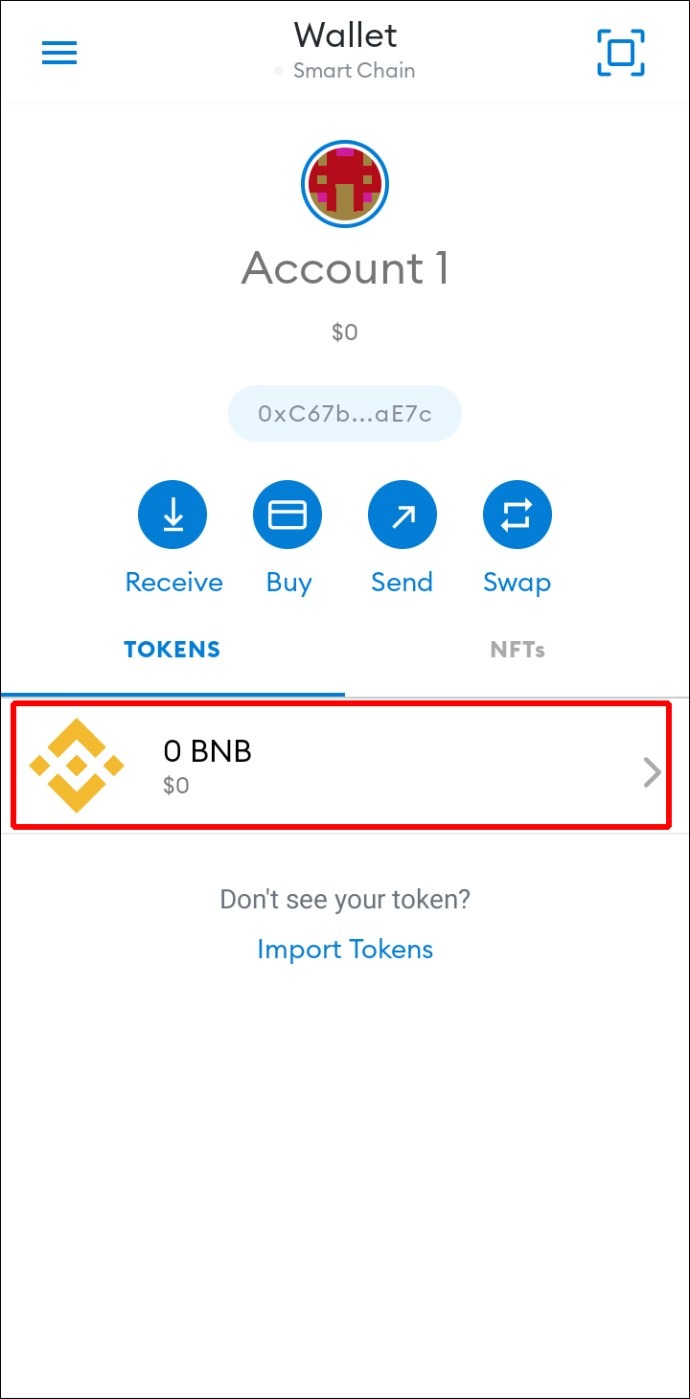
9. Open the crypto.com app and go to your BNB balance.
10. Press “Transfer.”
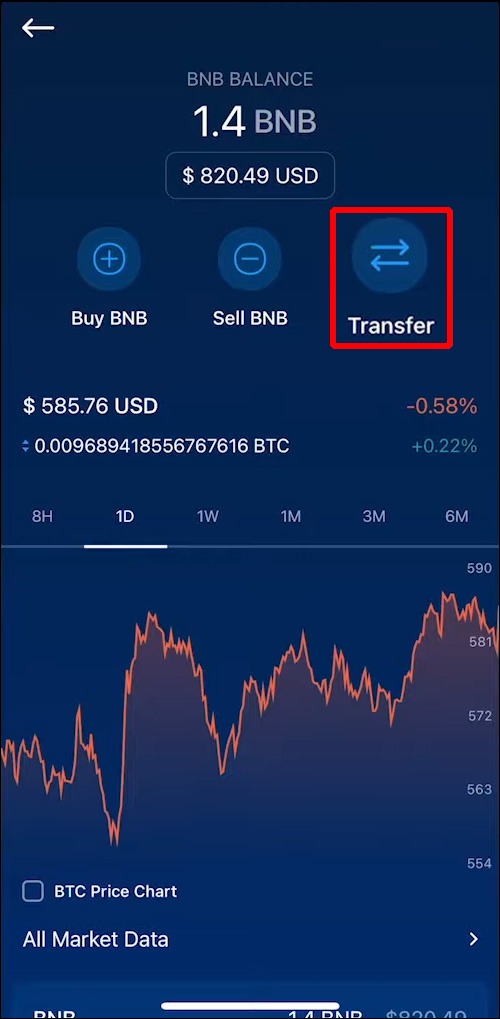
11. Tap “Withdraw” and choose “External Wallet.”
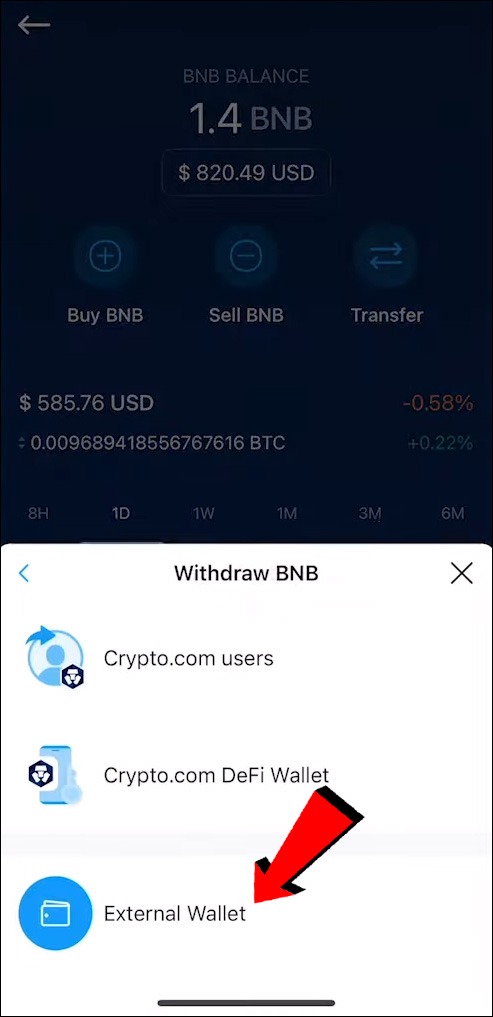
12. Press “Add Wallet Address” and then tap “Wallet Address.”
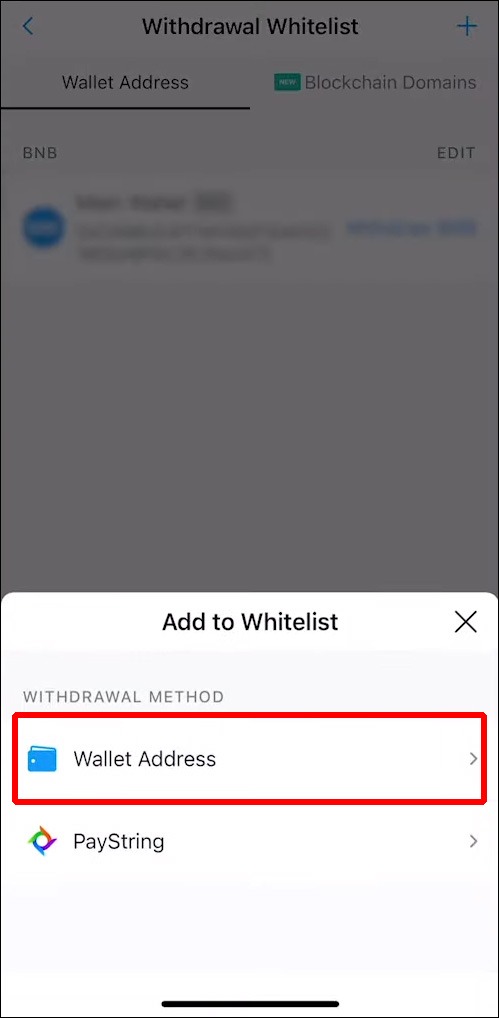
13. Choose “BSC” and paste the address you copied in the first step.
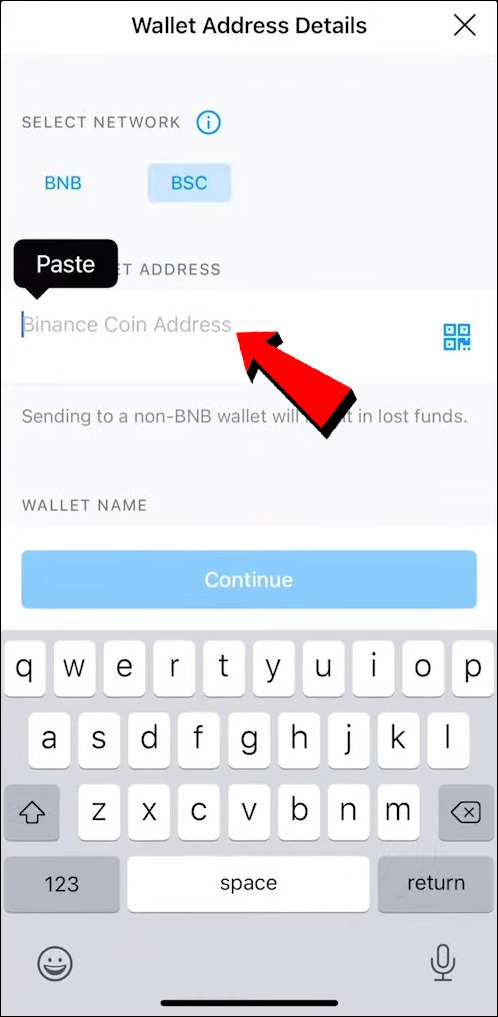
15. Give a name to the wallet and type your password to confirm.
16. Select “Withdraw BNB,” choose the amount you want to transfer, and tap “Withdraw.”
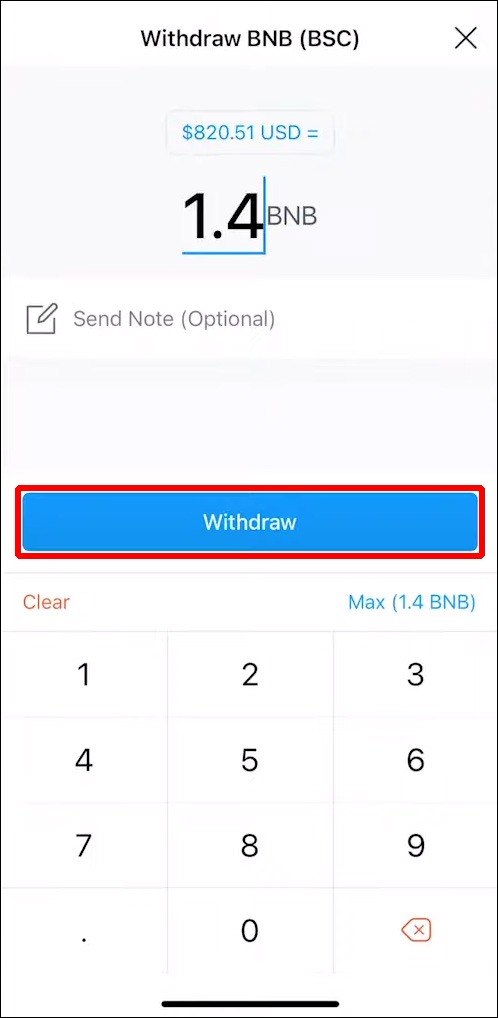
After several minutes, the swap process will be complete, and you can check for it.
There will be gas fees (transaction costs) for the withdrawal and swapping process, but they’re insignificant compared to the value of the cryptocurrency moved.
STEP TWO. Participation in the pump.
(video tutorial at the bottom of the page)
In the top right corner you'll see the Connect button. Click it.
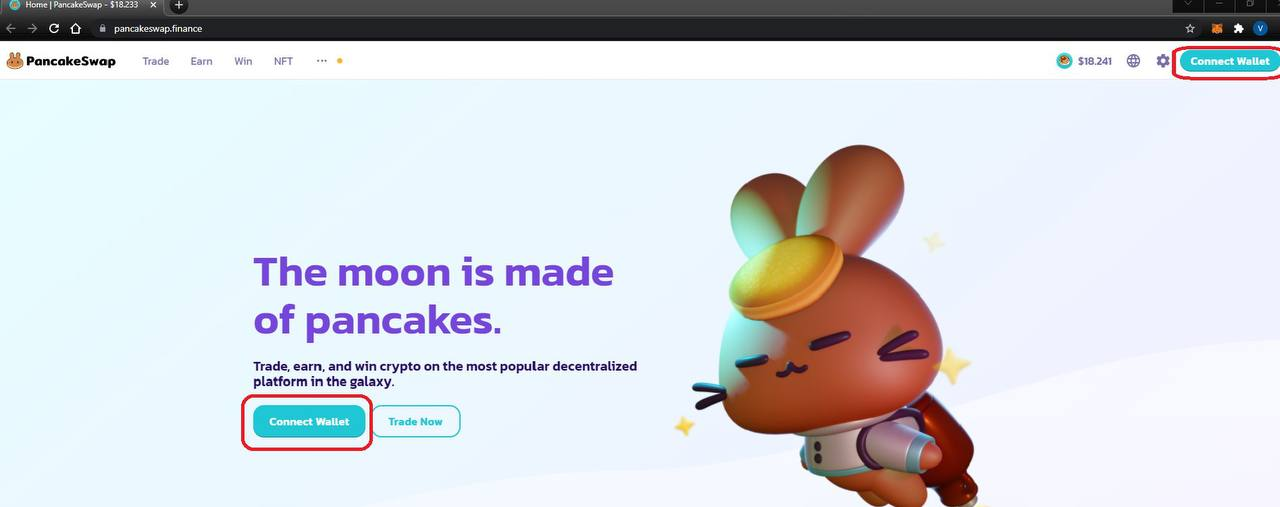
A window will appear asking you to choose a wallet to connect to. Click MetaMask (it's the top option on the list).
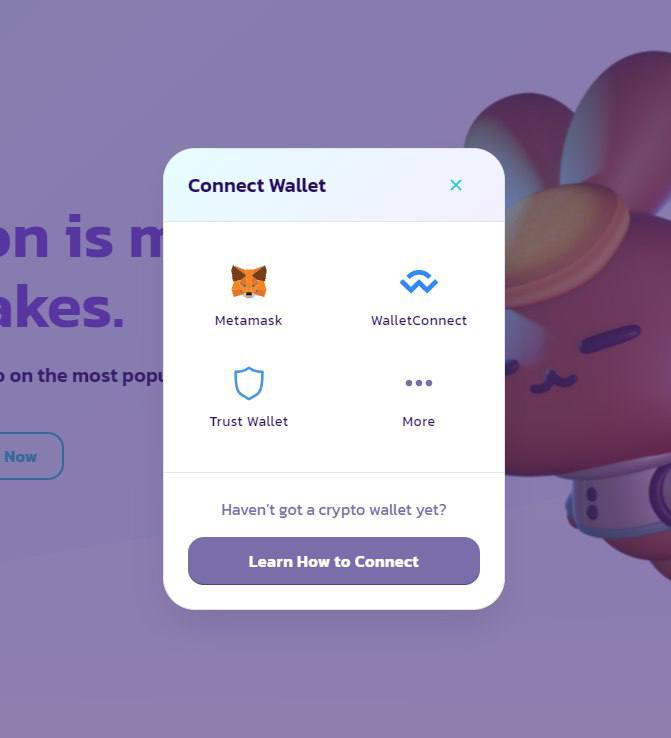
Then a pop-up window will appear asking you to choose an account to connect.
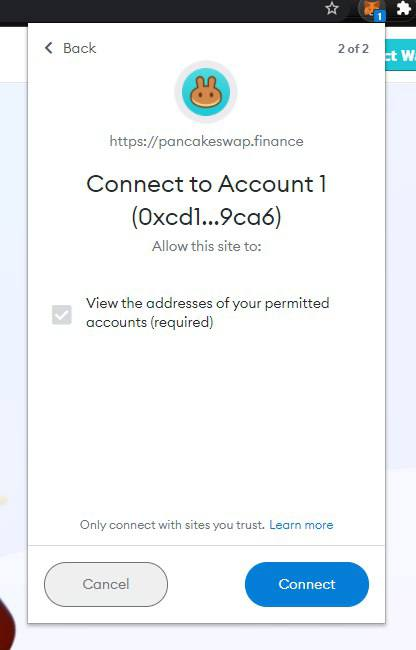
Proceed with the instructions until your account number appears in the top right corner.
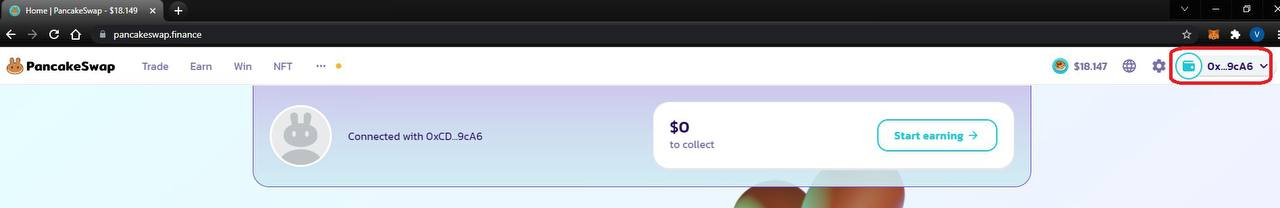
Now it remains to purchase a coin at our signal, all signals about pumps are posted in our telegram channel.
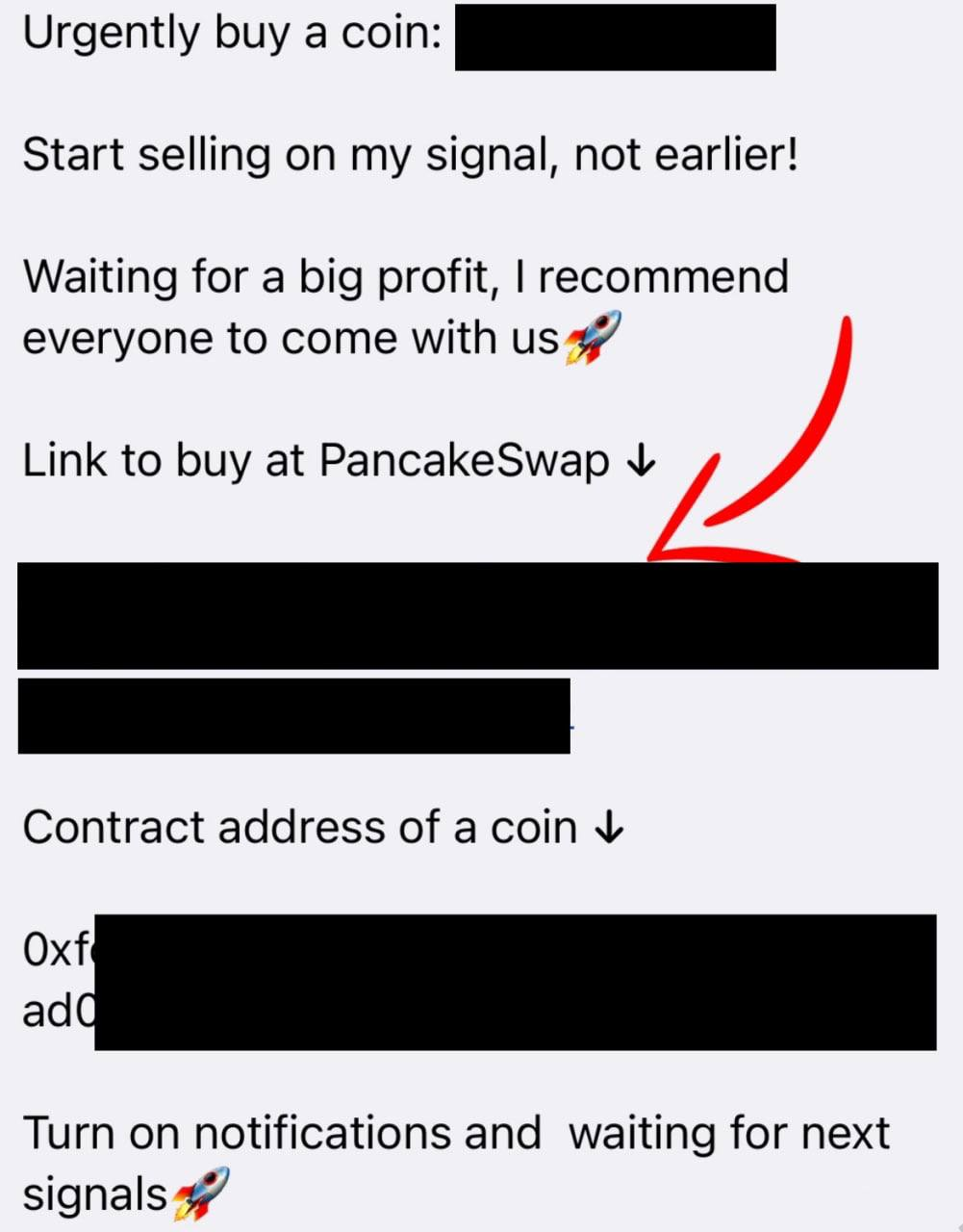
Click on the pancake swap site link, after clicking on the link, we expect 5 - 10 seconds after which we will see a window where we must click the "I understand" checkbox
Now, when you found our token, you ready to swap your coins
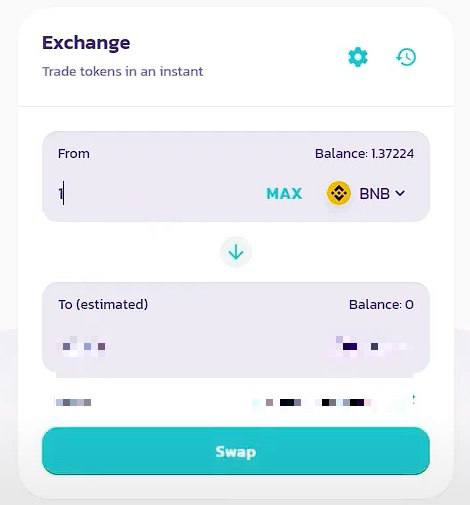
In top right corner, you will find a Settings button, where you can adjust your swap transaction:
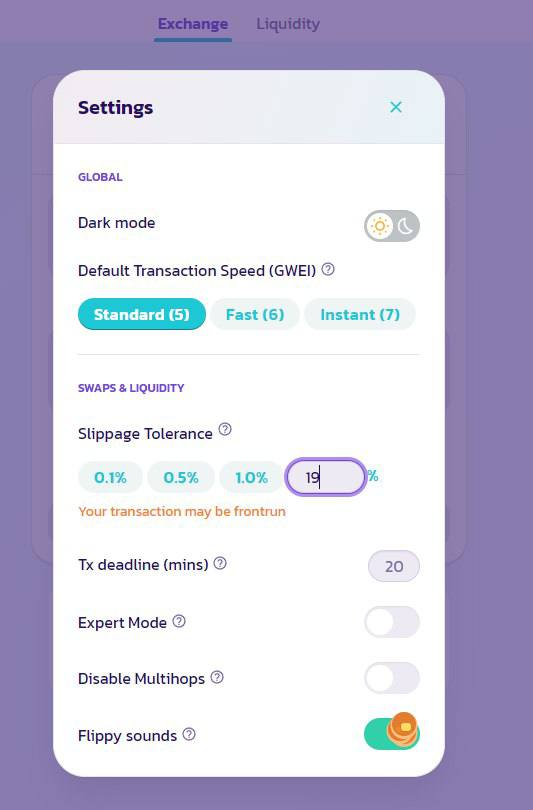
Here you will be able to set Slippage tolerance, set it to 49%. (random)
Once you press swap and confirm your transaction, Metamask will pop up with following window:

Check one more time your swap transaction, and confirm. That is, it, now you have swapped coins.
Congratulations, you have purchased a coin.
REMINDER⚙️ :
- Slippage : 1-5% minimum, (higher than fees + price impact).
- Trade small amounts at multiple times if your transactions doesn't go through. 1-5 BNB per trade is recommended.
We got 30 minutes to BUY! After I will give a SELL signal and we will have 5 minutes to sell!!! Good luck to everyone and again remember - the faster you buy, the bigger % you get.
❗️ADVICE: BUY IN BETWEEN 0.8 AND 55 BNB❗️
How to sell token and fix profit? Read here *click*
If you still have questions - you know where to write - @mattcryptosignals
Video tutorial :
⚠️: Please make sure to ONLY use the token address we post on Telegram.