How to manually install the updates
Vicente Nuñez
Manually installing an OTA will help you keep your phone always updated and secure.
However, an OTA is not always available to all users, either because of its location, region, operator or rollout priority (sometimes the manufacturer chooses to release the updates in phases, where a small number of users are able to receive updates). In this guide, you will learn how to install an OTA with the currently available methods.
Notes:
-Applying a manual update, does not requires bootloader unlock.
- Your data will not be lost when updating, however, I strongly recommend making a backup of your data, in case of something unexpected.
-NOTE: Starting with Nokia X.3 and C/G/X/T series and later, manual installation via recovery is disabled.
- On Nokia G50, you can use the first method listed here.
To install the updates manually, there are 2 methods:
Method 1: Sending the update package to the recovery from the PC (sideload method)
Requirements:
-You need to download the ADB command program (we recommend this: Minimal ADB and Fastboot)
1.- Download the update from the channel.
2.- Copy the zip in the directory where the ADB tool is localted.
3.- Press the SHIFT key and right click on the Explorer Browser
4.- Click on "open command window here .."
5.- Connect your Nokia phone to the PC, you must have the developer options activated.
6.- In the command window, type the following:
adb reboot recovery
7.-Now in the recovery menu, select "Apply update from ADB"

8.- Then type the following:
adb sideload ota.zip
Note that you must replace "ota.zip" with the name of the zip file to be used.
9.- The update will be sent to the recovery and will begin to update. In some cases, when finished, you should select "reboot system now" when finished.
Method 2: Update with recovery using SD Card
1.- Download the update from the channel.
2.- Move the downloaded zip to the SD Card.
3.- Restart in recovery using the aforementioned ADB command or, using the key combination:
-With the phone off, connect the charger
-While you are in the charging screen, press vol (+) and the power button.
-It will appear a message that says "no commands", there you must press power and play with the volume buttons until the menu appears.
4.- Now in the menu, select "Apply update from SD card"
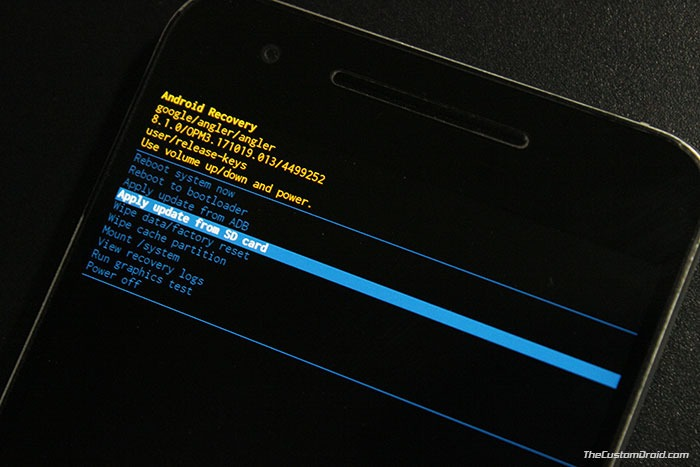
5.- Browse where the zip is and it will be installed. In some cases, when finished, you should select "reboot system now" when finished.
I hope this guide has been very useful.