How to login into baidu in phone via QRcode
https://oneleaf.icu0. Install baidu APP in your phone: https://pan.baidu.com/download

1. Agree and click login

2. Click more

3. Choose login oversea.
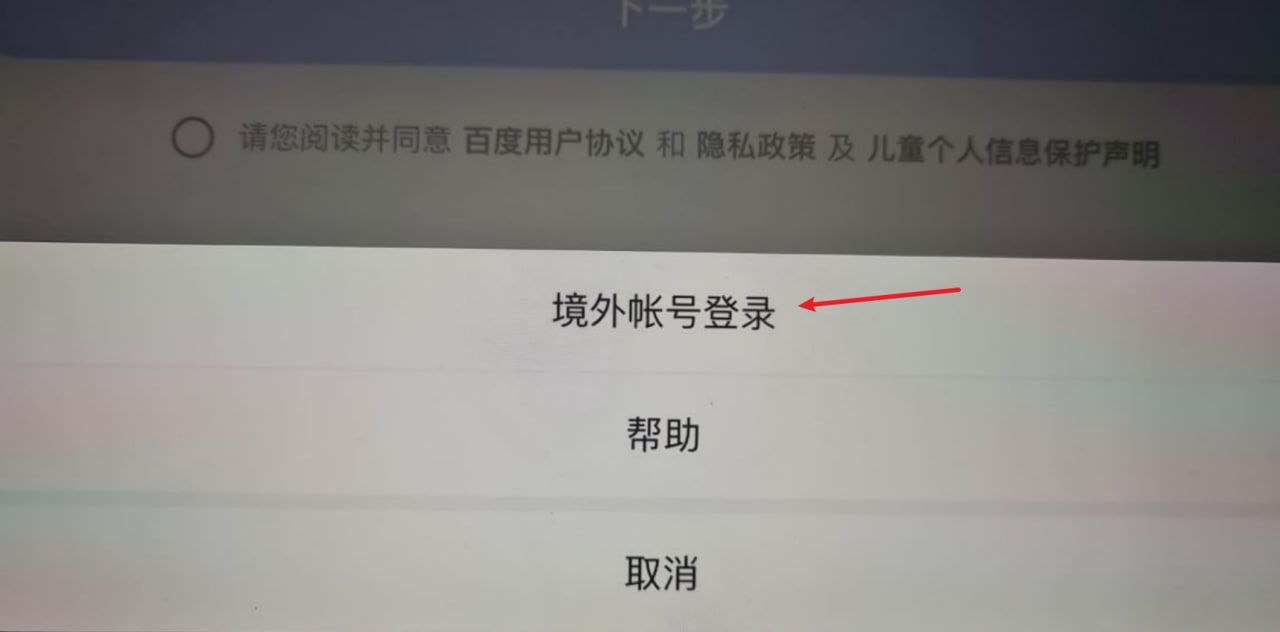
4. Do as picture showed
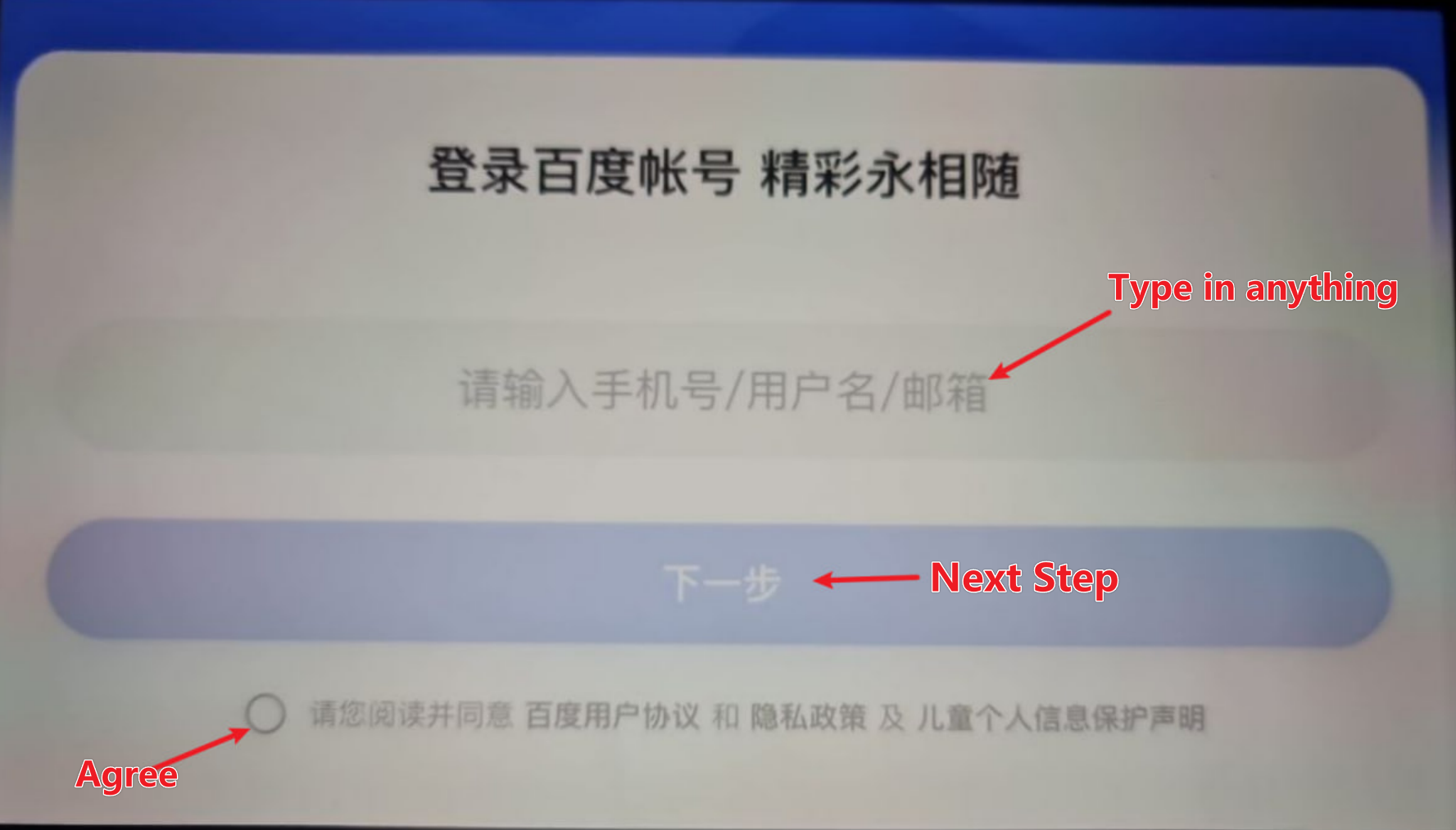
5. Choose login via old device.
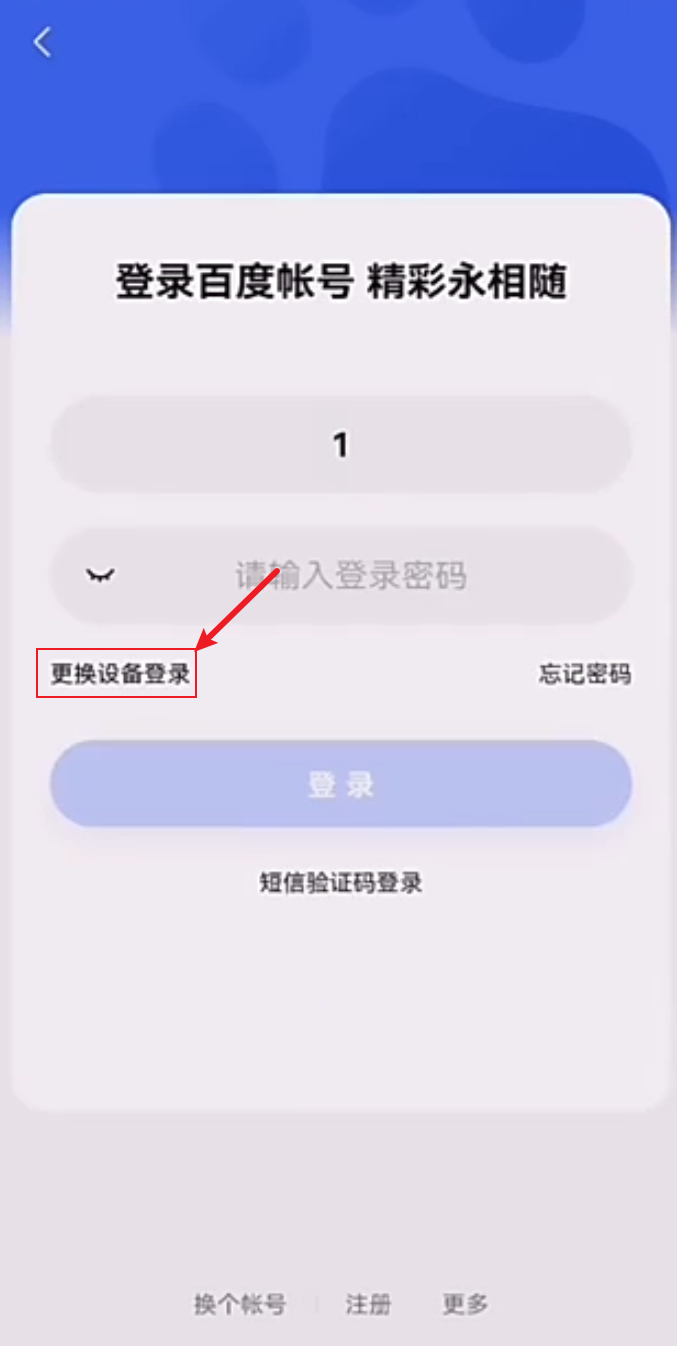
6. Take screenshot
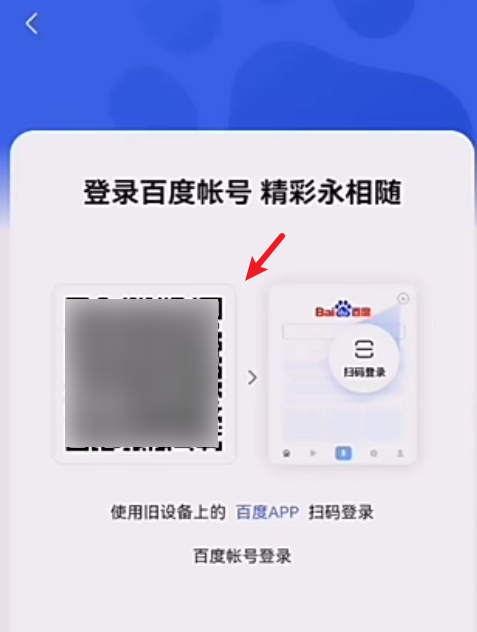
TIPS: If you are using Android phone, you can use split-screen feature(one app is Baidu app and another is web browser to upload screenshot) or using another phone to take picture and upload to Oneleaf. Because when you switch APP, the APP will detect and change a new QR code, which makes login not work.
7. Upload QR code to https://oneleaf.icu/account-info.html