How to live without Google | Ultimate Guide
Privacy Matters 🛡️
For many the Internet is only Google: Search, mail, videos, web browser, cloud services, mobile OS, etc. Google is the major player in all these fields. But Google uses all data it gathers across its services to post targeted ads, and to massively profit from the data many share so freely with the Internet giant. The time has come to stop this unlimited data mining and to take back our right to privacy.
An increasing number of people understand that everybody wants their data, and that there's only one way to stop mass surveillance: by using privacy-friendly tools, best with built-in encryption. As privacy-friendly tools are growing in number and in quality, more and more people are starting to protect their personal data by leaving Gmail and Facebook behind. Let's dive into some good, more Secure & Privacy Respecting Alternatives to all Google Services.
1) Google Search

It is most widely used Search Engine but it collects a lot of user info when used like user IP address, User agent, Location, Unique identifier (stored in browser cookies), Search queries. However, privacy-friendly search engines have caught up over the past few years, and there is no reason to use them instead of google.
We recommend trying these:
a) DuckDuckGo - An US-based search engine that doesn't track you. Some of Source code is free software hosted at GitHub, but the core is proprietary.
b) Qwant- Private search engine based in France.
c) Swisscows- Switzerland-based private search engine with zero tracking.
d) Searx- An open source meta-search engine. its one unique feature is that you can run your own instance. You can choose any public instance of your choice from here.
e) MetaGer- Open source meta-search engine from Germany, with great features.
f) Mojeek- A true crawler-based search engine with more privacy from Britain.
g) Ecosia- Germany based search engine that plants trees.
2) Gmail

It is by far the most used email service in the world. But even if it's a very handy service with lots of third-party integration, you have to know that Google can read all your email for marketing purposes and that you have strictly zero privacy while using such a service.
We recommend trying these:
a) ProtonMail (Free)- Switzerland based free & open source Secure email with absolutely no compromises, created by MIT and CERN scientists.
b) Tutanota (Free)- Germany based free and open source mail service that focuses on privacy and security.
c) MailFence(Free)- Belgian based free, secure and private mail service, that provides an end-to-end encrypted email service.
d) Disroot (Free)- Netherland based platform which provides online services based on principles of freedom, privacy, federation and decentralization.
e) Criptext (Free)- an email service that's built around your privacy & uses the open source Signal Protocol library to encrypt your emails.
f) Posteo (Paid)- Berlin based independent email service which is highly concerned with sustainability, security, privacy and usability.
g) Kolab Now (Paid)- Switzerland based Secure Platform which provides Encrypted & secure Email, calendars and more services for your business or personal usage.
h) Mailbox.org (Paid)- Germany based service which offers a secure e-mail account for home and business use.
3) Chrome Browser

In terms of protecting your privacy, Google Chrome is somewhere between horrible and dreadful. Google operates an extensive data collection ecosystem in which its search engine and a vast array of other products and services are used to build a profile of a person’s interests. That profile is then used to enable highly specific advertising. Chrome sits in the middle of it all, allowing Google to harvest a stunning amount of personal data about you.
We recommend trying these browsers:
a) Mozilla Firefox: Mozilla Firefox is a free, open source & Highly customizable web browser which allows far more control over your privacy than Chrome does.
b) WaterFox (Desktop only): Waterfox is a high performance browser based on the Mozilla platform. Made specifically for 64-Bit systems, Waterfox has one thing in mind: speed.
c) Iridium (Desktop only): It is based on the Chromium code base. All modifications enhances the privacy of the user and make sure that the latest and best secure technologies are used.
d) Bromite (Android only): It is Chromium plus ad blocking with enhanced privacy & no-clutter browsing experience without any privacy-invasive features.
e) Brave: It is a fast, free, secure web browser based on chromium engine with a built-in ad blocker, tracking and security protection.
f) Pale Moon (Desktop only): Pale Moon is an Open Source, Goanna-based web browser available on Desktop focusing on efficiency and ease of use.
g) Ungoogled Chromium (Desktop only): A Google Chromium variant with removed all Google integration and enhanced in privacy, control, and transparency.
h) TOR Browser: It protects you by bouncing your communications around a distributed network of relays run by volunteers all around the world. Before using TOR Browser read this article about Things Not To Do While Using TOR.
4) Google Drive

If you want privacy, then Google drive is useless for you. Google Drive is not HIPPA compliant! The reason behind this is that they scan everything you upload to their servers. They constantly analyze everything you upload on their servers. Google can also use your data on how it likes. It has a license so that it can host, modify, use, store and reproduce your data. They can also publicize, distribute and show your data.
We recommend trying these alternatives:
a) Nextcloud (Free): It is free, open-source and supports end-to-end encryption with many of its clients. A safe home for all your data – Access & share your files, calendars, contacts, mail & more from any device, on your terms. We recommend using Disroot Servers.
b) Sync.com (Free 5GB but Closed Source): It is an Canada based zero-knowledge, end-to-end encrypted storage platform which guarantees your privacy by encrypting and decrypting your data locally. Most importantly, only you have access to the encryption keys - which means only you have access to your data. Read its Security Catalog.
c) Tresorit (Free 3GB but Closed Source): It is an Switzerland based Zero-knowledge & end-to-end encryption Cloud platform with servers in Switzerland and North America, which encrypts every file and relevant file metadata on your devices with unique, randomly generated encryption keys. These keys are never sent to their servers in un-encrypted format. Accessing files is only possible with a user’s unique decryption key. Read its Security Catalog.
d) Idrive (Free 5GB but Closed Source): It is an US based full featured Online Backup platform which provides Automatic Backup, True Archiving, Versioning, Continuous Backup, Mapped Drive Backup and Web-based Backup Management all with end to end encryption protection. Read its all features.
e) SpiderOak (Paid, not Open Source): It is an US based Cloud provider which provides an easy, secure and consolidated online backup & storage. It offers zero-knowledge privacy policy & End to end encryption in all aspects of security. Read its Security catalog.
f) Syncthing (Free): Decentralized, open source, peer-to-peer cloud storage platform. It is a continuous file synchronization program which synchronizes files between two or more computers/mobiles devices.
5) Play Store

Nowadays Play Store is not as Safe as we think it is & also it requires an google account to be signed-in on Device which clearly gives google top level access to whole device activity. Also lots of Malware Security analysis platform like CheckPoint, ESET, Symantec found that a huge number of malicious apps are present on play store.
We recommend trying these alternatives:
a) F-Droid: It is an catalogue of FOSS (Free and Open Source Software) applications for the Android platform. The client makes it easy to browse, install, and keep track of updates on your device. Apps that reports user activity without permission (e.g. via Google Analytics) or tracks user behavior are NOT published on FDroid’s own repository.
b) Aurora Store: Aurora Store is an Unofficial FOSS client to Google's Play Store. Using it you can download apps, update existing apps, search for apps, get details about app tracker & adware and much more. You can also Spoof your Device Information, Language and Region to get access to the Geo & Device specific Locked apps. It works independently from any google play services dependencies installed on device. You can Log-in via an Anonymous account or your own Personal account. Visit its GitLab Page.
c) Yalp Store: It lets you download apps from Google Play Store as apk files. It can search for updates of installed apps and lets you search for other apps. Unfortunately the official version is not updated from a long time & it won't works, but GOOD NEWS is that you can use its new Forked version which even works on minimum android version 2.0. Get it from 👉🏼 here.
d) ApkUpdater: It is an open source tool that simplifies the process of finding updates for your installed apps. It provides similar functionality to an app store, but instead of depending on a single source, it aggregates the results from APKMirror, Aptoide, F-Droid and Google Play.
e) Aptoide: It is a distributed marketplace for mobile applications. Unlike the default Google Play Store, there is not a unique & centralized store but each user manages their own store & share it online.
6) Google Maps

Google offers an option to switch off its tracking of your "location history", which uses your phone's location to understand where you are. But Google knows where you are – even if you think you've told it not to track you. The privacy issue affects two billion users of devices that run Google's Android operating software and hundreds of millions of worldwide iPhone users who rely on Google for maps or search.
We recommend trying these alternatives:
a) OsmAnd (Free & Paid): It is a map and navigation application with access to the free, worldwide, and high-quality OpenStreetMap data. There are two versions of OsmAnd i.e Basic & Plus, if want its Premium features & also want to help OsmAnd community grow, then purchase its Plus(+) version. You can also get OsmAnd+ via F-Droid from here.
b) Maps.me: It offers the quickest offline maps of all the countries of the world, It also uses OpenStreetMap data. Unfortunately its official app version contains Ads & Trackers, But if you want its similar Ad-free version, we recommend using its Forked version for android via F-Droid from here.
c) OpenMultiMaps: It is an application that allows to display maps from Open Street Maps and to quickly switch from a map to another one. Maps are grouped in categories i.e Trips, Life-skills, Hobbies, Regional maps, Contributions. Each of these categories contain several maps allowing to use the current location.
d) PocketMaps: It is a map viewer with navigation system. Maps can be easily downloaded with this app. Thus, a complete offline navigation is possible. Through the so-called Geo-coding places can be searched. The search requires an internet connection. A very limited offline search is also available. With the sport tracking feature, routes can be recorded to graph data such as speeds.
7) YouTube

This one is a hard one — maybe even the hardest one on this list. Nowadays, everyone uploads and watches videos on YouTube. We are going to break this section in 2 categories i.e YouTube Front-Ends & Pure Alternatives.
a) YouTube Front Ends
1) Invidious (Website): It is an alternative Open Source front-end to YouTube web version with lots of features like: No ADS, No need to create a Google account to save subscriptions Lightweight, Delivers notifications from all subscribed channels, Dark mode, Does not require JavaScript to play videos, Import subscriptions from YouTube, Support for Reddit comments in place of YT comments, Embed support, Set default player options (speed, quality, autoplay, loop), Import/Export subscriptions, watch history, preferences, Does not use any of the official YouTube APIs.
2) NewPipe (App): It is a lightweight YouTube front-end for Android YouTube App. It doesn't need the YouTube-API or any Google Play Services, as NewPipe only parses the YouTube website in order to gain the information it needs. Therefore this app can be used on devices without Google Services installed. Also, you don't need a YouTube account to use NewPipe, and it's FLOSS.
3) SkyTube (App): It is an alternative, free, open-source YouTube application for Android. It allows you to use YouTube comfortably without the need for Google/YouTube account and hence this app only offers read-only access to YouTube & NO ADS.
b) Pure YouTube Alternative Services
1) PeerTube: It is a decentralized, free and open source alternative to video streaming services. All servers of PeerTube are inter-operable as a federated network, and non-PeerTube servers can be part of the larger Vidiverse (federated video network) by talking our implementation of Activity Pub. Video load is reduced thanks to P2P (BitTorrent) in the web browser via Web Torrent.
2) DTube: It is the first crypto-decentralized video platform, built on top of the STEEM Blockchain and the IPFS peer-to-peer network with No Ads & Hidden AI Algorithms. Also Because of its decentralized nature D.Tube is not able to censor any videos, nor enforce any guidelines, Only the users can censor it, through the power of their upvotes and downvotes.
3) BitChute: It is a peer to peer (p2p) video sharing platform. Its mission is to put people and free speech first. It's free to join and create and upload your own videos to share with others.
4) LBRY: It is a secure, open, and community-run digital marketplace. Enjoy the latest content from your favorite creators—as a user, not a product. It is the most open, fair, and efficient marketplace for digital goods ever created, with an incentive design encouraging it to become the most complete.
5) Vimeo (Free Basic Plan):It is the best way to get your videos online in the highest quality with great tools to share publicly or privately.
8) Google's Android OS

Its good option to change the whole Proprietary Code of your Device with Open Source Code i.e an Custom ROM/OS. Its better to check your device specific development page on XDA website if following listed OS isn't available on your device.
We recommend trying theses Alternatives:
a) Lineage OS: A free and open-source operating system for smartphones and tablet computers, based on the Android mobile platform.
b) CopperHead OS: A hardened open-source operating system based on Android with PaX, OpenBSD malloc and much other privacy/security features.
c) Graphene OS: It is an open source privacy and security focused mobile OS with Android app compatibility.
d) Replicant OS: It is a distribution of Android that is 100% Free Software. Most of Android is licensed freely under the Apache License 2.0. The Linux core is mostly Free Software under the GPLv2.
e) /e/ OS: It is a fork of Lineage OS that aims to be completely free of everything Google.
f) Ubuntu Touch: It is a mobile version of the Ubuntu operating system for mobile devices.
g) Plasma Mobile: It turns your phone into a fully open hacking device, just like a PC. You can join us to start building new mobile experiences now.
h) Postmarket OS: It is a touch-optimized, pre-configured Alpine Linux that can be installed on smartphones and other mobile devices. The project is at very early stages of development and is not usable for most users yet.
9) Play Services/Google Cloud Messaging (GCM)
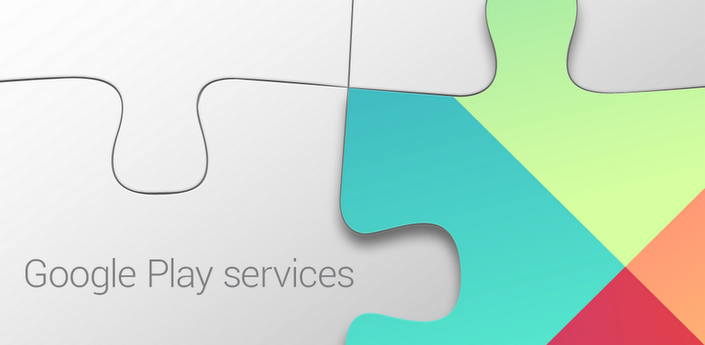
Google Play Services is an app that is very closely linked to the Android system itself. It's a package of APIs that ensure fewer apps are dependent upon Android OS updates to run. But there are lots of concerns while using it like Increased battery Consumption, No Privacy at all, Lowers Device Performance & at last its Not Open Source.
We recommend below given Alternative:
a) MicroG: It is an open source and private implementation of the proprietary GApps & its Libraries. Users got extended application support, privacy-caring users can reduce or monitor data that is sent to Google and can get huge battery life improvements. To get started with MicroG read its simple, Unofficial guide from 👉🏼 here OR Join MicroG Support group on Telegram from 👉🏼 here.
10) Google Photos app

Get rid of pre-installed google Photos app & use below given alternatives.
a) Simple Gallery Pro (App): It is a highly customizable offline gallery. Organize & edit your photos, recover deleted files with the recycle bin, protect & hide files and view a huge variety of different photo & video formats including RAW, SVG.
b) LeafPic Revived (App): It is a fluid, material-designed alternative gallery. It doesn’t miss any of the main features of a stock gallery, and we also have plans to add more useful features.
c) Piwigo (Free, Self Hosted Cloud) – It is an great Open Source option that you can self-host.
d) Lychee (Free, Self Hosted Cloud): It is open source & self-hosted photo management platform.
11) Google Duo

Google Duo gives google a clear access to your Device Camera, Microphone & storage. So get rid of it ASAP. These alternatives are also valid for Whatsapp.
We recommend trying theses Alternatives:
a) Signal (Best): Using Signal, you can communicate instantly, create groups, do high Quality Audio/Video calls, share media or attachments Securely. The server Never has access to any of your communication and never stores any of your data.
b) Jitsi: It is an audio/video and chat communicator with full end-to-end encryption. It even works directly via Browser, no further installation required.
c) Riot: It is an opensource inter-operable app running on Web, iOS and Android. It is built around chat rooms, both public and private and provides messaging, file sharing, voice and video conferencing (beta on Android and web), integrations to tools & much more soon.
d) LinPhone: It is an internet phone or Voice Over IP phone (VoIP). With Linphone you can communicate freely with people over the internet, with voice, video, and text instant messaging.
e) Jami (P2P): It is an Open Source and cross-platform. Jami gives you a full control over your communications and an unmatched level of privacy.
f) Telegram: It is a messaging app with a focus on speed and security. It’s superfast, simple and free. Video Calls are currently not available on this Platform.
12) Google Calendar
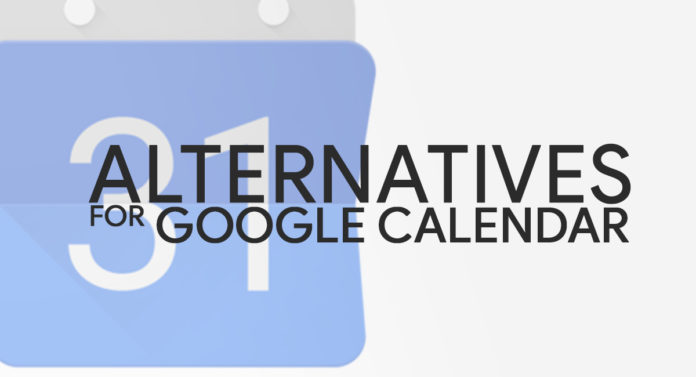
Google Calendar comes integrated with your google accounts & also come Pre-installed on some stock android OS phones. All your Calendar data is stored on google servers, so its better to keep your reminders & other stuff away from it.
We recommend trying theses Alternatives:
a) Simple Calendar (Android only): A simple calendar with optional CalDAV synchronization. Contains no ads or unnecessary permissions. It is fully open source, provides customizable colors. Visit simplemobiletools.com for all its official apps OR Get it Free via F-Droid Store.
b) ETAR (Android only): It is an enhanced version of AOSP Calendar. If you want a simple, material design, state of the art open source calendar that anyone can improve on.
Bonus Tip: Nowadays mostly all Email Providers like Protonmail, Tutanota, MailFence, Disroot, Posteo, Mailbox.org, kolab now, etc provides a dedicated integrated calendar & Contacts feature inside their E-mail services, you can also use that. Some Email Providers uses CalDAV/CardDAV technology to sync Calendar & Contacts, use DAVx⁵ app from F-droid for that stuff.
13) Google Docs

Google Docs is an online word processor, that lets you create and format text documents and collaborate with other people in real time. But you have to get rid of it because of same reasons, all data is stored on google servers.
We recommend trying theses Alternatives:
a) Libre Office (Open Source, Free Software): It is a free and open-source office suite that is compatible with other major office suites, and is available on all operating systems.
b) CryptPad (Web){Open Source, Free 50MB storage for Docs}: It is a private-by-design alternative to popular office tools and cloud services. All the content stored on Crypt Pad is encrypted, Follows Zero Knowledge Privacy & allows realtime collaborative editing.
c) ZOHO Docs (Web){Closed Source, Free 5GB for Individuals}: It is a simple and secure document management system that allows you to create, share and collaborate on documents. Its supports all types slides, pages etc.
d) OnlyOffice (Web){Open Source, Paid}: It is an opensource office and productivity suite that enables you to manage documents, projects, team and customer relations in one place.
e) Documize (Web){Open Source, Free}: It provides a single place to compose docs and share know-how, without the mess of email, chat apps and sync folders.
14) Google Notes/Keep

Google Keeps all your Personal Notes data on their servers, they can easily access it when they want because that notes data is not encrypted.
We recommend trying theses Alternatives:
a) Standard Notes: A free, open-source, and completely encrypted notes app. It allows you to write and sync your notes across all your devices, including your iPhone, iPad, Mac, and web browser.
b) Turtl: It organizes bookmarks or passwords, files and makes it easy to find & also allow to Collaborate and share it. It also Sync across your all devices. It uses high-end cryptography to protect your data.
c) Joplin: It is a free, open source note taking and to-do application, which can handle a large number of notes organised into notebooks. All notes are in Markdown format.
d) SimpleNote {by WordPress}: It is an easy way to keep notes, lists, ideas, and more. Your notes stay updated across all your devices. Your notes are synced across your devices when you create, add to or change them. Source Code 👉🏼 here.
Bonus Tip: Nextcloud also provides an note taking feature, but that notes are not encrypted. It is stored as plaintext .txt files. To use nextcloud Notes on Android you can use these apps from F-droid: Nextcloud notes, Carnet, Markor, Orgzly.
15) Google Translate

While using Google translate you are clearly giving access to your crucial info like web history, voice & image data. It is very much accurate but also compromises your Privacy. So better avoid it use only it when all other alternatives fails.
We recommend trying theses Alternatives:
a) Yandex Translate: Translate between any pair of the 90 languages. It supports Webpages, Image, audio, Documents, predictive typing, dictionary with transcription, pronunciation and usage examples, and many other features.
b) Swisscow Translator: A good translation service supporting many languages. It uses same Yandex Translator Engine & its Dictionary service.
c) DeepL Translator (Web only): DeepL trains artificial intelligence to understand and translate texts. Currently it supports only 9 languages i.e English, French, German, Spanish, Italian, Dutch, Portuguese, Polish, Russian.
d) Apertium (Low Accuracy): It is a rule-based machine translation platform. It is free software and released under the terms of the GNU General Public License.
16) Google Authenticator

Its not a good idea to give direct access of all your 2FA keys to google. So Switch your Authenticator app to good alternatives as below.
We recommend trying theses Alternatives:
a) AndOTP (Android only): Best FOSS based Authenticator app. It implements Time-based One-time Passwords (TOTP) and HMAC-Based One-Time Passwords (HOTP). Simply scan the QR code and login with the generated 6-digit code. It also supports multiple backup options.
b) Aegis (Android only): It is a free, secure and open source app to manage your 2-step verification tokens for your online services. It supports both Time-based One-time Passwords (TOTP) and HMAC-Based One-Time Passwords (HOTP).
c) FreeOTP (ios & Android): Open source implementation of the 2FA authentication HOTP and TOTP schemes.
d) Authenticator (ios only): Authenticator is a simple, free, and open source two-factor authentication app for ios devices.
e) Authy {Closed Source}: Authy is a simple way to manage two-factor authentication accounts. It supports secure cloud backups & also multi device support.
Bonus Tip: If you want Open Source Authenticator for your Linux/Windows Desktop try these. For Linux: OTPClient, Authenticator. For windows: WinAuth.
17) G-Board
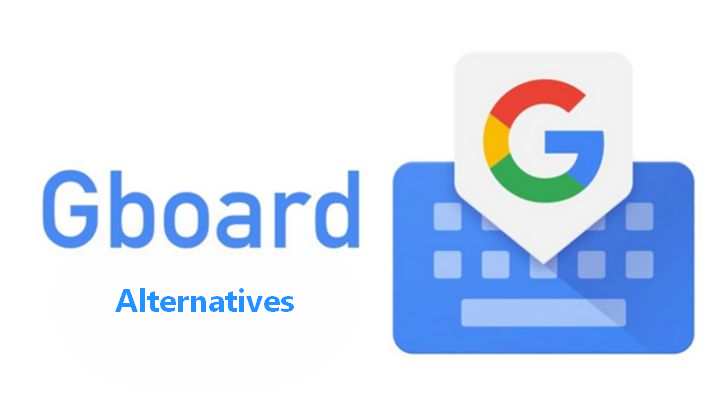
Its better to avoid Gboard because it comes with internet permissions & every single word you typed even passwords maybe logged by google online.
We recommend trying theses Alternatives:
a) AnySoft Keyboard: Any Soft Keyboard is an on screen keyboard with multiple languages support. It is one of the most customizable keyboard. Available on both Play Store & F-droid Store.
b) OpenBoard: It is a 100% foss keyboard based on AOSP, with no dependency on Google binaries, that respects your privacy. Available on both Play Store & F-droid.
c) Simple Keyboard: This keyboard is created for those who only need a keyboard and nothing more. Features: Ads-free, Small size, Custom theme colors, Minimal permissions. Available on both Play Store & F-droid.
d) Hacker's Keyboard: Are you missing the key layout you're used to from your computer when using an Android device? This software keyboard has separate number keys, punctuation in the usual places, and arrow keys. Available on both Play Store & F-droid.
18) Google DNS
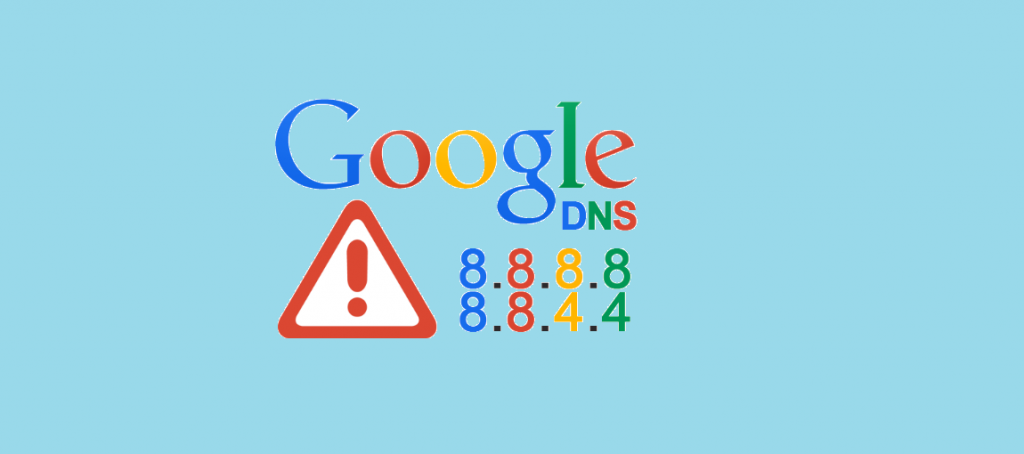
Its no doubt that Goggle DNS is one of top 3 fastest DNS reslovers, but when you used it all your internet traffic is routed via their servers & surely they know your IP address & your interests by analyzing your whole internet traffic.
We recommend trying theses Alternatives:
a) OpenNIC: If you are Looking for an open and democratic alternative DNS & also concerned about censorship then OpenNIC might be the solution for you. All types of servers can be found here.
b) DNS.Watch: It is an No Logging, DNSSEC enabled Plaintext DNS provider from Germany. They believe in freedom of information. No censorship. No Bullshit. Just DNS.
c) DNS Warden: Just a normal privacy oriented dns service with a ability to block ads , trackers and also provides uncensored DNS, Servers are hosted in Germany. It supports Plaintext DNS, DOT, DOH, DNSCryptV2.
d) Blah DNS: A small hobby ads block dns project with DOH, DOT, DnsCrypt support. Servers are at 3 locations Germany, Japan & Finland.
e) SecureDNS: An hobby Project from Netherland. It Provides both Uncensored & AdBlock servers. iT follows No Logging, DNSSEC, DNS over DNSCrypt, DOH, DOT, Namecoin, TLD, OpenNIC TLD.
For more Privacy respecting DNS servers list visit 👉🏼here.
NOTE: Avoid using Cloudflare, OpenDNS & Quad9 DNS Servers & IP's, as they're run by Big Corporations. Read more 👉🏼 here.
Bonus Tip: To change DNS on Android & ios Devices use these. On Android use Nebulo, DNS66, DNSfilter. On ios use DNSCloak.
19) Google Analytics

Google Analytics is probably the most powerful website analytics tool available to date, and it’s free to use. But you are just feeding google more user data.
We recommend trying theses Alternatives:
a) Yandex Metrica (Free): All-Round Web Analytics from traffic trends to mouse movements, get a comprehensive understanding of your online audience and drive business growth.
b) Motamo (Free only when Self Hosted): It is a powerful web analysis tool. It’s open source and it holds approximately 1.7% of the web analysis tool market.
c) Clicky (Free): It is a web analysis tool which has around 0.5% of the web analysis market.
d) StatCounter (Free upto 500 views): Probably one of the oldest traffic analysis tools that are still around. Statcounter is used by approximately 0.9% of all websites on the internet and holds 1.3% of the web analytics market.
c) Open Web Analytics (Free, Self Hosted): It is an open source web analysis tool built on PHP and MySQL. Open Web Analytics is used by less than 0.1% of all websites and holds a market share around 0.1%.
20) Google Cloud Platform
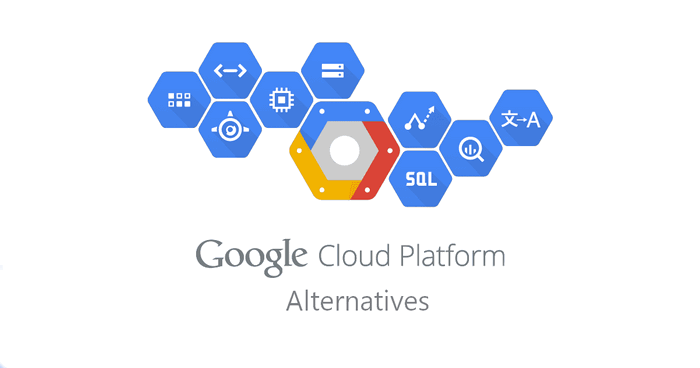
Google Cloud platform enables you to build and host web apps on the same systems that power Google applications. But its better to keep your stuff away from Prying Eyes.
We recommend trying theses Alternatives:
a) ExoScale (Paid): It is European based cloud hosting for Saas companies, developers, sysadmins and everyone seeking deployment agility. Protected by Swiss privacy laws, your data will stay safe from technical or legal harm.
b) OpenShift (Free for Individual): It is Red Hat's free, auto-scaling Platform as a Service (PaaS) for applications. As an application platform in the cloud, it manages the stack so you can focus on your code.
c) Linode (Paid): High performance SSD Linux servers for all of your infrastructure needs. Whether you’re just getting started or deploying a complex system, launching a cloud server has never been easier.
c) Orange Website (Paid): Iceland based freedom of speech web hosting provider. Our mission is to provide everyone in the world an equal opportunity to publish their words freely without being harassed or censored.
d) Digital Ocean (Paid): The simplest cloud platform for developers & teams. Deploy, manage, and scale cloud applications faster and more efficiently on DigitalOcean.
e) FlokiNET (Paid): Operating in Iceland, Finland, and Romania, it provides secure, stable and anonymous web hosting, virtual servers, dedicated servers, secure VoIP (ZRTP), and more.
21) Google Domains

It is designed and built to make getting online easy and managing your domains simple. But where all data store & who has access to it GOOGLE knows.
We recommend trying theses Alternatives:
a) ProFreeHost (Free): Web hosting service aimed at providing free servers and tools for both personal and commercial use.
b) NameCheap (Paid): It is a domain registrar and hosting company. When you register a domain name, it comes with free Who is Guard protection for life, which protects your contact information from third parties.
c) Gandi.Net (Paid): It was one of the first domain name registrars approved by ICANN for .COM, .NET,.ORG, .BIZ, .INFO, .NAME, .BE, .FR, .EU domains in France.
d) Njalla (Paid): It only needs your email or a jabber address in order to register a domain name. They care about your right to privacy & believe it's an important piece of democracy that we have the right to be anonymous.
e) Orange Website (Paid): It is an Icelandic web hosting provider that prides themselves in protecting online privacy and free speech.
f) Bahnhof (Paid): It is one of Sweden’s largest network operators. They specialize in innovative data center construction: Extreme security coupled with low-cost green energy has made them world famous.
22) Blogger

Create a unique and beautiful blog. It's free and easy. But keep it away from google.
We recommend trying theses Alternatives:
a) WordPress (Free): This is a free and an open-source tool which can help you to create beautiful blogs. These blogs can be easily customized with amazing themes available.
b) Tumblr (Free): It is one of the amazing alternatives to blogger and of course is popular too. One of the things for which it is well known in the world of blogging is the visuals. If you are a beginner in the world of blogging, you can easily go to Tumblr.
c) Known (Free): It is a simple platform for publishing words, pictures, podcasts and more to a site that you control.
d) Write.as (Free): It lets you write and publish text instantly & also Anonymously. Create an article you can quickly broadcast on social media or publish a full blog.
e) Telegra.ph (Free): It is an anonymous publishing platform by Telegram that lets anyone post stories without having to register an account.
f) Ghost (Paid): It is an Open Source application which allows you to write and publish your own blog, giving you the tools to make it easy and even (gasp) fun to do.
23) Google AdSense

Google AdSense is a free program that enables website publishers of all sizes to display relevant Google ads and earn. Why support google, use its more Profitable Alternatives.
We recommend trying theses Alternatives:
a) Media.Net: It is the best alternative to AdSense in terms of ad types. It is a contextual ad network by Yahoo! and Bing, and it offers high-paying ads.
b) PropellerAds: Its is one of the top performing ad network and depending upon kind of blog that you have, you can pick from various ad types offered by PropellerAds.
----------------------------------END---------------------------------
We all know that mass surveillance is always present when we are online. Yet, each one of us can help to make online surveillance harder. To achieve this, start using privacy-friendly services - if possible with built-in encryption!
-------------------------------------------------------------------------
Sources Used: RestorePrivacy, Alternativeto.net, Privacytools.io , Shadow53 & alot more.... i am confused which one to mention 😁.