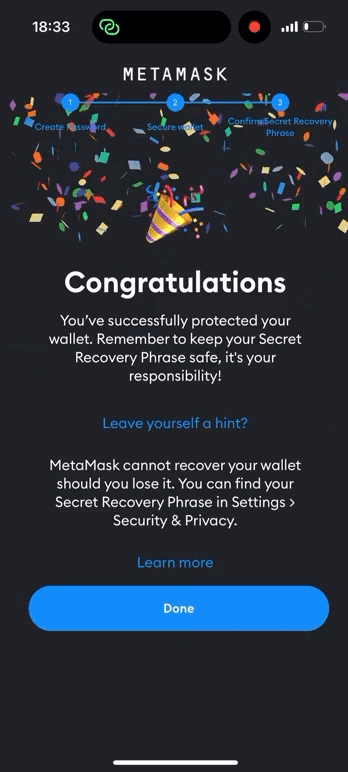How to install and set up "MetaMask" wallet ↓
📱 IOS / Android1. Install MetaMask from official sources:
– 📱 IOS: click
– 📱 Android: click
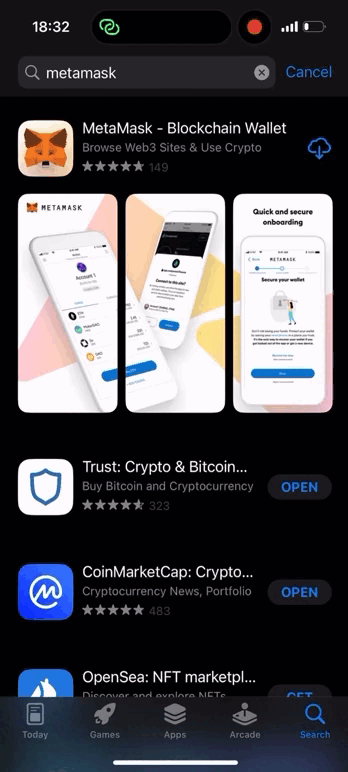
2. Press Get Started > Create a new wallet > Scroll down and press "Accept"
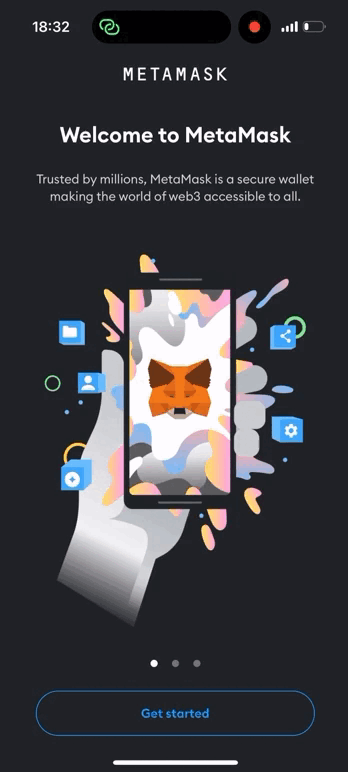
3. Create password and press "Start"
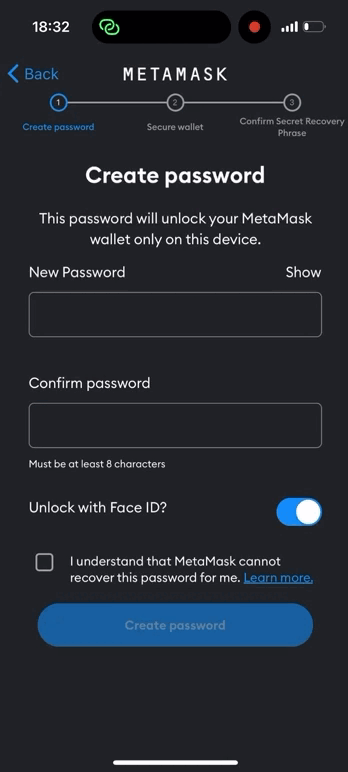
4. Write your secret phrase and fill it on the second page
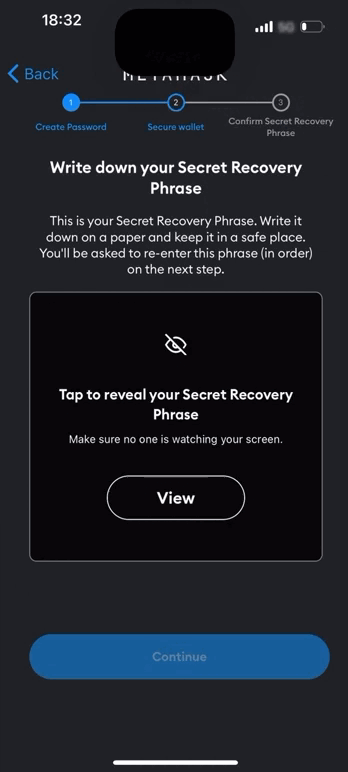
5. Press on the top on "Ethereum Main Network" > Add Network > BNB Smart Chain