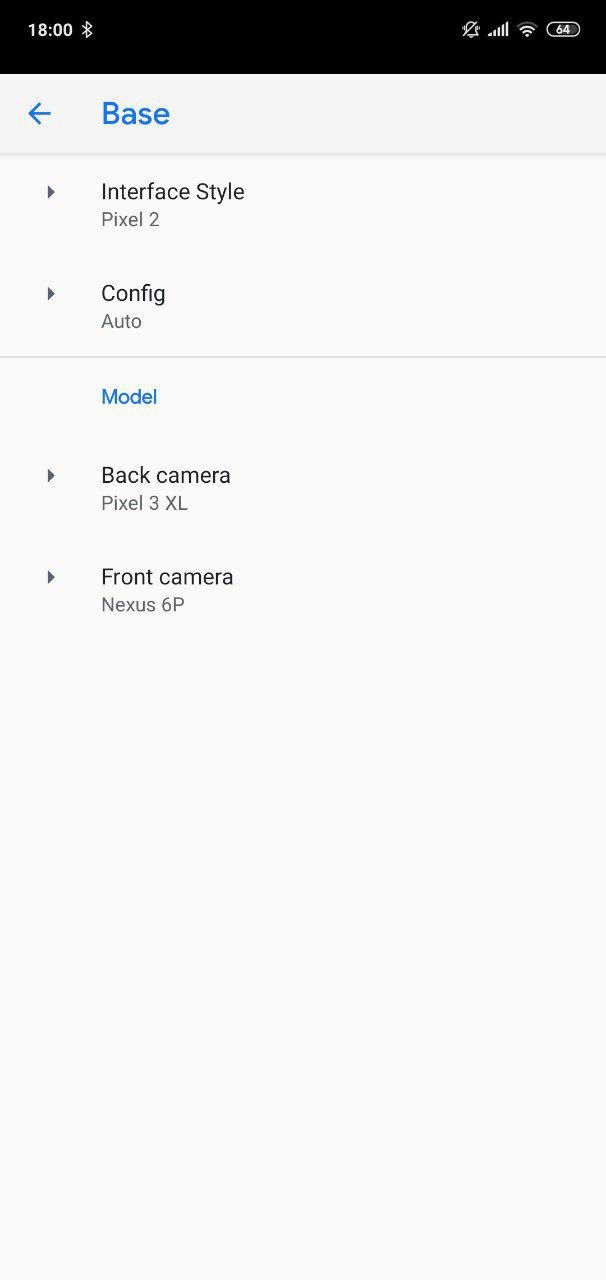How to install GCAM - Mi 8 Lite
Bruno Rocha
Requirements:
- Root. here
- Enabled API2.
- Download frontal camera fix according your Android Version:
For Oreo: download (Thanks to Tadi777)
For Pie: download (Thanks to Tadi777)
To enable API2 you will need to change build.prop
*MOST RELIABLE METHOD:
You will need a root explorer.
-After installing and giving the root permissions to the app, edit the build.prop file with the text editor in the directory below:
-Go to the end of the file and add the line below according your Android Version:
OREO:
persist.camera.HAL3.enabled=1
persist.camera.eis.enable=1
persist.vendor.camera.HAL3.enabled=1
PIE:
persist.vendor.camera.HAL3.enabled=1
persist.vendor.camera.eis.enable=1
FIX FOR THE FRONT CAMERA IN GCAM
* Doing this will cause crash on frontal of MIUI Cam camera (stock camera app), but everything else will work normally on it.
-Using a root explorer, look for the file
"libmmcamera_platina_imx576_sunny.so"
into:
/vendor/lib
Then make a backup of the original file to internal memory. And paste the modified file replacing the original file
-After copy, give rw-r-r-- permissions (code 0644) to the file;
-Return and you're ready.
If you want to reverse this procedure and bring the front camera back into MIUI Cam, grab the original file that you backed up and paste, replacing the modified file you placed earlier;
Give the permissions rw-r-r-- (code 0644) and restart.
Choose your version according Android Version:
OREO:
- Version - MGC_6.1.021_BSG_Arnova-based_v.1.3d_TlnNeun_2: download
- Download this settings: download
- How to import a setting: here
PIE:
- Version - MGC_6.1.021_BSG_Arnova_TlnNeun_1.2_Final: download
Configs bellow: