⬇️ How to install ChatOS extensions on your browser: Chrome, Yandex or Opera [🇷🇺 Русская версия]
ChatOSRU Русская версия здесь

First, find the extension you need on the main page of the site https://chatoptimizer.com/. Now hover over the icon of the extension you are interested in and click the “Download” button (for example, we select the extension for chats on the Prime.Date website - Fig. 1).
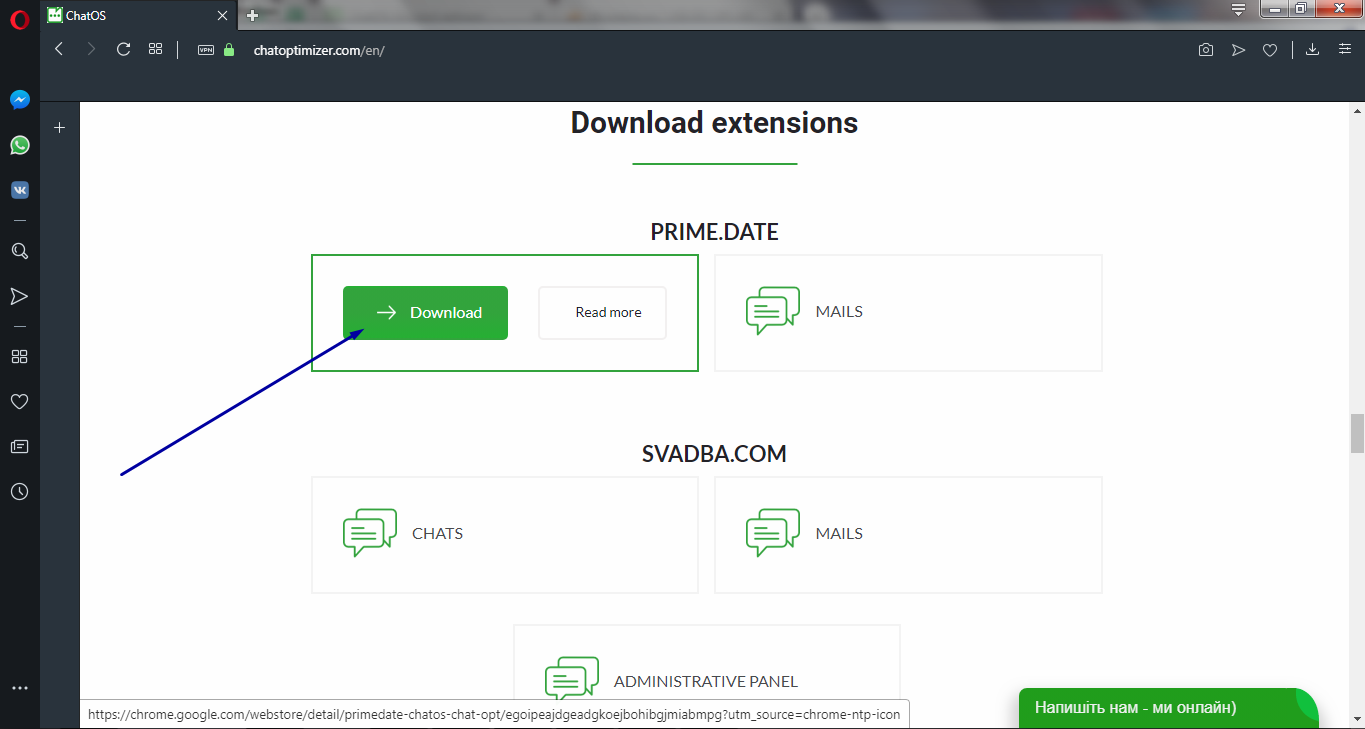
This button will redirect you to the extension setup page from the Chrome Store.
What this page looks like in browsers: Chrome (fig. 2.1), Yandex (fig. 2.2) and Opera (fig. 2.3).
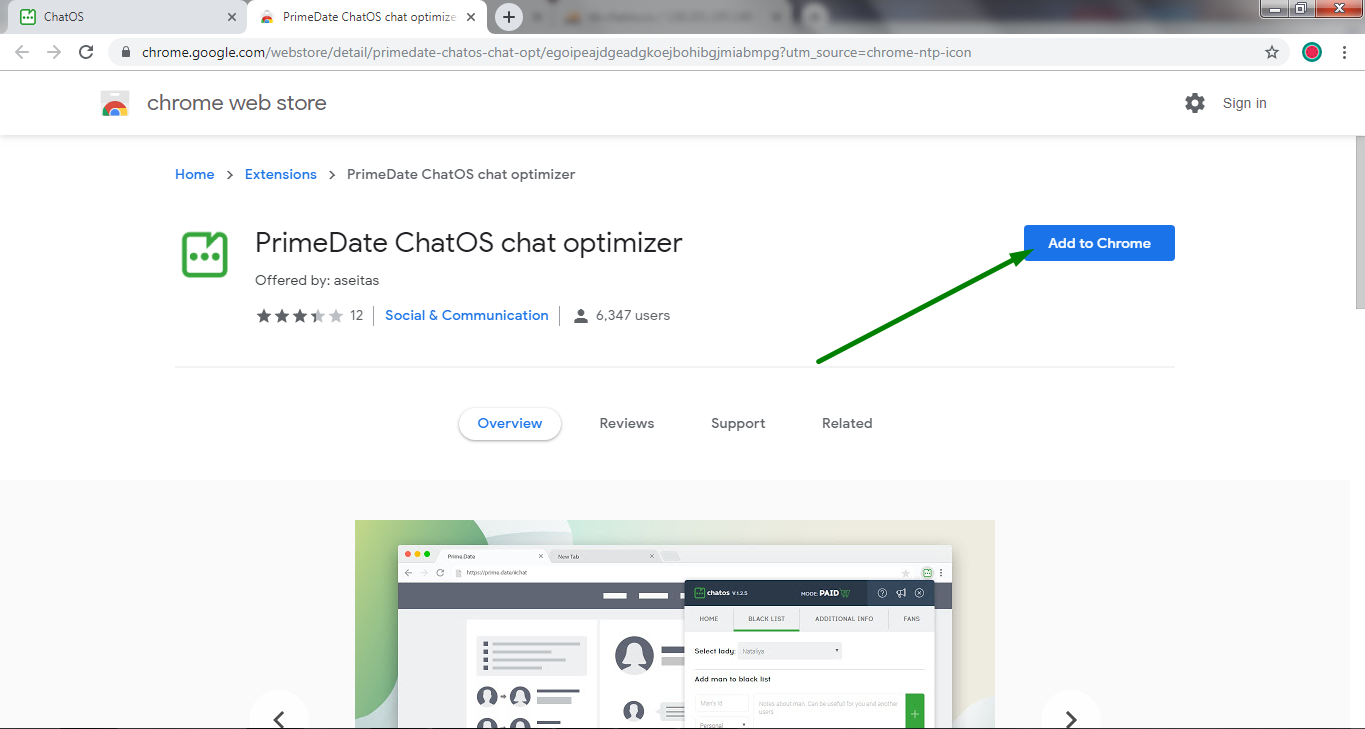
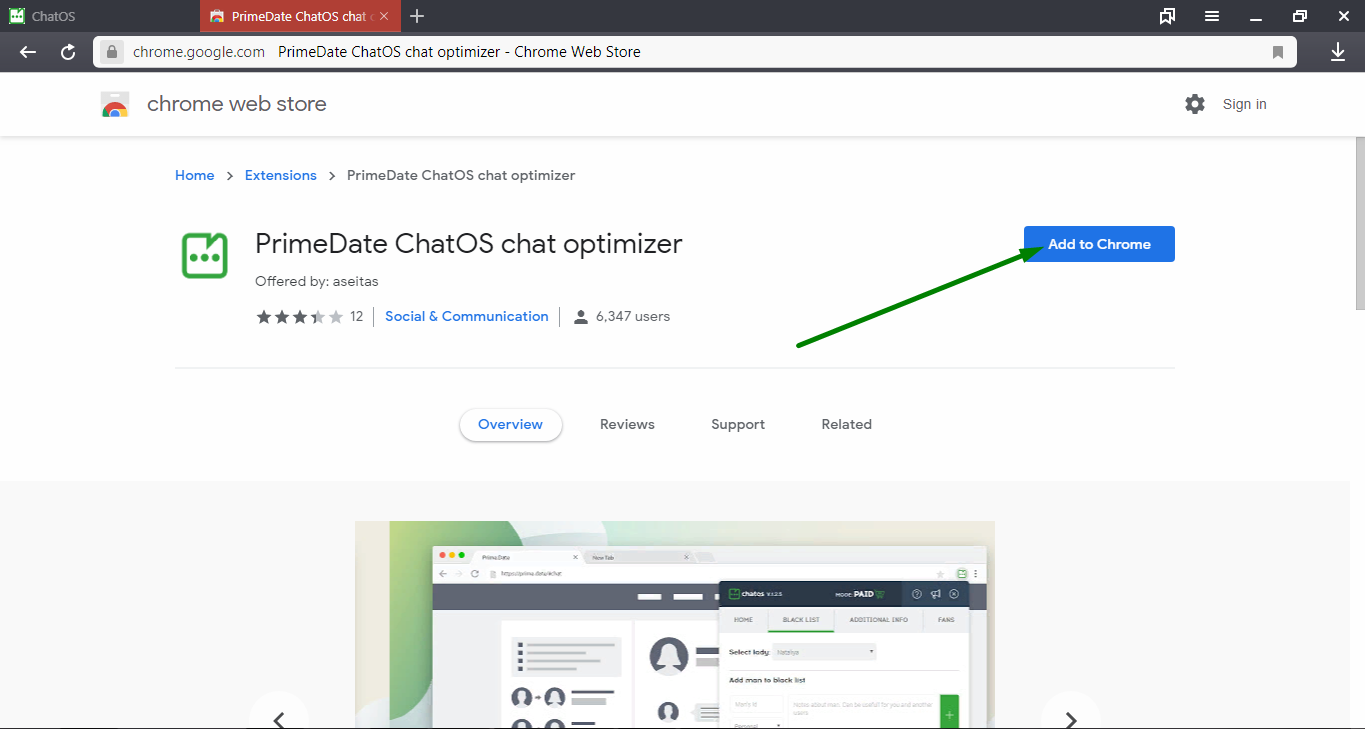
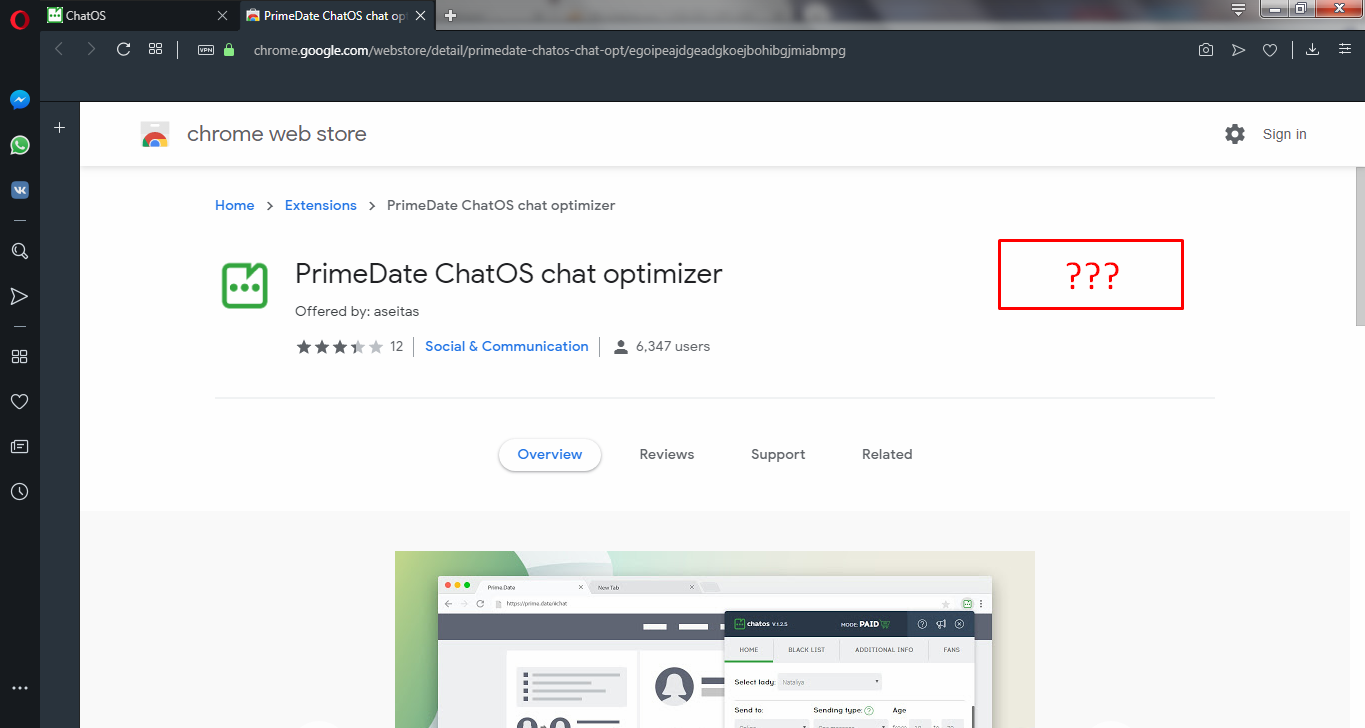
❗️ As we can see, in the Opera browser there is no install extension button, and for the install button to appear, you should additionally install the “Install Chrome Extensions” extension. How to do it? Here is a step-by-step instruction (fig. 3 - fig. 5)
Users of Chrome, Yandex browsers can go directly to figure 8 :)
First you need to open the Opera extension store. To do this, repeat all the steps shown in Fig. 3.
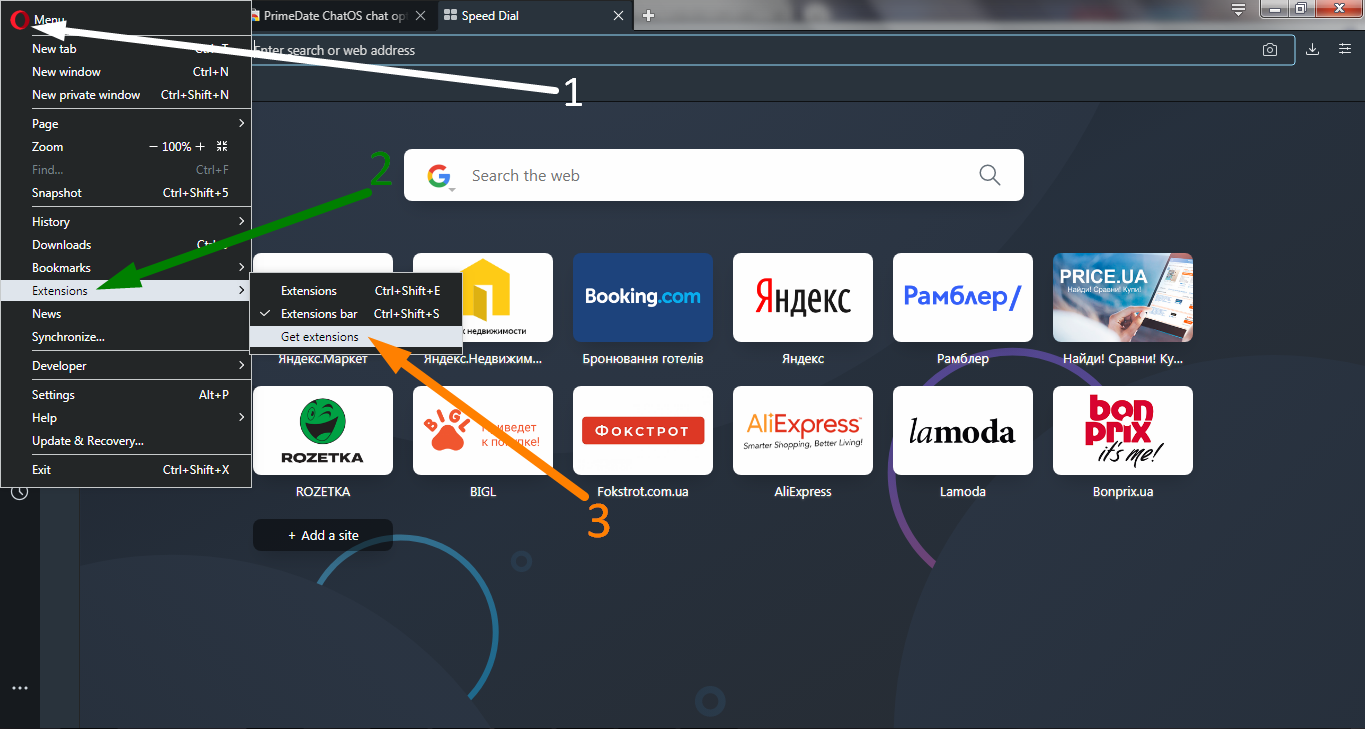
1️⃣ Open the browser menu by clicking on the browser icon in the upper left corner;
2️⃣ Find the “Extensions” item in the menu list;
3️⃣ From the drop-down list, select the "Get extensions" item.
In a quick search for extensions, it’s enough to specify the first word from the name of the extension “Install Chrome Extensions”, and it will immediately appear to you for selection (Fig. 4)
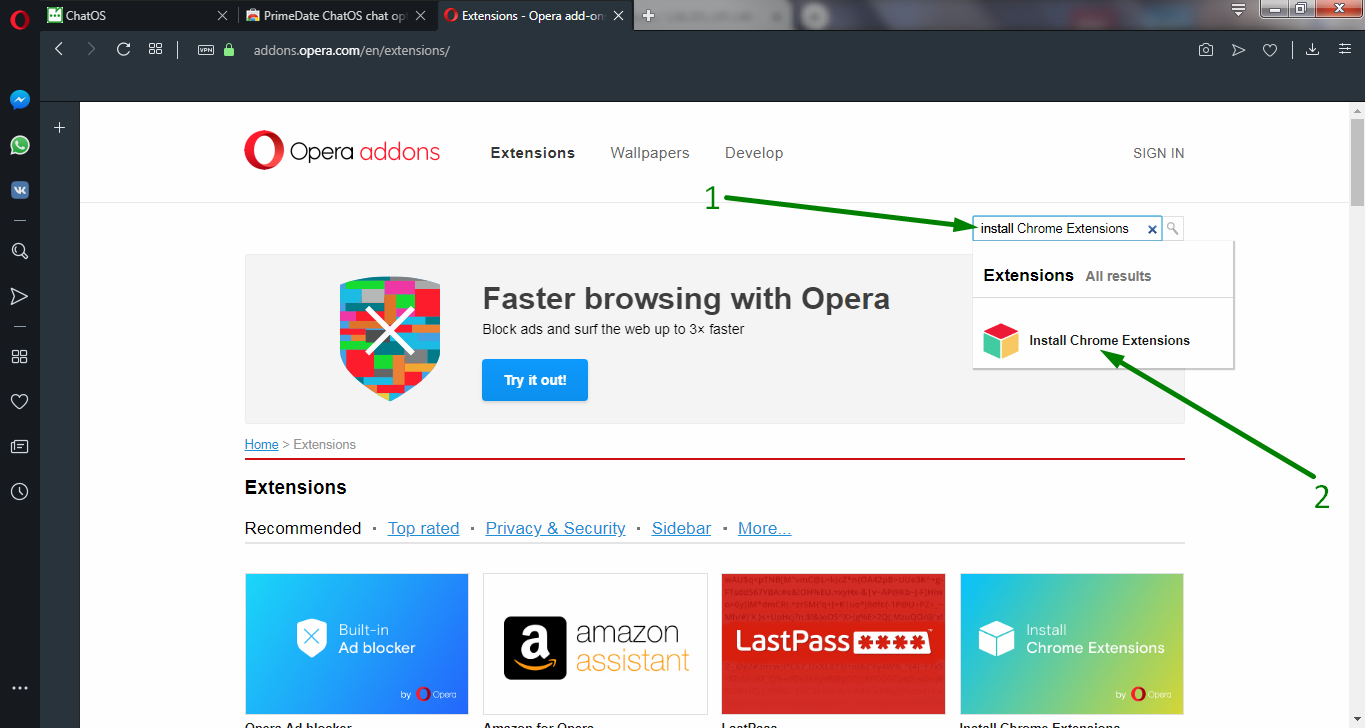
After going to the Install Chrome Extensions installation page, click Add to Opera (Fig. 5).
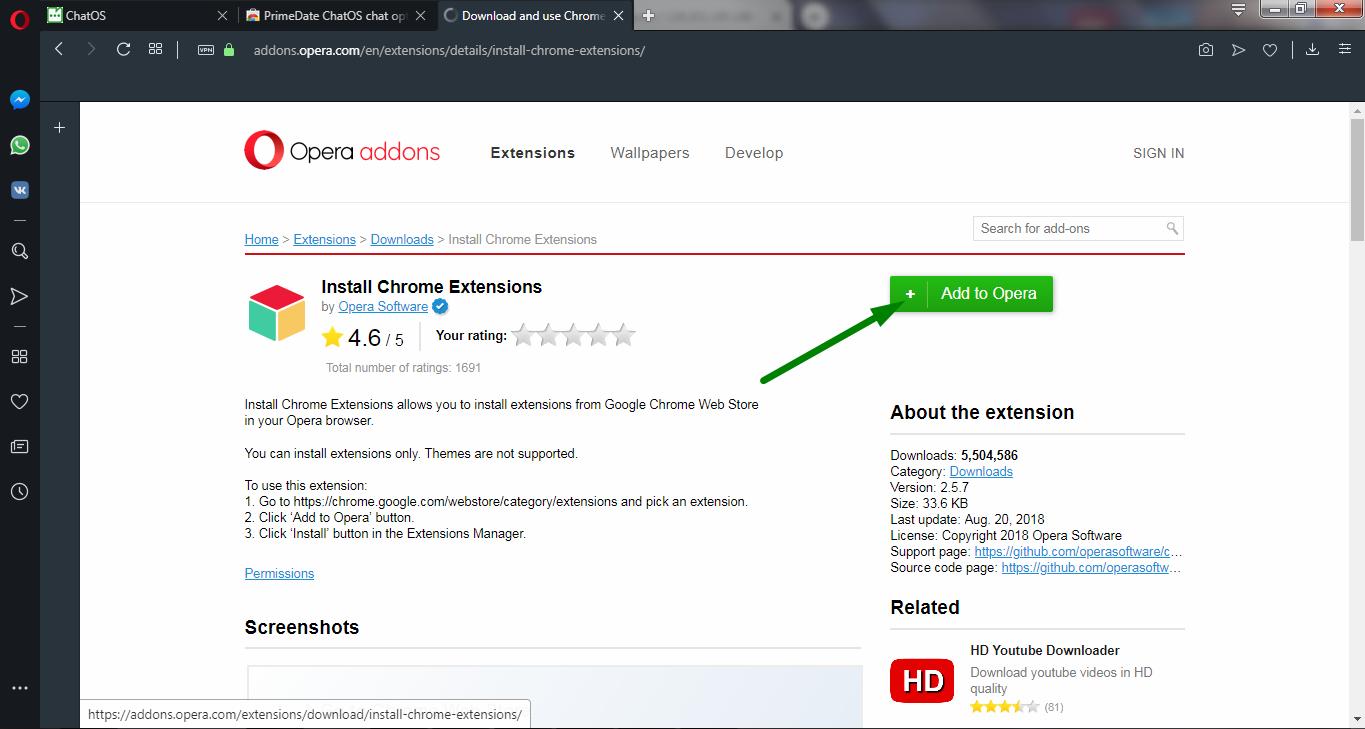
After that, we return to the ChatOS extension installation page (Fig. 6).
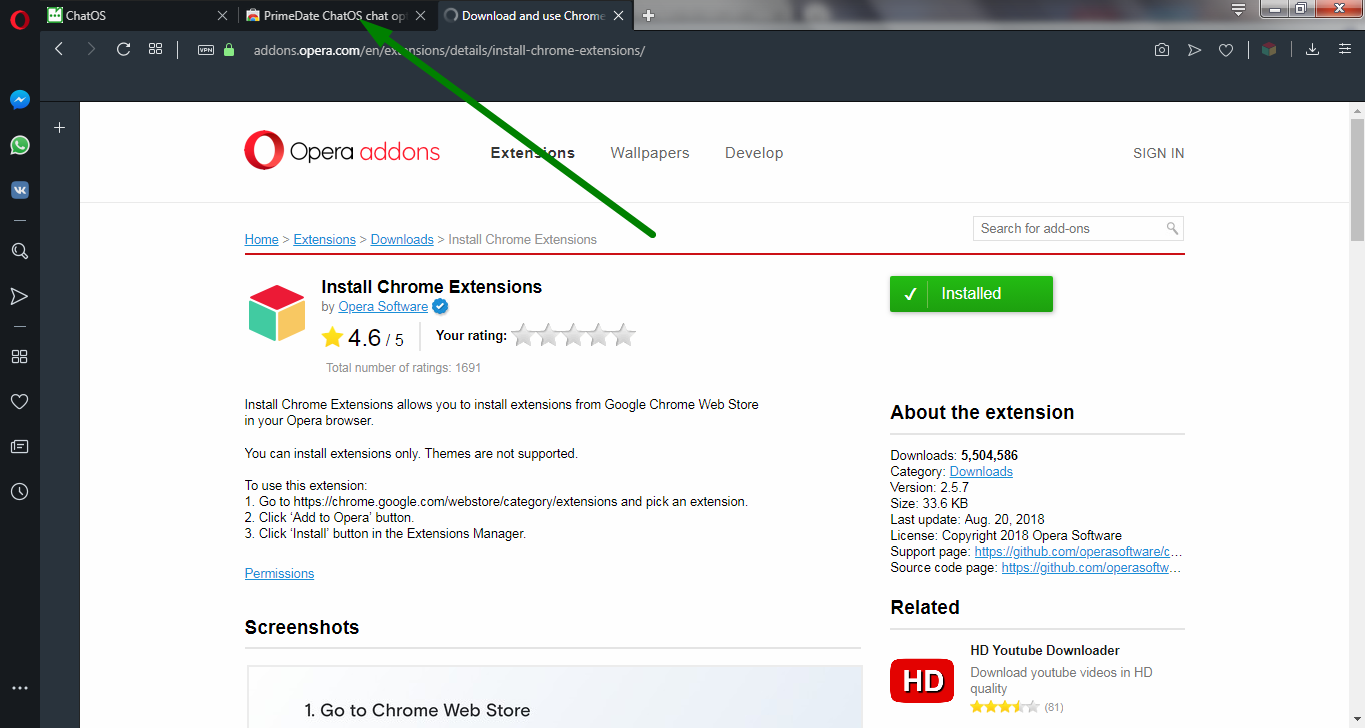
Done! Now you have the opportunity to install extensions from the Chrome store (Fig. 7)! Cool, right?)
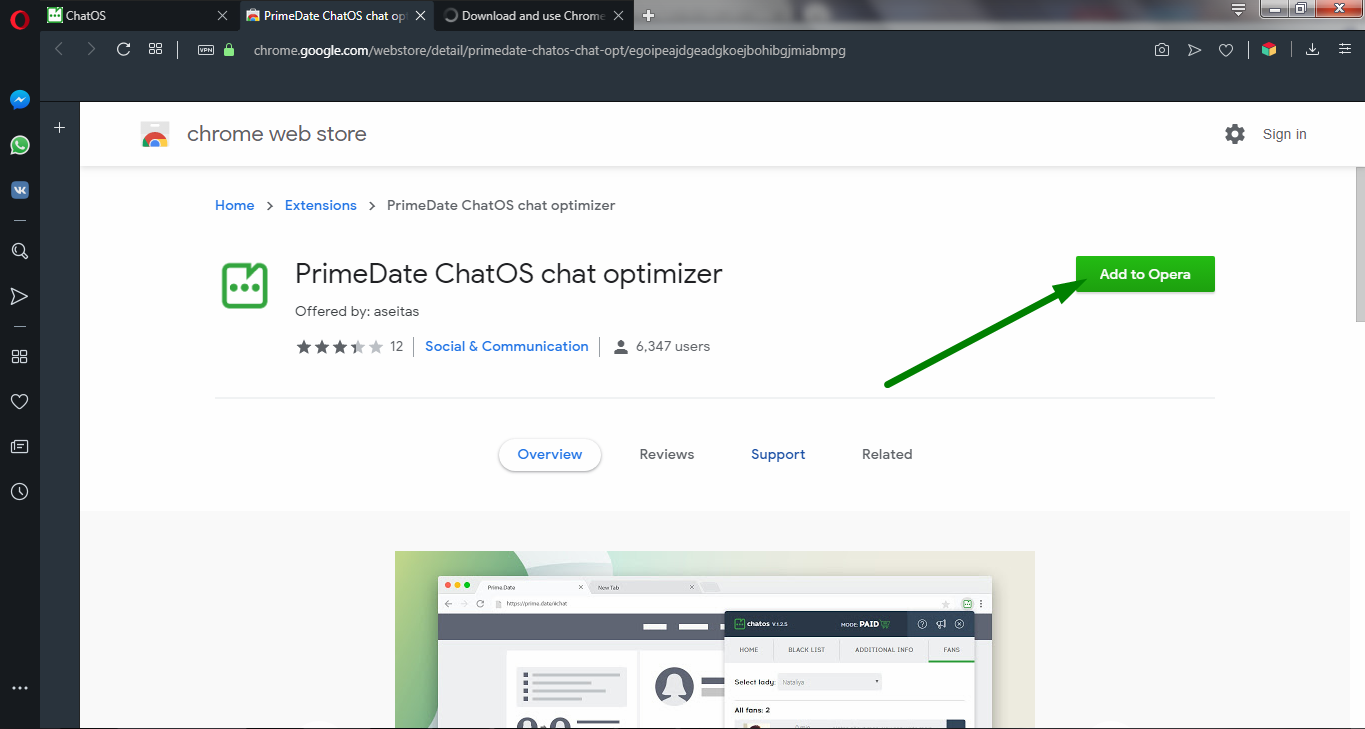
Since, for example, we installed the extension for chats, we should go to the chat page on the dating site (Fig. 8).
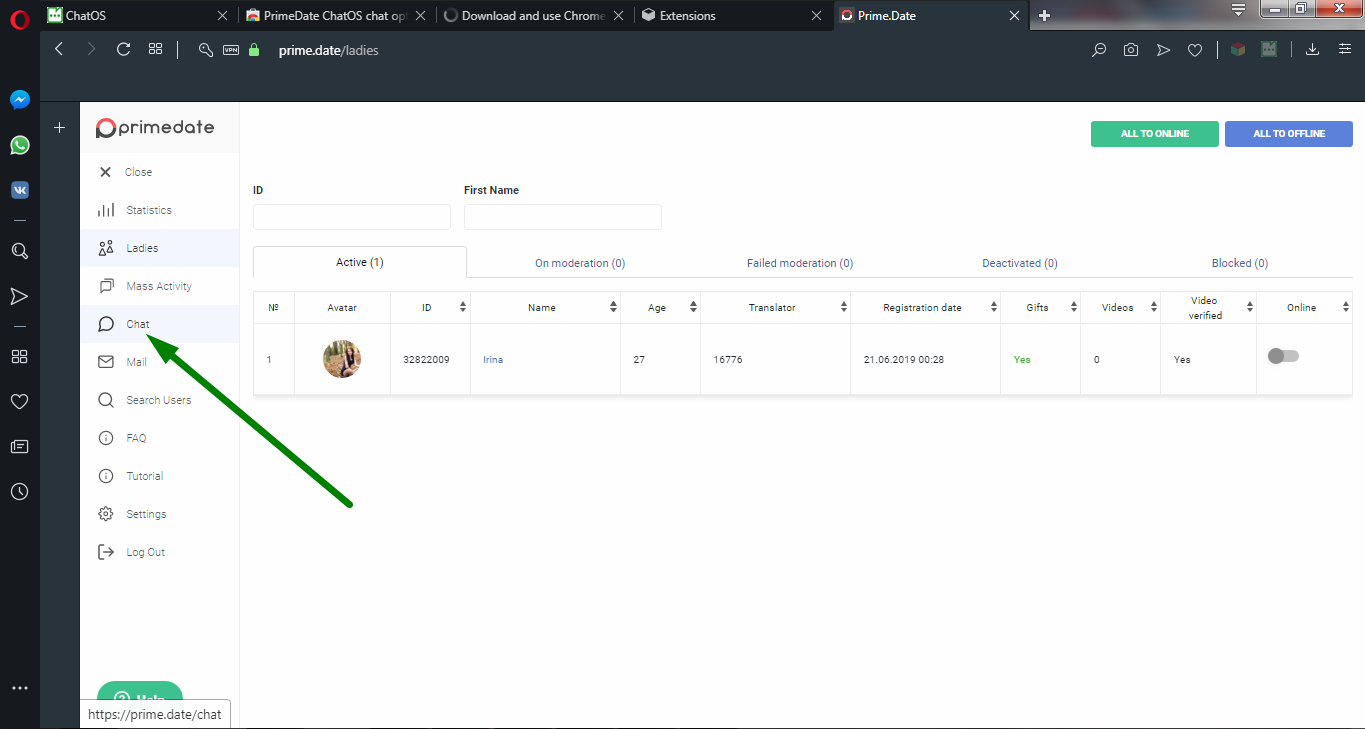
❗️ And now a VERY IMPORTANT nuance) Before the first (after installation) launch of the extension, you need to update the dating site page (in our case, the chat page) so that the extension collects all the necessary information to get started (Fig. 9).
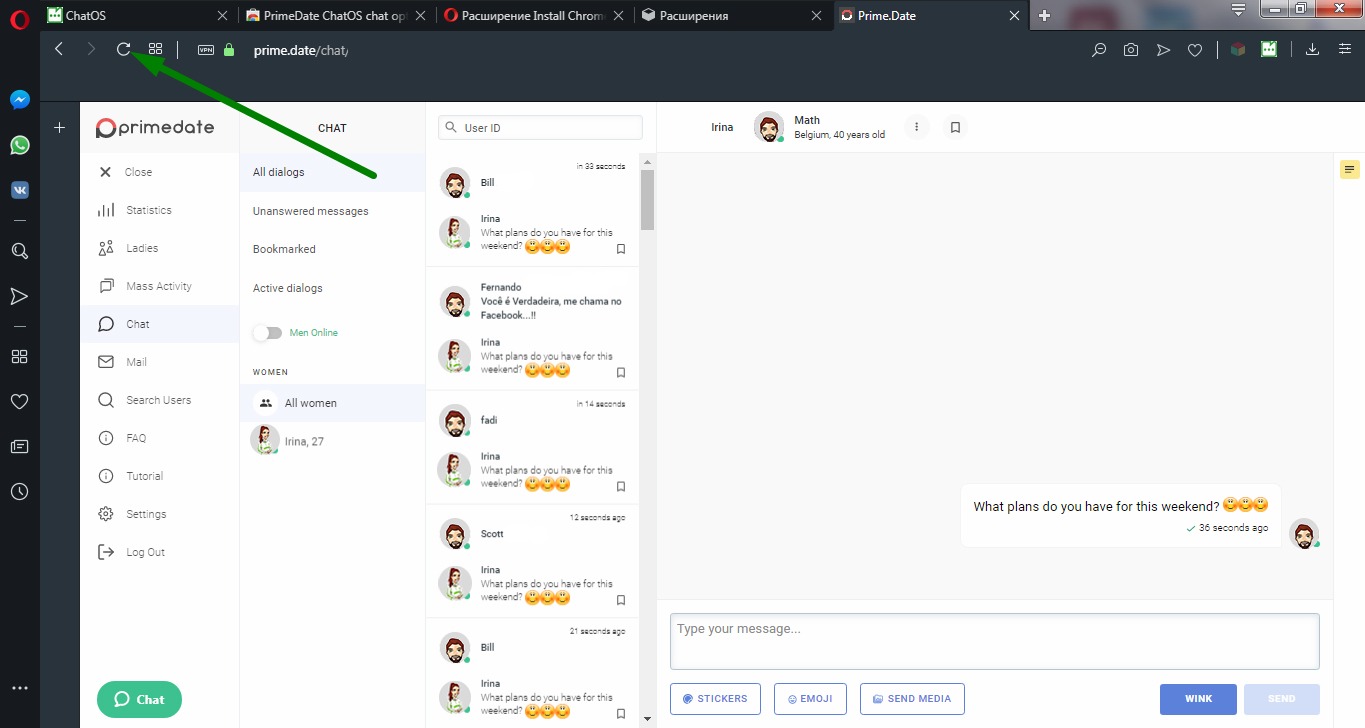
After the page of the dating site has fully loaded, click on the extension icon (Fig. 10). Done! You can get to work;)
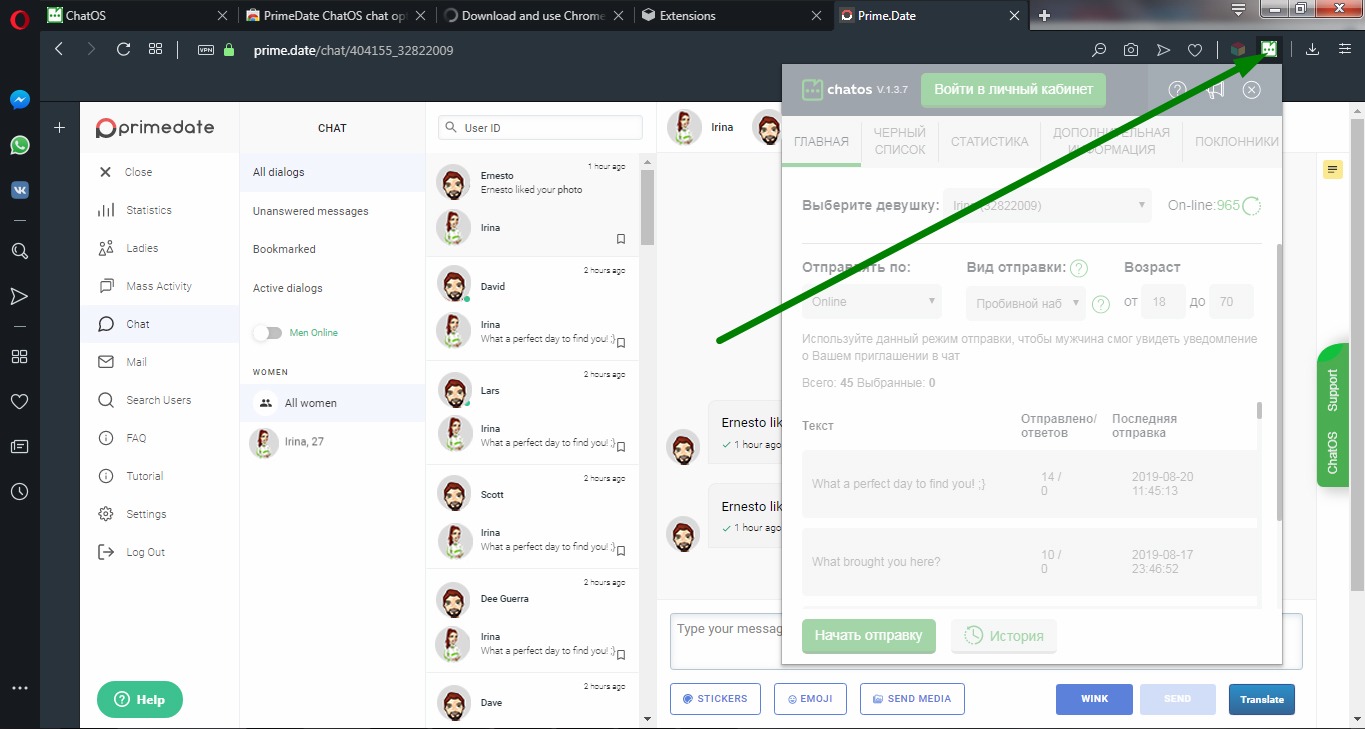
❗️ If you need help, ChatOS technical support is always in touch!
Message us:
Skype: chatoptimizer.com
Telegram: @chatos_chatos;
Or chat window directly on https://chatoptimizer.com/.
Have a wonderful day and wonderful mood! 💚