How to get call logs on Telegram Desktop for Windows and Linux
Menu
How to get call logs on other devices?
TDesktop Portable (Windows, Linux, Mac)
- Make sure Debug mode is enabled
- Make a call
\TelegramForcePortable\DebugLogs\last_call_log.txt- You can disable debug mode now
How to get call logs on other devices?
TDesktop Windows
- Make sure Debug mode is enabled
- Make a call
%appdata%\Telegram Desktop\DebugLogs\last_call_log.txtWhere %appdata% = C:\Users\username\AppData\Roaming- You can disable debug mode now
How to get call logs on other devices?
TDesktop from Microsoft Store
- Make sure Debug mode is enabled
- Make a call
%LocalAppData%\Packages\TelegramMessengerLLP.TelegramDesktop_t4vj0pshhgkwm\LocalCache\Roaming\Telegram Desktop UWP\DebugLogs\last_call_log.txtWhere %LocalAppData% = C:\Users\username\AppData\Local- You can disable debug mode now
How to get call logs on other devices?
TDesktop Linux
- Make sure Debug mode is enabled
- Make a call
[userfolder]/.TelegramDesktop/DebugLogs/last_call_log.txt- You can disable debug mode now
How to get call logs on other devices?
How to enable Debug mode?
You will need to enable Debug mode before collecting any logs. This includes call logs
To enable Debug mode go to Settings > type in debugmode > OK
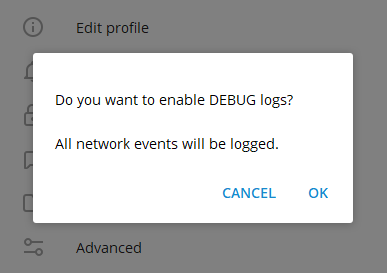
How to disable Debug mode?
To disable Debug mode go to Settings > type in debugmode > OK
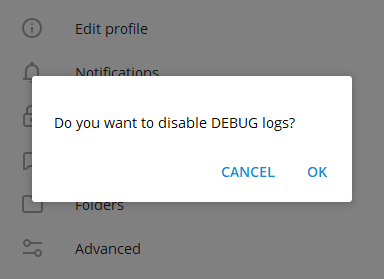
How to get call logs on other devices?