How to get Mongodb_URL and login in telegram
john_phonk- Go to cloud.mongodb.com and create an account there.
- Click create organization
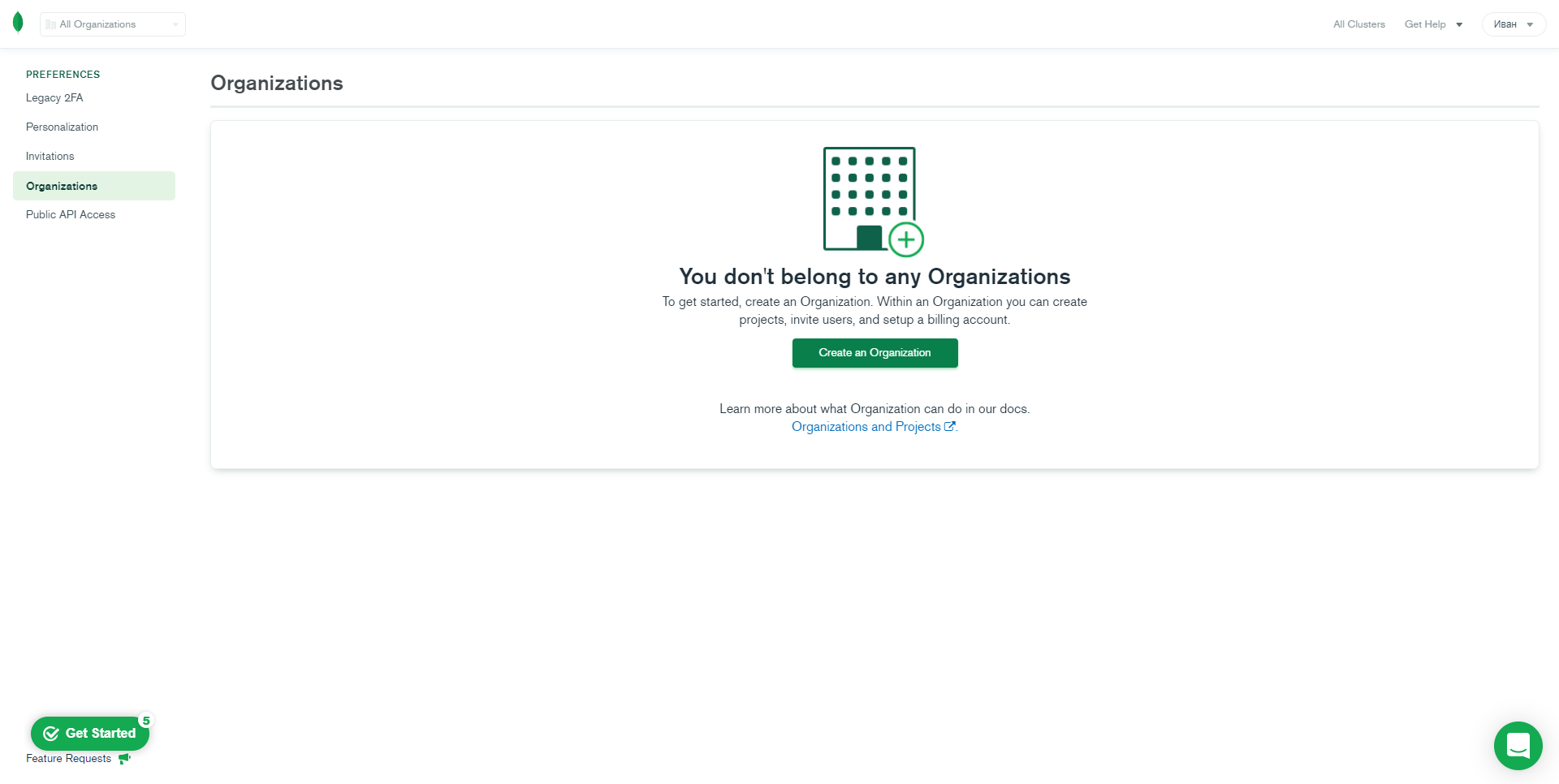
3. Come up with a name for your organization.
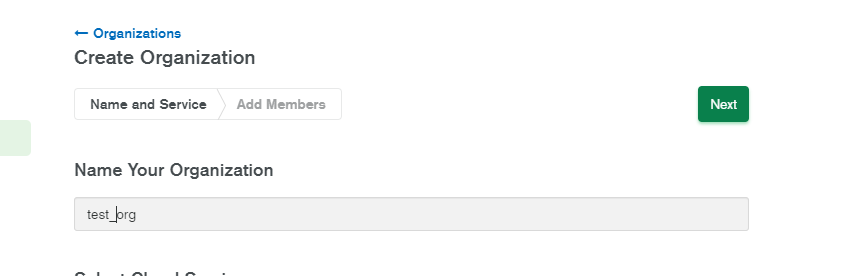
4. Click Next.
5. Click "Create Organization".
6. Click New Project.
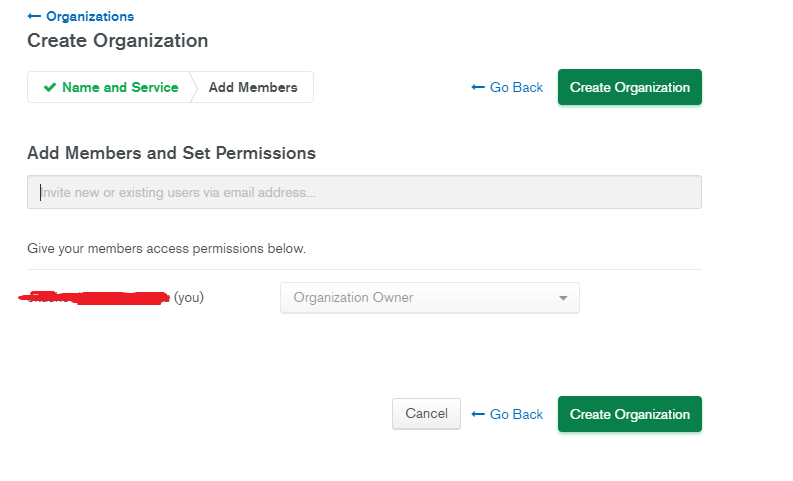
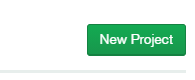
7. Come up with a name for your project.
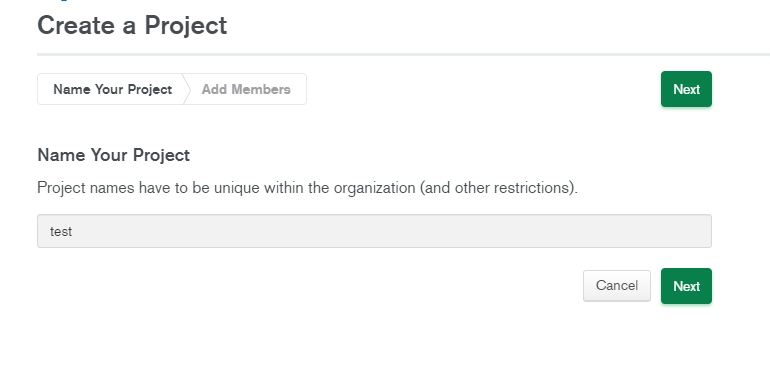
8. Click New Project.
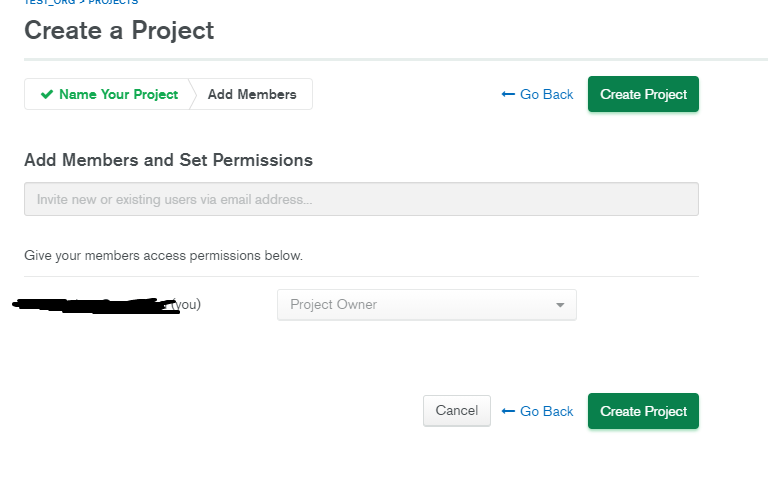
9. Click "Create Cluster".
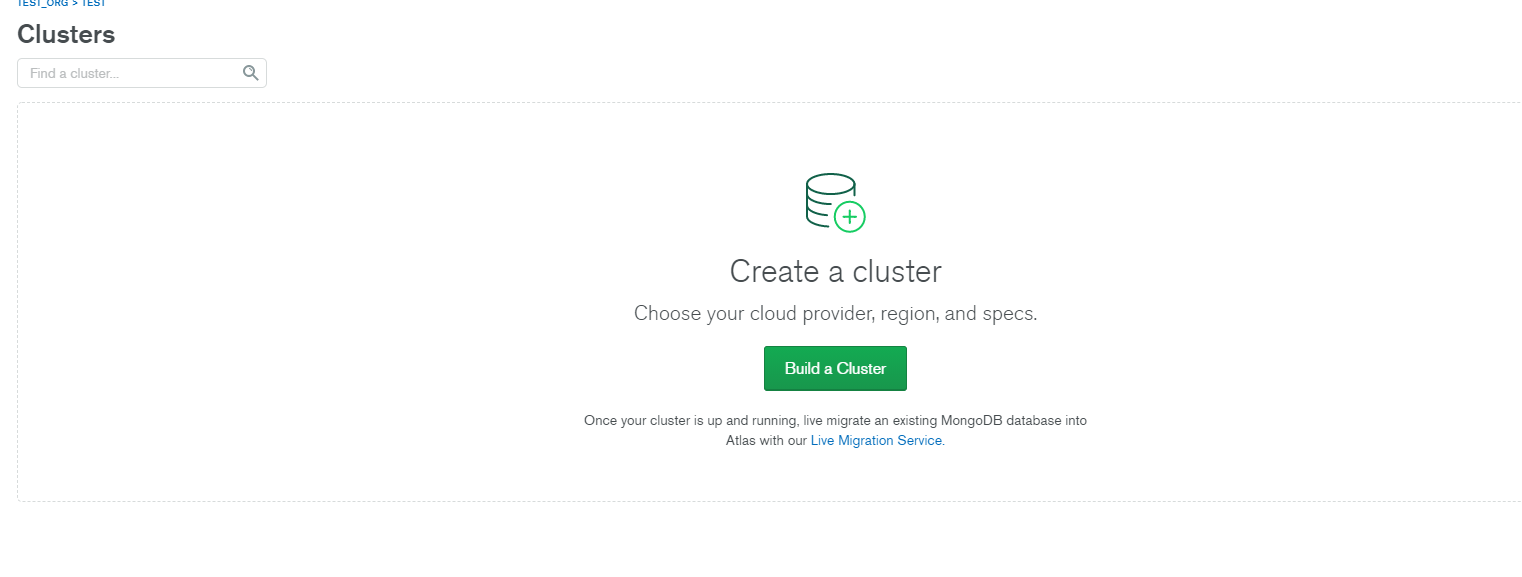
10. Choose the free version.
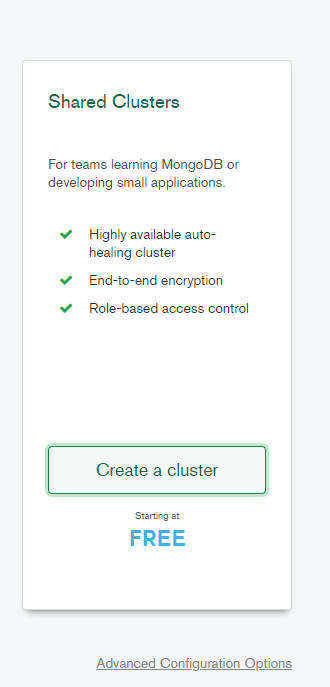
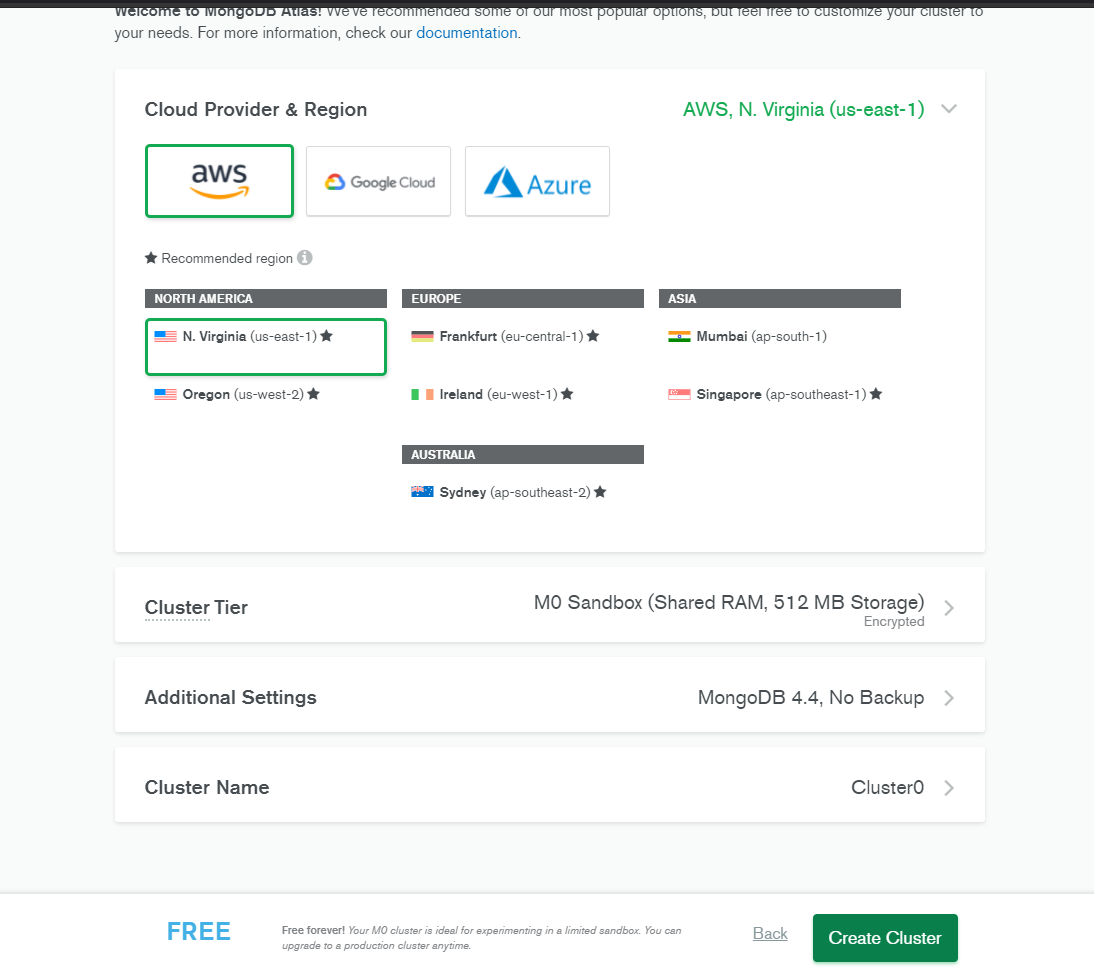
11. Wait 1-3 minutes.

12. Click CONNECT.

13. Then select the items shown in the screenshots.
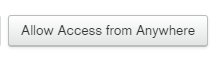
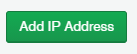
13.5. Come up with a username and password for your database
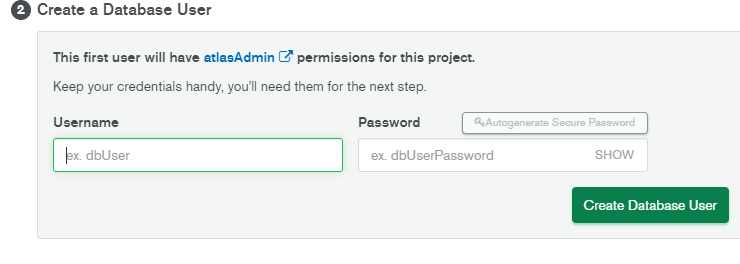
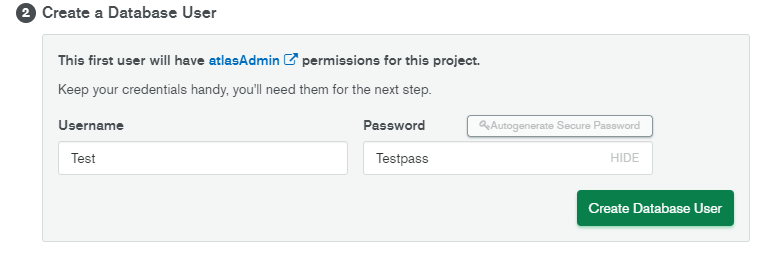
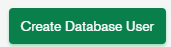
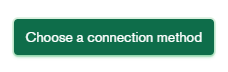
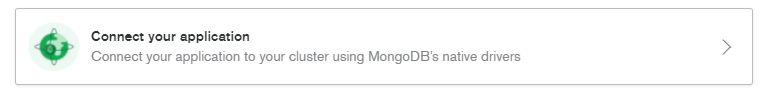
14. Select driver [python] version [3.6 or newer].

15. Copy this line.
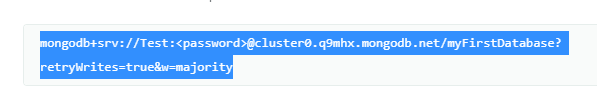
16. Replace <password> with your password that you specified in step 13.5 [Be sure to remove the <> characters]
17. Replace myFirstDatabase with Dragon_Userbot
18. At the end of all the actions you have done, you should get a similar line:
mongodb+srv://Test:Testpass@cluster0.q9mhx.mongodb.net/Dragon_Userbot?retryWrites=true&w=majority
19. Paste this mongo_db_url here:
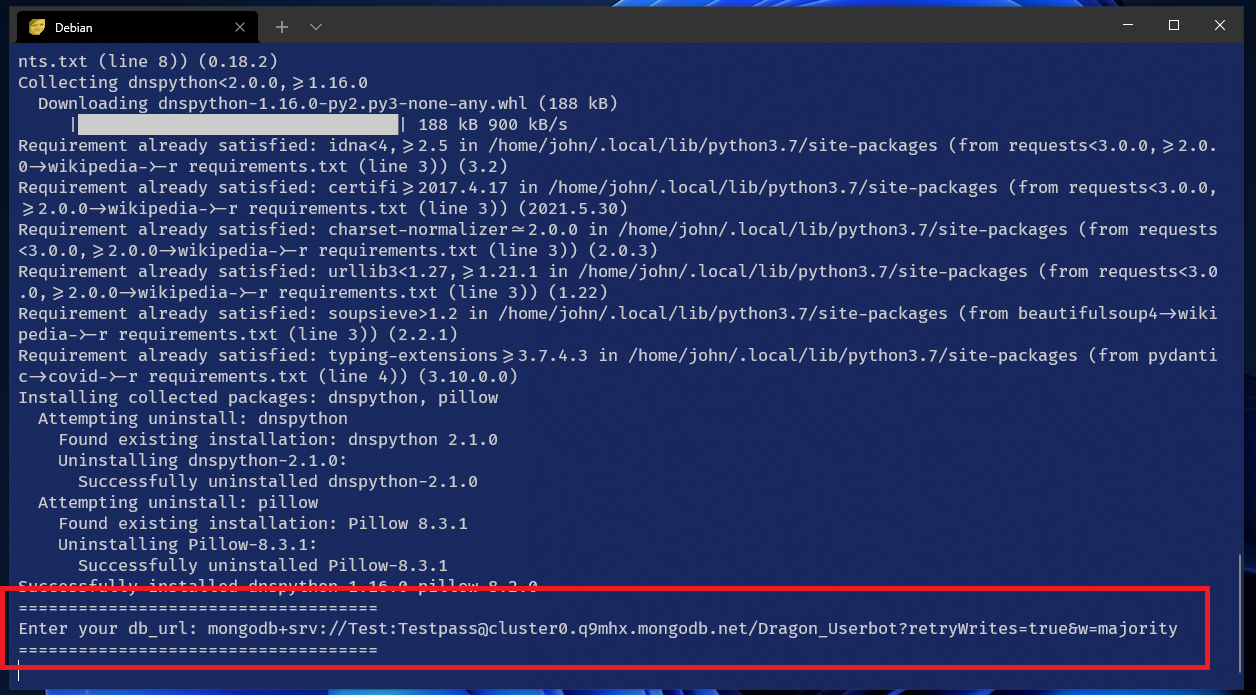
20. Next, enter your phone number and confirmation code
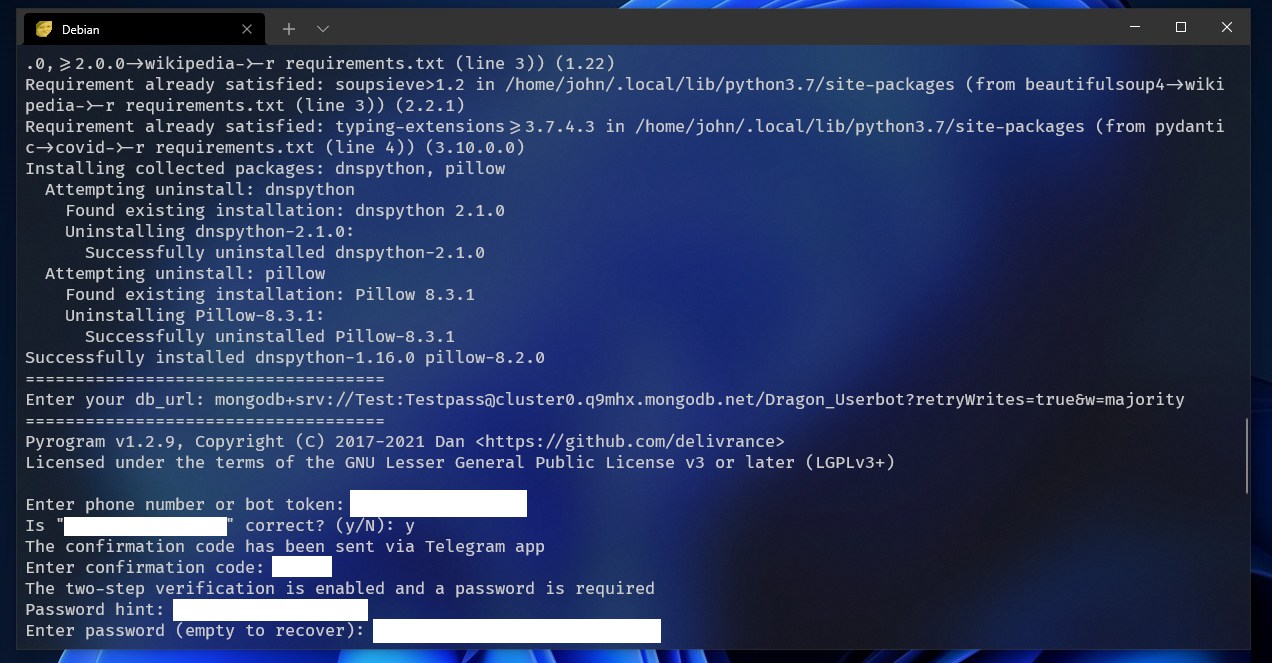
21. If the login is successful, you will see a message of this type in your saved messages:
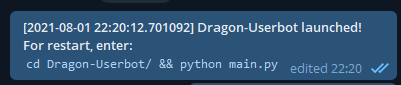
22. Next, you just need to start the userbot (without re-logging into your account) using the python main.py