How to fix "NVRAM WARNING: Err = 0x10" error permanently.
Erdil Sualp BAYRAM / t.me/xiaomiengs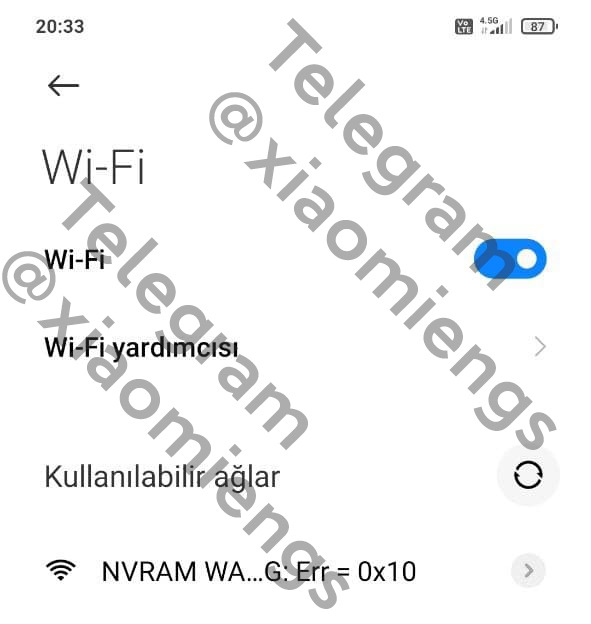
Telegram Channel: t.me/xiaomiengs
THIS TUTORIAL ONLY FOR XIAOMI DEVICES ONLY!
(if you have nvram and nvdata backup, just restore it - will fix this issue)
Requirements:
- Computer
- USB cable
- Engineering ROM for your device, download here
- Stock ROM for your device, download here
1. Install engineering rom with Mi Flash Tool on fastboot mod with "clean all" option.
IF YOU INSTALL WITH "clean all and lock" OPTION - your device will convert China device and only boots with China Stable ROM.
Only 2 things will fix this issue.
1.Hardware level repair if you doesnt have original backups / imei repaired.
2.Bootloader unlocking on China Stable ROM.
1a. If you have bootloader locked device, install engineering rom via SP Flash Tool with this exploit - for bypassing auth.
2. Open dialer > call *#*#3646633#*#*
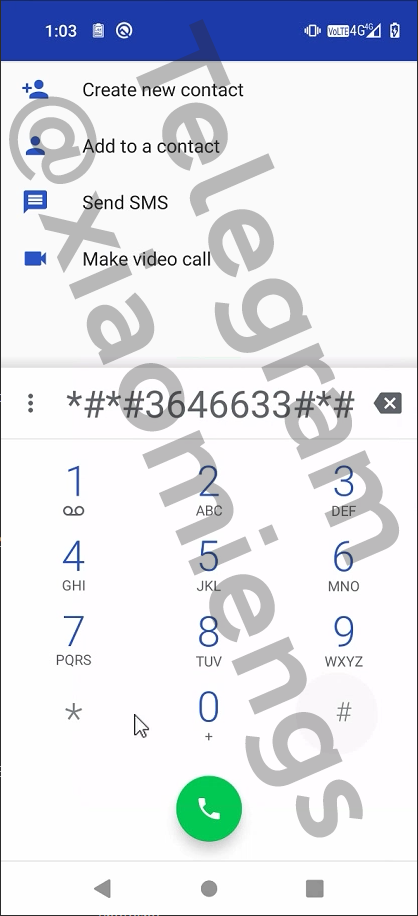
3. Connectivity > CDS Information > WIFI Information
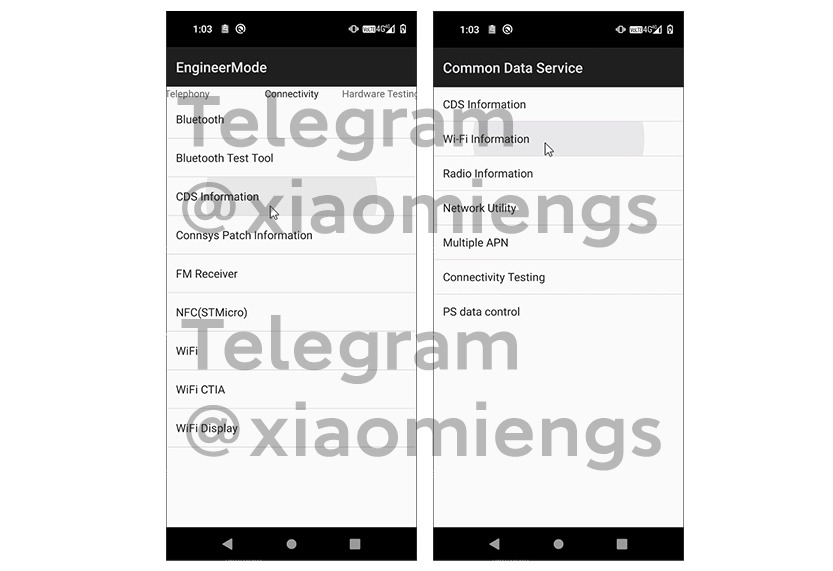
4. Find "Random MAC Address"
5. Write MAC address your device - if doesnt have original MAC address find somewhere and write here.
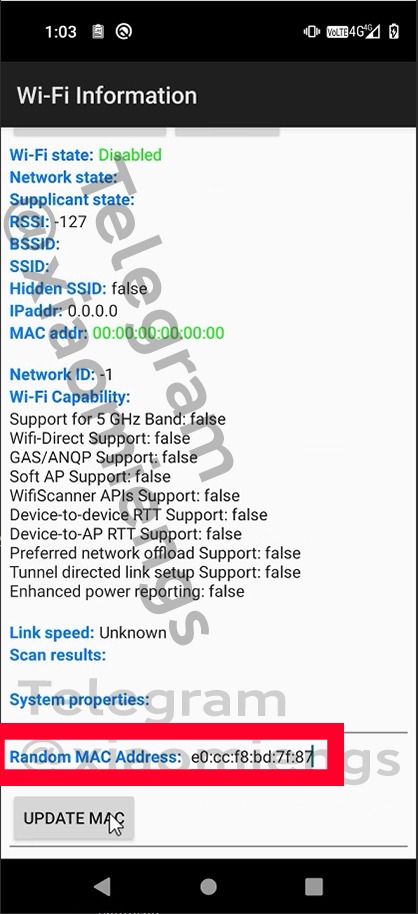
6. Click "Update" button.
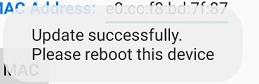
7. Reboot your phone.
8. After reboot, boot your phone on fastboot mode and install Stock ROM.
9. Done!
Video Tutorial: