How to fix BM verification status error
AccHubWelcome, reader!
In recent days, there has been a bug with displaying the verification status of business managers.
For many, this causes worries and questions, but is my BM really verified, etc.
Let's consider several options on how to check the verification status in case of a display problem.
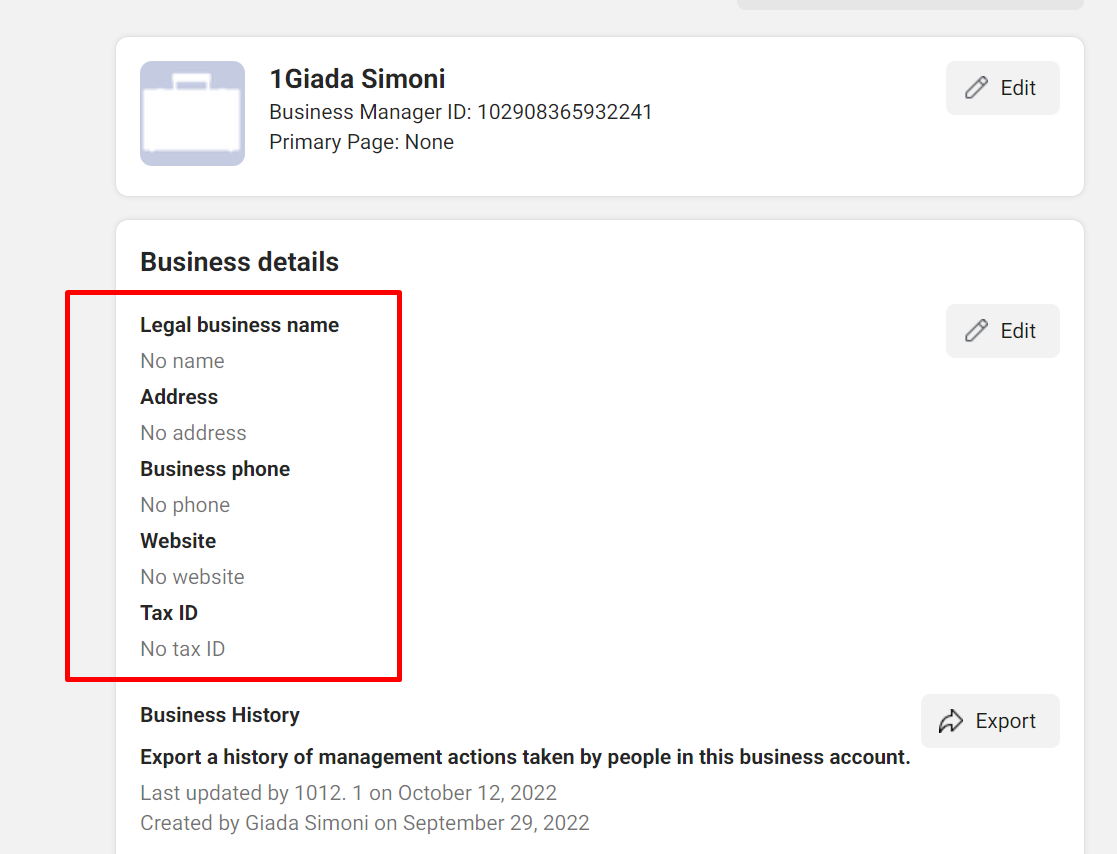
First way
Check verification via invitation link for new admin
- Making a new link.
- On the second page of the invitation, information about verification and company data will be visible
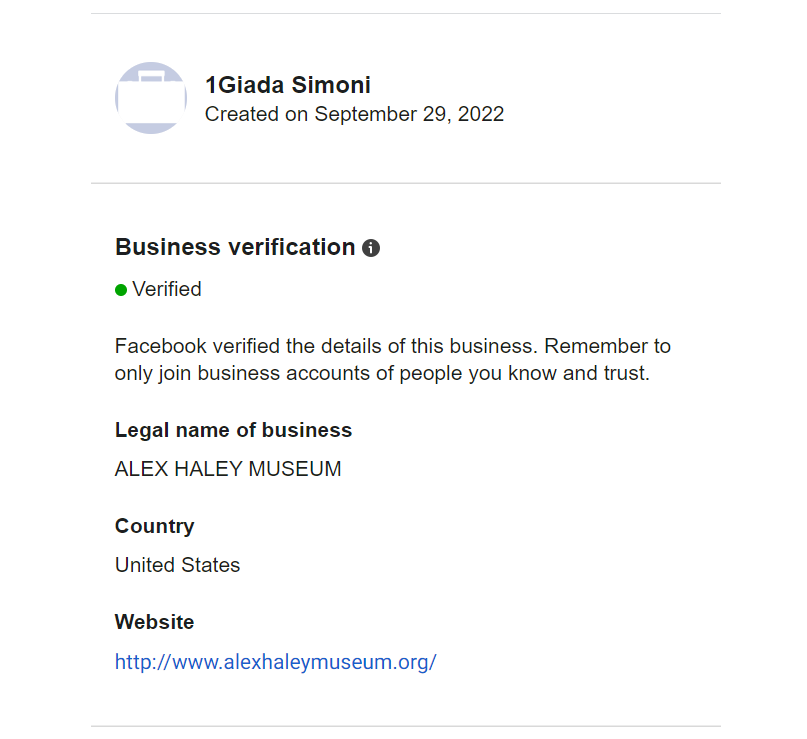
Second way
Check with code
On the page with information about BM, open the code
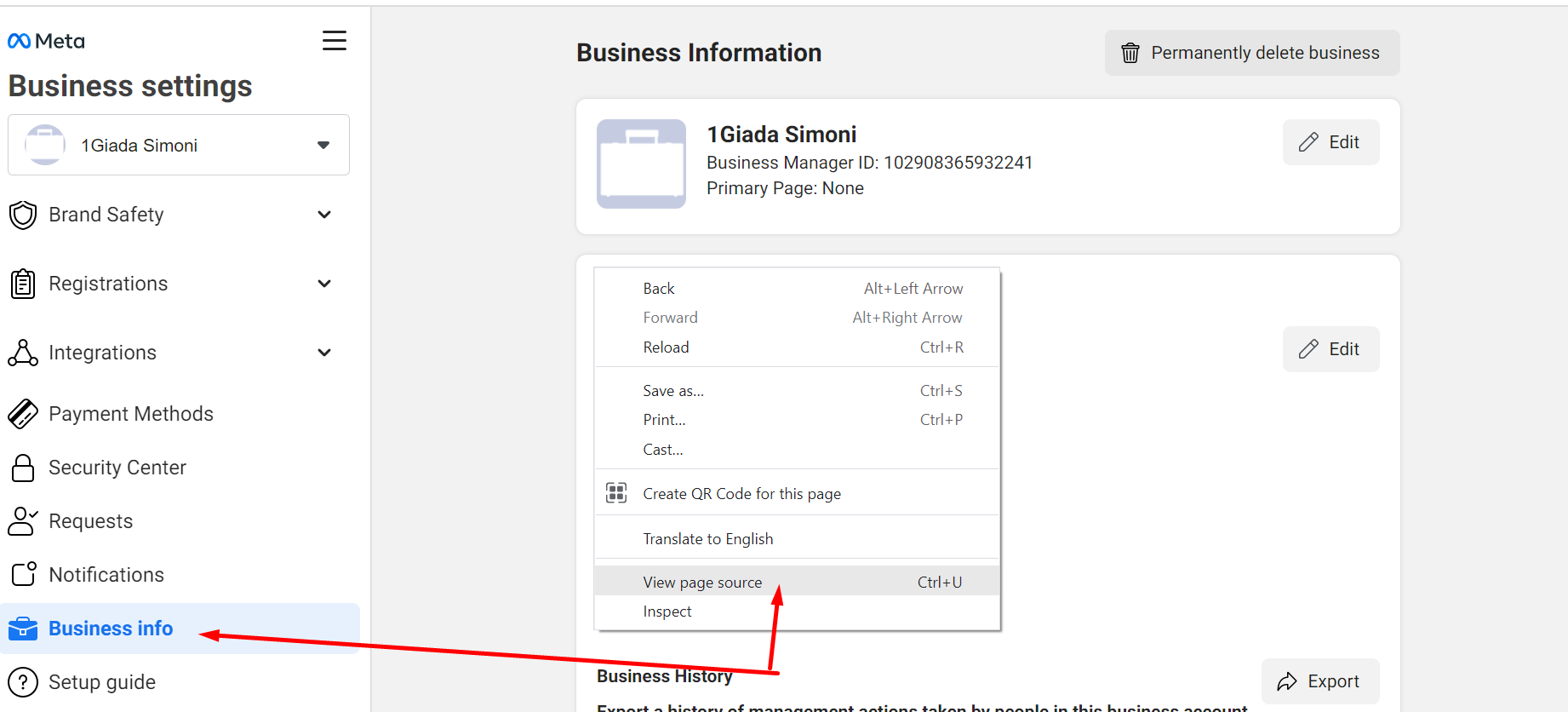
Inside the code, we search for the phrase "verification_status:". Next to the match, we see the real status.
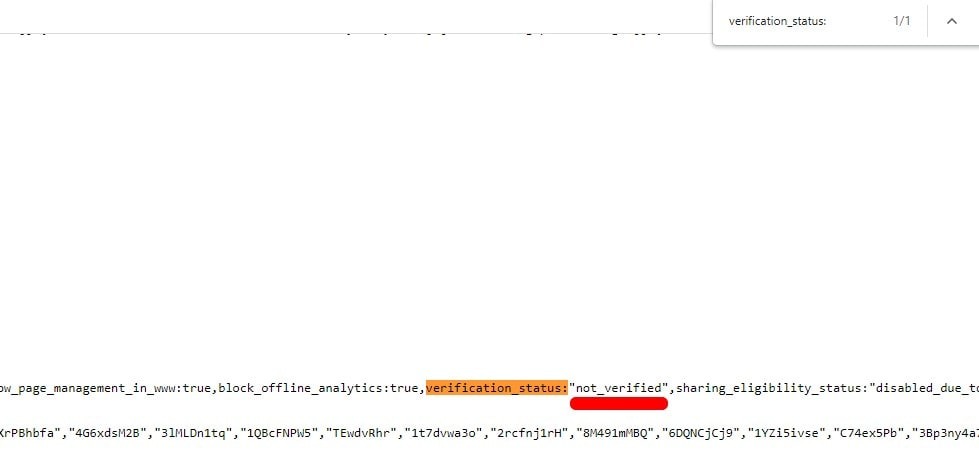
If the BM is verified, this will be indicated by the inscription "verified"
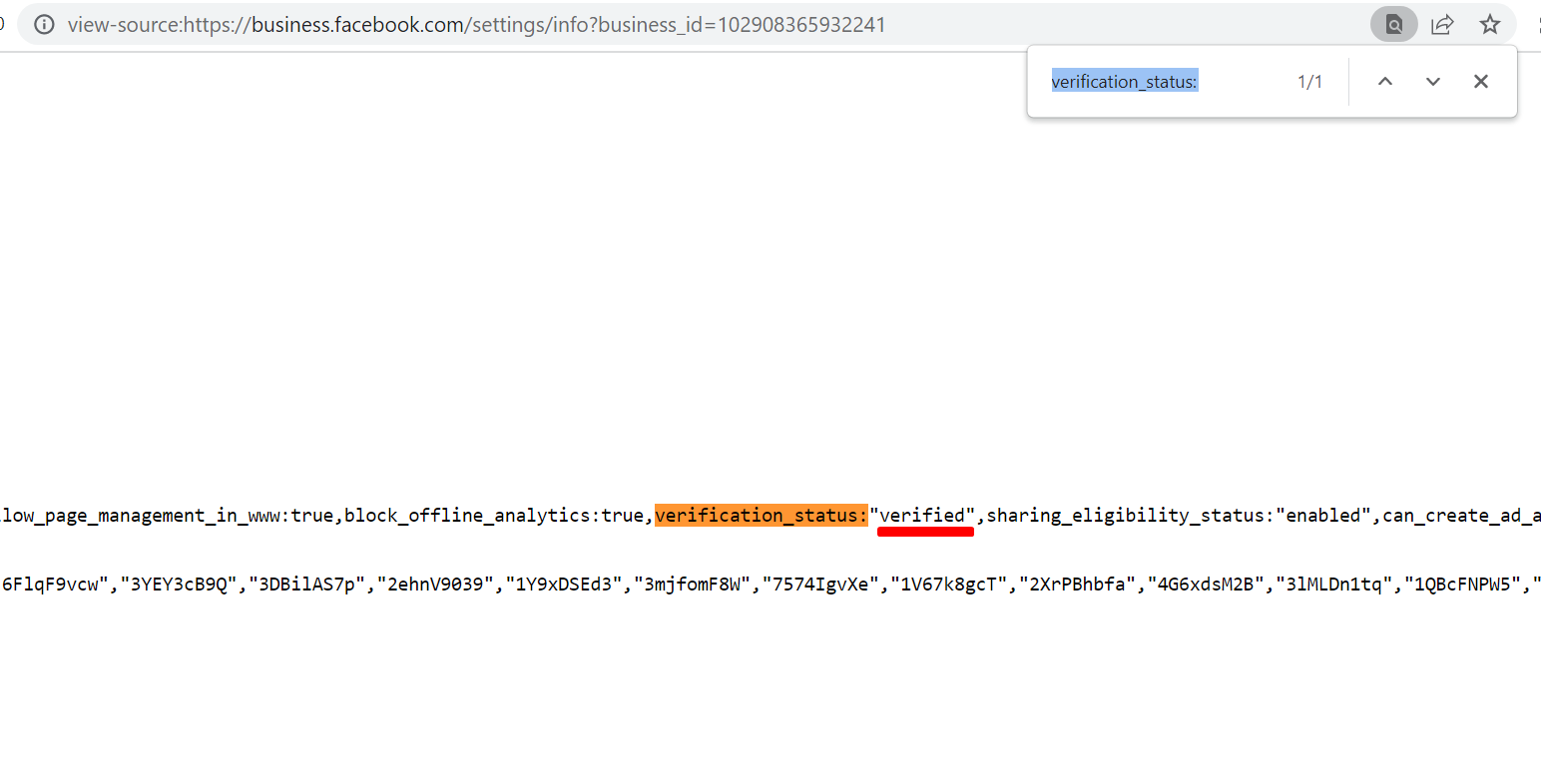
These two methods will allow you not to worry about BM and use it calmly.
We hope FB will fix this bug as soon as possible.
We will be glad to see you again in our store!
Acchub team
Acchub.store/en