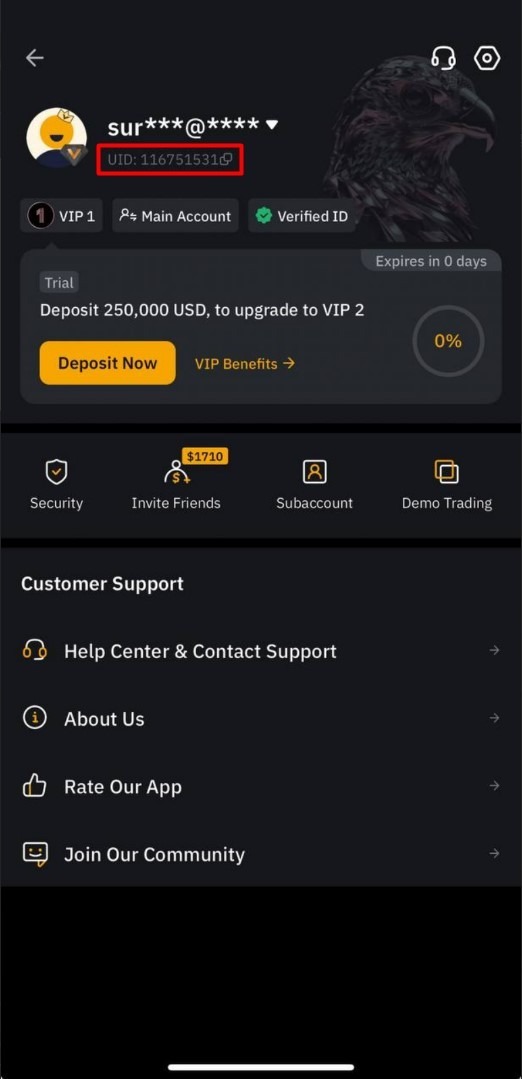How to find Wallet Address, Memo and UID on Bybit
DogsDesktop:
Wallet Address & Memo
1. Click on the "Deposit" button on the main page.
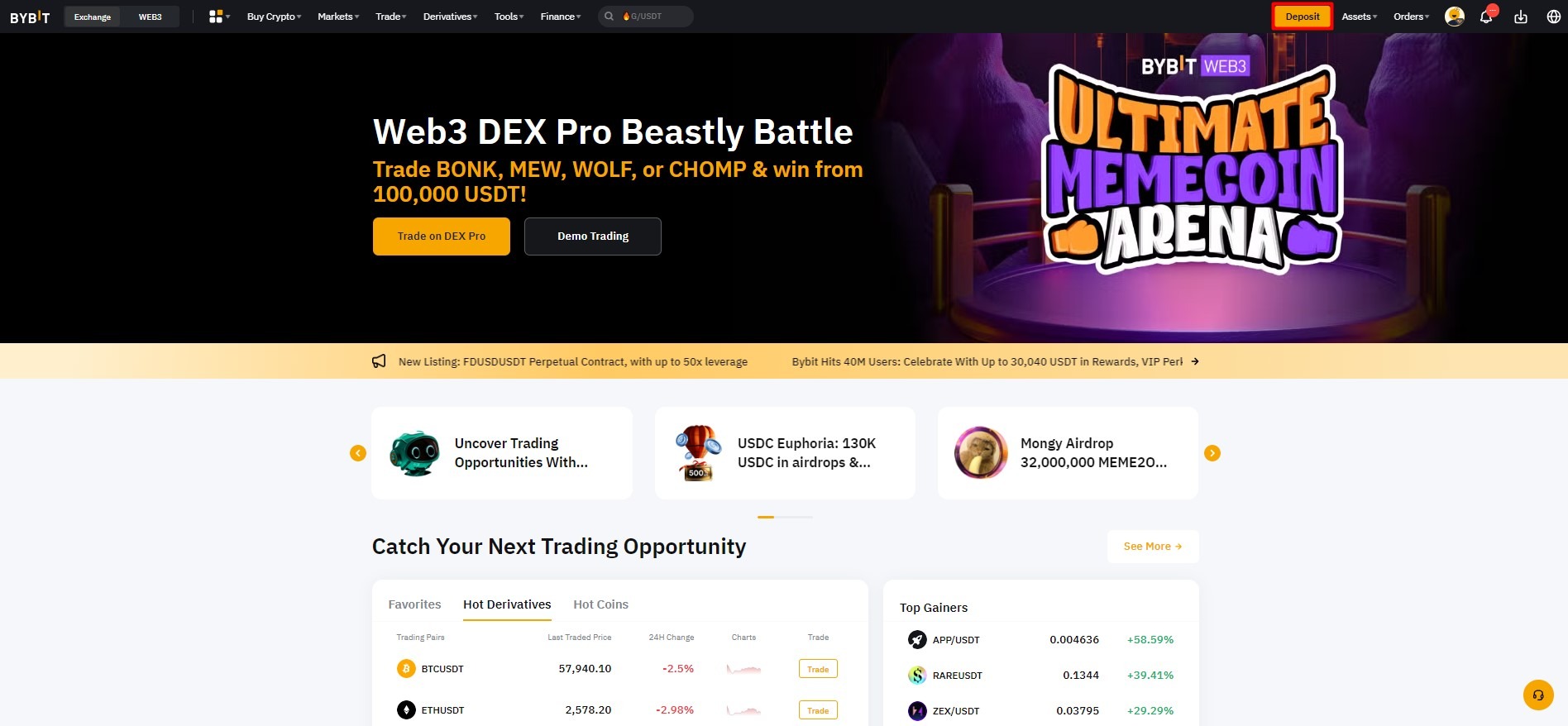
2. When selecting the coin for deposit, find DOGS → TON Chain.
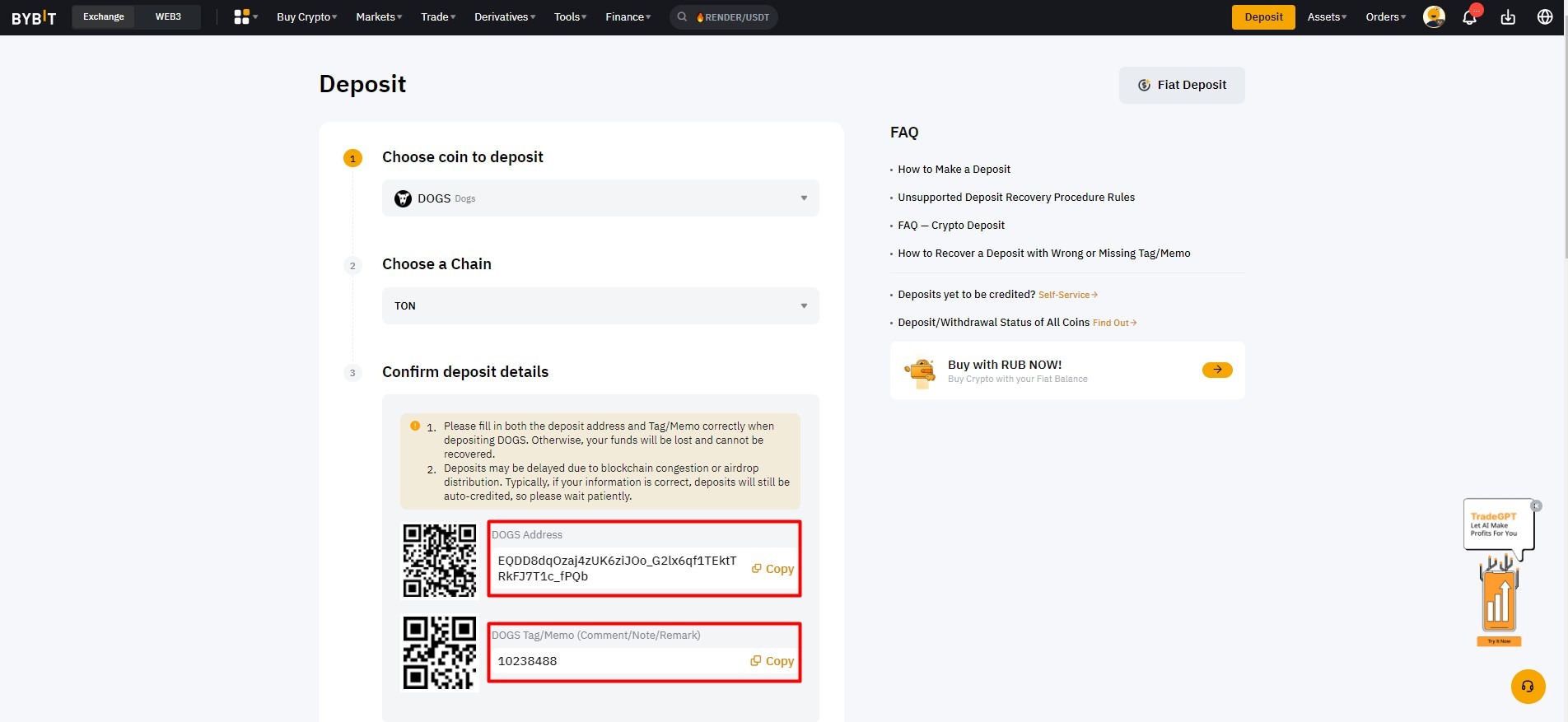
3. In the deposit details, you will see the address of your wallet and Memo.
UID
1. In the top right corner, select the profile icon.
2. Your UID will appear in the description of your profile in the dropdown menu.
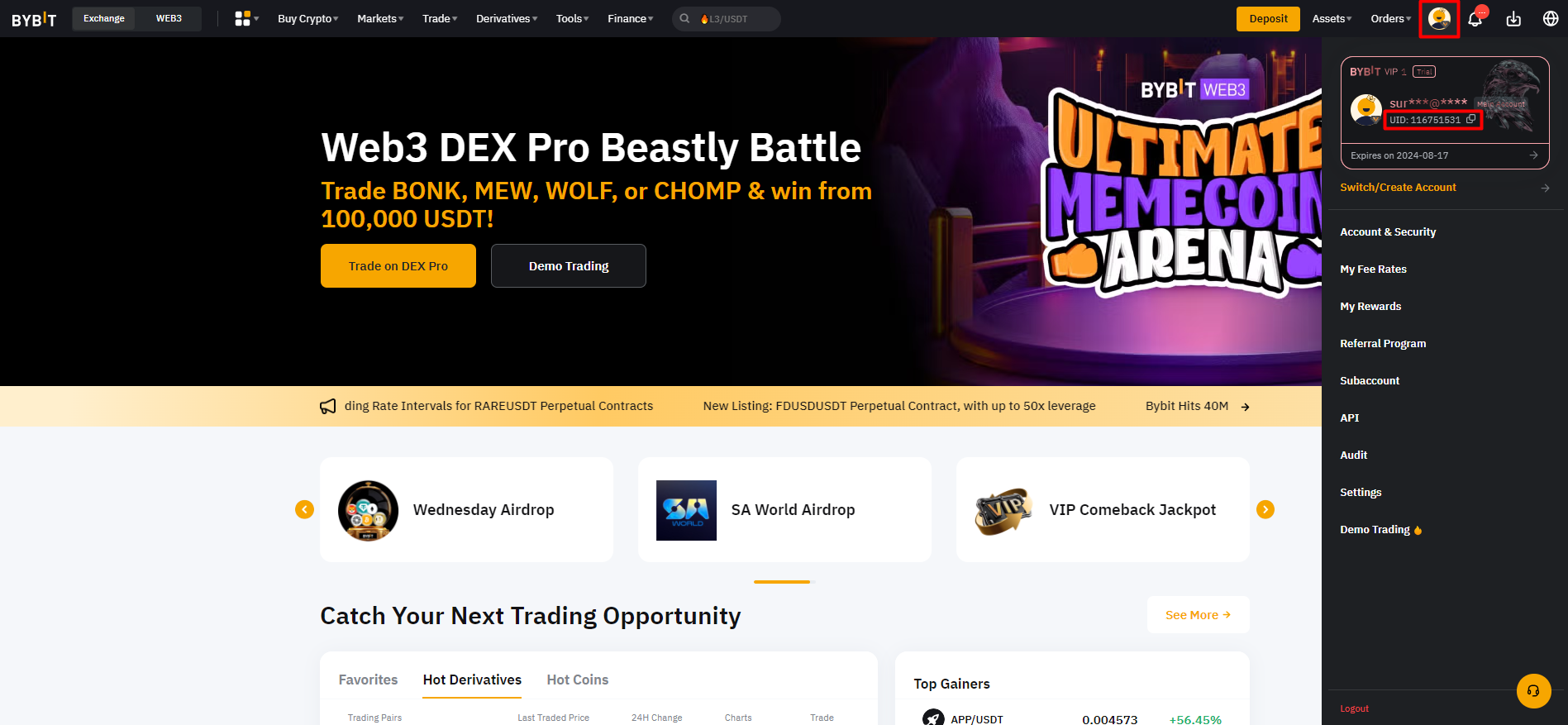
Mobile app:
Wallet Address & Memo
1. Tap on the "Deposit" button on the main page.
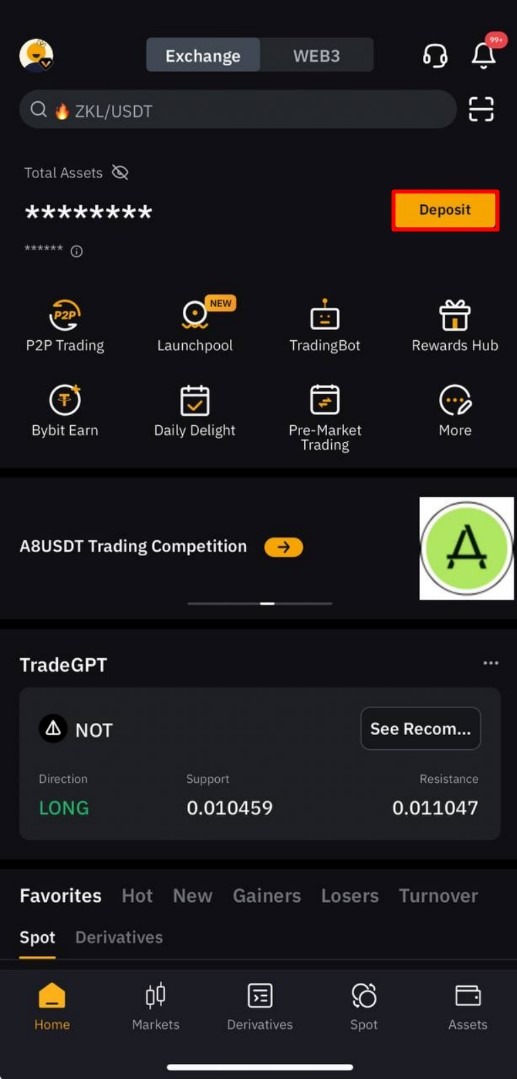
2. In the pop-up window, click on "Deposit crypto".
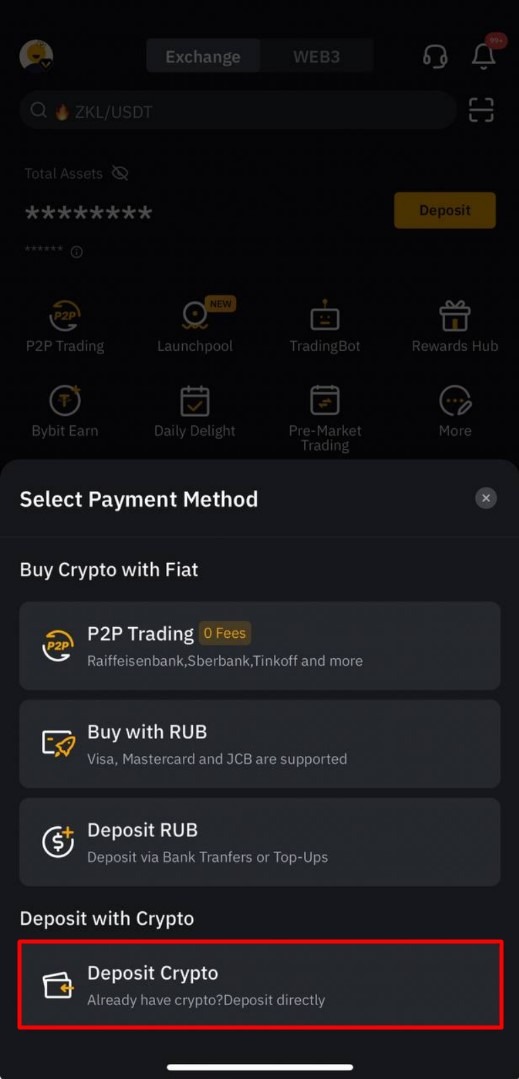
3. In the search bar, find DOGS, select the network type as "TON."
4. On the deposit page, you will see the address of your wallet and Memo.
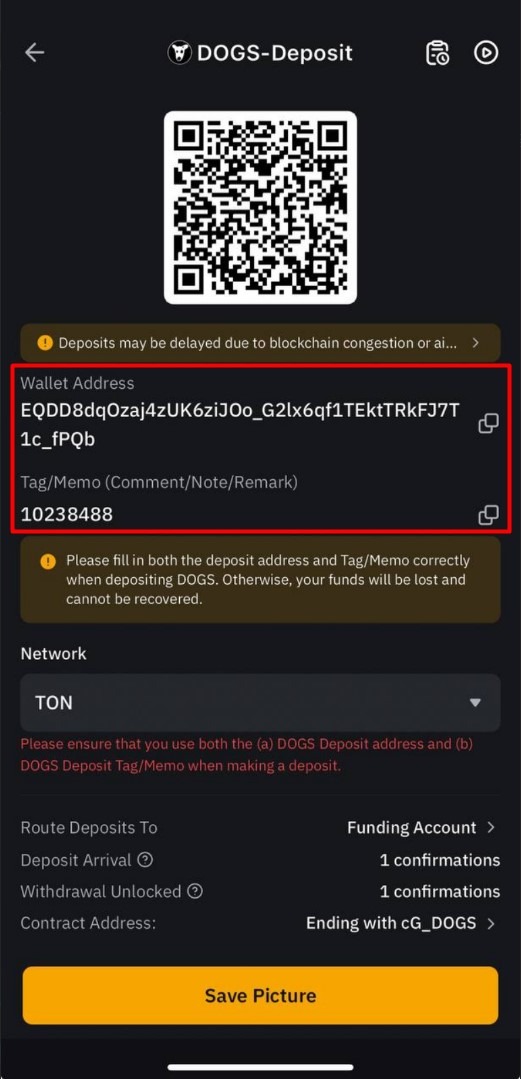
UID
1. In the top left corner, find the profile icon and click on it.
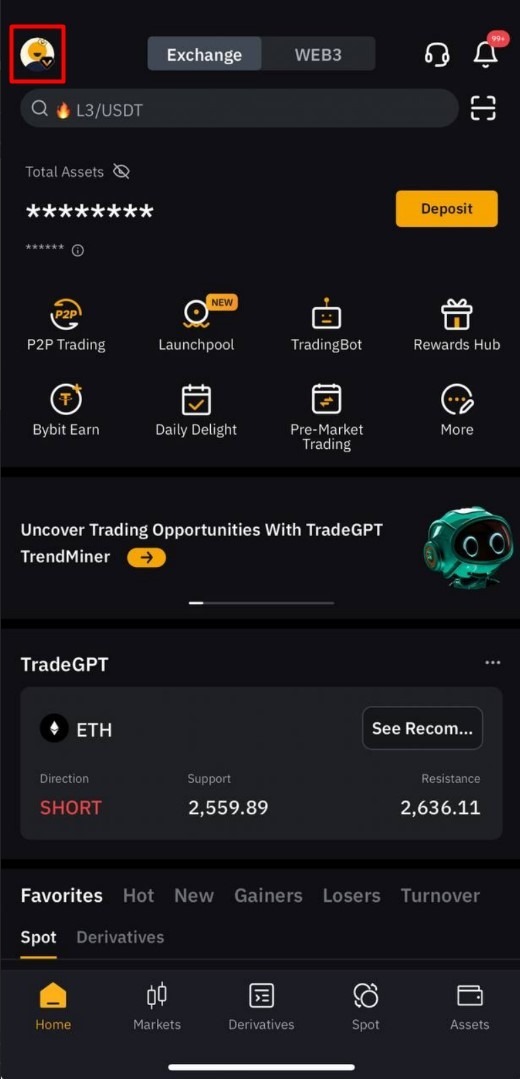
2. Your account details and UID will appear on the page.