How to exchange currency?
Ergohaven teamElectronic currency is exchanged in 4 simple steps in the BestChange system:
- Select the source and target currencies
- Calculate the final sum and look through the statistics
- Select the exchanger
- Go to the exchanger site for the exchange
Select the source and target currencies
Use the left panel under the BestChange logo to click the currency you have first and then click the currency that you want to get. The selected currencies will be highlighted in black. If you click the wrong currency, just click the currency you need to clear the previous selection.

After you select the currencies, the right part of the page will show the list of exchangers that can exchange them. By default, the exchangers with the best rates are at the top of the list. To sort the list by any other column, click the header of this column.

To switch the source and target currencies, click the Reverse exchange click about the list of exchangers. The list will be updated automatically.
Calculate the final sum and look through the statistics
After you select the source and target currencies, you can immediately calculate how much money you will get or how much money you need to exchange to get a certain sum. To do it, click the Calculator tab, select the Give or Get option, enter the sum, select the Without PS commissions or With PS commissions option (this option determines whether the commissions of the payment systems should be taken into account when the exchange sum is calculated) and click the Calculate button.

After you click the Calculate button, the BestChange system will automatically calculate the sums for each exchanger and show them in the list for you to be able to select the best one.
If there are no exchangers who work with the currencies you select, use the Double exchange feature to find the best exchange options using the intermediate currency . Note that two exchangers will be used in this case and each of them will charge its commission. Besides, you can immediately calculate how much money you will get or how much money you need to exchange to get a certain sum. To do it, enter the sum in the text field above the list of results, select the Without PS commission or With PS commission option and click the Calculate button.
To avoid mistakes, the BestChange administration recommends check the correctness of the information provided by the monitoring service (exchange rates, reserves and also the availability of exchange operations in the selected exchangers) before making "double exchanges".

To see which exchangers and in what order are offered for the exchange, click any of the displayed results

You can also see the statistics of the exchange rate movements, the total reserve amount for the exchange, the amount of exchanged currencies and other indicators in order to make a decision about the exchange. In some cases, when the exchange rate is obviously bad, it makes sense to postpone the exchange for a few hours or days. You can view statistics for various periods of time, from 1 hours to 1 year. To do it, just select the indicator and the period you are interested in and click the Show button.
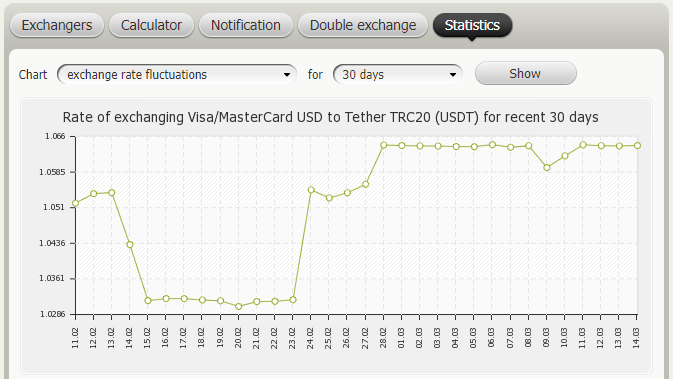
Select the exchanger
Move the mouse pointer over the exchanger you are interested in in the list on the Exchange rates tab and click the cell

Besides, the owner of the exchanger can provide his own information about it and it will be shown when you click the Information from the exchanger administration link. The owner of the exchanger should contact the BestChange technical support service for that.
Carefully read feedback from users. The moderators of the BestChange system thoroughly monitor the ratings and exclude unreliable exchangers from the system, but it is feedback from BestChange and MyWOT users that can be the quickest way to learn about a poor service.
If the feel you can trust the exchanger, click the Go to the site link to open the exchanger website. Its home page will be opened in a new tab of your browser.
Go to the exchanger site for the exchange
After you go to the exchanger website, register or log in if you already have an account at that exchanger. Detailed instructions on how to exchange electronic currencies are usually available at the exchanger site.
If you have any difficulties, contact the technical support service of the exchanger or contact the Ergohaven support service.
We can provide you our wallet address so you can make a transaction.
Currently, our working cryptocurrencies are:
Bitcoin (BTC) / Ethereum (ETH) / Litecoin (LTC) / Ripple (XRP) / Monero (XMR) / Dogecoin (DOGE) / Tether TRC20 (USDT)
resource: https://www.bestchange.com/help.html