How to download snahp zippy files without using your computer space and bandwidth!!!
Source: RFS telegram group #colab-fuck by YoHoHo
Reason why: You are using Google's GPU, RAM and server storage space to download the files ><
But you DO need a edu account and team drive (Recommended) for storage of the files.
How to use Google Colab for downloading stuff from snahp
1 - Go to colab.research.google.com

2 - Click on Runtime at the top, then click on Change Runtime Type and under Hardware Accelerator choose GPU.


3 - First of all you need to mount your Google Drive so that you can directly transfer downloads to your drive. Copy paste the below commands in one of the cell and click on play button to run it. Upon execution it will give you a google oauth2 link, click on it and it will redirect you to the signin page. Sign in your account and copy the code and paste into the box that appears in your cell in which you ran the command. The command is -
from google.colab import drive
drive.mount('/content/drive')
4 - Upon successful authentication you will see your drive under the files tab on the left sidebar. It will be listed as drive.

5 - Run the following command to change current working directory to your mounted drive. This ensures that all the stuff you download will be saved in your drive.
cd drive/My Drive
6 - You'll now need a command-line tool to download from zippyshare since snahp only supports zippy. I personally use plowshare. Grab plowshare from https://github.com/mcrapet/plowshare/archive/v2.1.7.zip, extract it and upload the folder to your drive. Name the folder plowshare. Make sure that the drive you upload your folder to is the drive that is mounted in colab.
7 - Now we need to build plowshare to be able to use it. Enter the codes below in different cell in colab.
cd plowshare
!make install
!plowmod --install
!apt-get install nodejs
cd ..
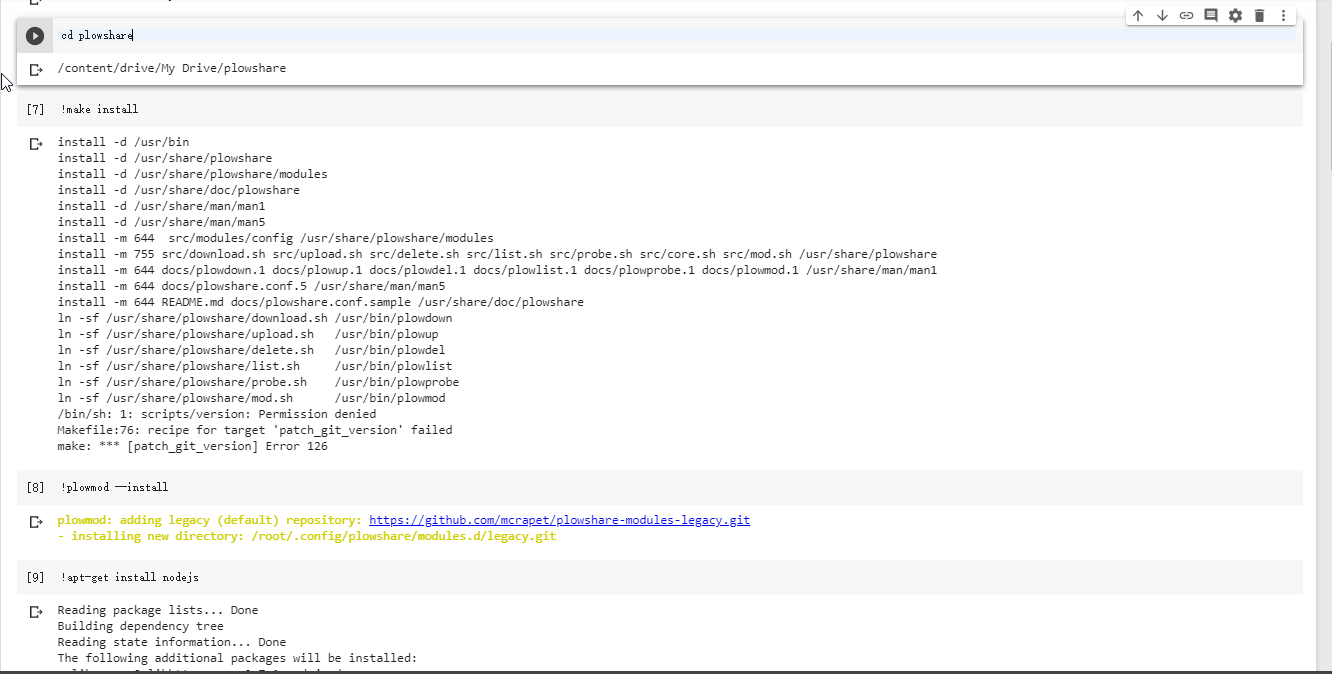
When you'll run !make install you will see an error at the end, ignore it. Copy the commands exactly as shown above in different cells in your google colab.

8 - Plowshare should be up and running by this time now. Make a folder on Google Drive to store the download files. For example, I made a file called "TV Shows", a sub folder was created inside called "The Office". Run the following command to download a file from any given zippyshare link.
!plowdown https://www63.zippyshare.com/v/wslnrkqV/file.html -o "TV Shows/The Office"
The downloaded file will be saved to the directory mentioned after the output switch -o
9 - Since snahp provides multi part rar files, you can save all the links to a file named download.txt or anything you wish. I will first upload the txt to cloud. Then, I will run the following command to download all the zippy links in the file download.txt
!plowdown download.txt -m -o "TV Shows/The Office"
-m switch will mark the parts which have been downloaded successfully in the file download.txt itself. If any link is not able to download, you can open the file and it will show the link which has error.

10 - Lastly, to extract all the .rar files in a particular folder using 7zip run the following command. So I decided to just extract the rar to the same folder. So I typed:
!7z -mmt6 x "TV Shows/The Office/*.rar" -o"TV Shows/The Office" -psnahp
Noted that *.rar means any files that countained .rar in the end of the file name.
And noted that to type the extraction password, insert the password after -p
If you don't have password, just delete the -psnahp
Run the command as it is.
Colab runtime times out after sometime (I think its about 1 hour) so keep checking the tab in which you are running colab. If it times out just press reconnect on the popup that comes and it will pick off from where it left. If you close your browser, all your commands and installs will be reset and you'd have to go through the process all over again. You can go do a whole lot of other things with colab like downloading torrents through it but that guide is for some other day. Also downloaded files take a few minutes to show up in your drive so please don't panic. Anyway, enjoy~!