How to download and install UNetbootin?
yos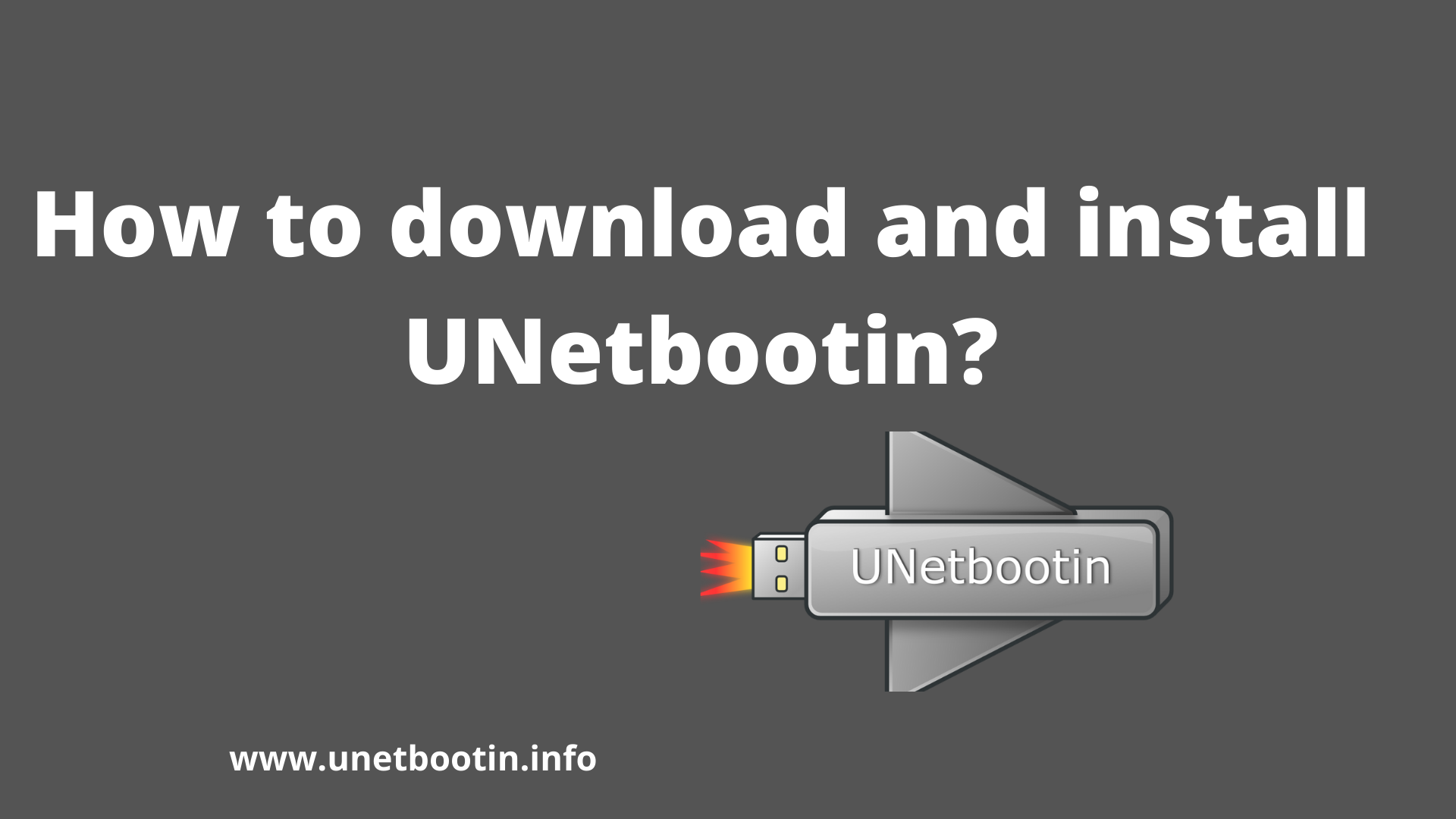
UNetbootin is a program that allows you to boot your computer.
Choose an ISO file or a distribution to download, then choose a target drive (USB Drive or Hard Disk) and reboot. Reformat your USB drive as FAT32 if it does not appear. If you installed it using the "USB Drive" method: Boot from the USB drive after rebooting.
How to Install and Use Unetbootin Linux Live USB Creator
Unetbootin, also known as Universal Netboot Installer, is a lightweight, free and open-source program for creating Linux live USBs. A live USB drive contains a live operating system that can be used to install the operating system on your hard drive. Unetbootin Linux live USB creator is written in C++ and works on Linux, OS X, and Windows.
Unetbootin can also create Live USBs for FreeBSD and NetBSD. We'll look at how to install Unetbootin and use it to create a Linux live USB in this tutorial.
Unetbootin Linux Live USB Creator: How to Use
- Unetbootin requires that the USB drive be inserted into your computer before it can be used. Any important data on your USB drive should be backed up as well.
- When it starts, you'll be prompted to enter your password. There are two ways to make a Linux live USB: distribution and disk image.
- Then, as the installation type, select USB drive and your USB drive. Unetbootin will download the necessary files and install a live OS on your USB drive once you press the OK button.
- If you already have your Linux distribution's ISO file on your hard drive, you'll need to choose disk image instead of distribution.
- Choose your ISO file and USB drive, then click the OK button.
- You can restart your computer, boot it from USB, use your live Linux OS, or install the OS to your hard disk once the live USB has been created.
Install Unetbootin
The latest Unetbootin packages can be found in the ppa:gezakovacs/ppa repository. To add a repository and install Unetbootin, run the commands below.
$ sudo add-apt-repository ppa:gezakovacs/ppa
$ sudo apt-get update
$ sudo apt-get install unetbootin
Make a bootable USB
Start the Unetbootin program and connect your USB drive to your computer. Now, from the drop-down menu, choose the distribution name and version for which you want to create a bootable USB. Otherwise, you can use ISO from your computer.
Unetbootin Requirements
- Windows 2000 and later or a modern Linux distribution are supported operating systems. UNetbootin can also be run from Mac OS X, but the resulting live USB drives can only be booted by PCs (not Macs).
- a USB drive with a capacity of 1 GB or more and a FAT32 file system (Most USB drives are formatted as FAT32 by default; however, if you need to format it, go to My Computer->right-click your USB drive->format, or use GParted or another partition manager on Linux.)
Unetbootin Summary
UNetbootin has a graphical user interface for creating Live USB drives from ISO files. To create a Live USB, download an ISO file, select it under UNetbootin's "diskimage" option, and specify your target USB disk under "Drive:" The USB drive must be formatted as FAT32 or it will not be recognized.Wait for the ISO to be extracted to your USB drive after pressing OK; once done, you'll have a bootable Linux Mint Live USB drive.