How to create a Metamask and add WYNN token?
WYNN GAME TEAMFollowing this instruction You can create your personal crypto wallet Metamask.
Step 1. Open Google Chrome and use a link below to go to official site of Metamask.
Step 2. Press Download button.

Step 3. Press Install MetaMask for Chrome.
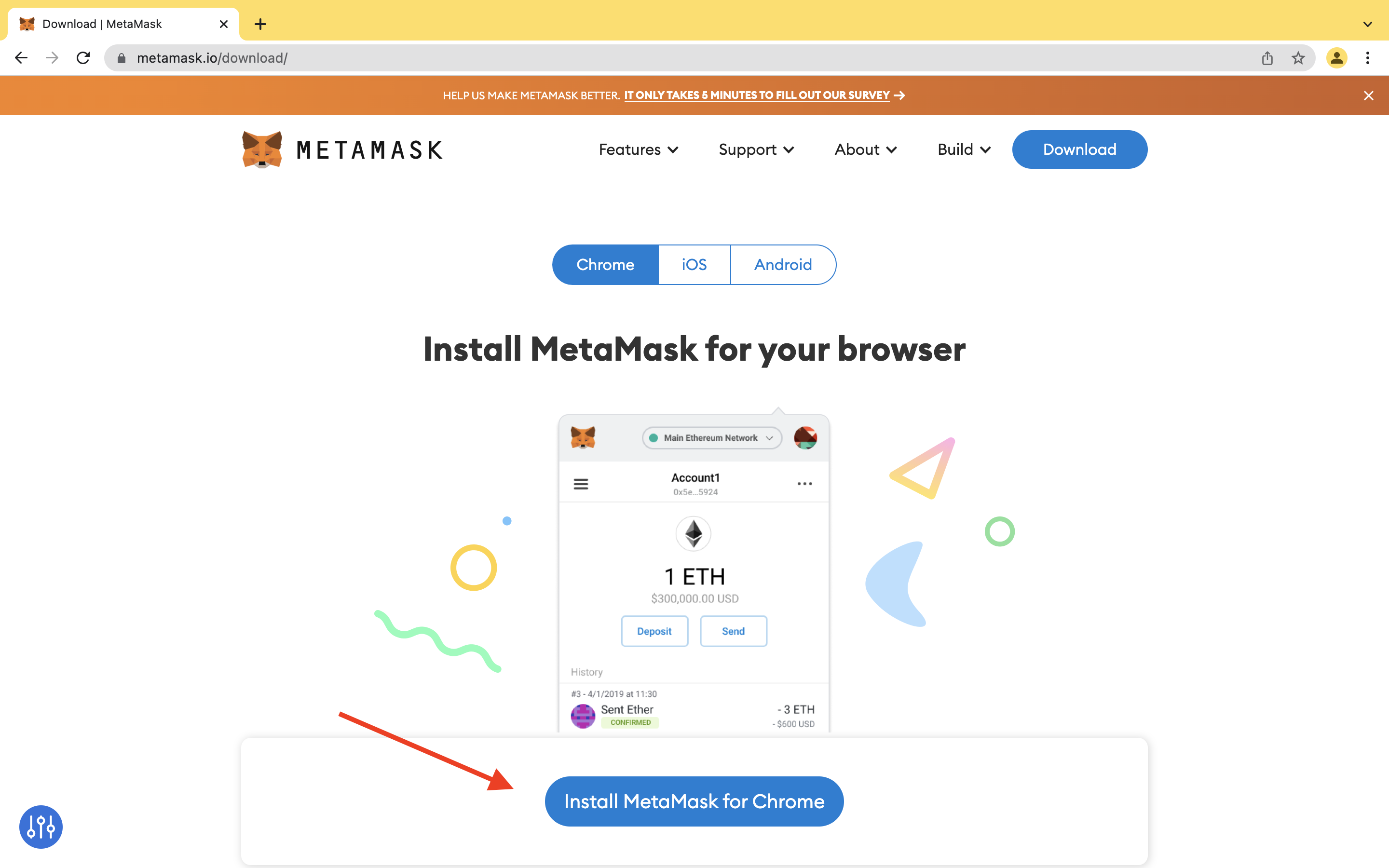
Step 4. Press Add to Chrome.

Step 5. Press Get Started to create a new crypto Wallet.

Step 6. Press second option Create Wallet.

Step 7. Read MetaMask warnings and instructions and Press I agree.

Step 8. Create Your password and Save it. If You forget password, You will lose an access to MetaMask Wallet. Press Create.
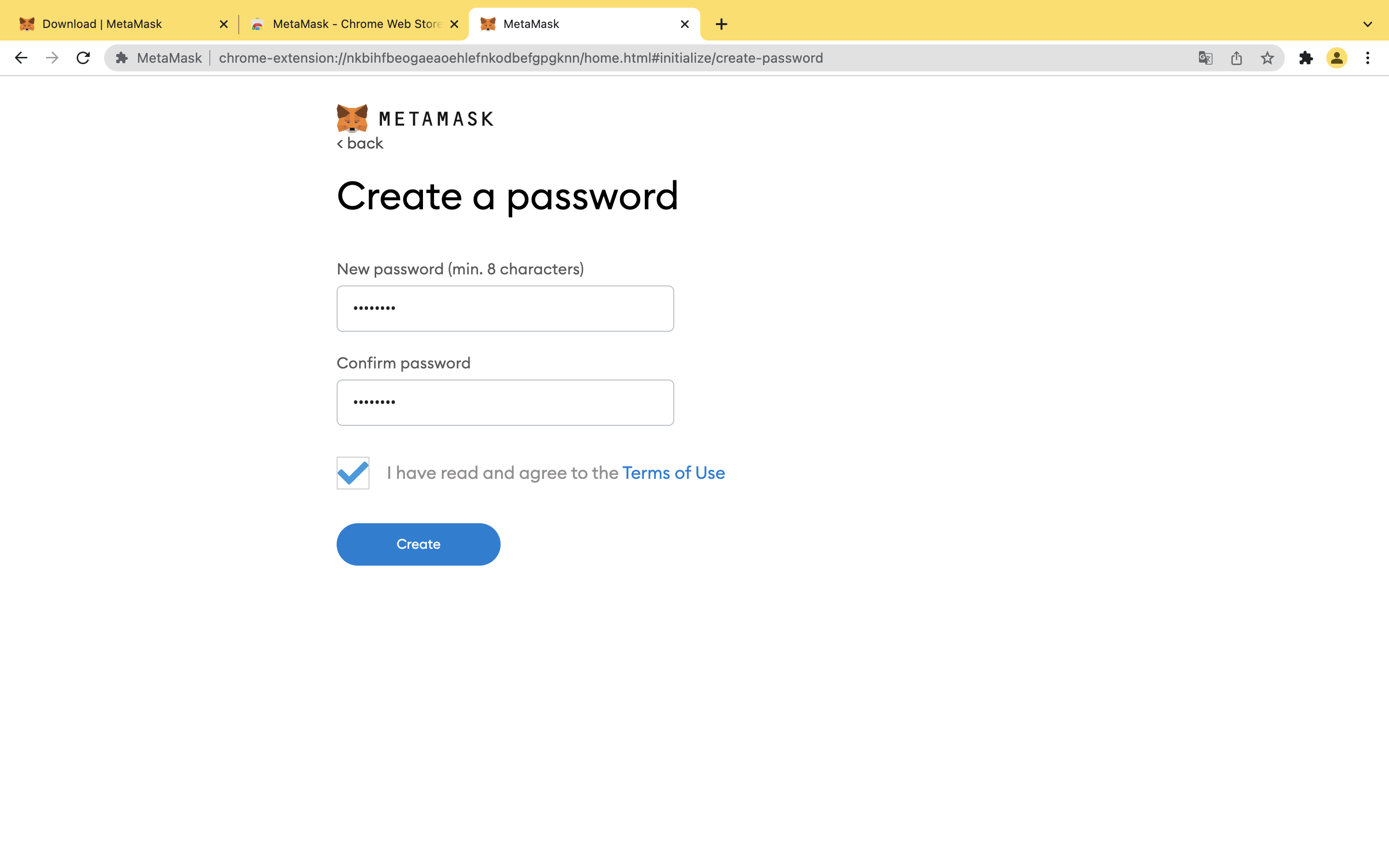
Step 9. Watch and read instructions to protect Your wallet. Press Further.

Step 10. Read instructions and advice for Secret Recovery Phrase. Save this Phrase and press Further.

Step 11. Confirm Your Secret Recovery Phrase in correct sequence. Press Confirm.

Step 12. Congratulations! Your successfully created Your MetaMask wallet. Next Step need to add a new Network Binance Smart Chain (BEP20).

Step 13. Press Add network.

Step 14. Fill up all info according to example below:
Network Name: Smart Chain
New RPC URL: https://bsc-dataseed.binance.org/
Chain ID: 56
Currency Symbol: BNB
Block Explorer URL: https://bscscan.com
Press Save.

Step 15. Congratulations! Smart Chain was successfully added.

Step 16. We need to add WYNN token to our MetaMask Wallet. Press Import tokens.

Step 17. Use the official Smart Contract WYNN token.
To check the Official Smart Contract follow the link https://bscscan.com/token/0xc518e0f126f73a5316fdf2ceadedb44ab01ede88
or use
0xC518e0f126f73A5316fdf2cEaDedB44ab01EDE88
Fill this contract up in Token contract address window.
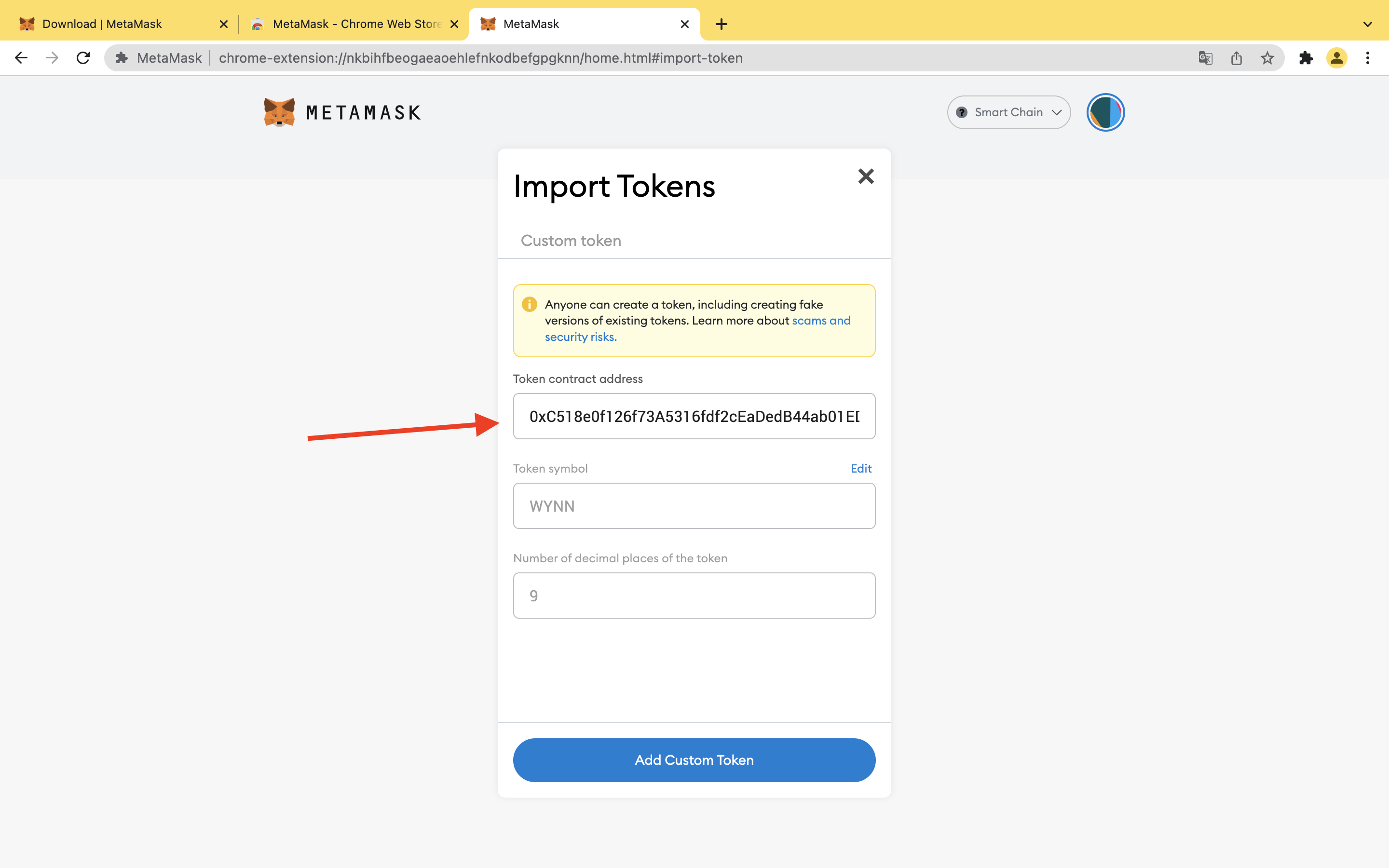
Step 18. Press Add Custom Token.

Step 19. Press Import Tokens.

Step 20. Congratulations! The WYNN token was successfully added to Your wallet.
