How to create a Telegram bot
1win PartnersBots in Telegram are very helpful in channel management. Through the bot, you can attach beautiful link buttons to messages, format messages using markdown markup, make a schedule for posts. You don’t need to write any code for this. In fact, you don’t even need your computer! It will take only 5 minutes and a smartphone.
To create a chatbot on Telegram, you need to contact the BotFather, which is essentially a bot used to create other bots.
The command you need is /newbot which leads to the following steps to create your bot:
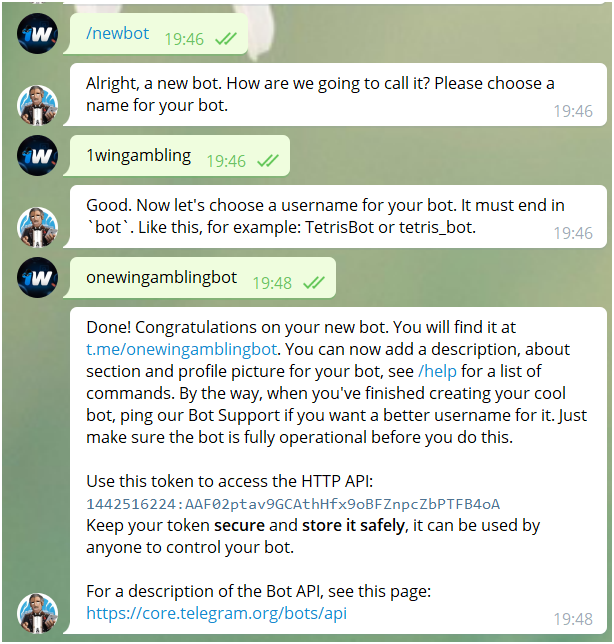
Your bot should have two attributes: a name and a username. The name will show up for your bot, while the username will be used for mentions and sharing.
After choosing your bot name and username—which must end with “bot”—you will get a message containing your access token, and you’ll obviously need to save your access token and username for later, as you will be needing them. Keep your token secure and store it safely, it can be used by anyone to control your bot. Copy token.
Now we need to add our new bot as an administrator:
- Open the channel in which you want to add the bot.
- Tap on channel name to open channel info.
- Tap on Administrators in the member menu.
- Here you can see all the admin of your Telegram channel. Now go to Add Administrator and add your bot.
It's time to make our bot useful:
- Find @ControllerBot.
- /start
- /addchannel
- Send your bot's token.
- Send any message from your channel to @ControllerBot.
- Setup your time zone by sending your city name.
- Write /start to your bot, which you have created early.
Now you are ready to create a post!
Tap on Create post ⇒ Select your channel. Now make your post in the form of text, picture, video or sticker and send it.
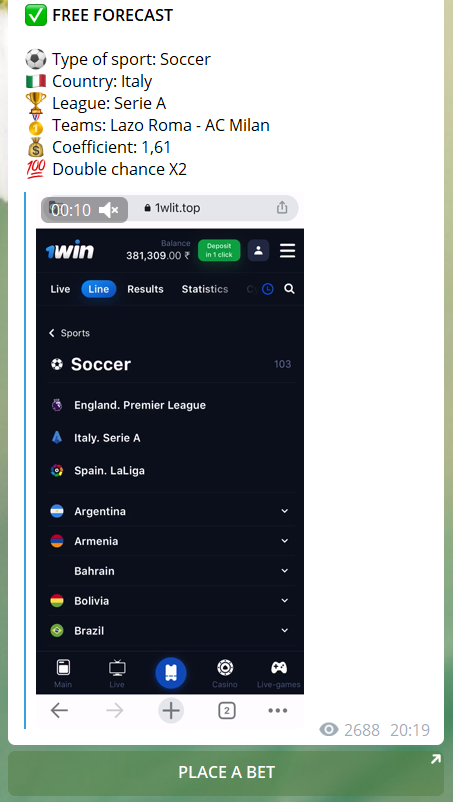
Attach reactions and add comments is not necessary, otherwise they will have to constantly wind up. The bot will also allow us to edit old messages that we posted on the channel without restrictions.