How to contribute to Crowdin translations via upload of strings.xml file
inotia00First, go to the ReVanced Extended Crowdin page
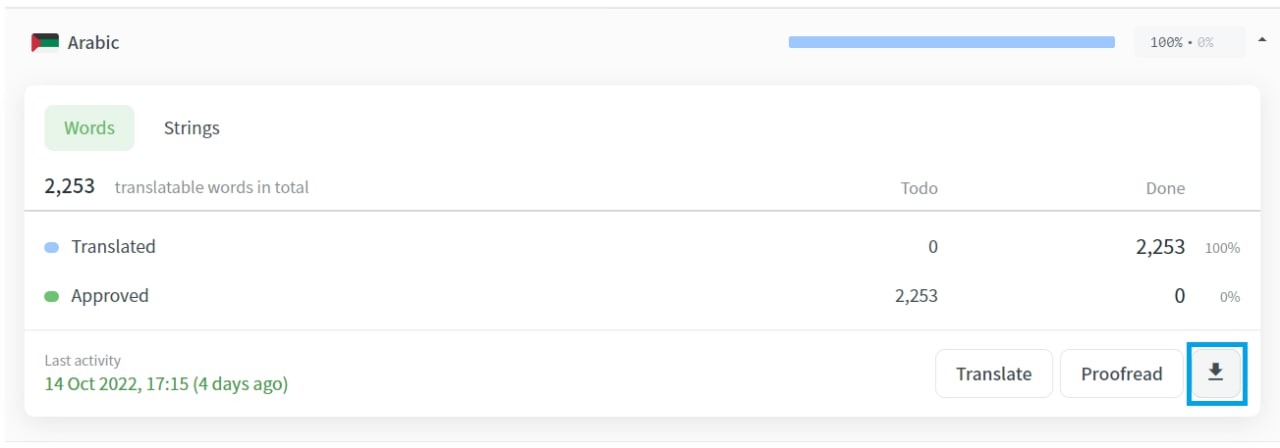
Download strings.xml by clicking the Download icon of the language you want to translate.
Then, open strings.xml with an editor and translate
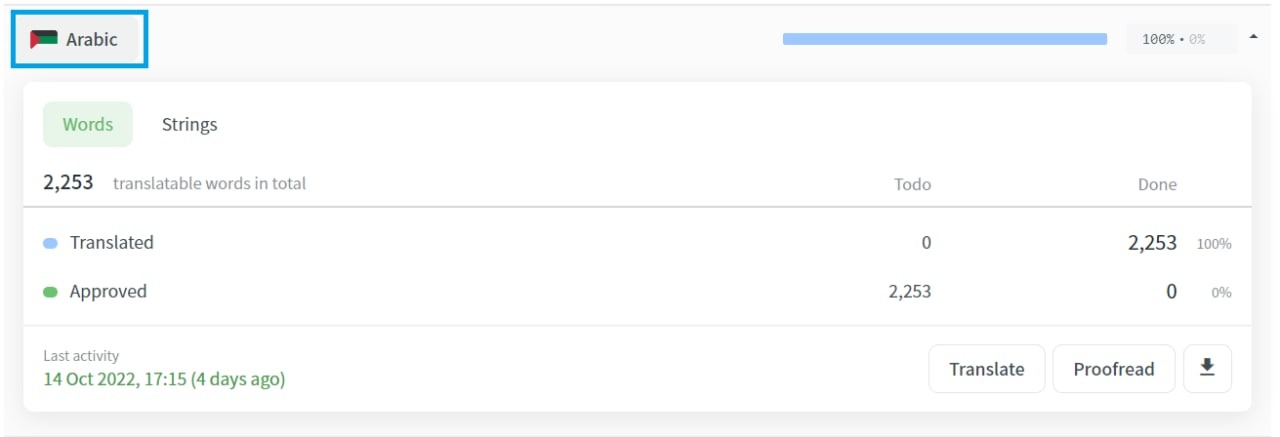
When you're done translating strings.xml, click on the language (the language you translated into) in the upper left corner
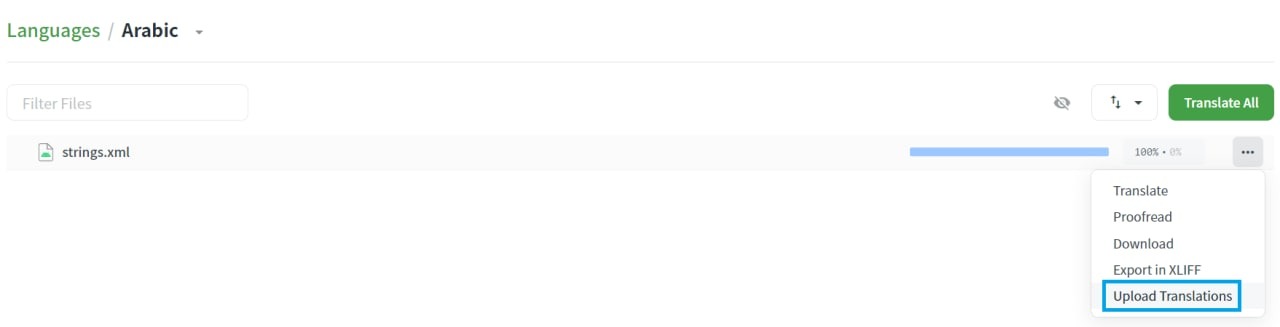
Click ‘Upload Translations’ to upload the translated strings.xml
※ If your translation is not reflected, please mention me
※ You can also contribute to the translation by leaving a PR in ReVanced Extended repo.