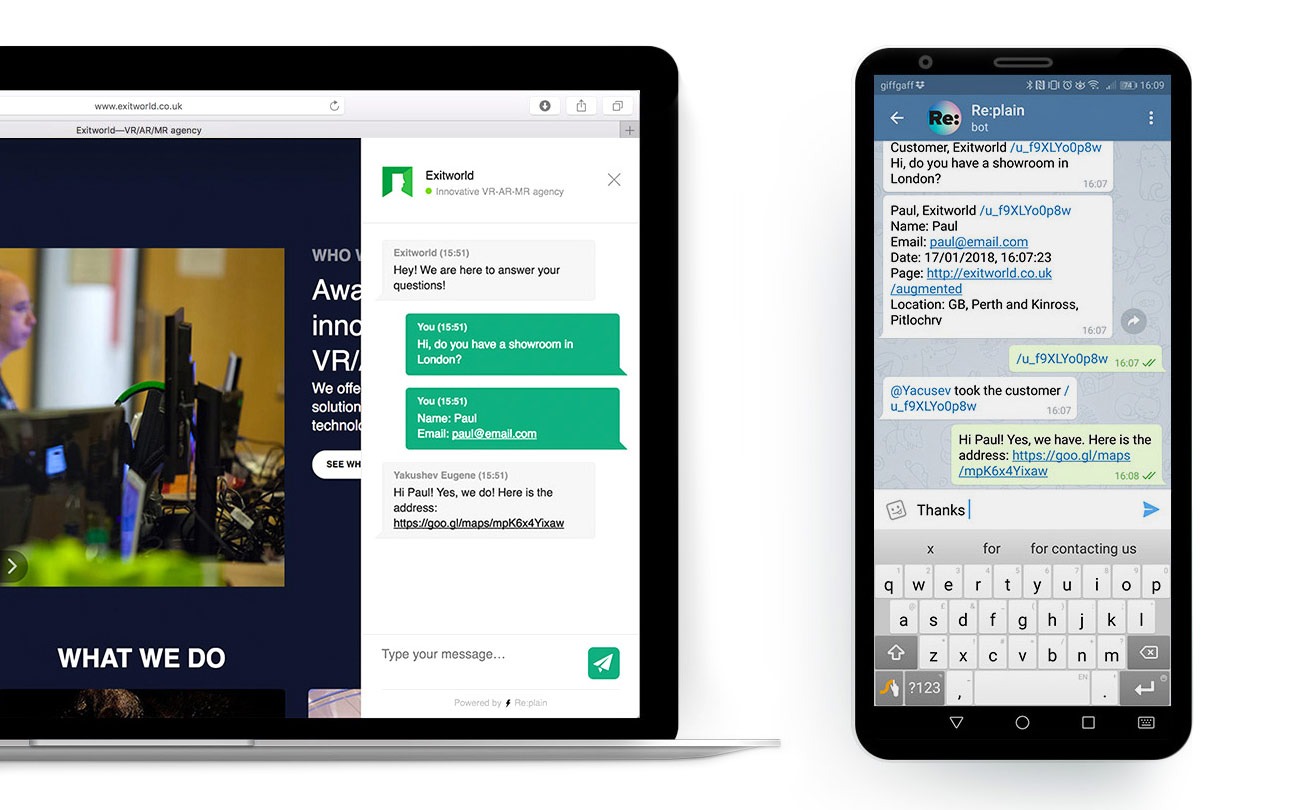How to connect Re:plain to your website
Yakushev Eugene
Re:plain works with any site. To connect yours — follow the next steps.
First of all, you need Telegram to be installed. If you don't have it yet — you've missed a lot. It's one of the greatest messengers and we believe lots of your friends are already there. Just download it to your computer and try. Sure you can get it from Apple Store and Google Play for any of your mobile devices.
Well, if you already have Telegram, than let's begin
⚡️Join our ReplainBot here: https://telegram.me/ReplainBot
Follow the steps that generate the code:
Start the bot, select preferred language and write the name of your website or Company.
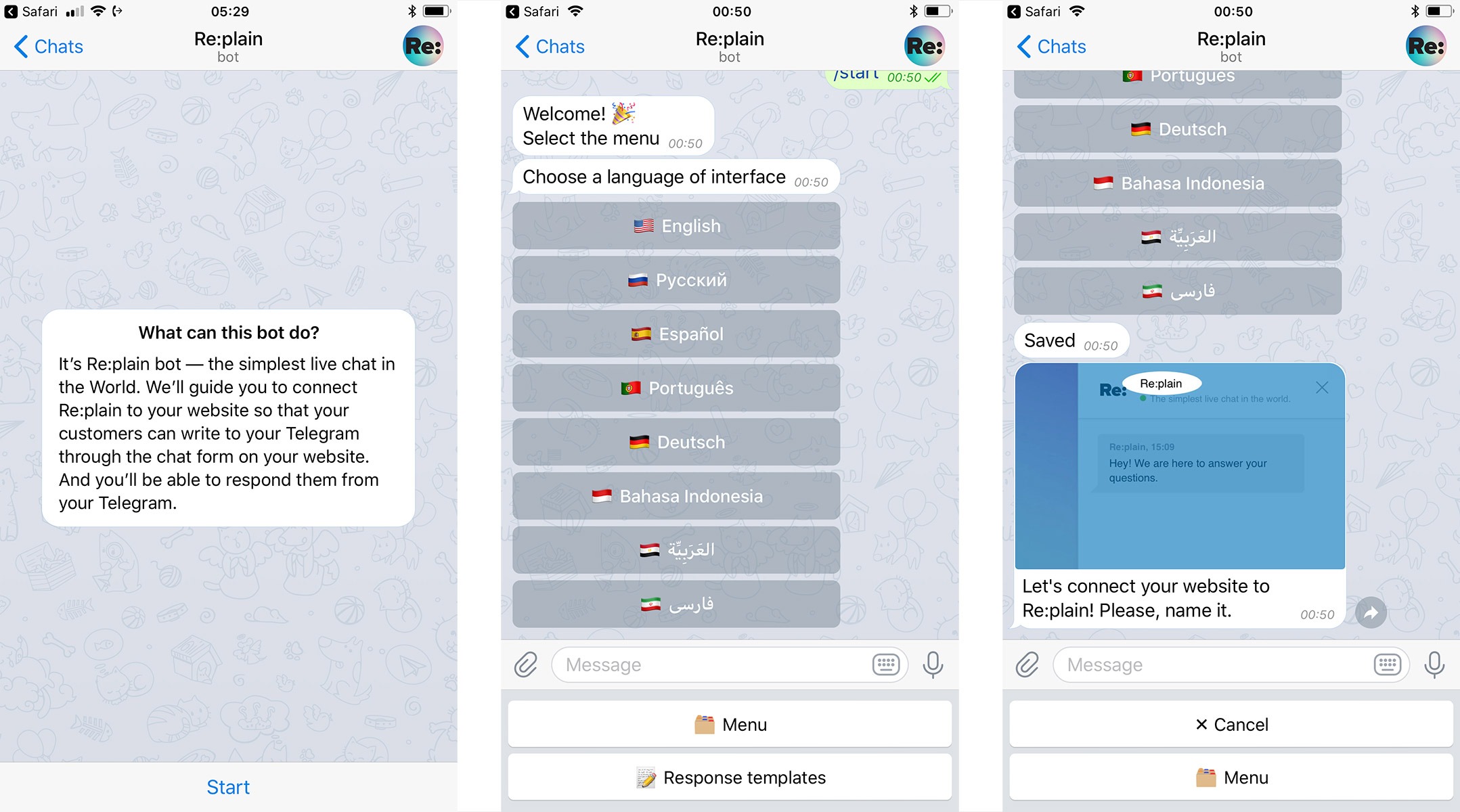
✍🏼Continue to customize your chat by entering the description of the widget and welcome message. At the end choose the language of the widget.
☝🏼The thing is you can connect unlimited number of websites to Re:plain each of them can be in different language. So we allow you to place for example English widget to the website, but your interface in Telegram will remain for example in Deutsch. Profit!
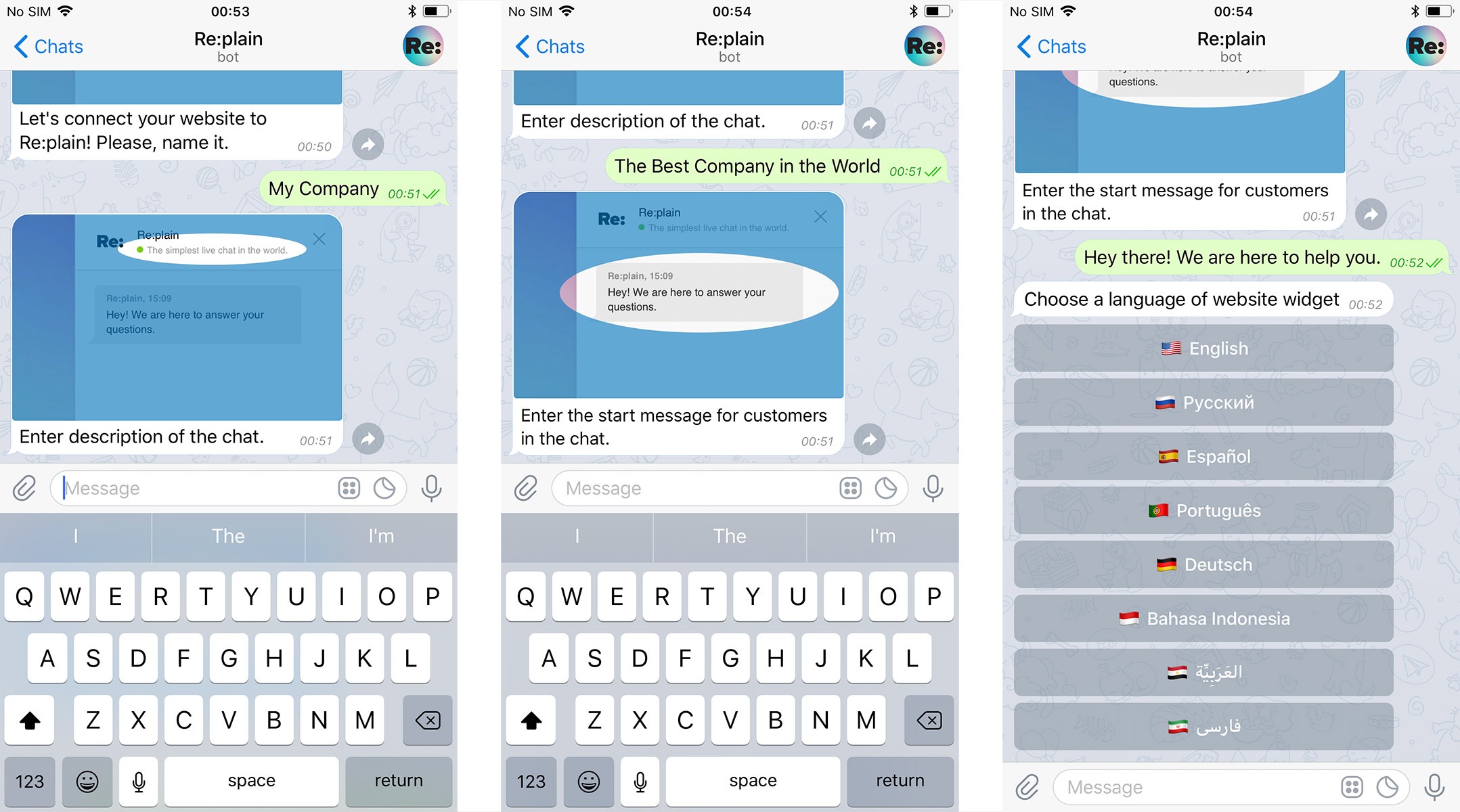
💪🏼That's it. Now you've got the code, that you can place to your website!
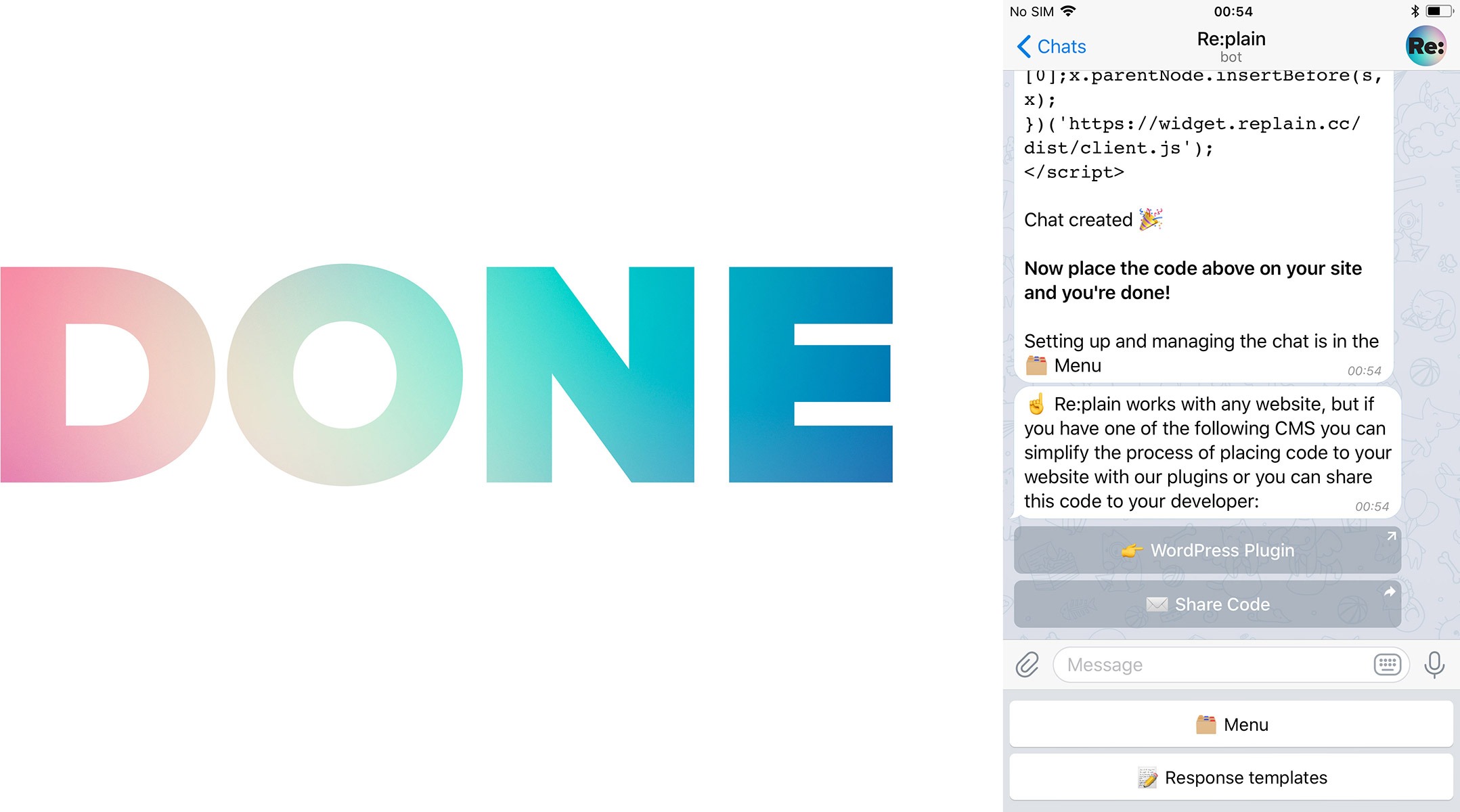
⚡️Place the Re:plain code to your website before closing tag </body>
By the way, if you use WordPress, we have created a plugin for you that will simplify the installation process of our code, read here how to install it.
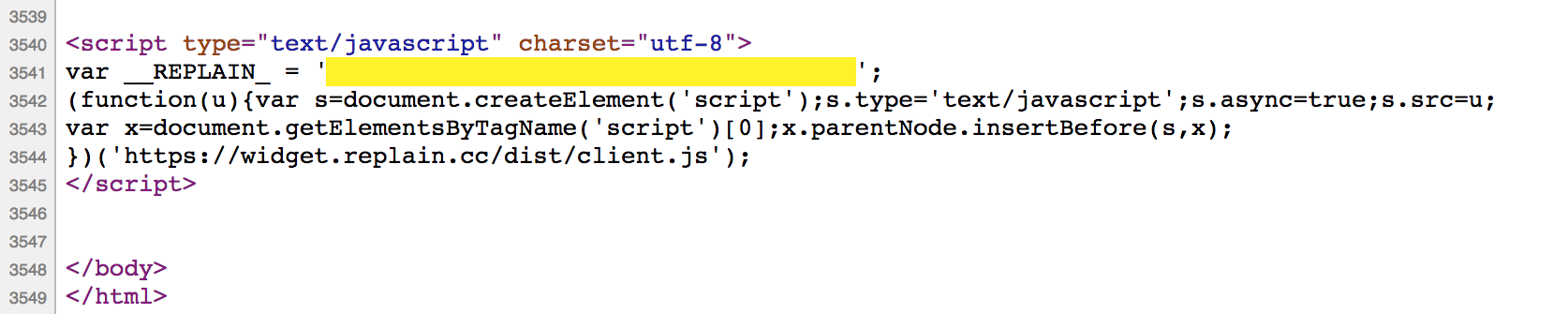
✅ Done! Start getting your customer's quotes directly to your Telegram.