How to check status of your Nano transactions with Nault.cc
keerifoxGetting started
Visit nault.cc (or open the desktop app)
Note: You do not need a configured wallet for this. If you plan to use Nault as your wallet, please make sure it is the official one, linked on nano.org under "Get Nano" section.
Using the network explorer
An important note:
In Nault there is no single source of truth. All information is provided by the server that's set in app settings.
If the balances or transactions seem inaccurate, you can change the currently selected server under Settings - App Settings - Server Settings, and try again.
To access the network explorer, use the search field in the left sidebar:
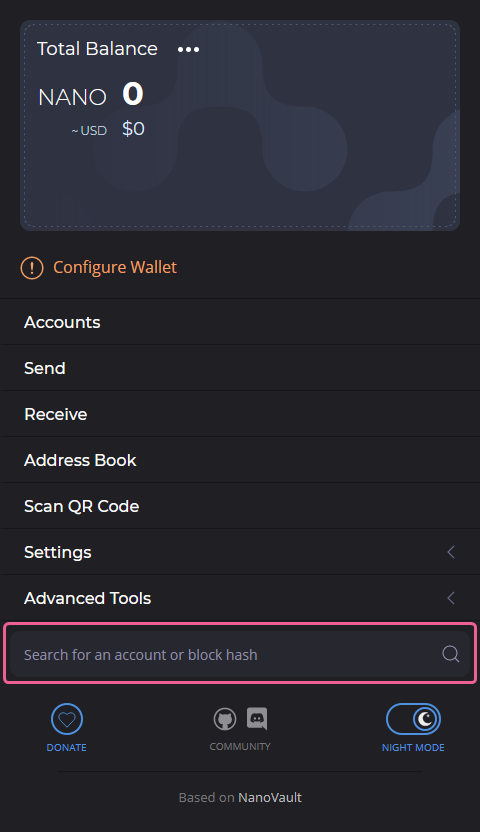
Option A. If you have a transaction ID (also called a block hash), paste it there and press Enter.


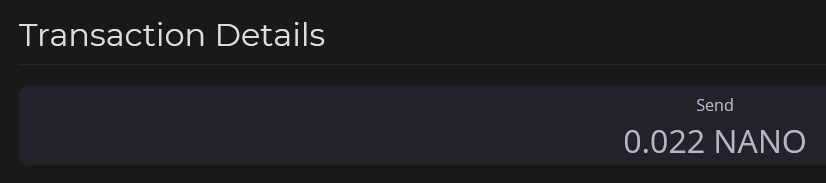
Option B. Paste the recipient's nano_ address and press Enter.

If some incoming transactions appear missing, you can look up their transaction ID or block hash (Option A. above), or look up the sender's nano_ address (Option C. below)
Option C. Paste the sender's nano_ address and press Enter.


Most other wallets may allow you to receive a "Send" transaction that is not yet confirmed by the network. This can cause confirmation delays for all further transactions in the account chain, and unnecessary rollbacks of unconfirmed transactions.
Unconfirmed incoming transactions will not be shown in Nault until they are ready to be received, because Nault doesn't allow to receive unconfirmed sends, by design.