How to buy new tokens from JILO
Javaexchange Dev
Buy new tokens using ANFT-BNB LP tokens.
Create ANFT-BNB LP
1. Open https://dex.javaexchange.finance/#/swap using your Dapps browser (trust wallet,metamask,safepal etc)

2. determine how much BNB you want to buy for the new token at JILO, then buy ANFT 50% of the BNB you want to buy
example :
a. If you want to participate for 1 BNB, then 0.5 BNB you have to buy ANFT
b. If you want to participate in 0.1 BNB, then 0.05 BNB you have to buy ANFT (make sure you still have remaining BNB to pay the transaction fee)

3. After buying ANFT, go to the Javaexchange liquidity page
https://dex.javaexchange.finance/#/pool
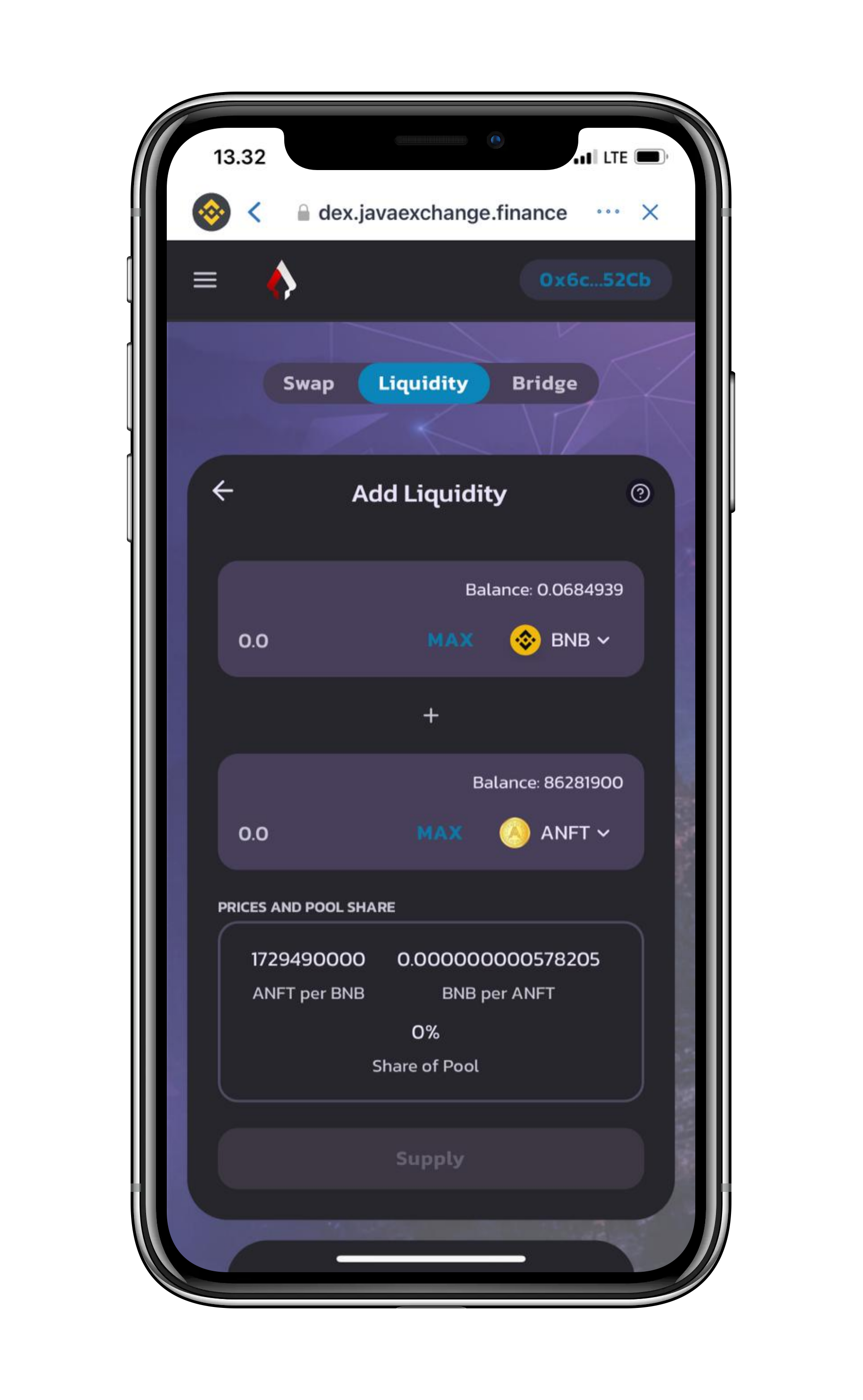
4. Click ANFT Max button

5. Click Approve ANFT button (make sure you have BNB to pay the transaction fee)

6. Click Supply button (make sure you have BNB to pay the transaction fee)
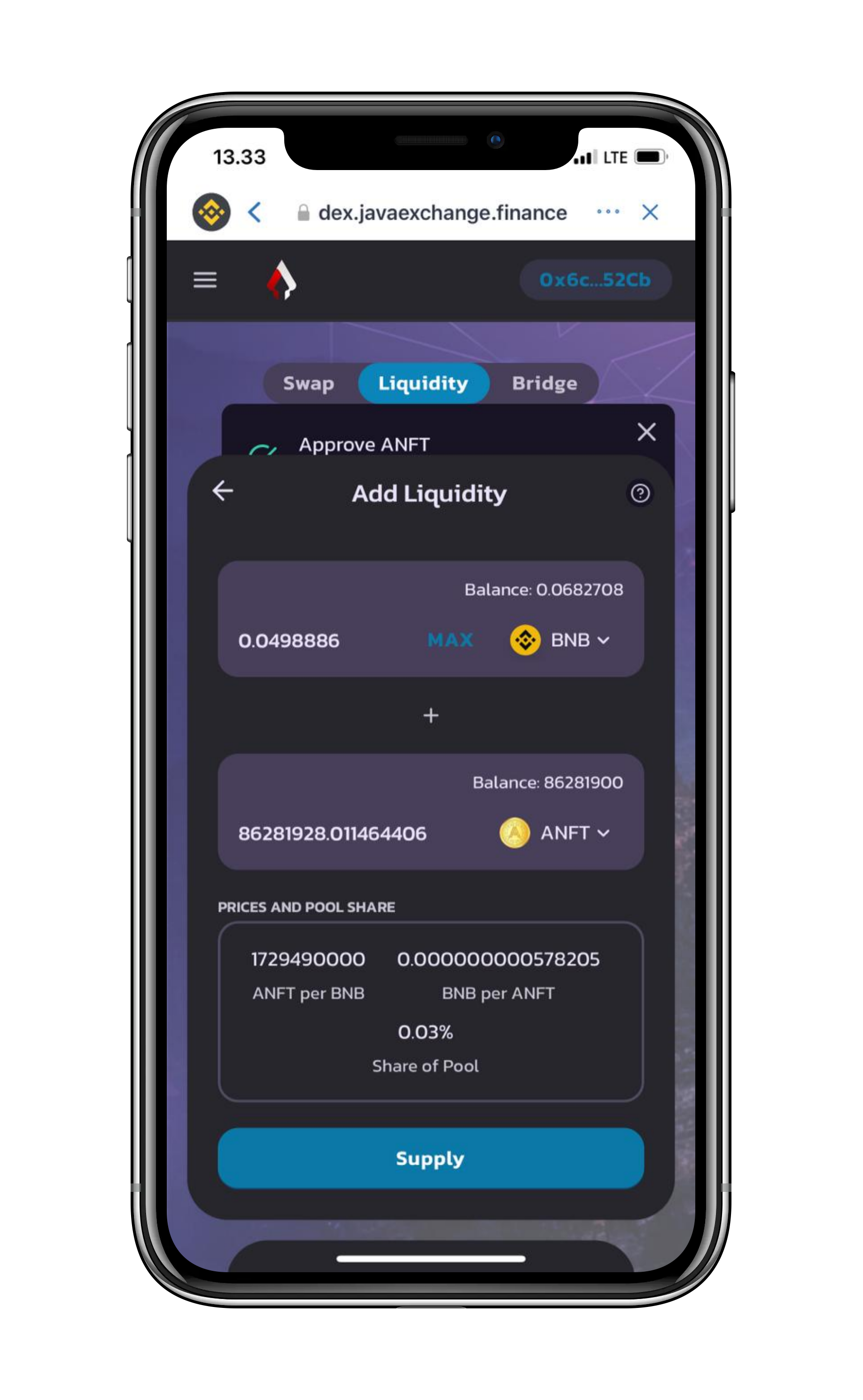
After that, click Confirm Supply

7. Done,You can see ANFT-BNB LP here

Open Javaexchange launchpad page
https://swap.javaexchange.finance/jilo
8. Click approve

9.Click contribute

10. enter how many ANFT-BNB LP you want to buy (to see the LP, you can see the picture at point no 7)
