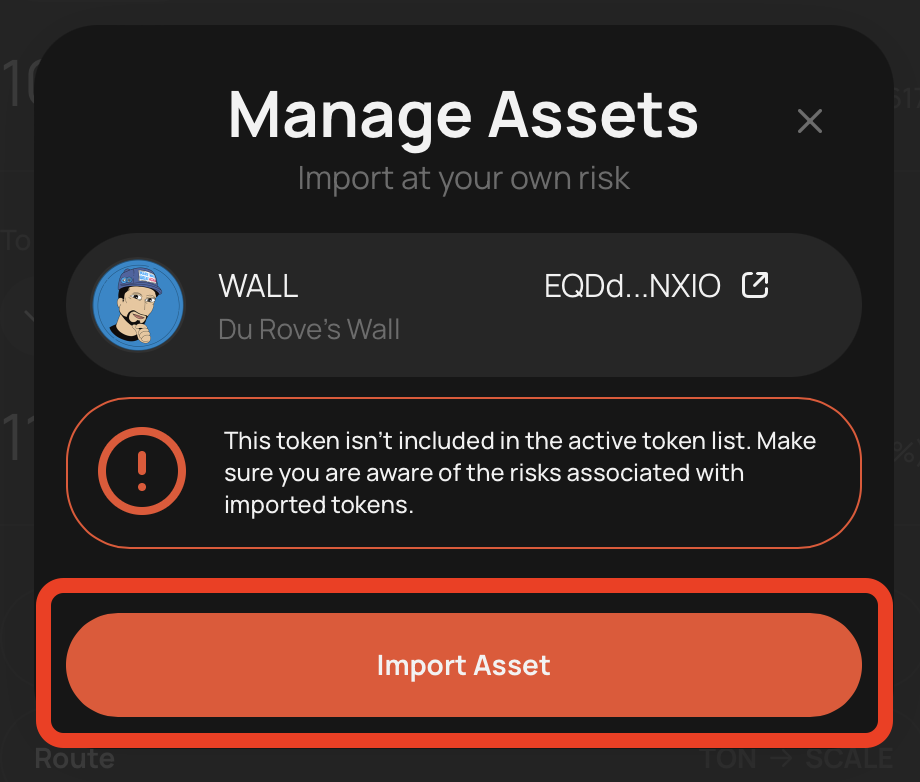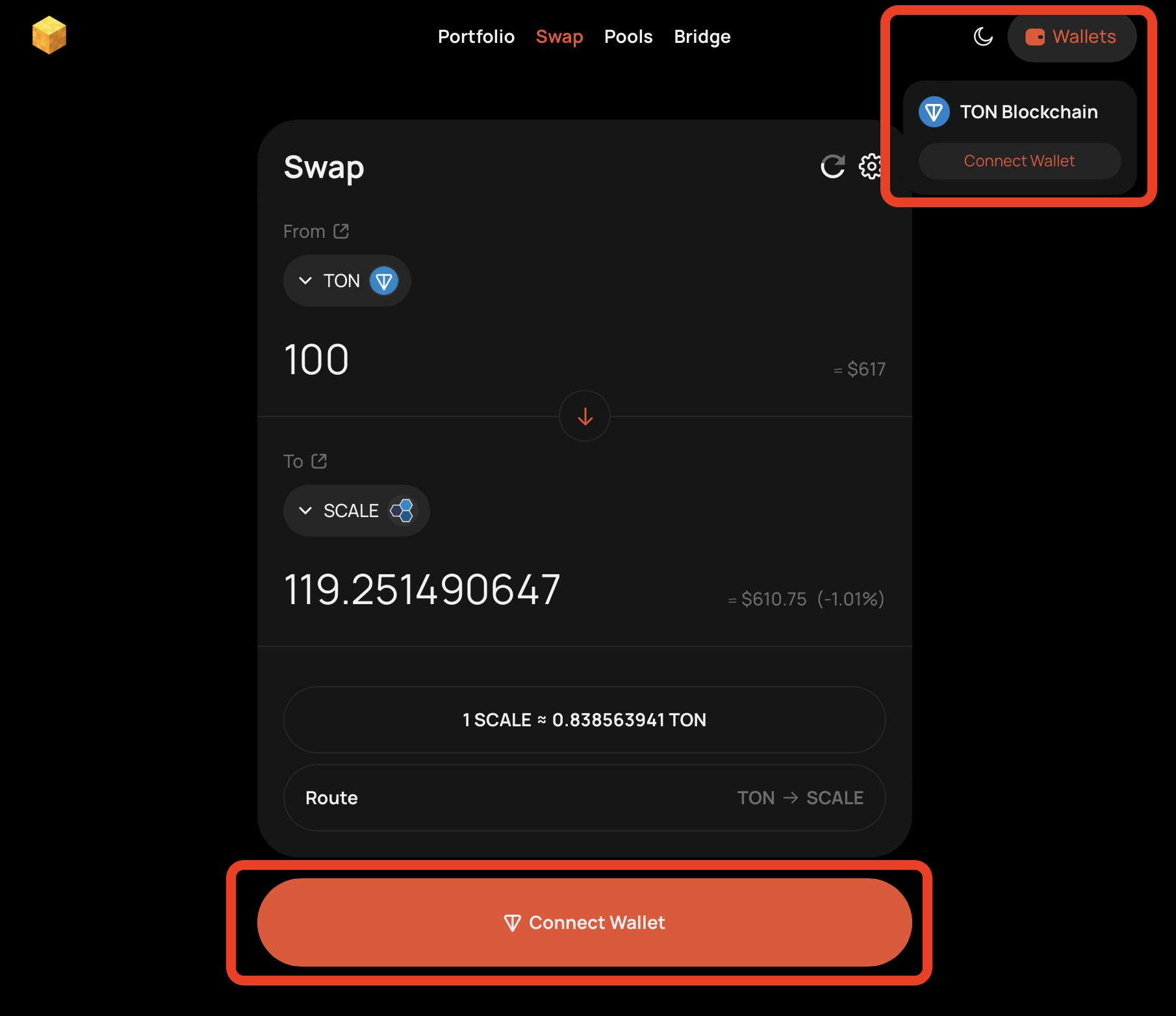How to buy $WALL token using ston.fi or dedust.io?
Du Rove's Wall
🇷🇺Russian version of instructions: here
Via ston.fi
ATTENTION! The exchange rate in the instructions may differ from the current rate on the exchanges!
Firstly, follow the link:
https://app.ston.fi/swap?chartVisible=false&chartInterval=1w&ft=TON&tt=WALL
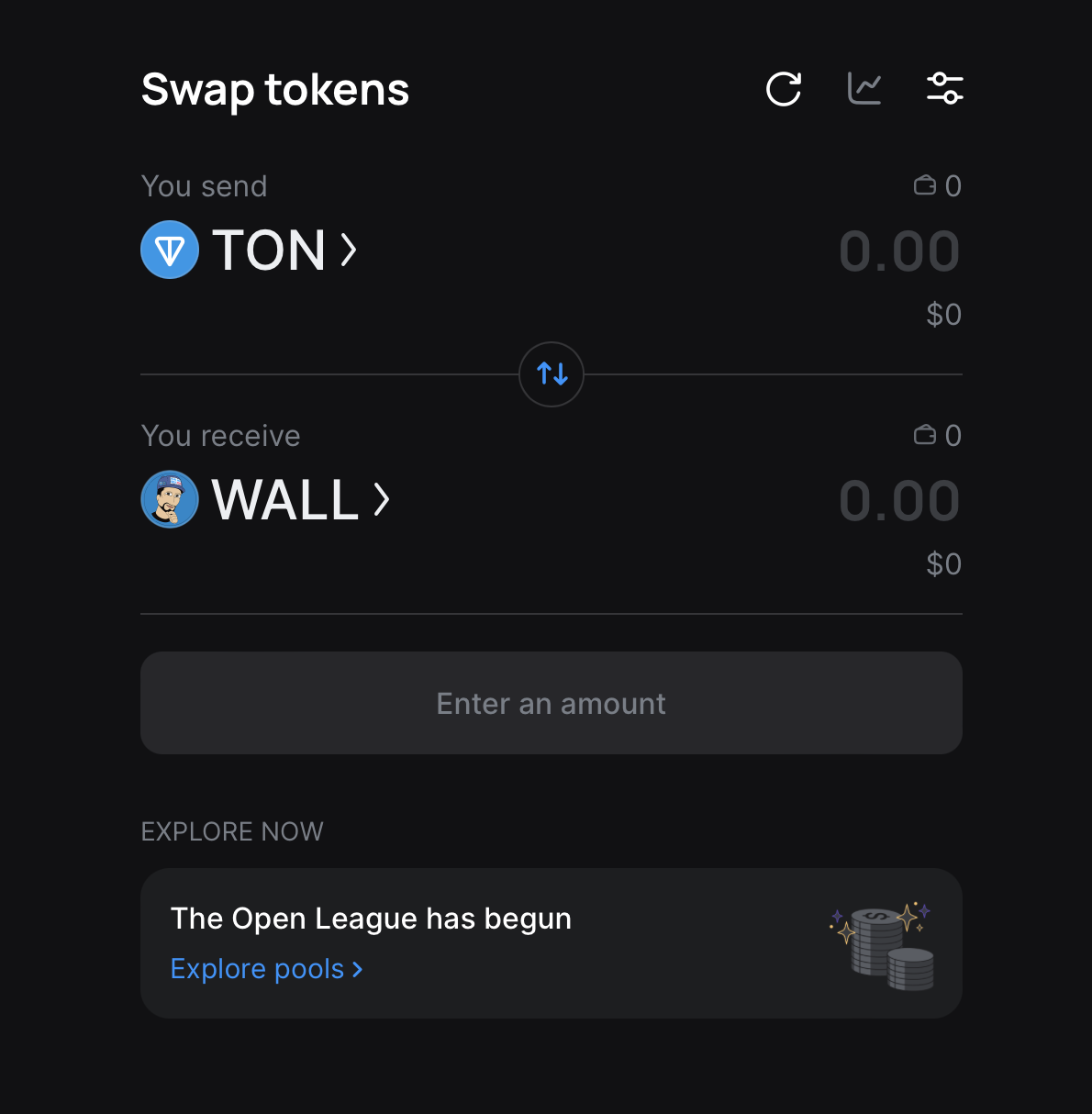
Once ston.fi opens, you will need to connect your wallet. There are at least two of the most popular wallets - @wallet in Telegram and Tonkeeper, which can be downloaded from the AppStore or Google Play. In this guide, we will only cover Tonkeeper. The principle of connecting the @wallet is similar.
On the ston.fi website, click the "Connect wallet" button, and a QR code will appear. Open Tonkeeper on your mobile device, press "Scan" and scan the QR code with your mobile device's camera. Then, in the Tonkeeper app, confirm the connection of your wallet. At this stage, we have connected the wallet, congratulations!
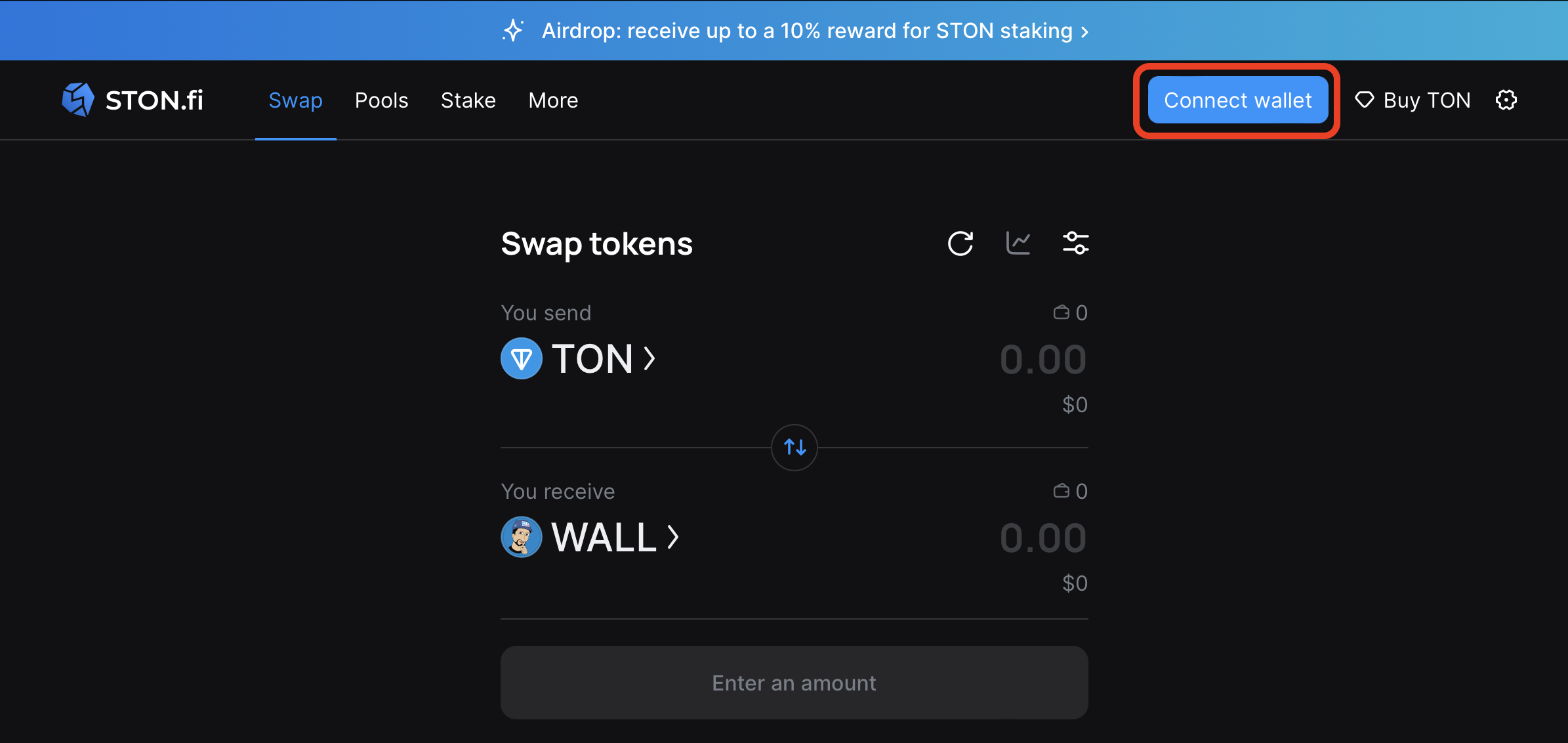
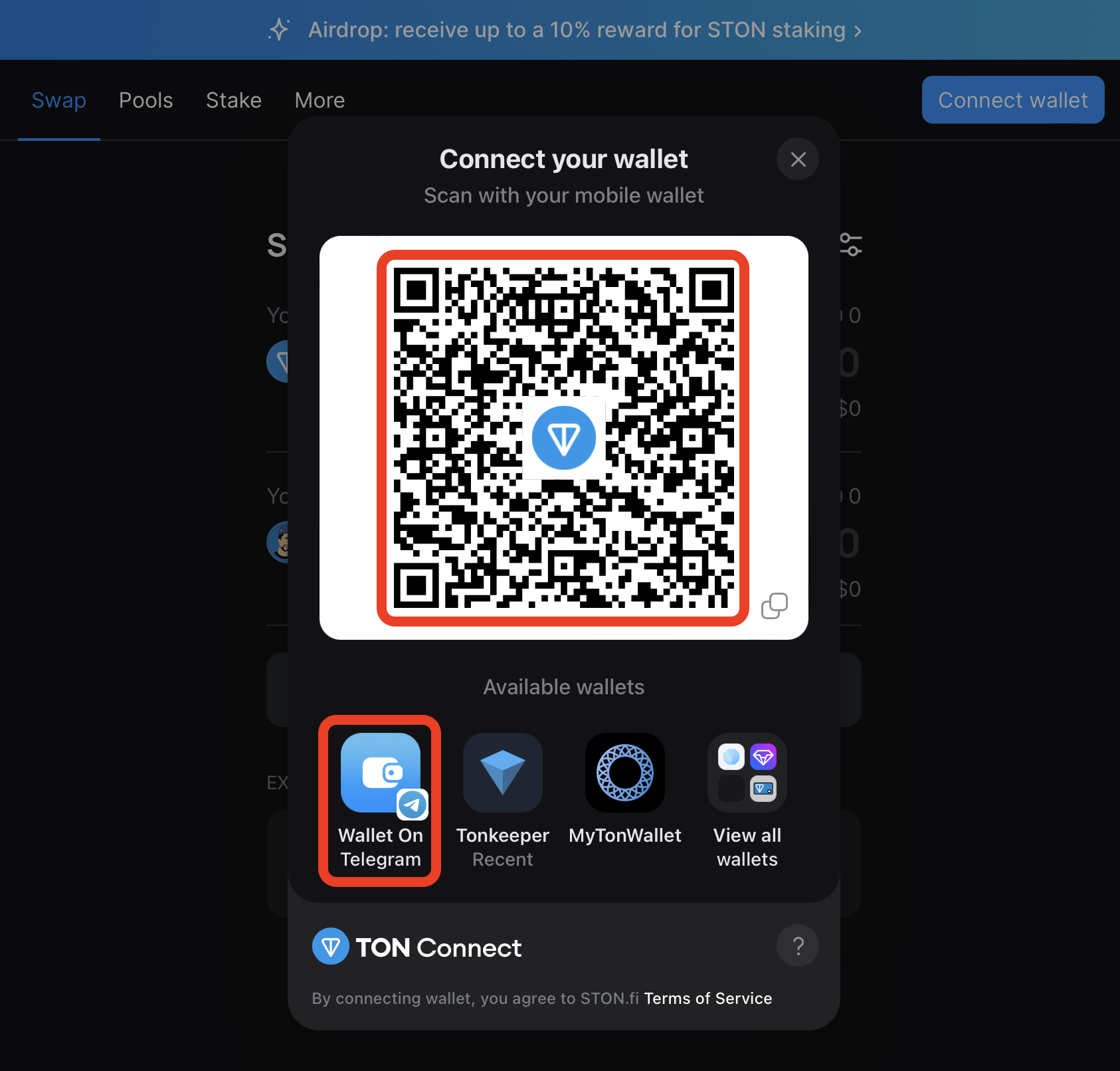
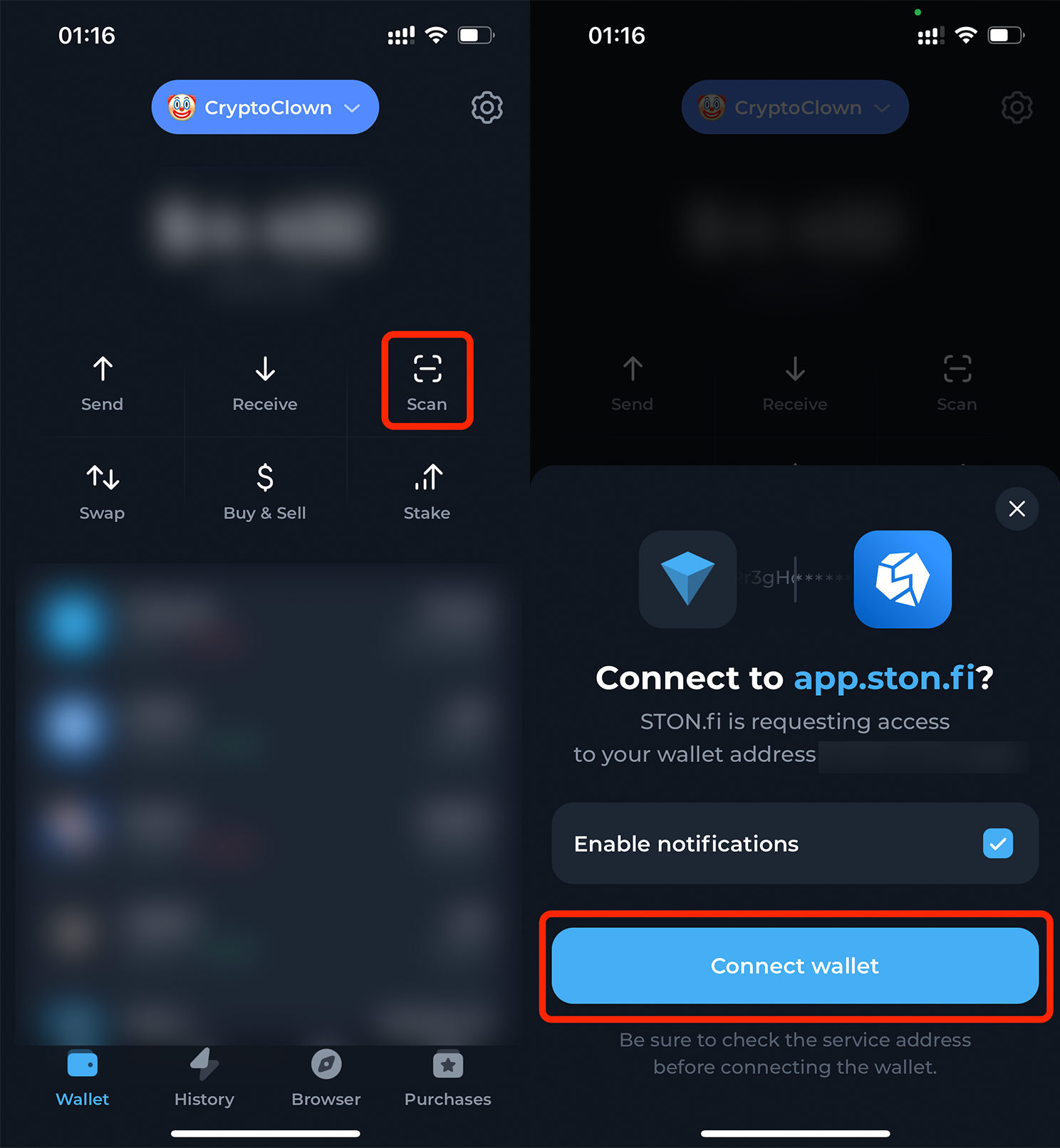
Next, if we have TON in our account, we can proceed with the exchange by entering in the fields either the amount of TON we want to exchange for WALL (highlighted in red), or the amount of WALL we want to receive, giving an amount of TON corresponding to the current rate (highlighted in yellow). After deciding on the amount of coins to exchange, simply press "Swap" (highlighted in green).
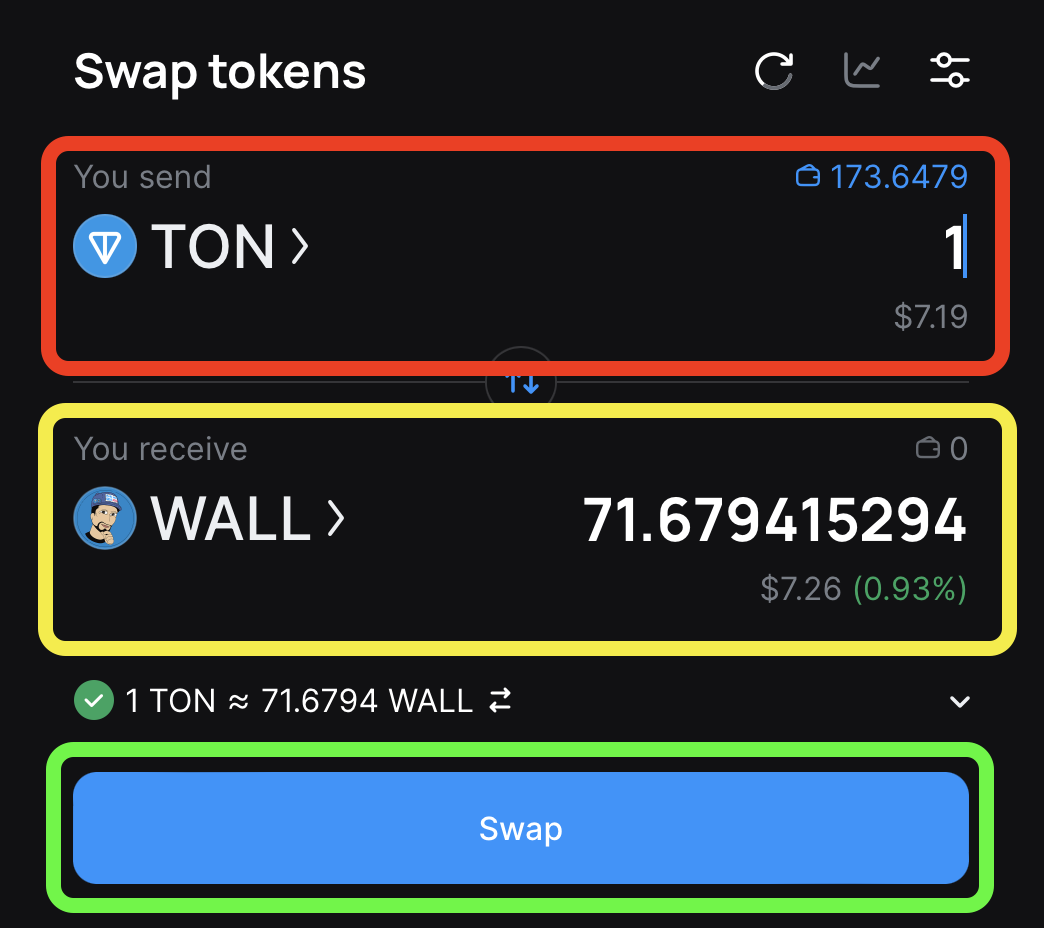
After that, we need to confirm the exchange first on ston.fi, and then in the wallet application respectively.
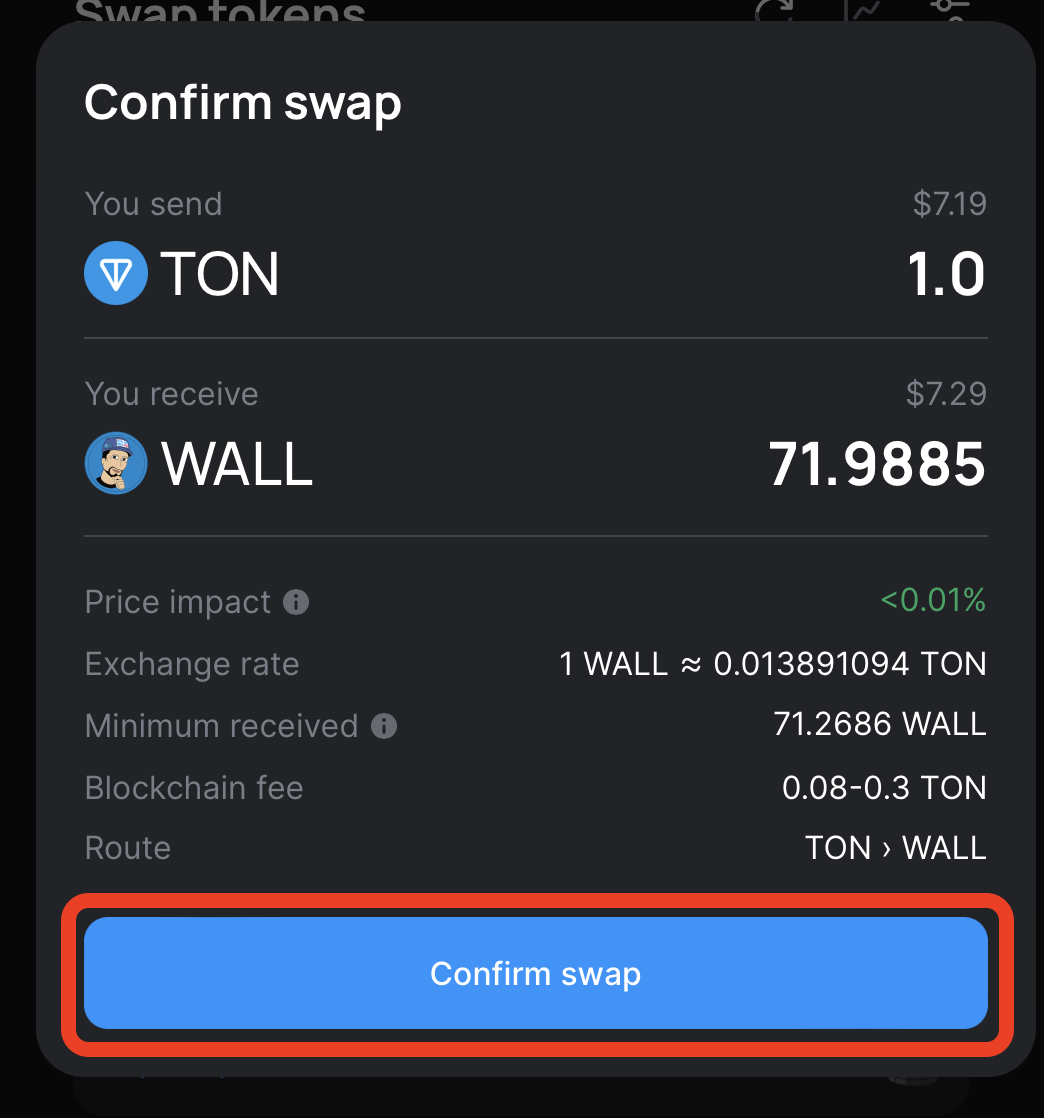
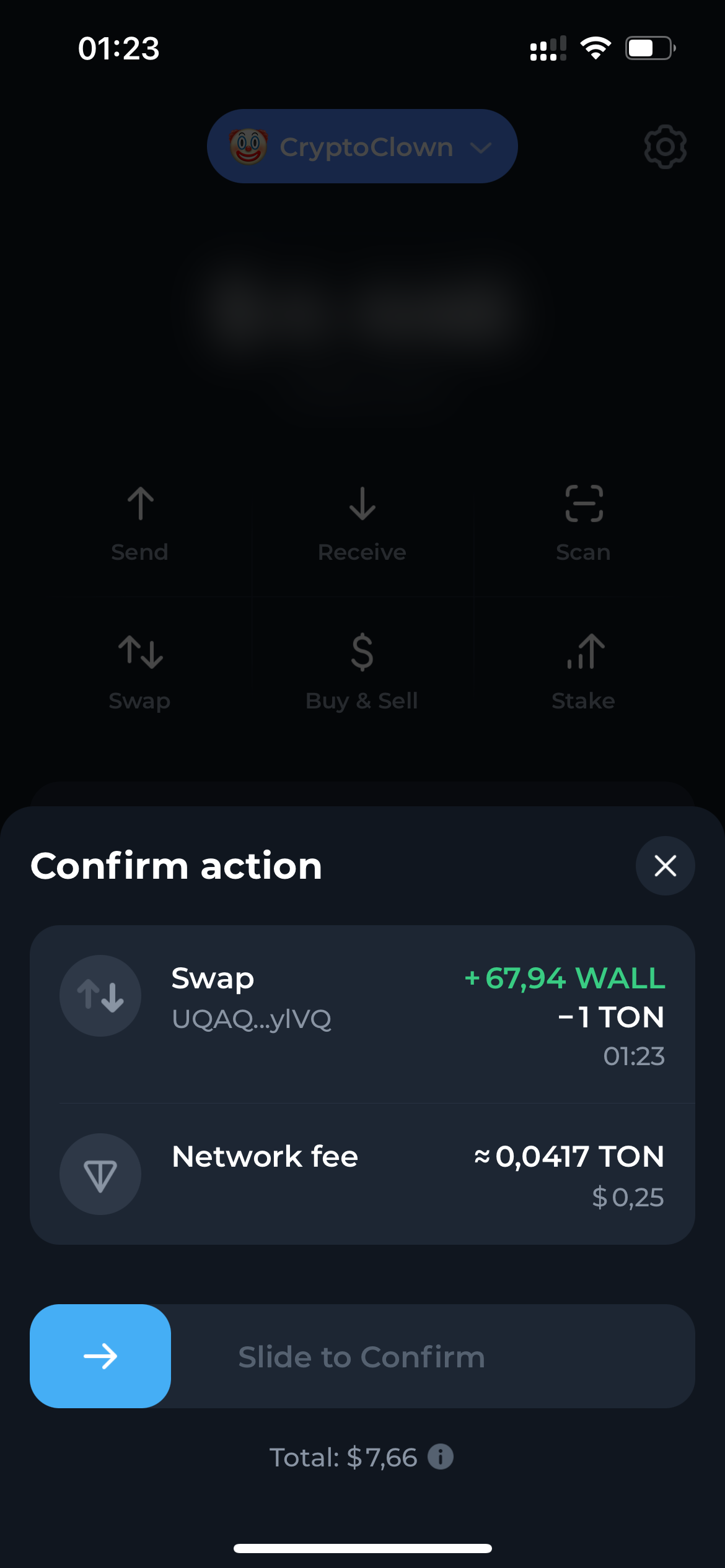
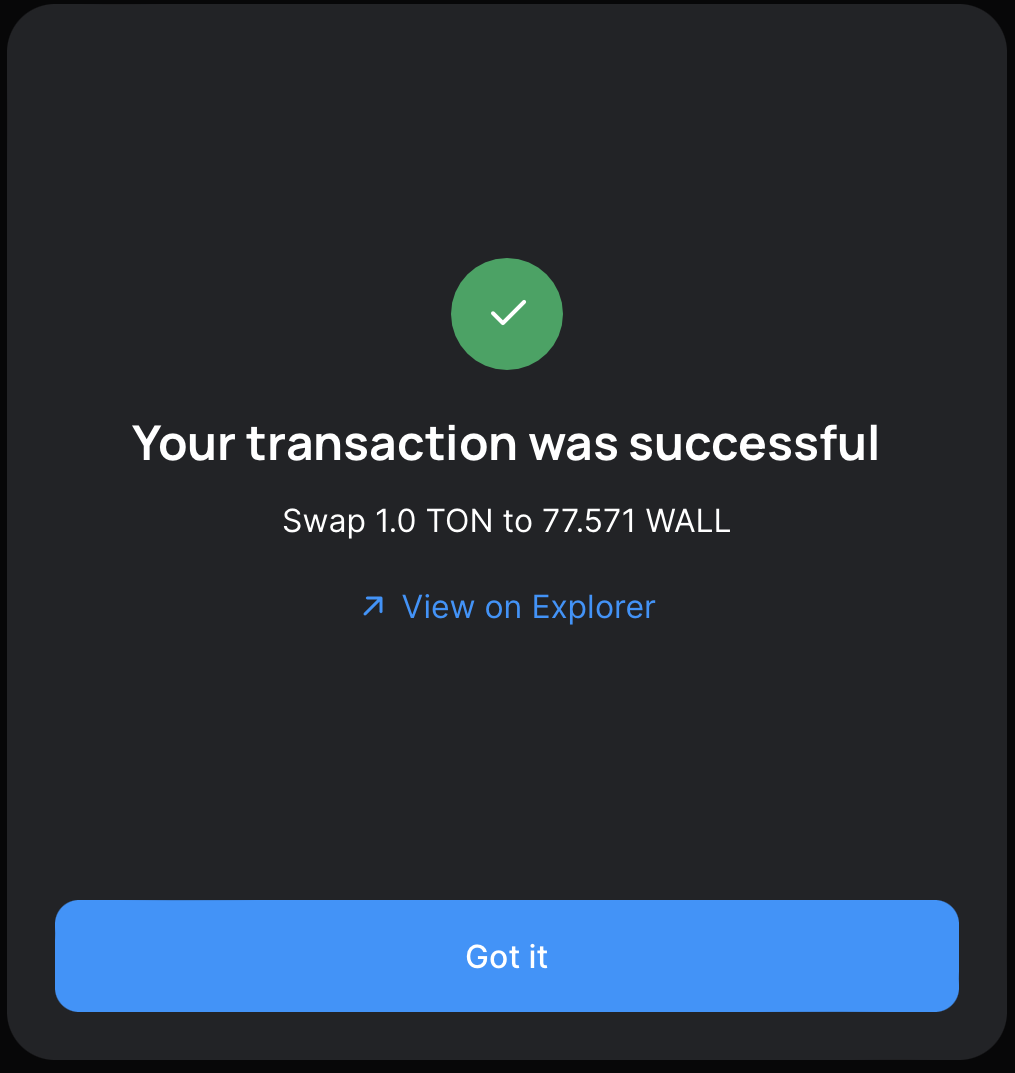
Congratulations! You are now a holder of the $WALL asset, and thanks to you, Pavel Durov will be able to bring back the wall as soon as possible!
Dedust.io
The process of buying $WALL on dedust.io is exactly the same as on ston.fi, with a couple of exceptions:
1. When following the link, you need to click on "Import asset".
2. Click on "Wallets" and then "Connect wallet".
Then repeat the exact same actions as in the ston.fi instructions.
Link to dedust exchange: https://dedust.io/swap/TON/EQDdCha_K-Z97lKl599O0GDAt0py2ZUuons4Wuf85tq6NXIO?amount=100000000000