How to buy USDT via Onramp
Step 1: Visit the Onramp page and choose USDT on TRC20 to buy
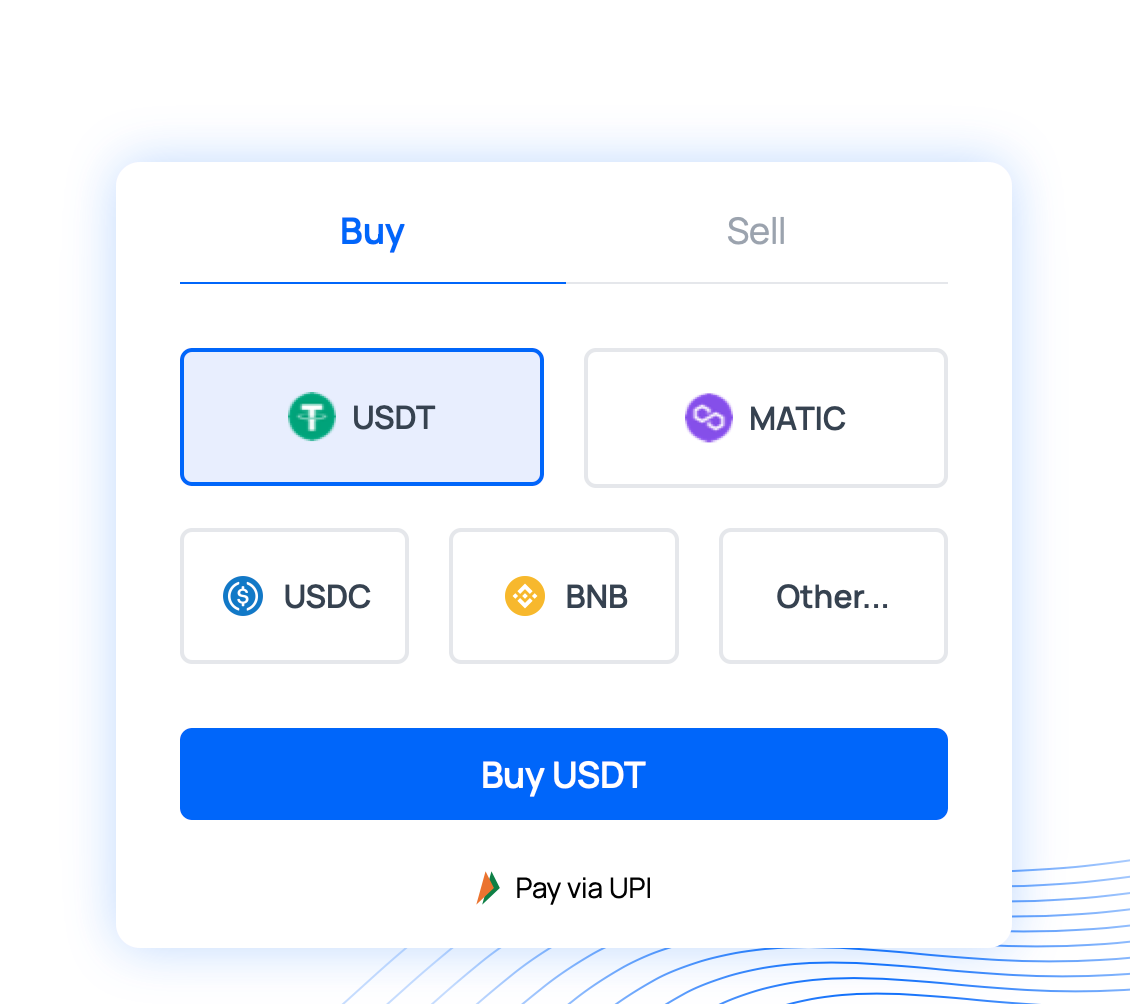
Step 2: Select your fiat currency and enter the amount to buy.
Onramp supports Indian Rupee (INR), Turkish Lira (TRY), Emirati Dirham (AED), Mexican Peso (MXN),Vietnamese Dong (VND). If your currency is not one of them, choose one of the other payment methods we talk about in our other articles.

Step 3: Enter our address of the wallet for USDT deposit:
Address: TKUgnv9dD1D4xdNeFZ489vWCnjKYuUrQKm

Step 4: Enter your phone number for verification

Step 5: Choose your payment method

Step 6: Confirm payment in your Bank account or UPI app and press I have paid

Step 7: Wait until payment will be done

Step 8: Once the transaction is complete, copy the Hash of transaction and send it to us for payment confirmation.