How to buy SafeHamster$
Official site
🔅 Introduction 🔅
We welcome everyone who wants to become more successful and change their lives with the promising SAFEHAMSTER $ token.
Let's take a look at how and where you can buy this token.
TRUST WALLET

First, we need to download this wallet, in order to do this, click below:
After that we need to create a wallet, information on how to do this can be found in the links at the very bottom.
➡️ Step 2

Now we must transfer funds to the wallet, namely to BNB
In order to deposit funds in BNB, you can use the exchanger by choosing the direction for the exchange in advance.
➡️EXCHANGERS⬅️
➡️ Step 3
If you transferred to ordinary BNB, you need to transfer them to Smart Cain, for this click on BNB👇🏼👇🏼

Click on "Swap to Smart Chain"

Next, enter the number of tokens with you and click on the "exchange" button

➡️ Step 4
Open your browser in the wallet and paste the link:
On Android devices, the browser is called DAPPS

If you do not have have this button, then you need to insert this link into SAFARI
trust://browser_enable
➡️ Step 5
Next, select in the left corner instead of there is BSC; Trust wallet and click the CONNECT button

Than click on the gear
Enter 10-11% in percent
And exit by clicking on the cross


➡️ Last step
You need to change the enter icon to BSC BNB, press CONNECT.
Where "Select currency" insert SAFEHAMSTERS contract
0xa016f295a5957cb80d03d8e5464a429007555124
Check all items from top to bottom and press MAX.

You will see how many coins you will buy and press SWAP
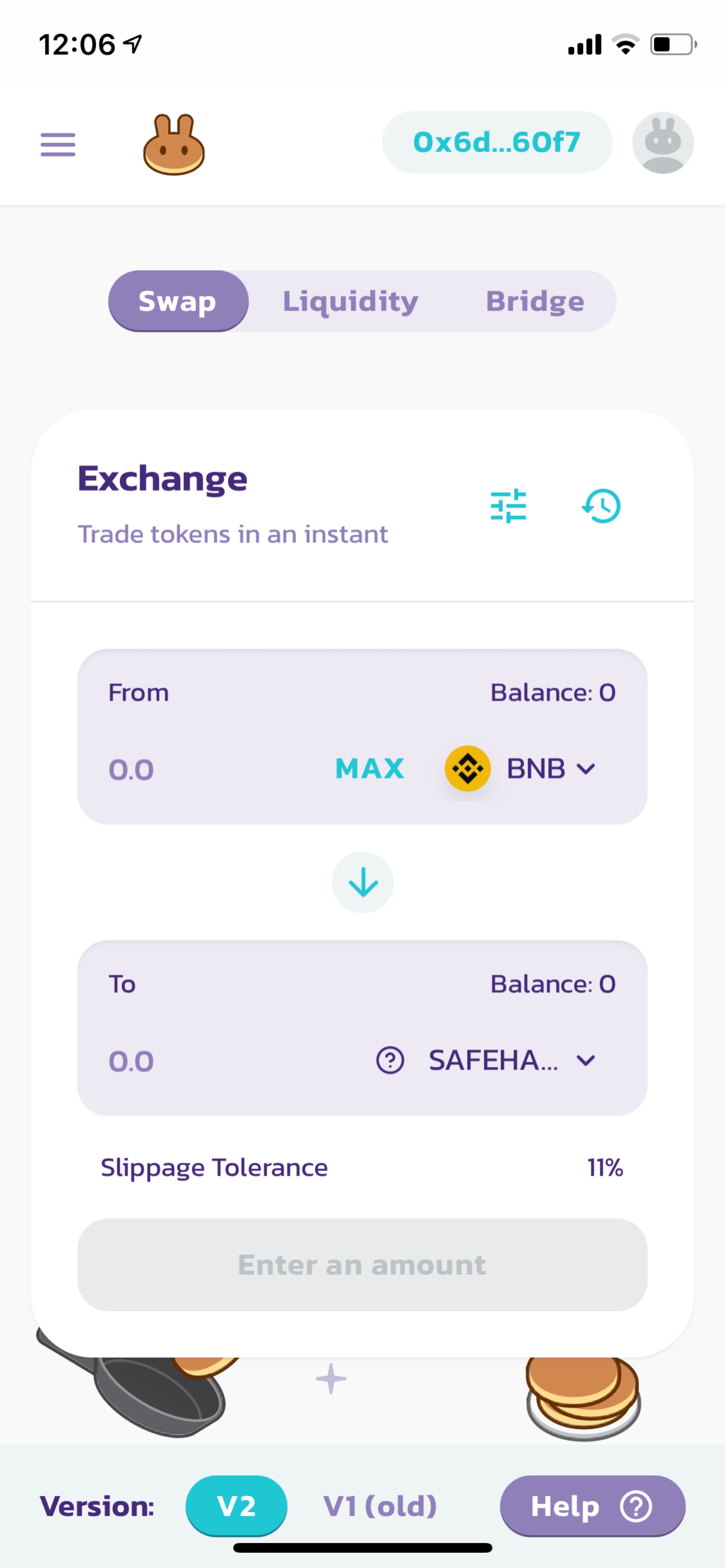
Confirm the operation and check the coins on your wallet.

If the problem with Pancakeswape Who's got a pancake problem. You need to click here. Then insert the coin contract into "select"
0xa016f295a5957cb80d03d8e5464a429007555124
