How to buy LTC via Binance and sell it trough Tirlu.
Nathan Levin0. How to register at Binance is indicated in the link - https://telegra.ph/How-to-register-at-Binance-03-02.
BUYING PROCEDURE
1. Open the BINANCE APPS OR WEBSITE and login to your account.
2.You need first to buy anyone of this (USDT, BTC, BUSD, BNB, ETH, DAI)
I prefer USDT for this.
You can buy P2P or using DEBIT or CREDIT CARD.
(I prefer to use P2P for lowest price i can afford).
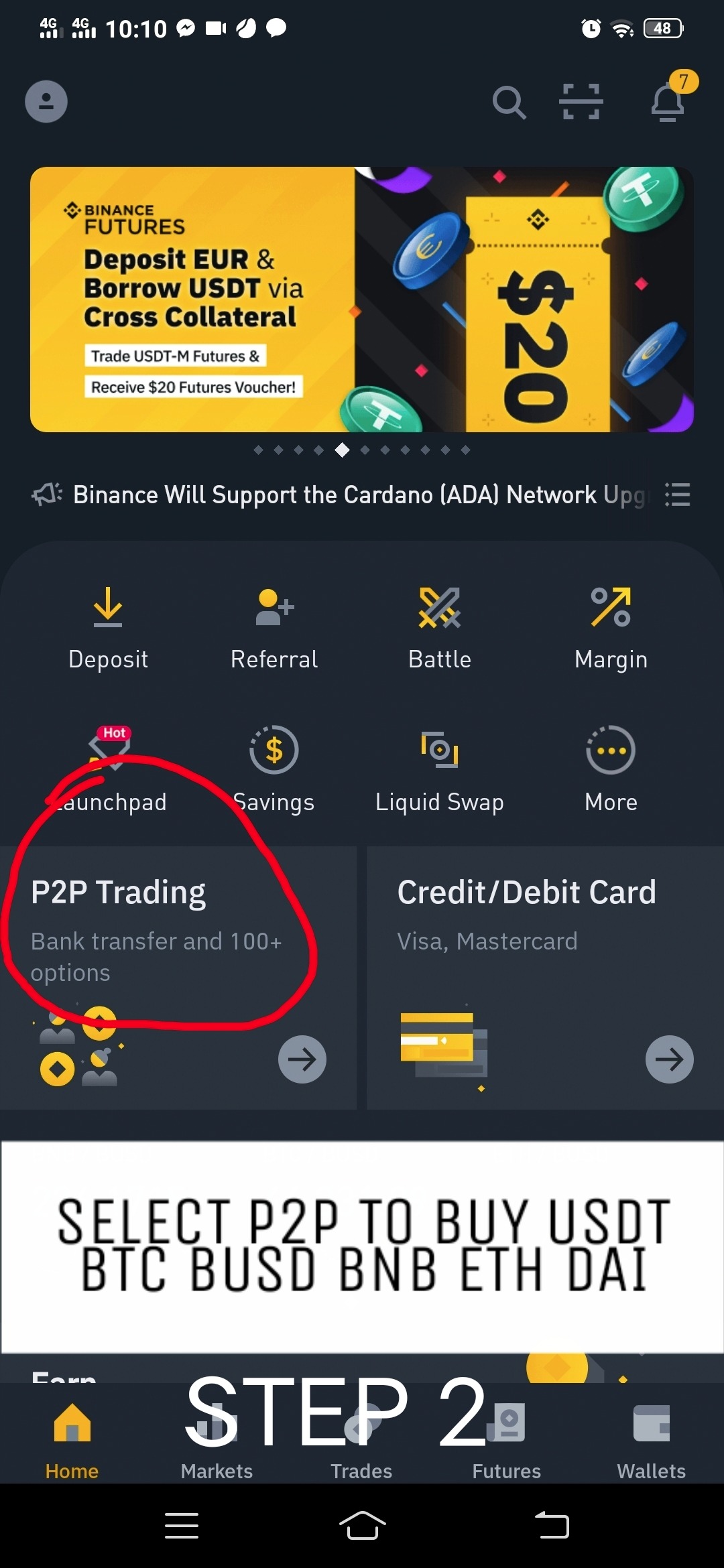
3. Tap P2P then make sure its on buy section. (just select one USDT, BTC, BUSD, BNB, ETH, DAI). I prefer USDT for this.
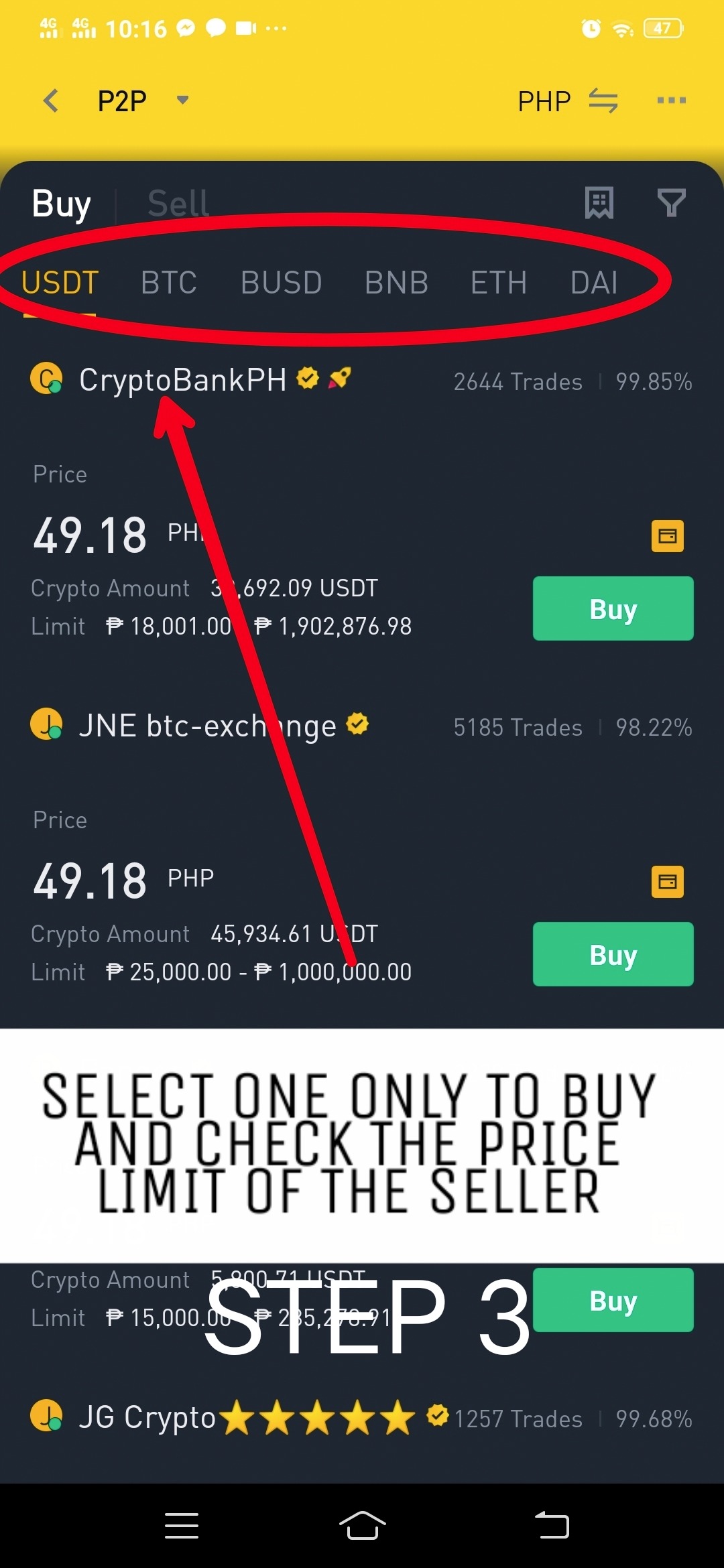
4. Select lowest price and check the limit amount how much you can buy to the seller.
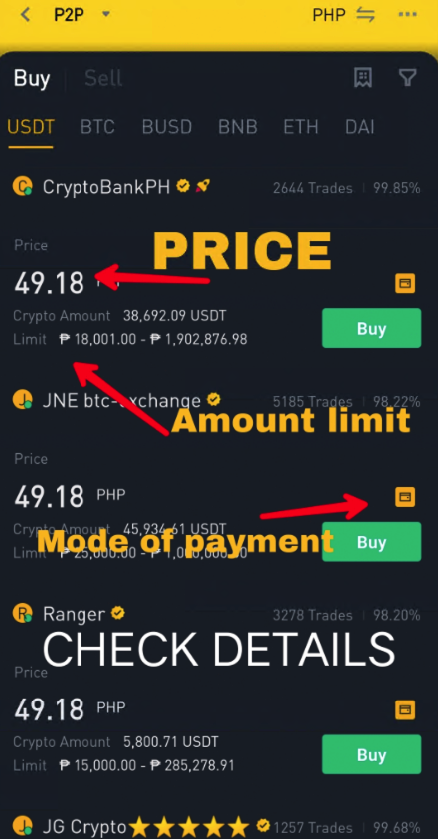
Check also the mode of payment available to seller.
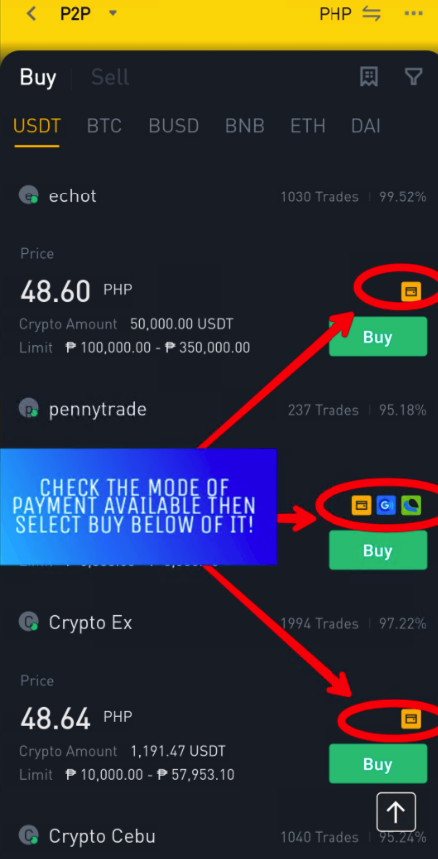
Then select BUY.
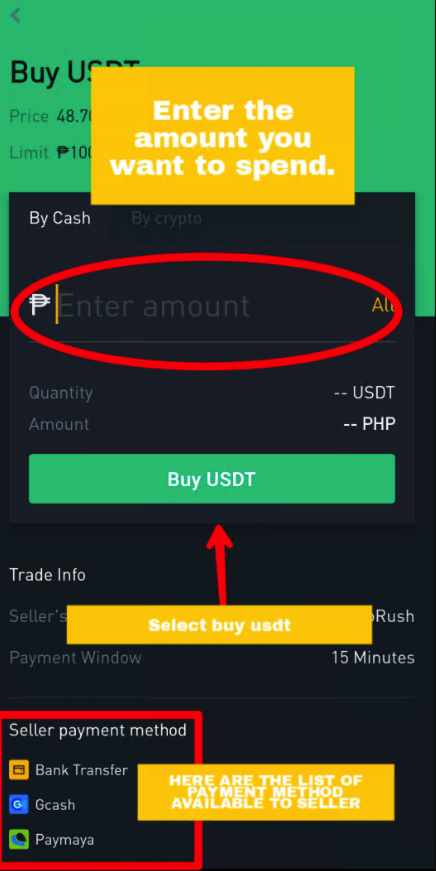
You can check the chat notification on the upper right corner of the screen to make convo with the seller.
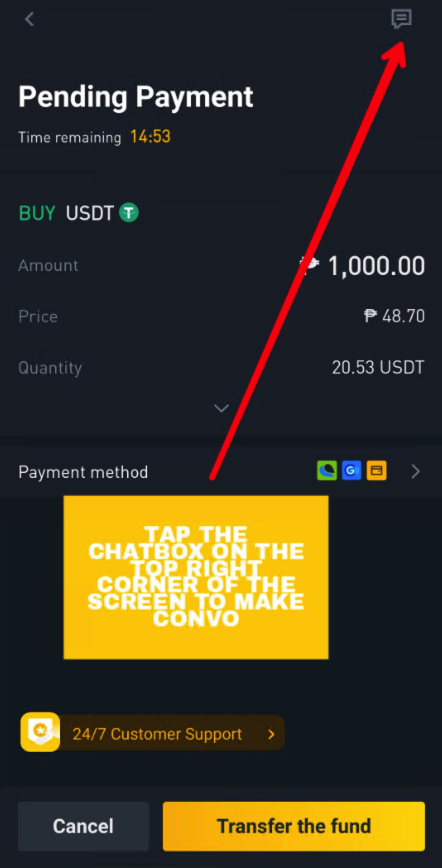
6. If your good to go for your payment.
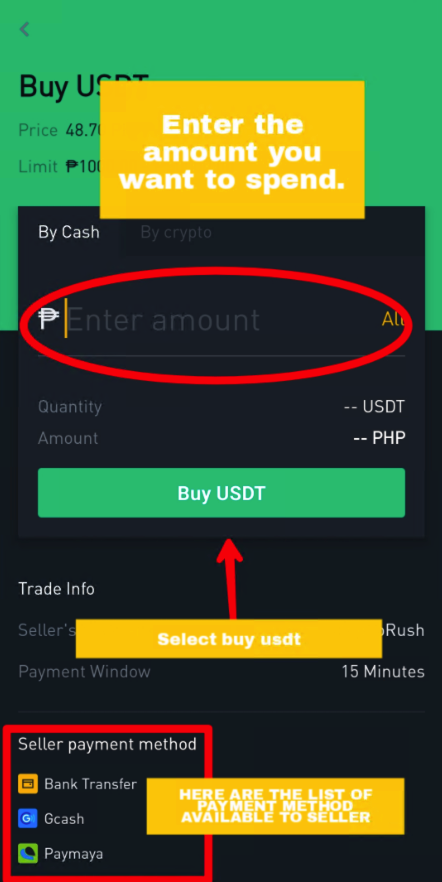
Select the payment option to check the details.
(BANK, GCASH, PAYMAYA)
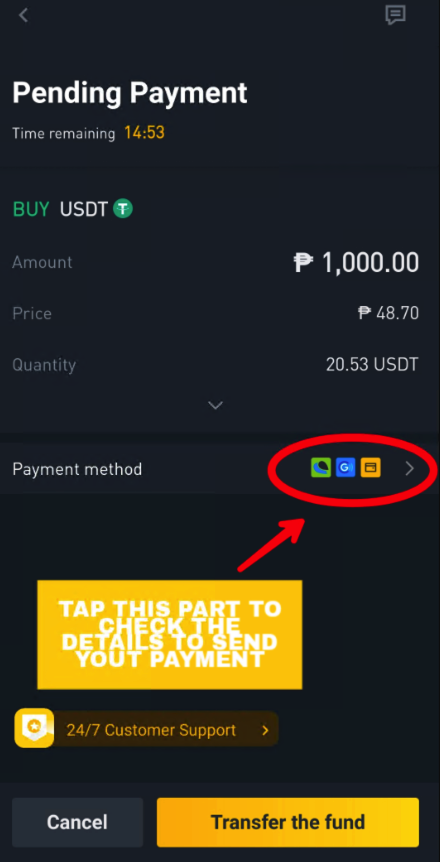
7. Once you check payment details go to your preferred method to send payments.
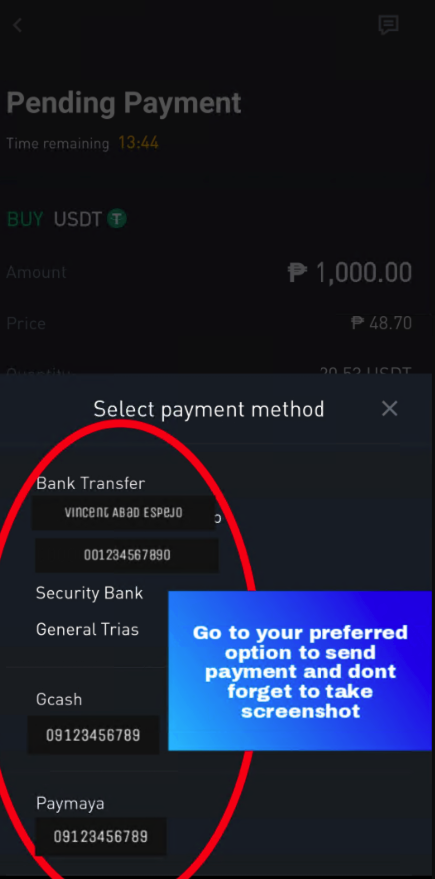
8. Copy and paste one by one the details to input on your preferred method.
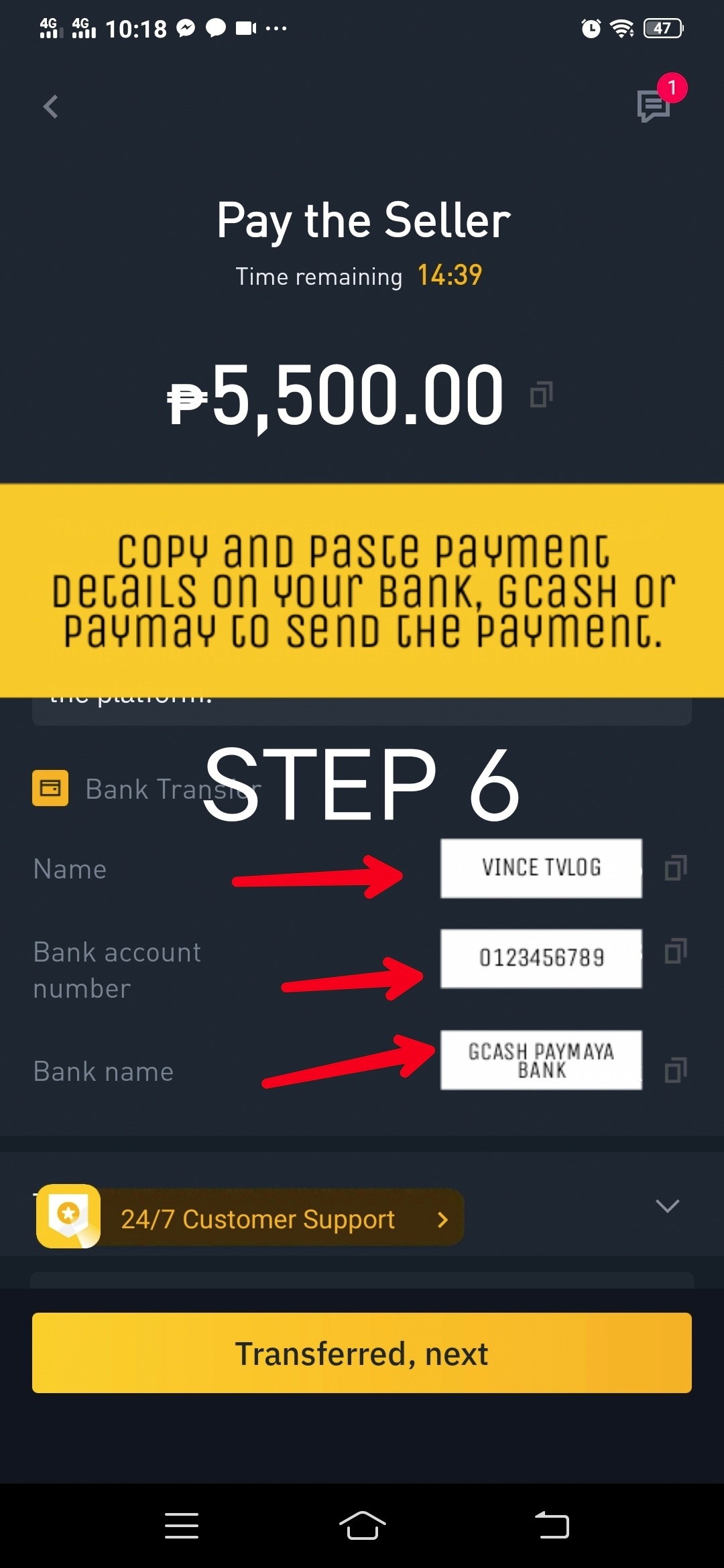
9. Make sure to take screenshot once done transferring and send this on chat box as proof. Then Select Transferred next.
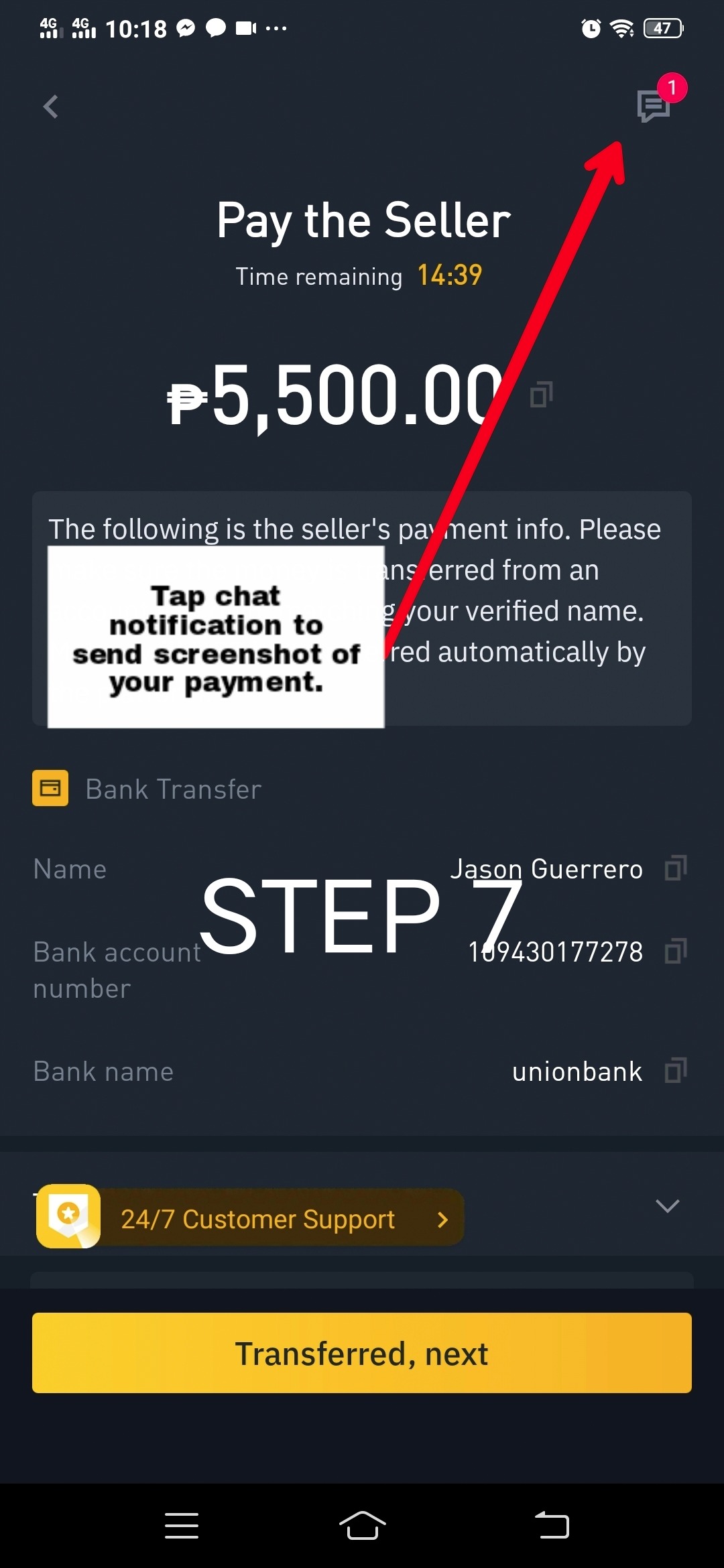
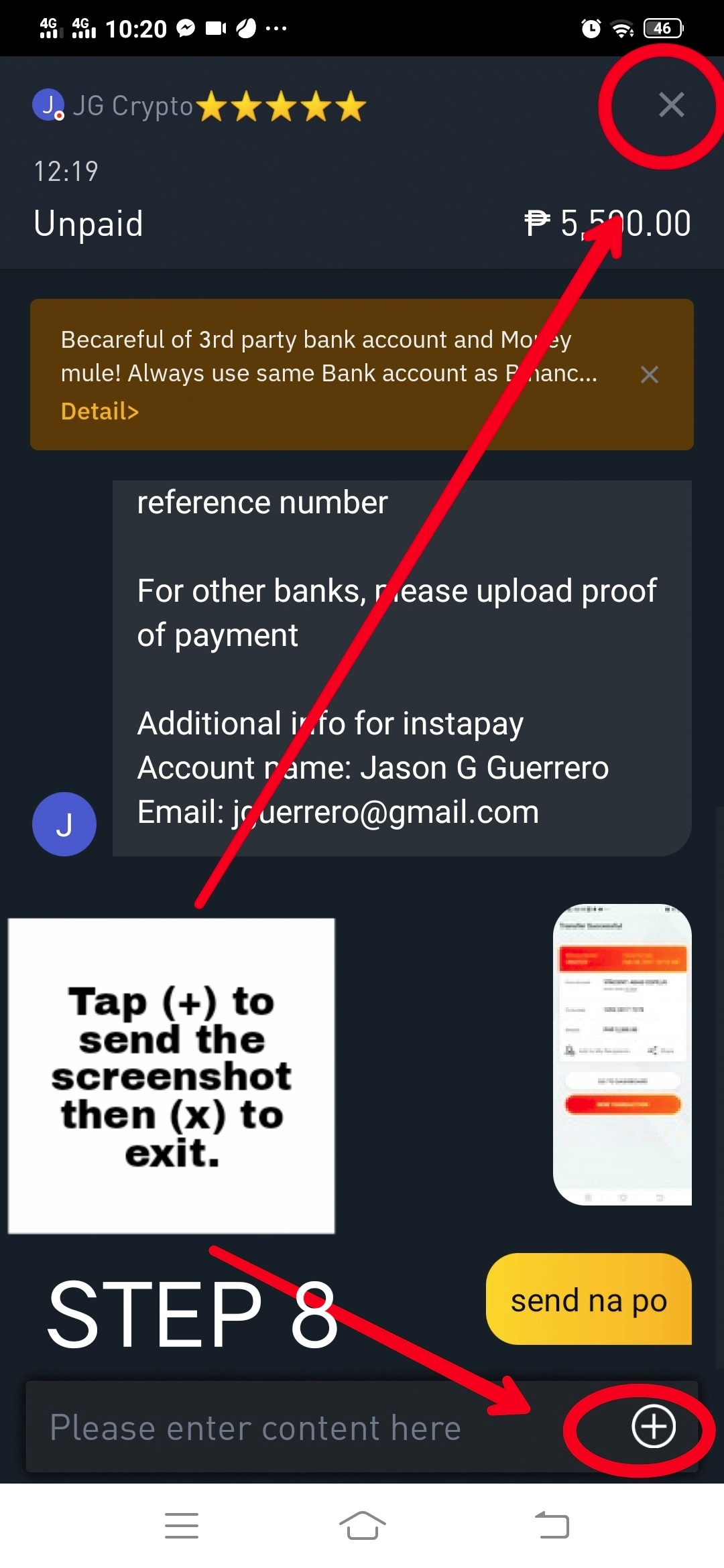
10. In just a few minutes once seller confirmed your payments. Seller will released the funds you buy.
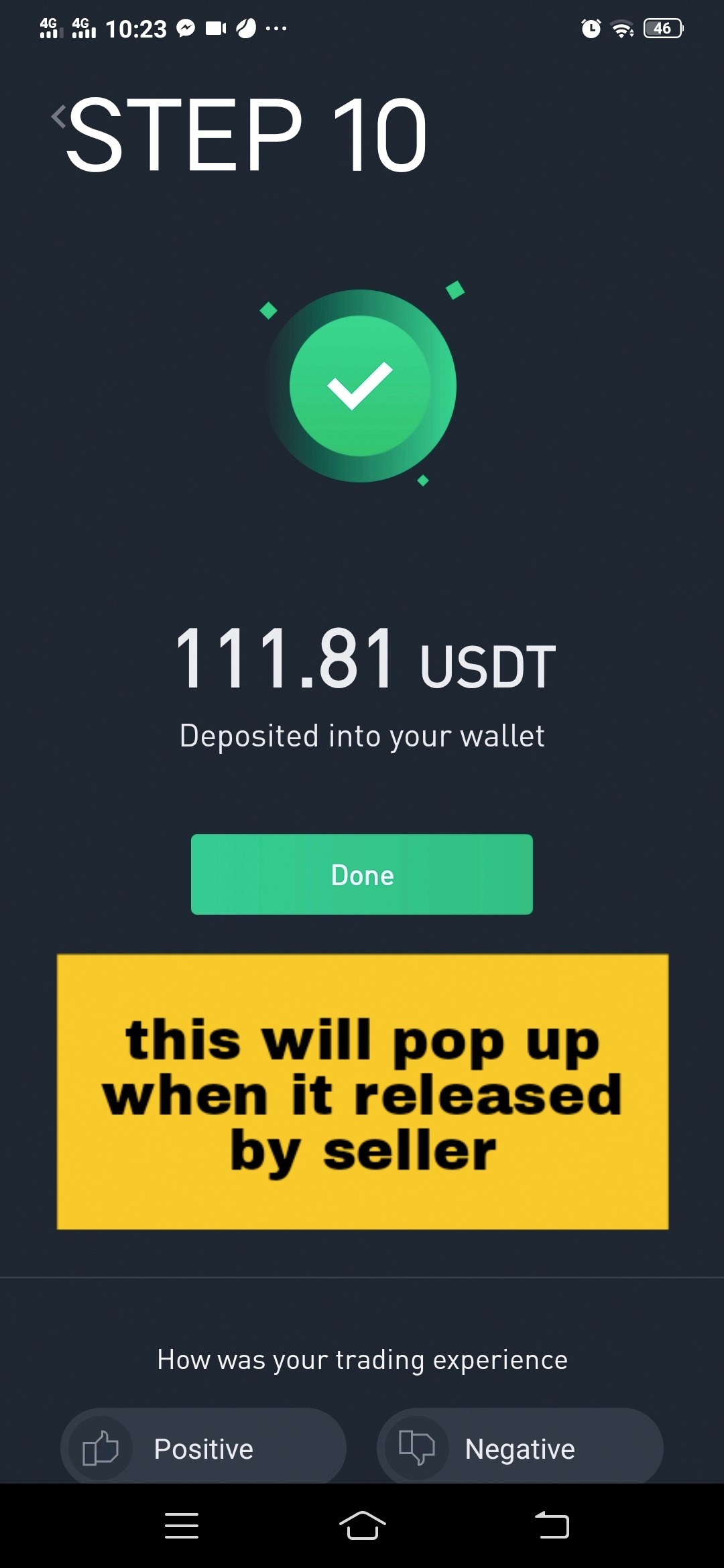
TRANSFER P2P TO SPOT WALLET
Next transfer your P2P wallet to SPOT WALLET.
11. Go back to home page. Select WALLET on the lower right of the screen.
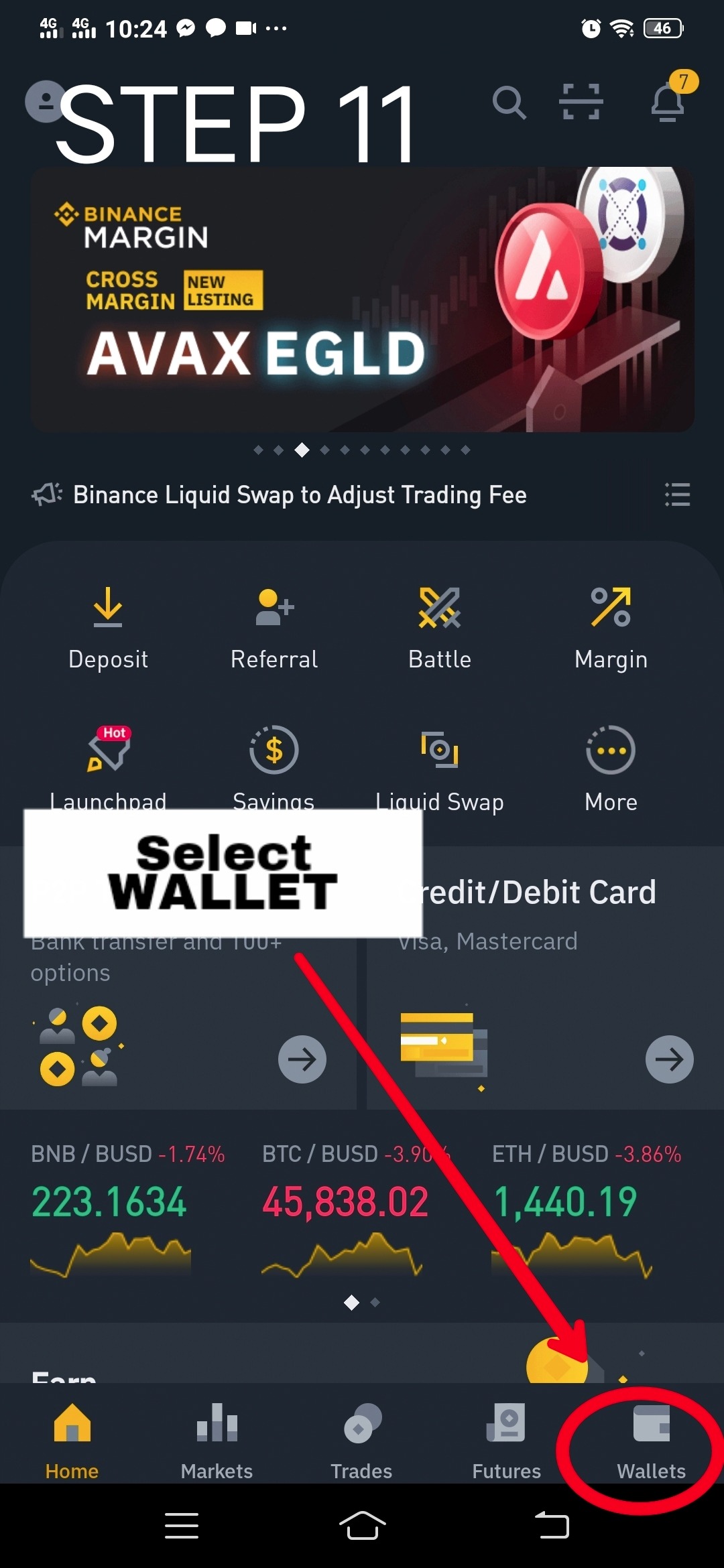
12. Select TRANSFER from the screen.

13. Select on the right side of SPOT WALLET AND P2P WALLET. The arrow Up and down to change.
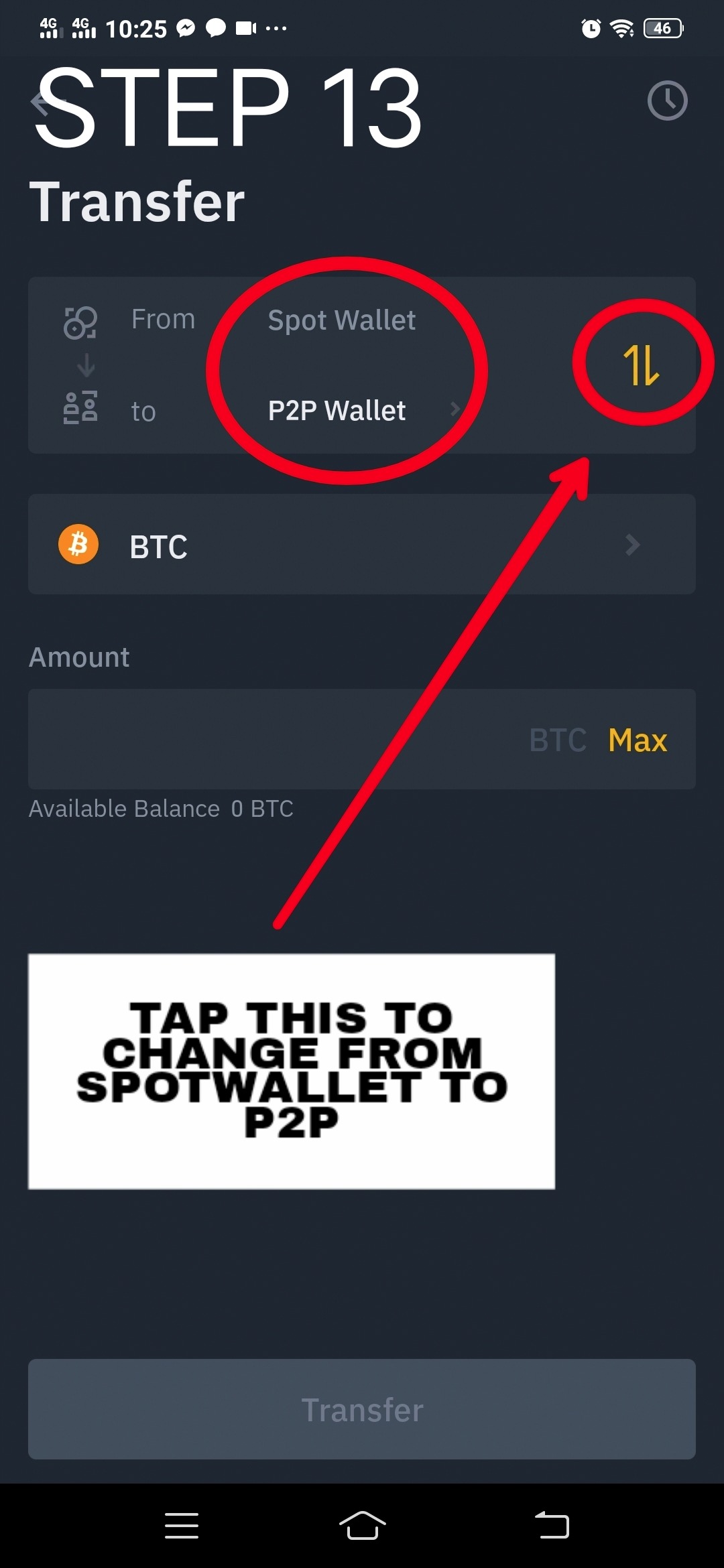
14.Tap the BTC sign to change and select what you bought if USDT ETH BNB.
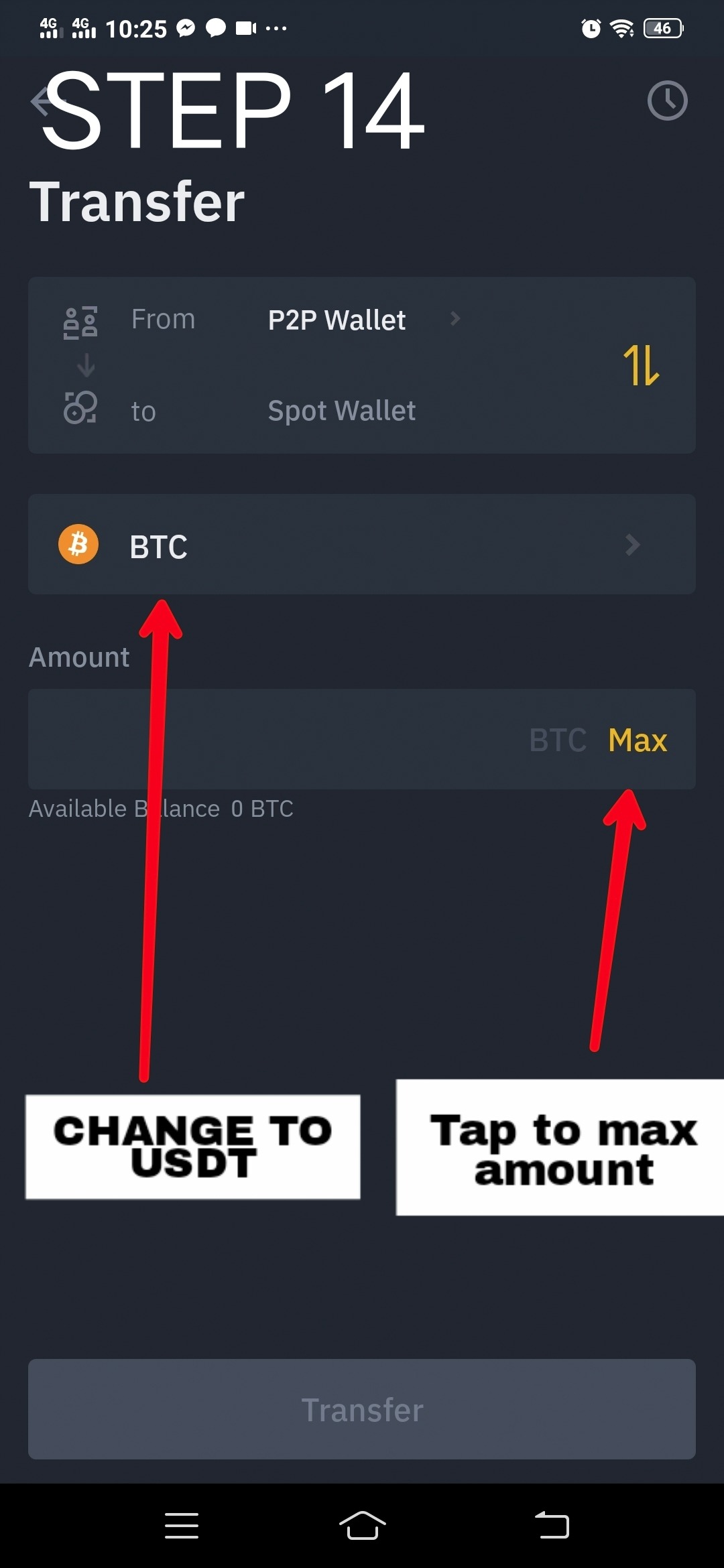
15. Tap MAX so you can transfer the full amount you bought. Then Select TRANSFER.
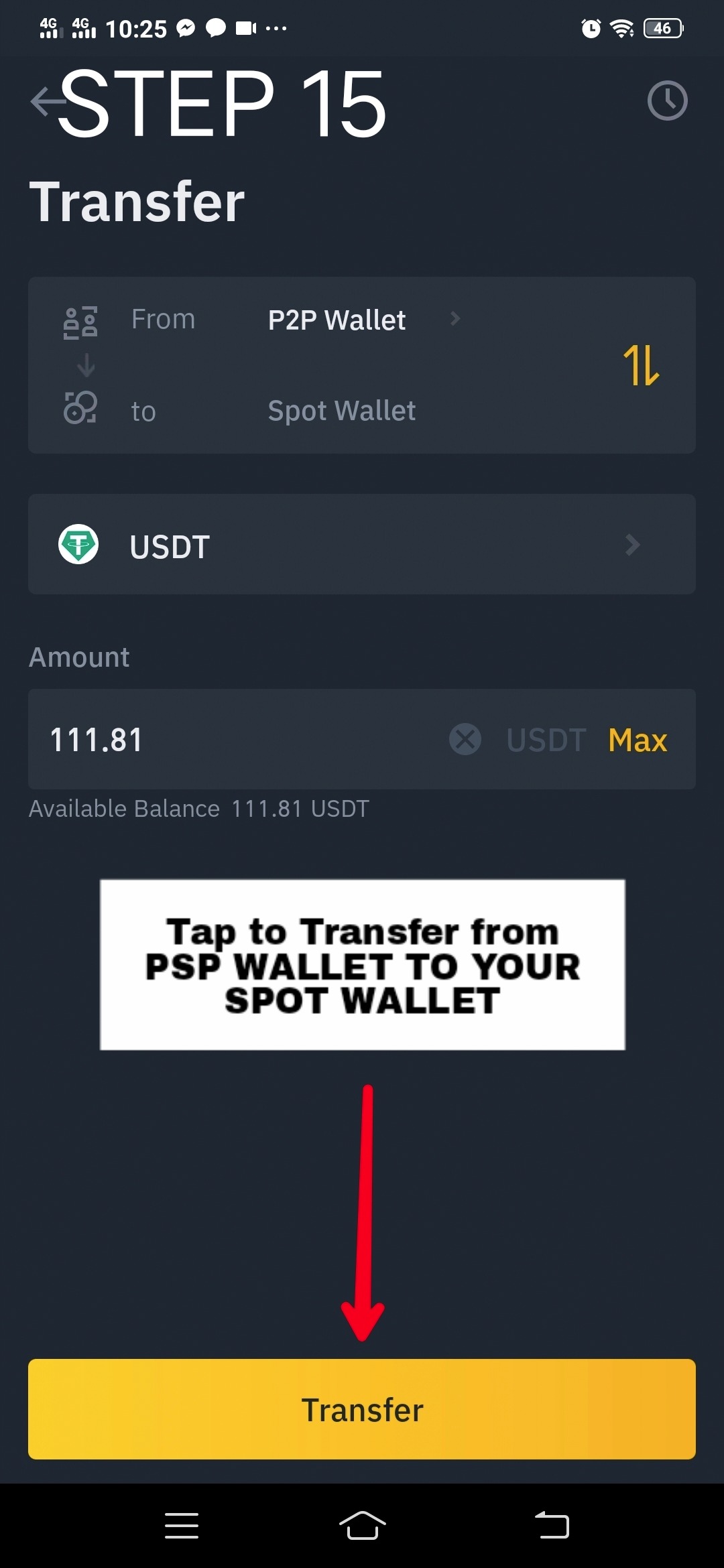
CONVERT TO LITECOIN.
16. Go back to Homescreen. Select MORE.
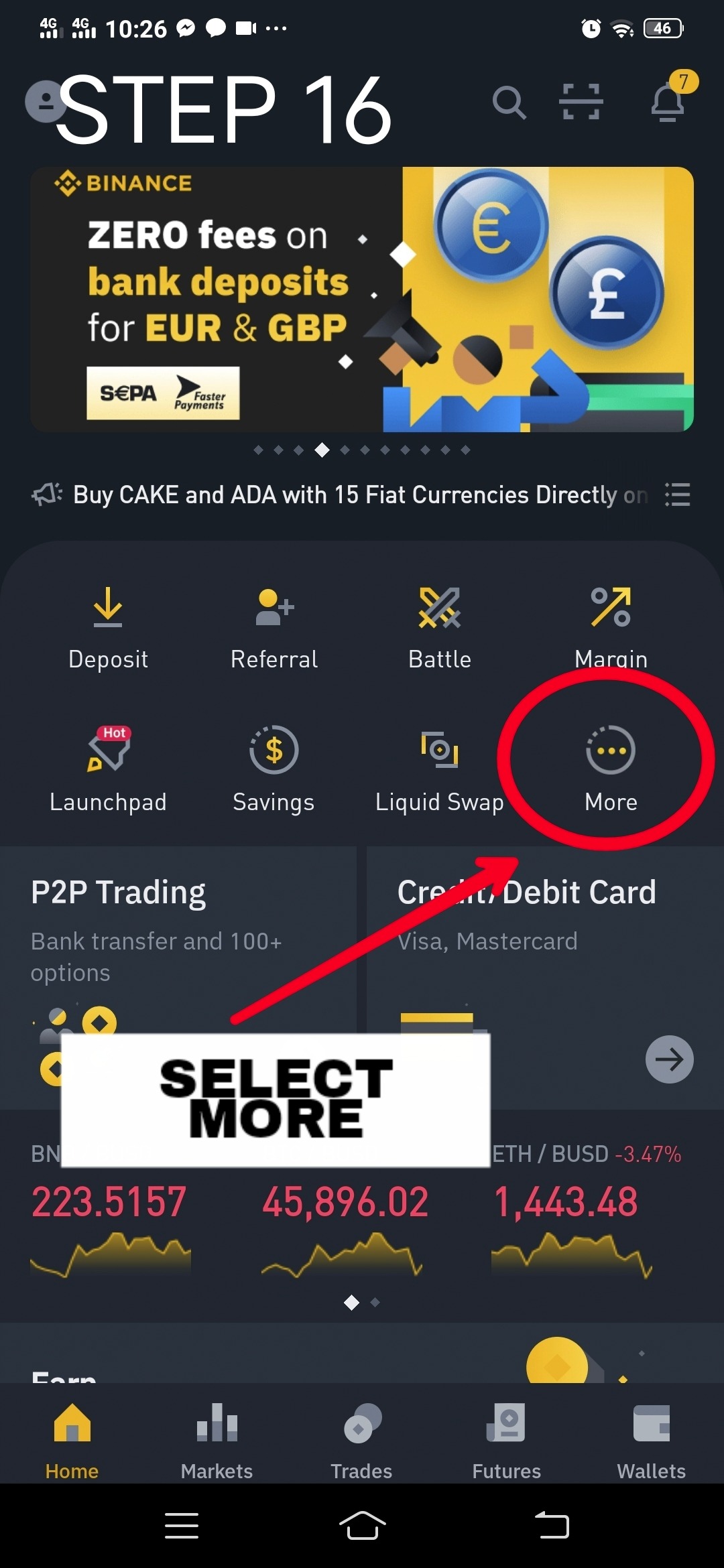
17. Select Convert.
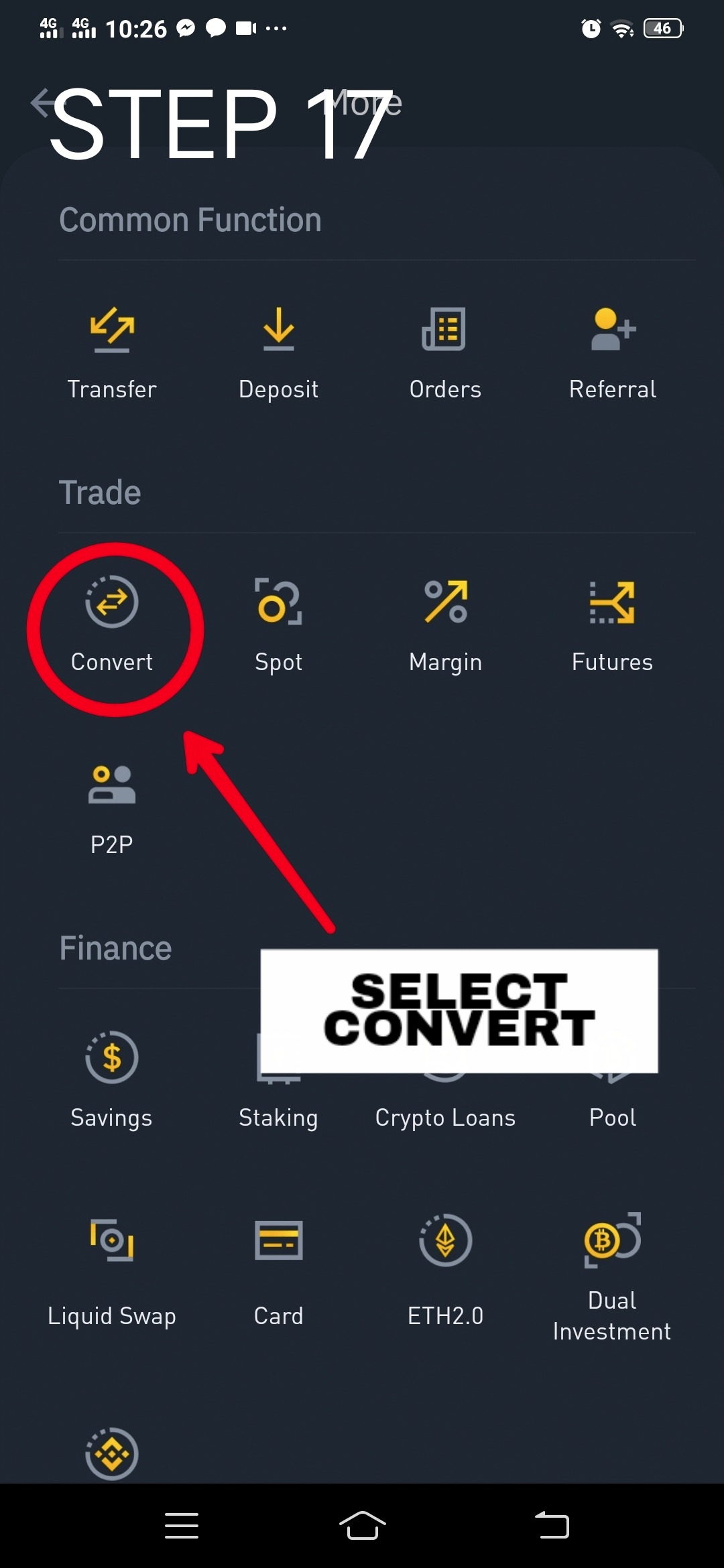
18. Select (USDT, BNB, ETH, BTC, DAI) where your funds available and input the maximum amount you want to convert.
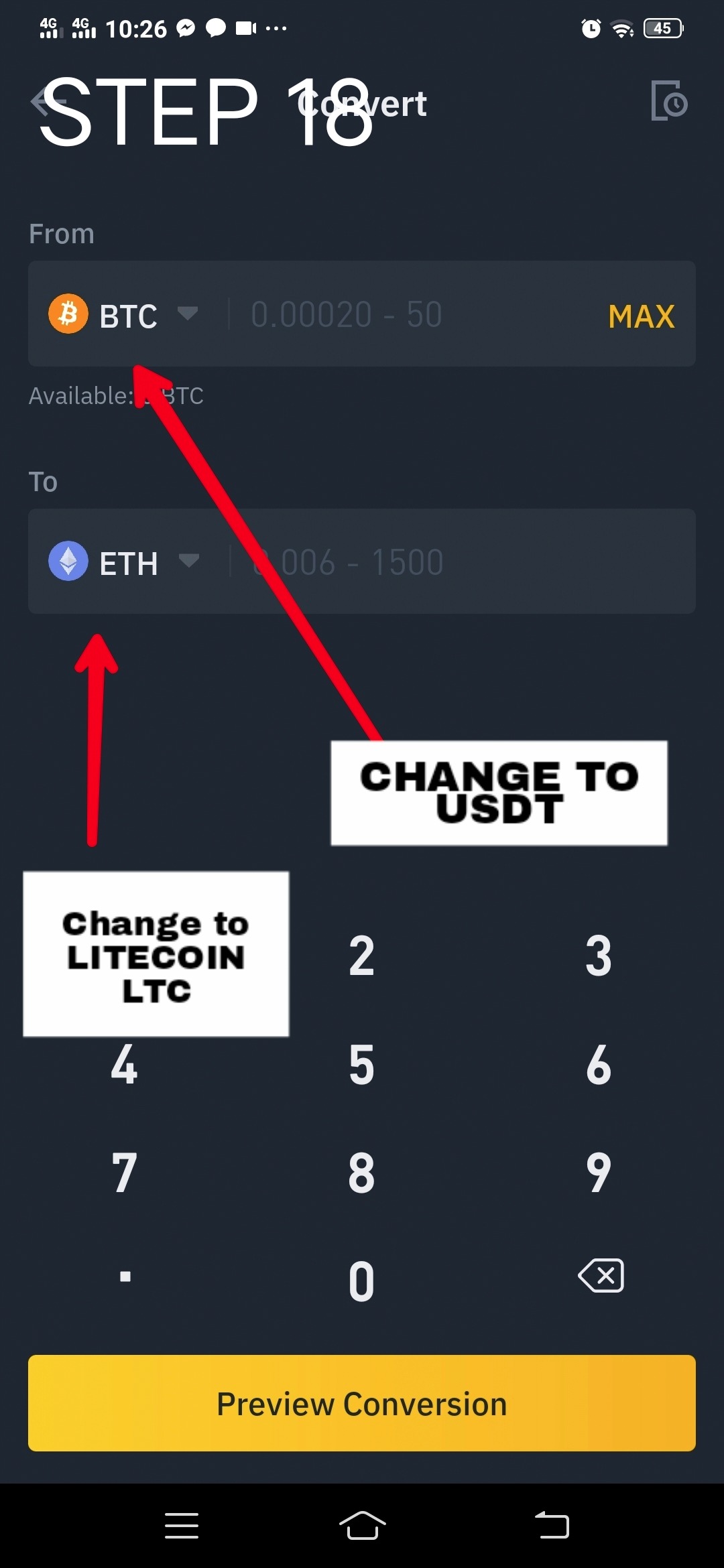
19. Then below, select or search LITECOIN.
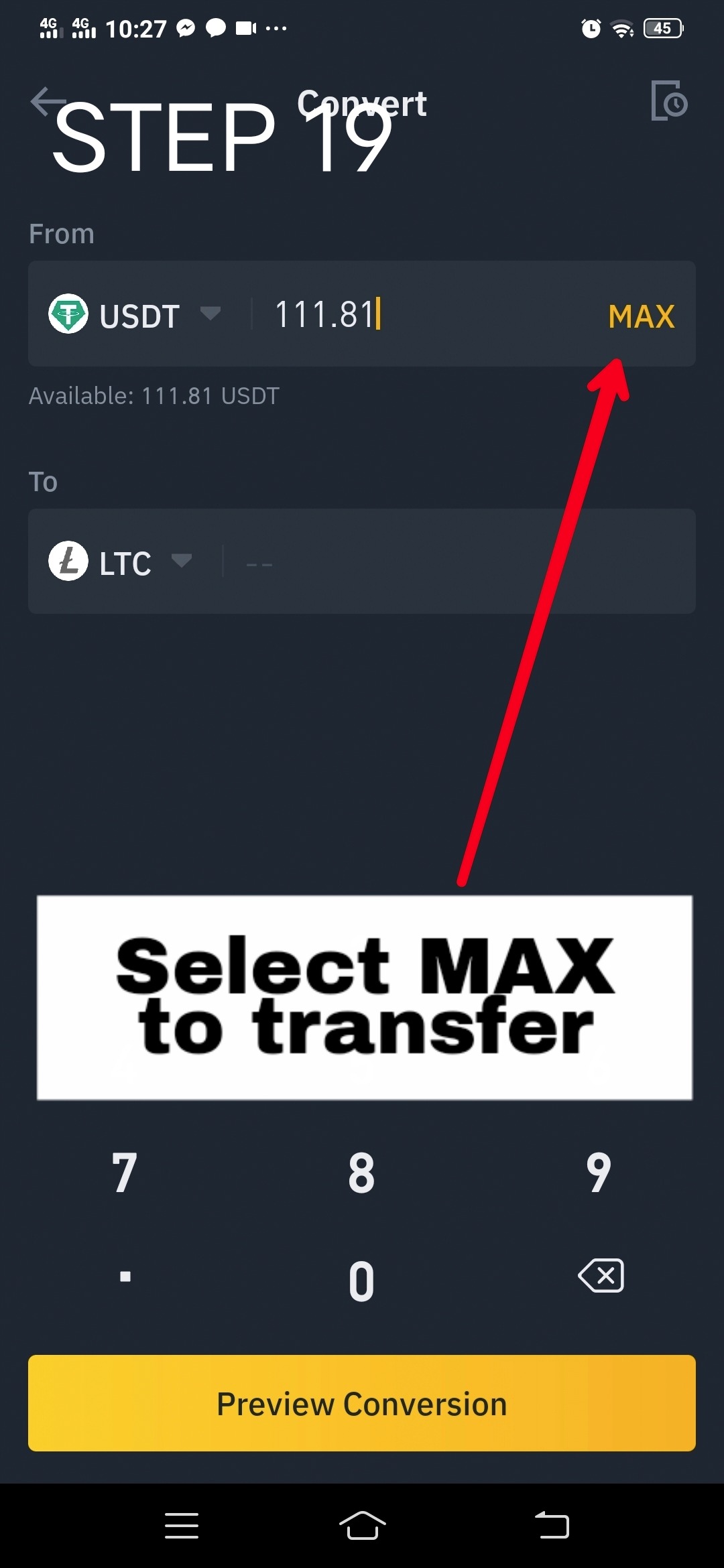
20. Tap PREVIEW CONVERSION at the bottom.
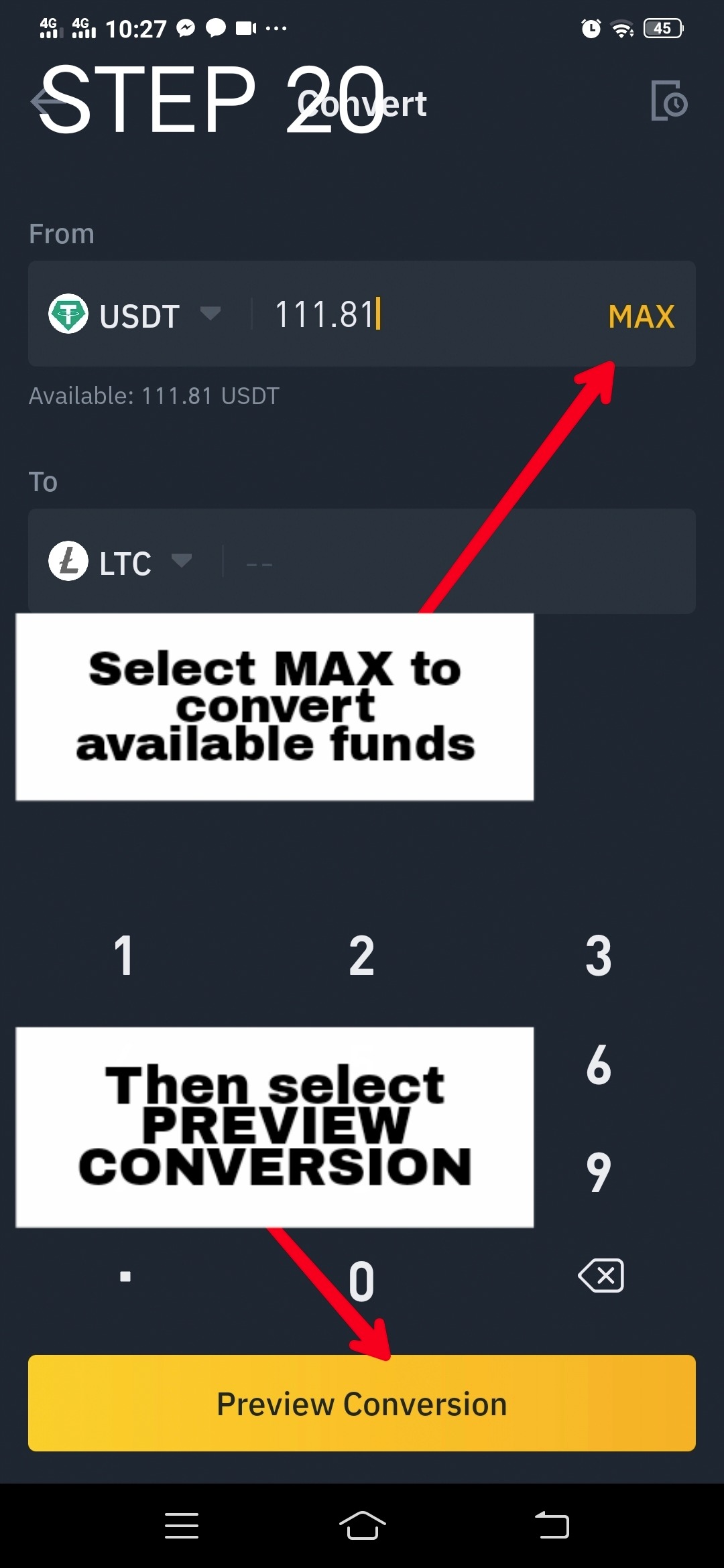
21. Then select CONVERT. In just a few seconds it will be converted to LITECOIN.
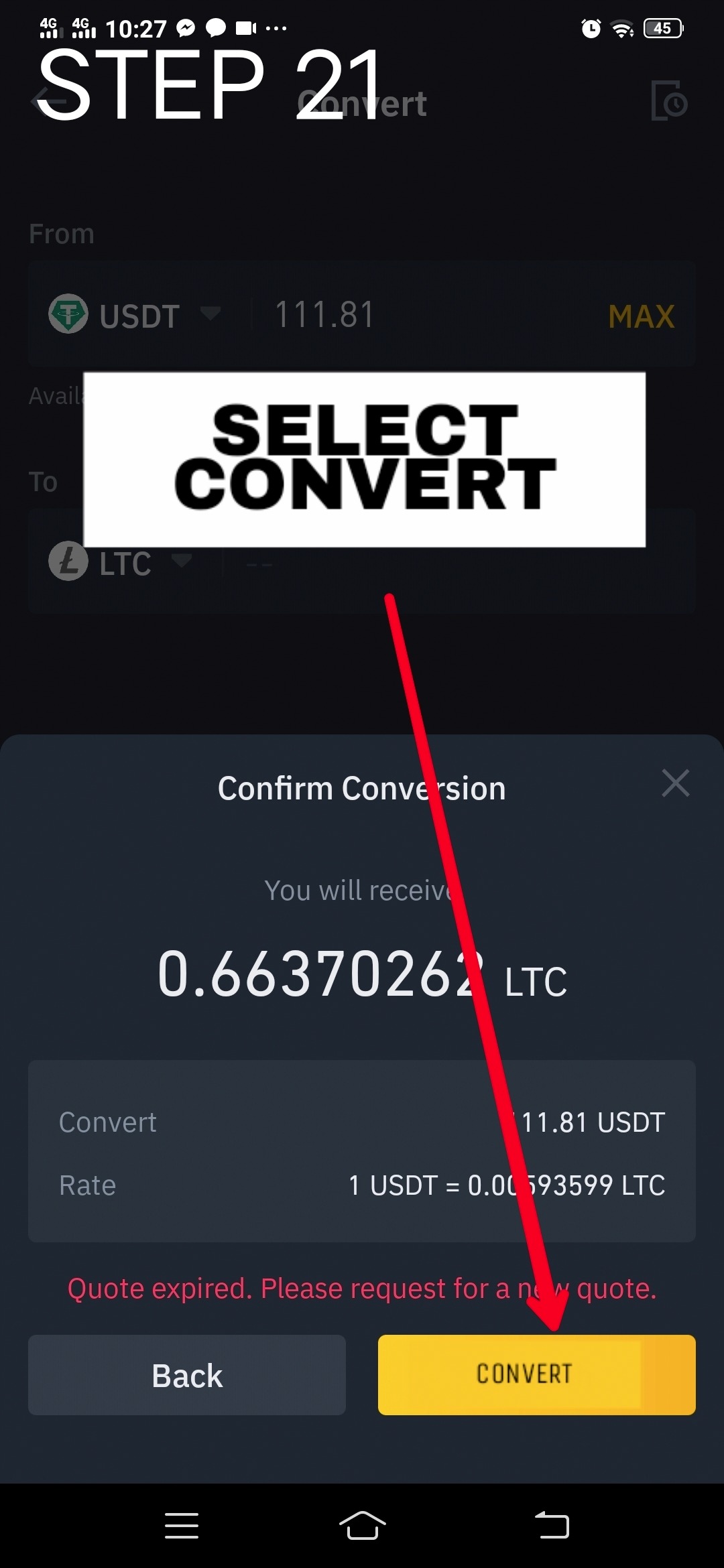
22. Wait untill it will process.
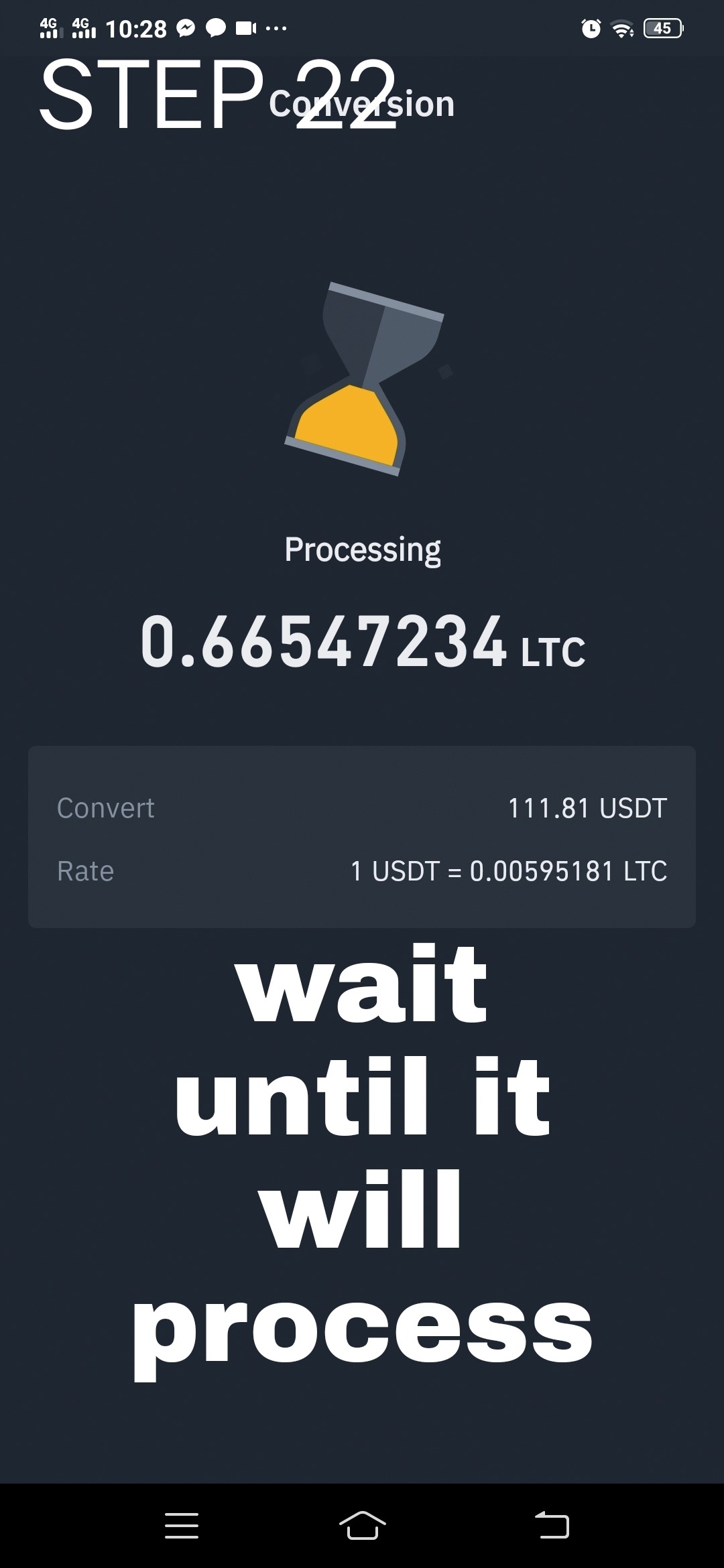
23. Conversation success.
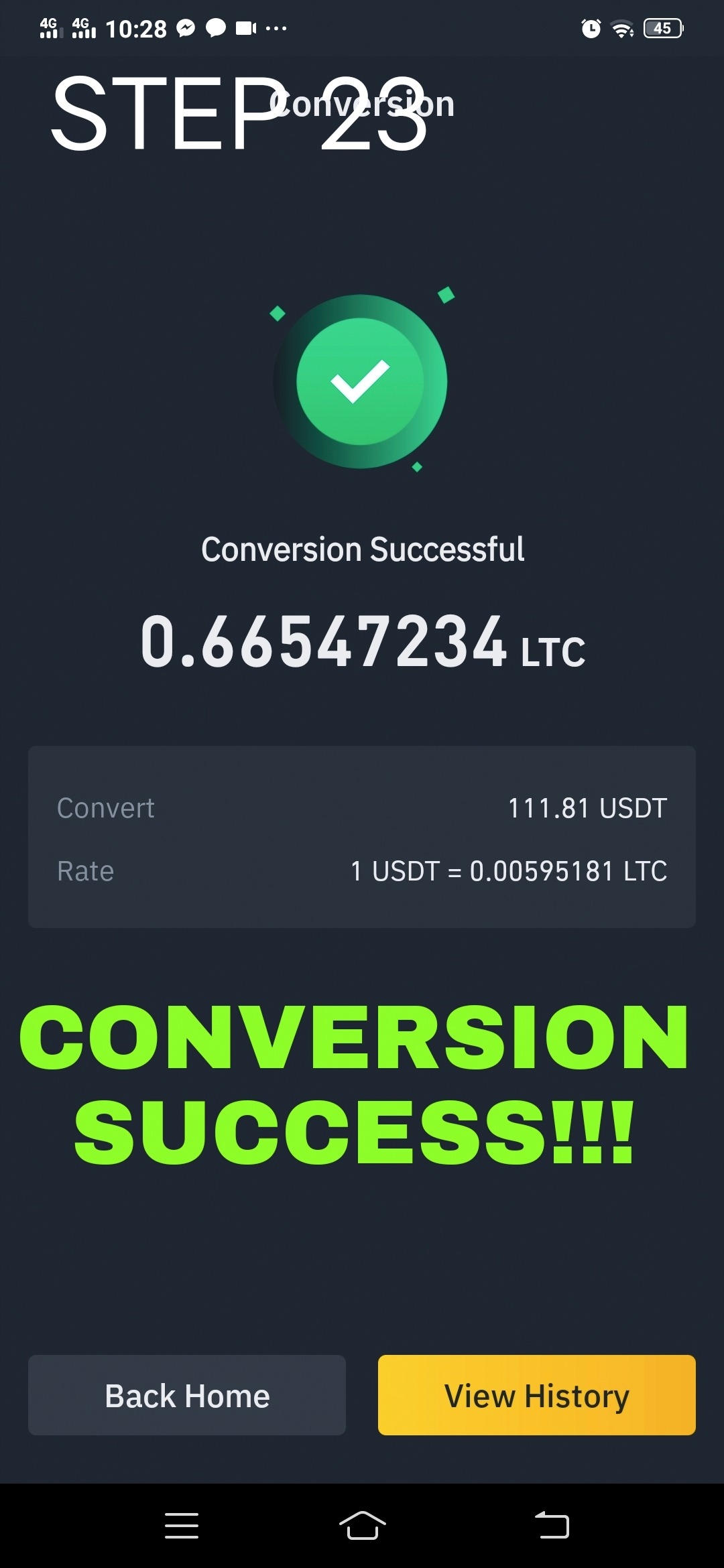
TIME FOR YOU TO SELL TO TIRLU.
24. Go to https://tirlu.com. Select LITECOIN to sell.
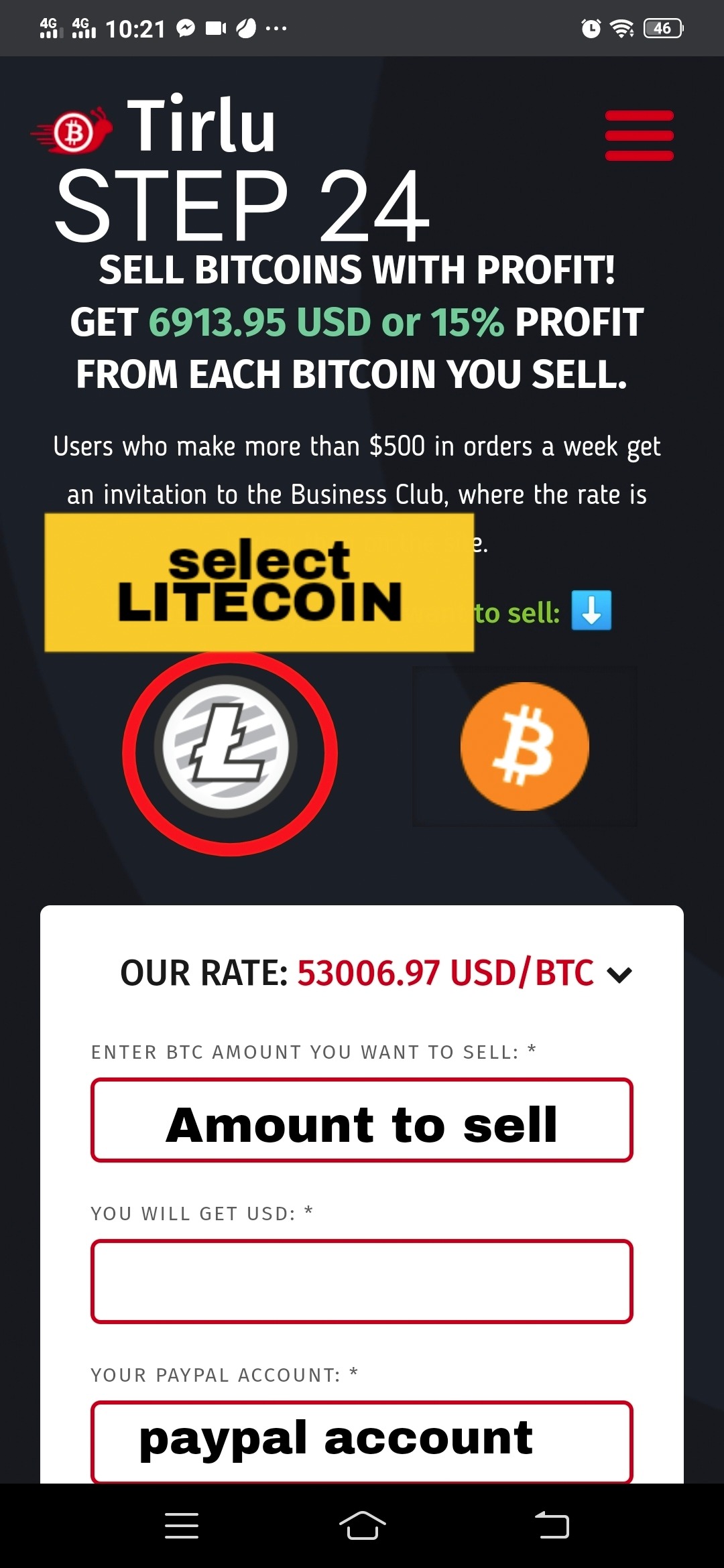
25. Enter the exact amount you want to sell. Enter you paypal account. Tap START EXCHANGE.
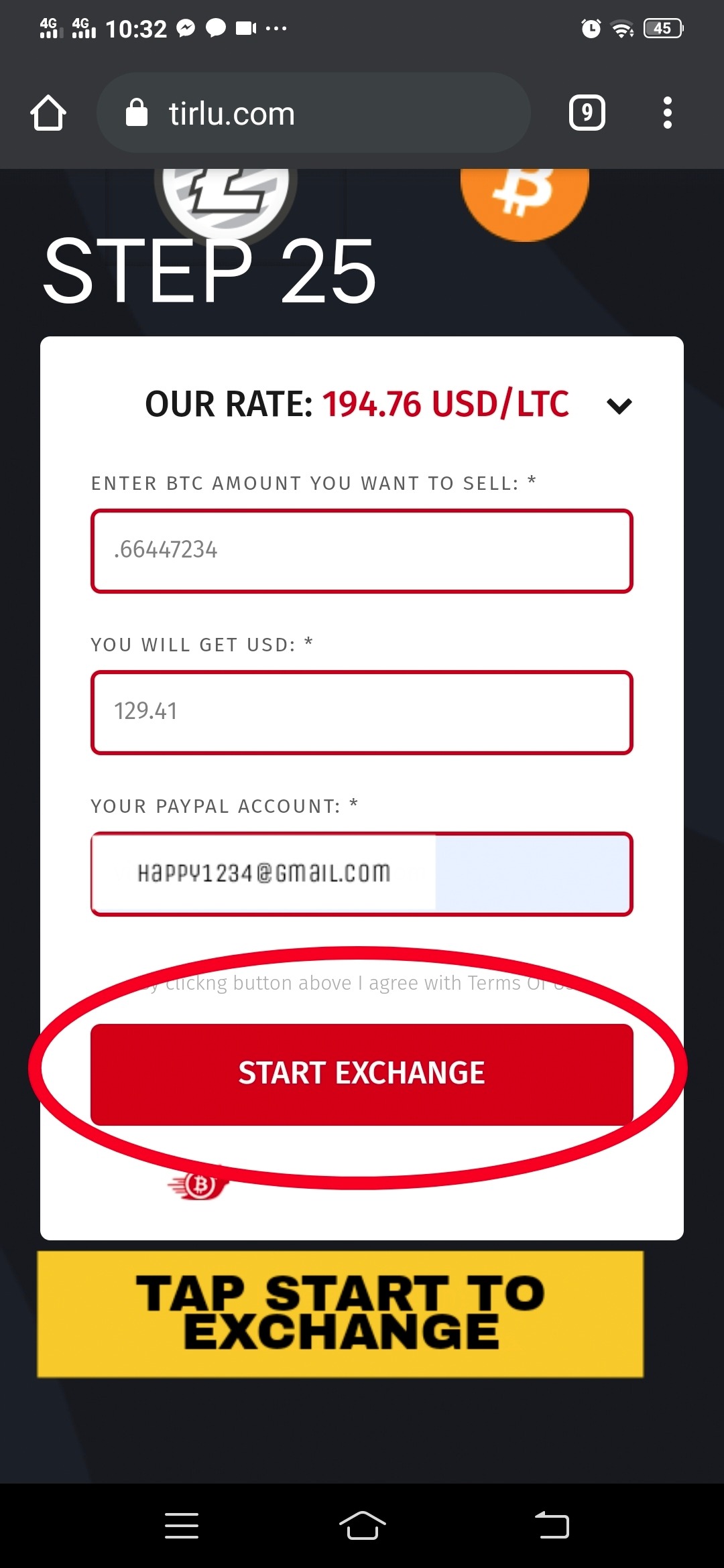
26. You will see a page with the amount of payment and payment details. Then copy the LTC ADDRESS on the screen simply tap COPY ADDRESS.
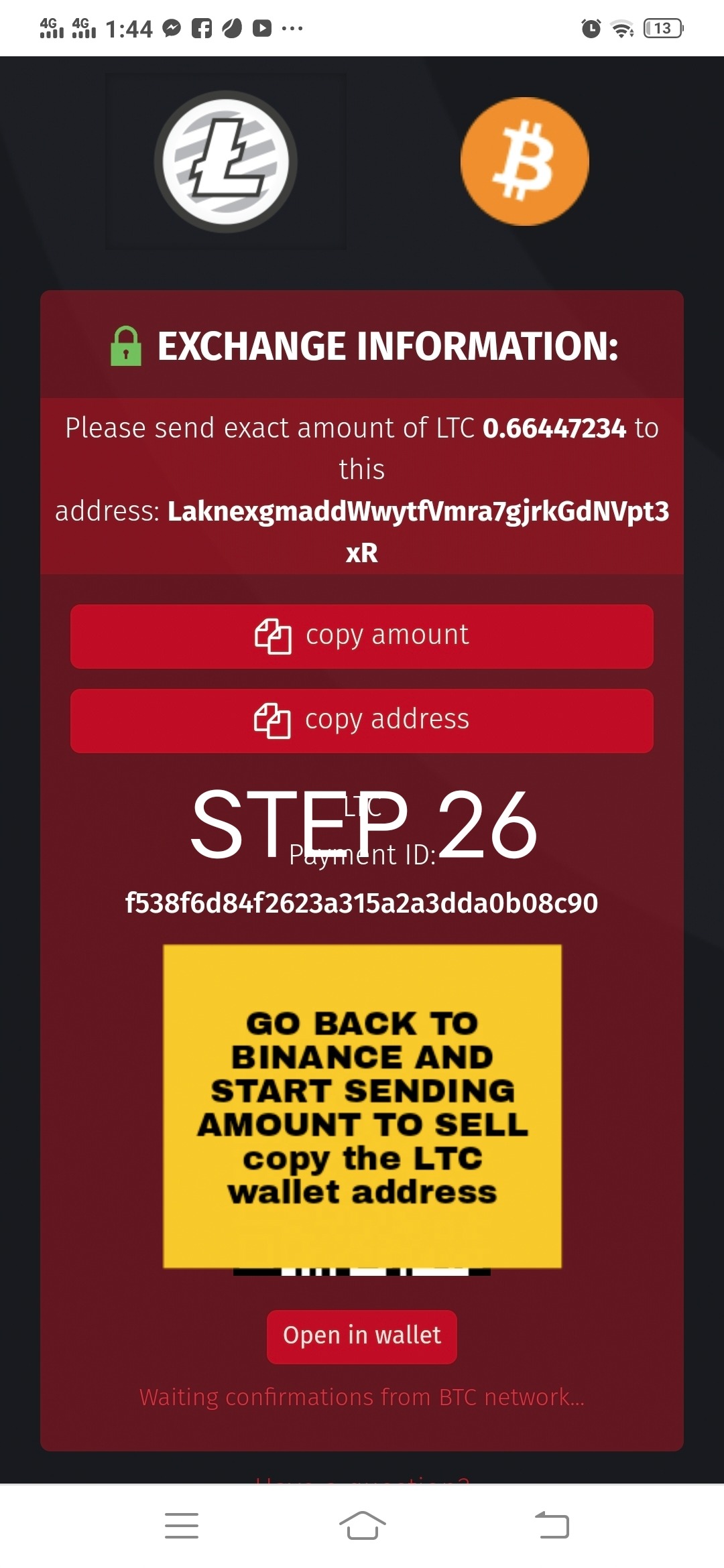
27. Go back to your BINANCE ACCOUNT. Tap WALLET on the right bottom of your screen. Tap WITHDRAW then select LITECOIN.
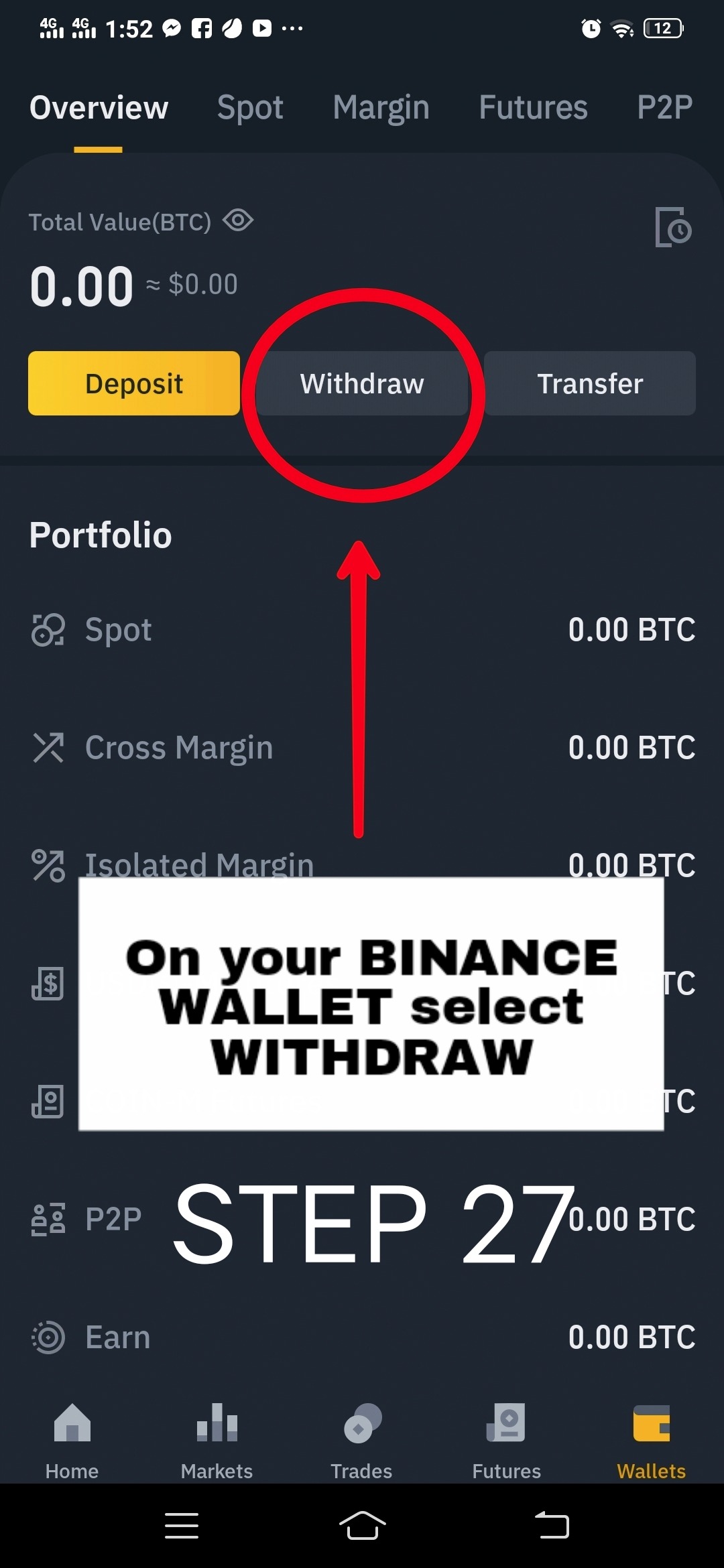
28. On the screen enter the LTC address you copy fron TIRLU. Enter the exact amount you will send to TIRLU. Then select WITHDRAWAL.
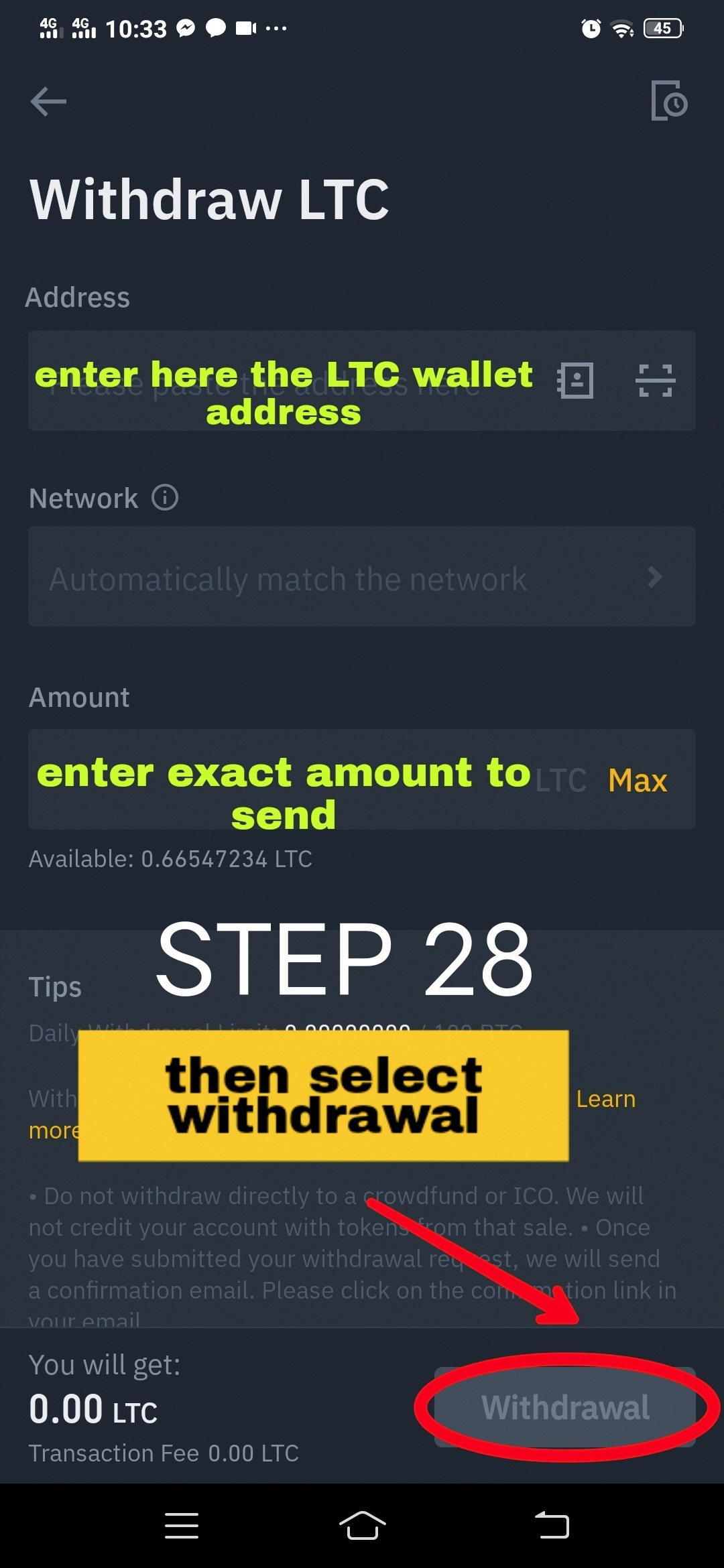
29. Next page will need to select CONFIRM.
30. Next part is to enter OTP code sent to your email and number to confirm your withdrawal (on this part its not allowed to take scheenshot)
31. Wait for less than 10mins for the process of your withdrawal. An email confirmation will be sent to you by BINANCE.
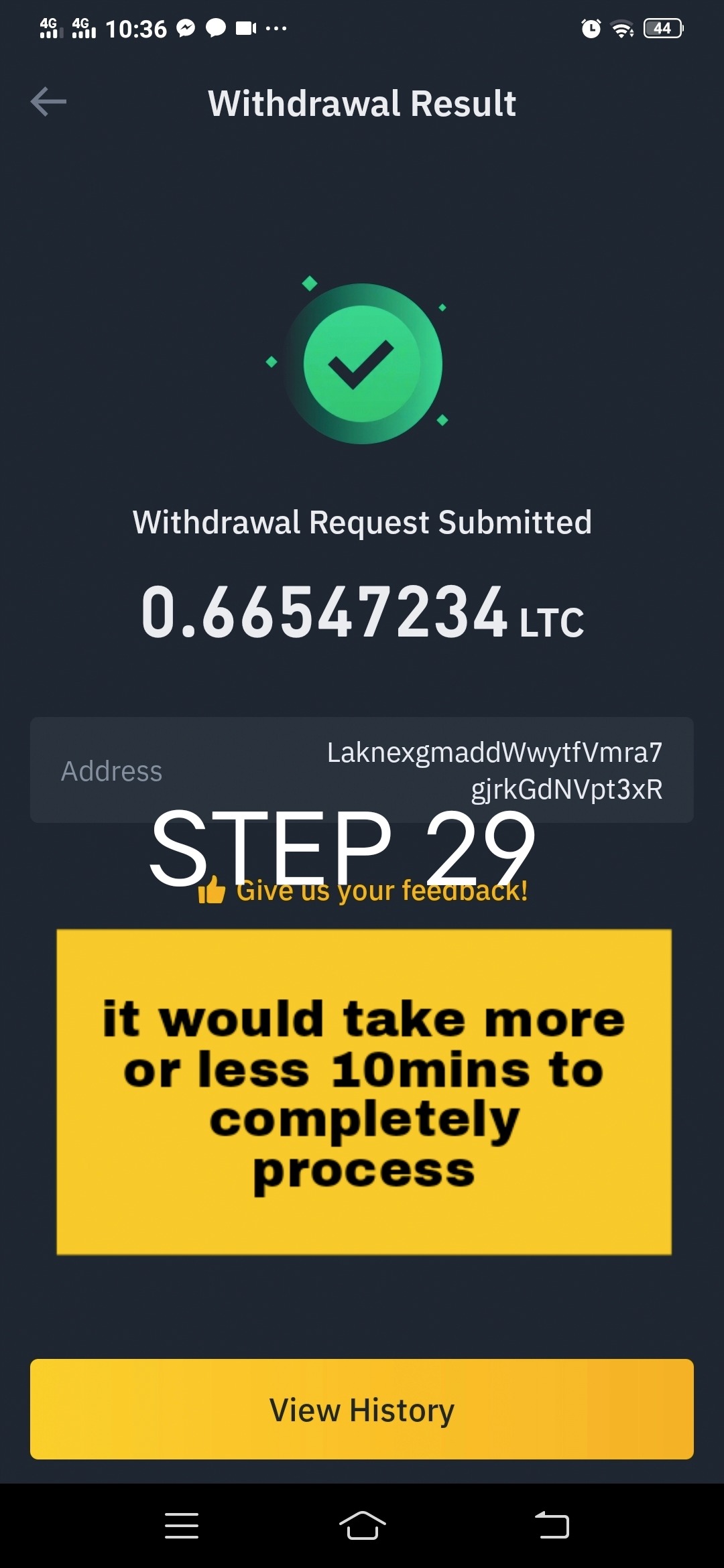
Tirlu will notify you also for the trade if 1 confirmation is received. Then wait for your payments on your paypal account.
You will also receive a system email with transaction details:
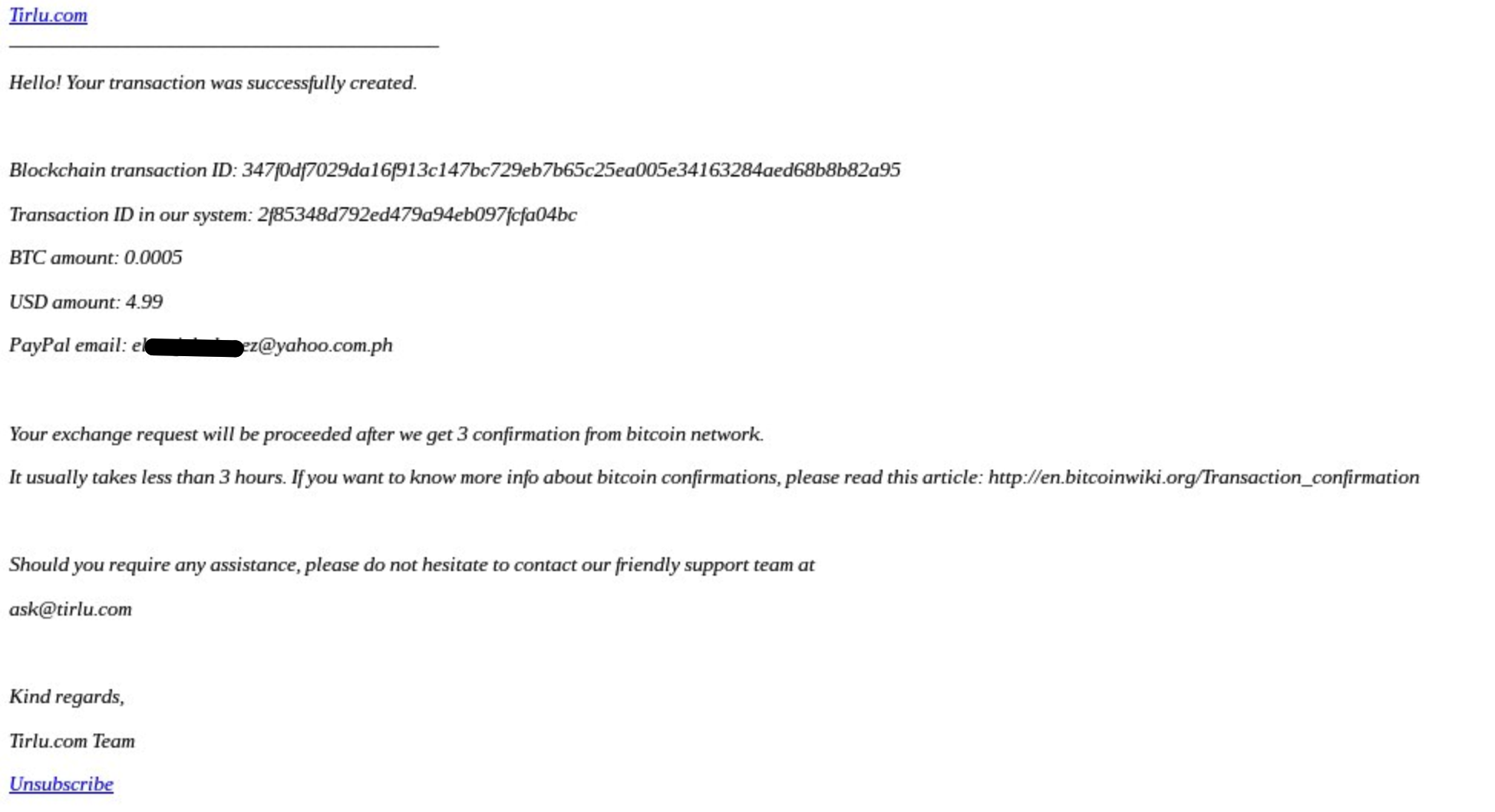
Next, just wait for the funds to be received on your Paypal account.
If you are from Philippines you can withdraw funds from PayPal to Gcash and then directly to your bank account or you can deposit them back to Binance and make another transaction :).
If you have any questions, please write to the ask@tirlu.com, I'll answer as soon as I can.
See you.
Nathan Lewin, Tirlu.com manager, ask@tirlu.com