How to buy GLX tokens with Card
GalaxyFirst, create a crypto wallet by following one of these guides:
- How to buy GLX tokens using computer with MetaMask
- How to buy GLX tokens using smartphone with Trust Wallet
Also read this article if you want to claim your tokens:
3. How to claim (receive) GLX tokens
After you have installed your wallet, connect your wallet by clicking the "Connect Wallet" button:

Input the desired amount of GLX to buy. The minimum amount is 1000 GLX:
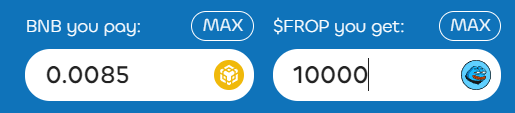
Click the "Not Enough Crypto? Buy With a Card!" here:

Click the "Purchase Details" link and double-check the data - the number of BNBs and your BNB address:
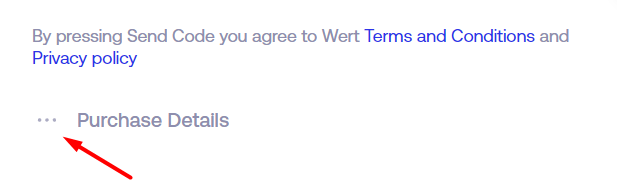
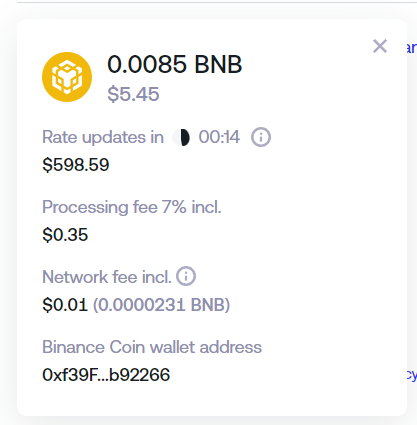
Enter your phone number and click "Send Code." Next, input the code you received from your phone:
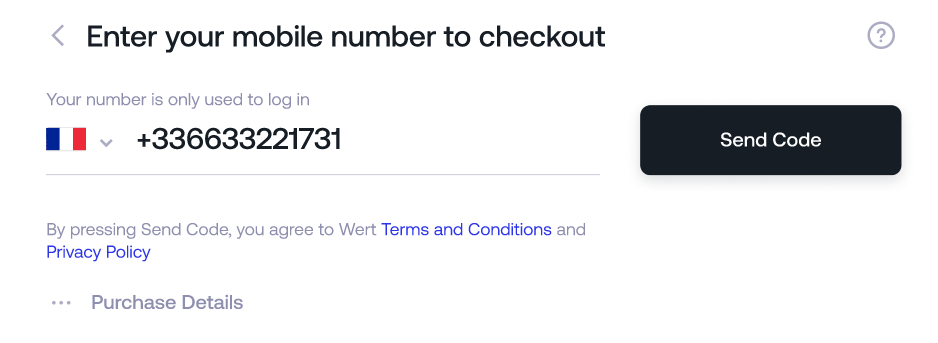
Enter your card details and click continue:
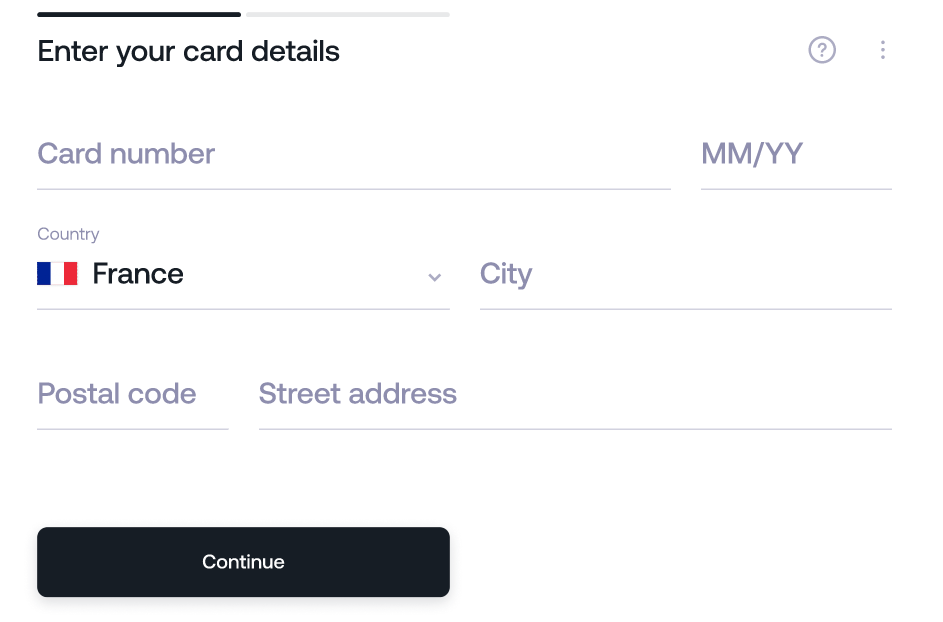
Fill in the form, make sure your name matches the one on the card you are using for the purchase then click continue:
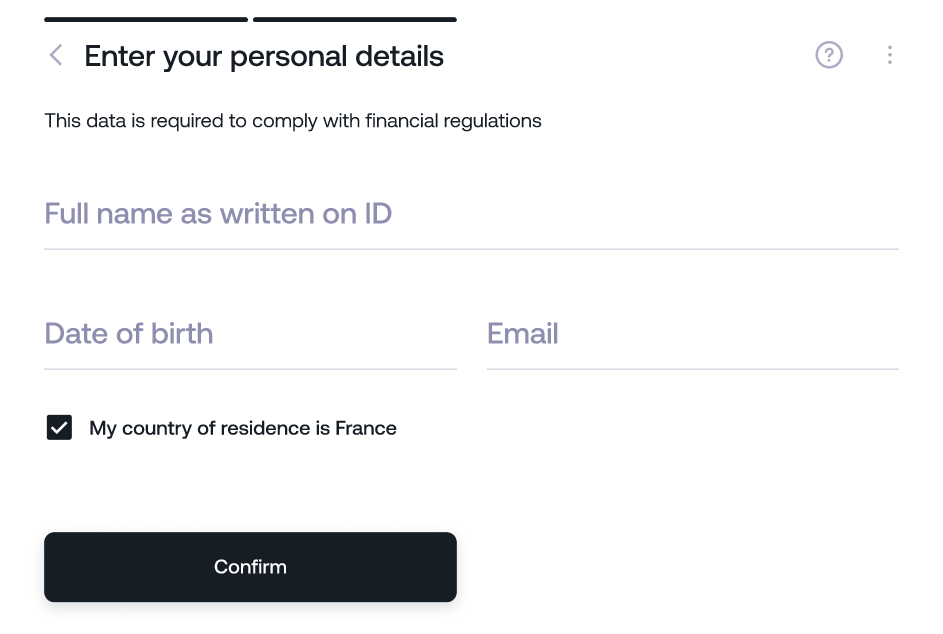
Your profile is ready! Now fill the CVV from your card and click "Confirm and Pay":
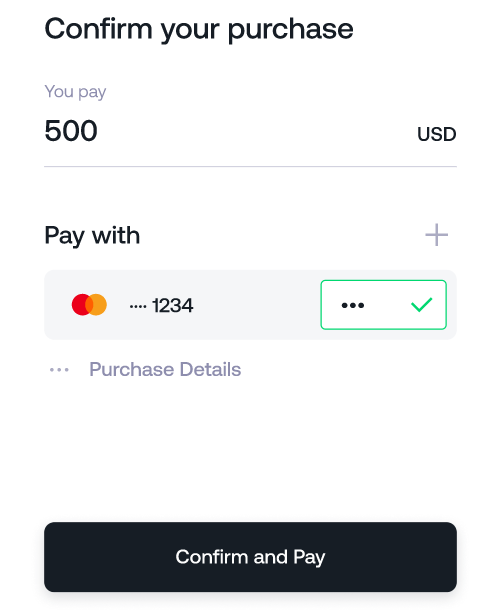
Congratulations! The hardest part is behind us, and now you are ready to board the rocket by purchasing some GLX!
After the purchase transaction has been confirmed and BNB has been credited to your address, go back to the Galaxy website, make sure you’re connecting the wallet that you used to receive the BNB and click the "Buy" button:

Confirm the transaction in your wallet.
Well done! You’ve officially became a #COSMONAUT! You will be able to claim your tokens on the website with the same wallet you used to purchase.