How to buy BTC in via LocalBitcoins?
Hello! This is Nathan Levin from Tirlu.
We are glad that you are with us and want to help you earn more with Tirlu.
I analyzed in detail all the services for buying Bitcoin in the Philippines(or other country) and now the most suitable LocalBitcoins.
Now I will describe in detail how to make a transaction in it, please read everything carefully and start working with it.
1. Go to the website of www.localbitcoins.com.
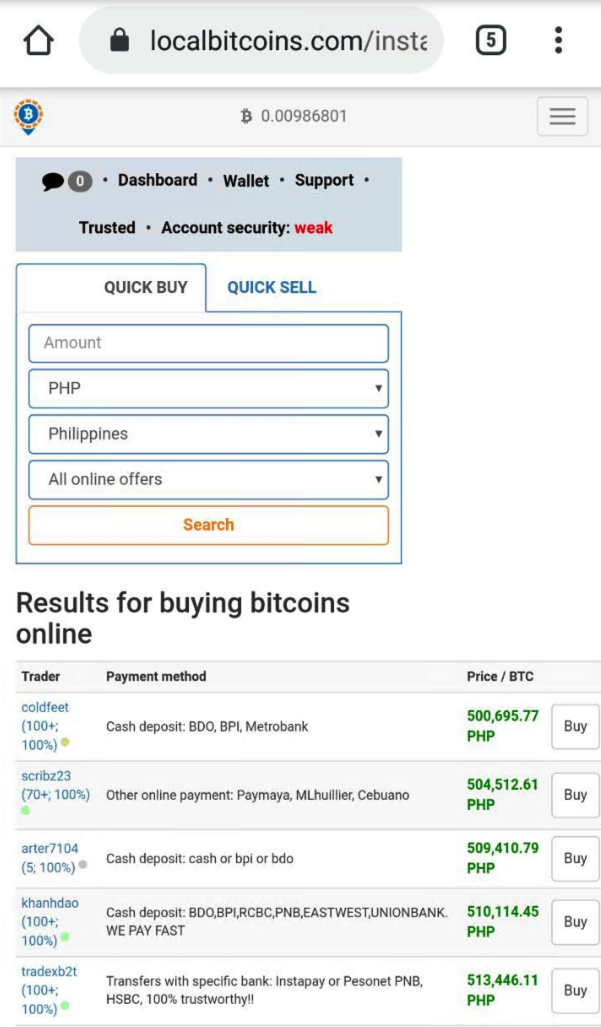
2. Choose quick buy and click search button:
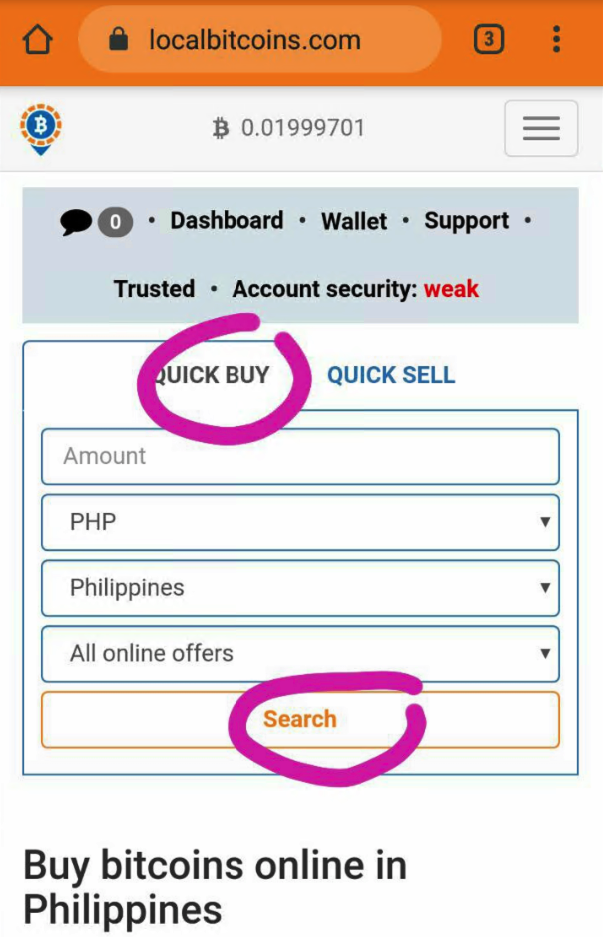
This will appear:

You may choose the trusted seller for buying btc. When you have a chosen person just clik the buy button as shown on the picture above.
3. Enter desired value of php(your country's currency) that you want to buy btc:
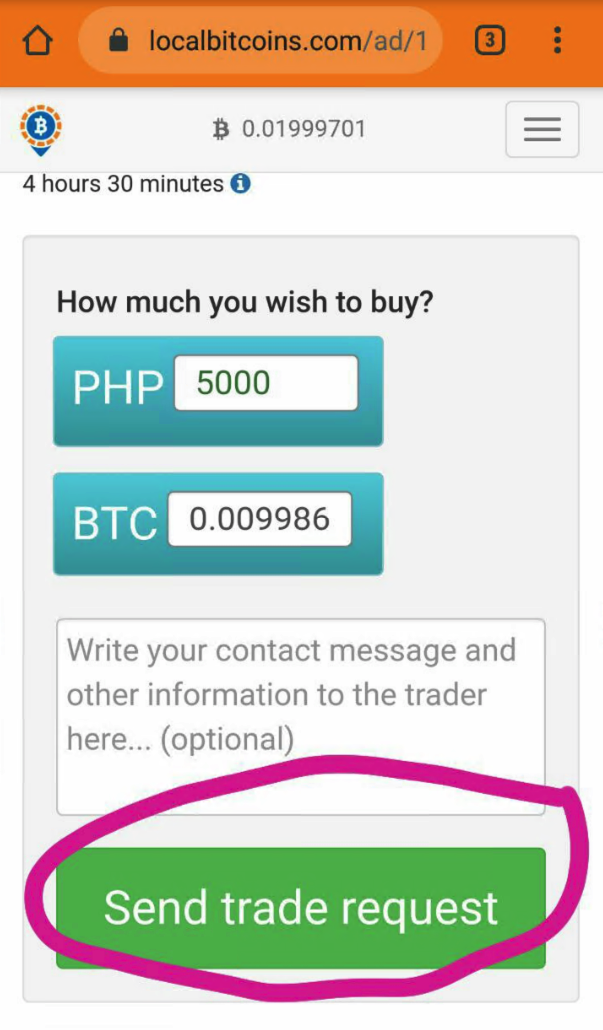
Then click send trade request button.
Note: As this moment, wait the seller to respond to your request. Then chat him. And send a payment to him, maybe his bank account. When you are done. Just click the I have paid button:
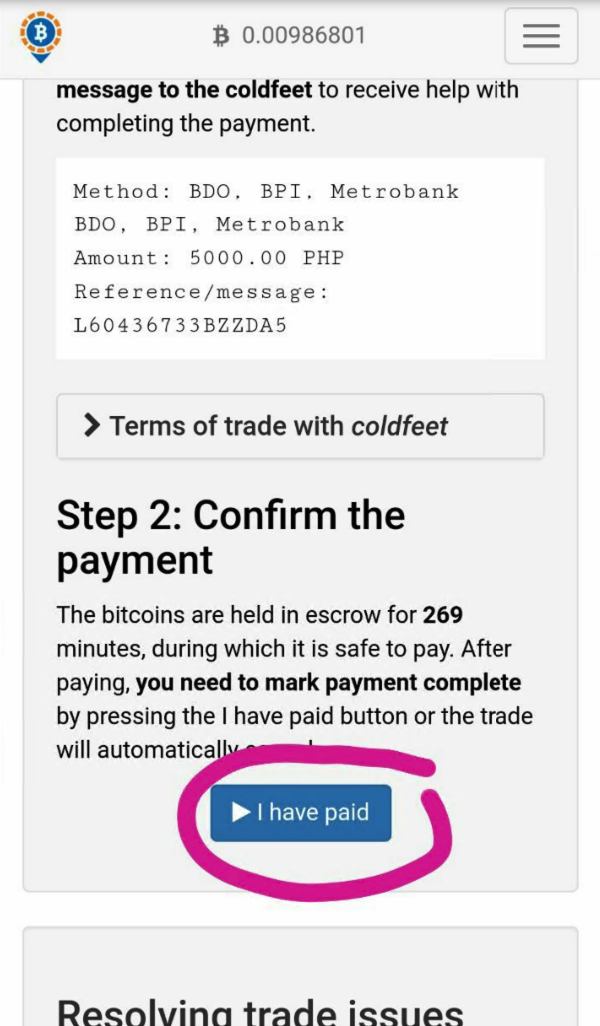
Dont forgot to send him a receipt of payment. Just screenshot and send it to him.
4. When this message goes to your chatbox. This means your btc successfully received:
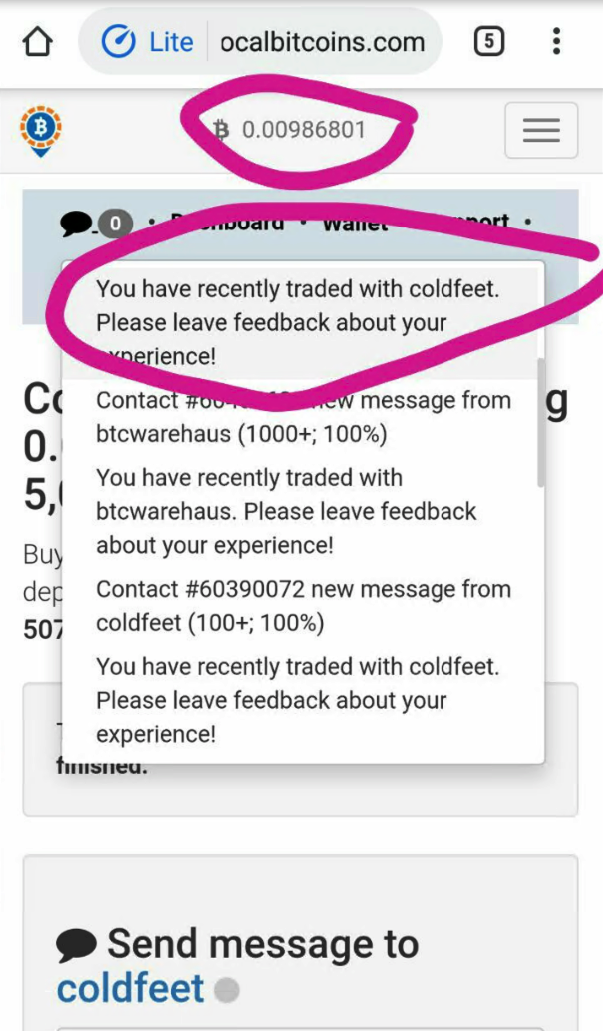
5. Now we send our btc to Tirlu. Go to our wallet and click send bitcoins:
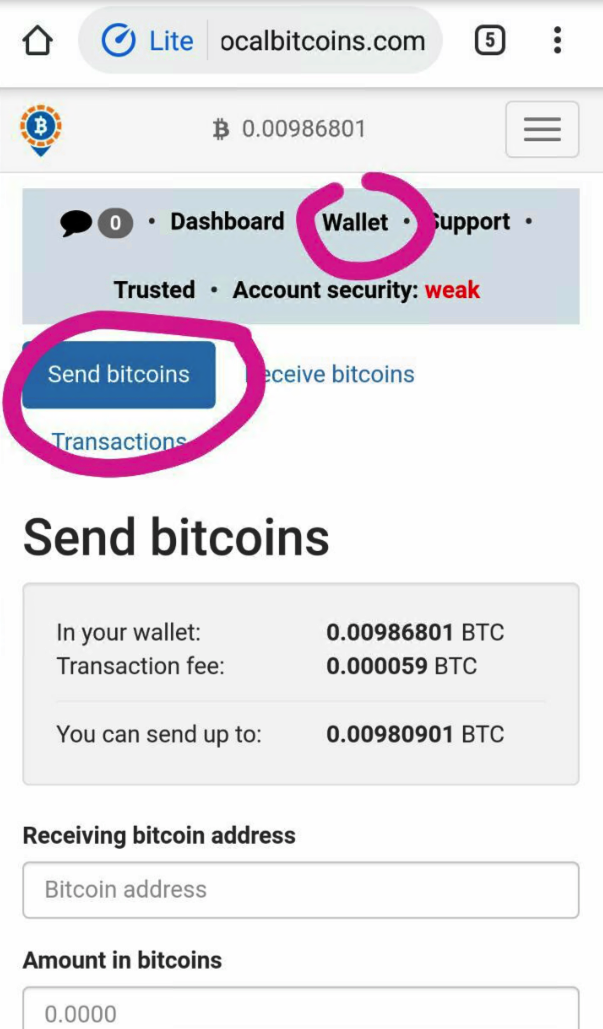
6. Fill up the send bitcoin form like this:
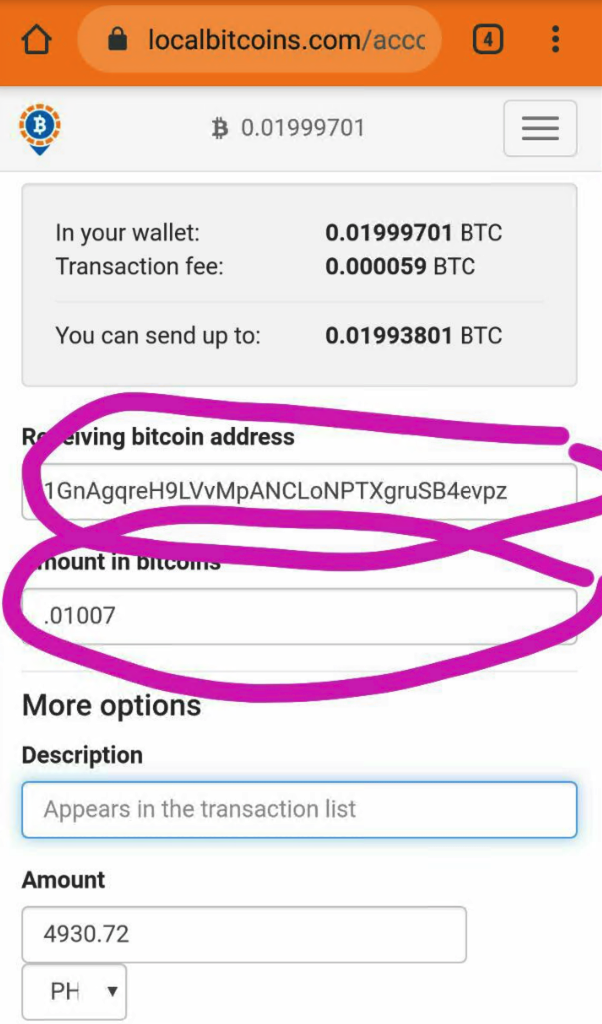
Once done. Click continue button:
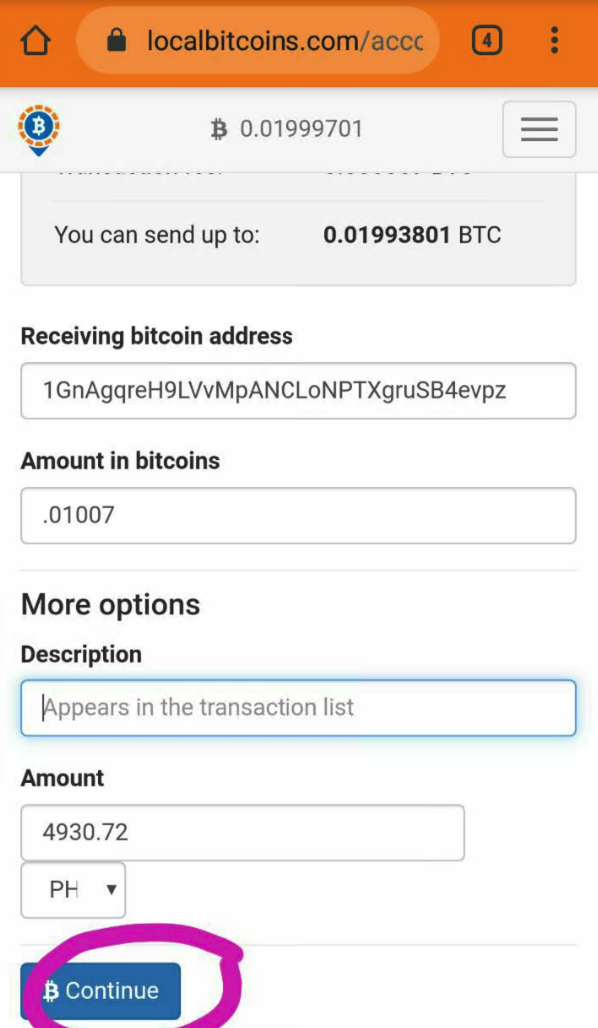
Type your password for security purposes. Then click send from wallet button:
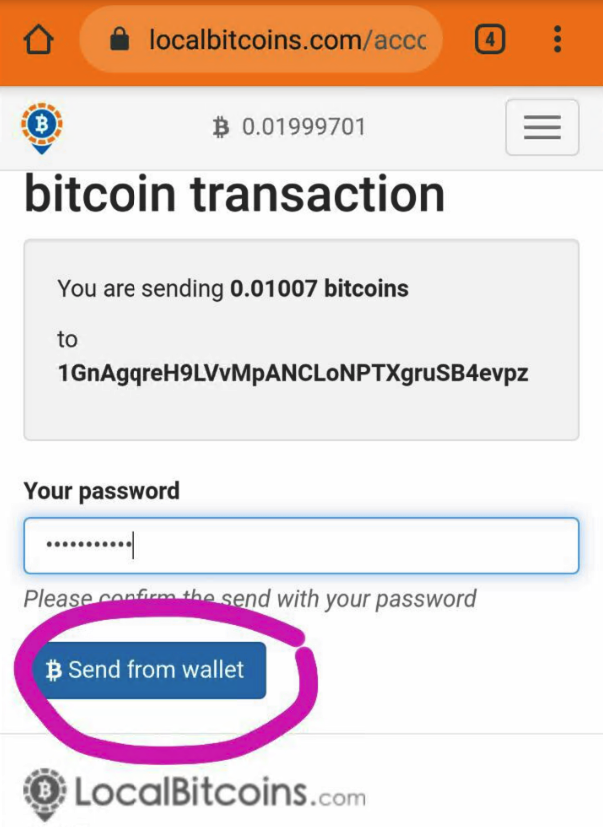
7. When this appears. It means were successfully sent bitcoins to Tirlu as shown below:
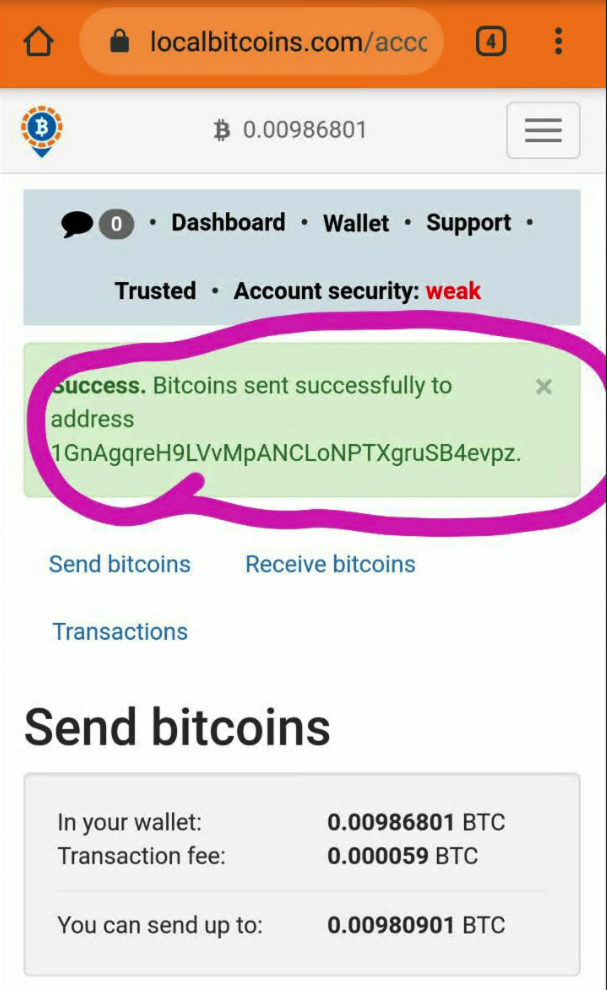
8. Were done. Just go to Tirlu website and wait the transaction id to appear:
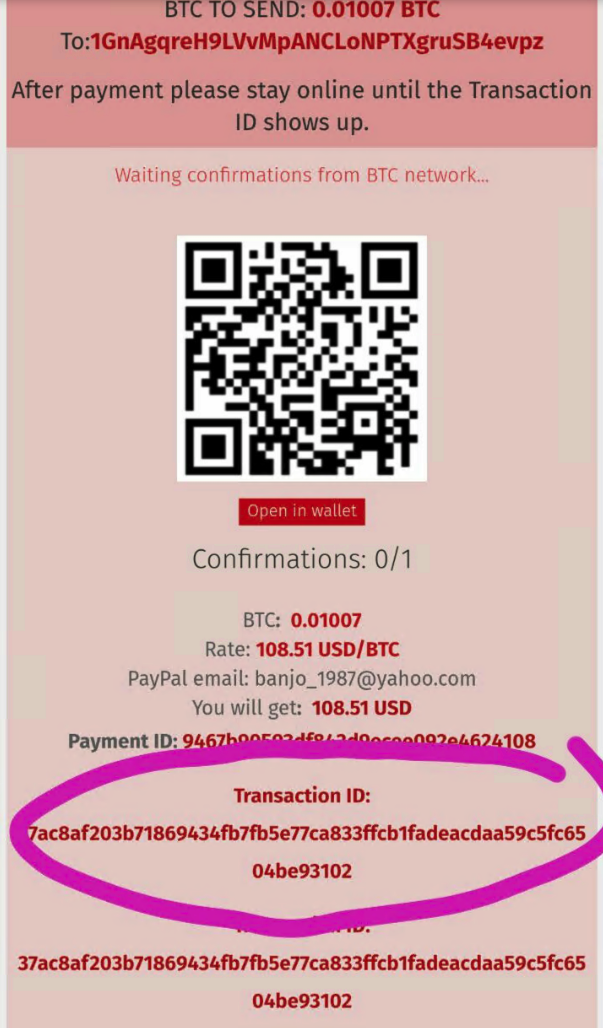
Once appeared means were done. Happy Earnings. :)