How to buy Animal Token (STRAY)
@animaltokensmmIt is easy to buy a token. We need to have a MetaMask wallet and BNB for the exchange.
1. Installing and setting up MetaMask
This step description is copied from Binance Academy (source https://academy.binance.com/en/articles/connecting-metamask-to-binance-smart-chain)
MetaMask can be downloaded on Chrome and Firefox, or on iOS and Android if you’re a mobile user. For the purposes of this tutorial, we’ll use the Firefox version, but the instructions will be more or less the same for every platform.
Firstly, you’ll want to head over to the MetaMask Download page. From there, select whichever platform you’re using, and follow the steps to install it on your device. Easy!
Next, follow along with the setup specified by the app. Go ahead and click Create a Wallet. Write down the backup seed phrase somewhere secret (preferably not on an Internet-connected device). Without this phrase, your funds can’t be recovered if your device is damaged or lost. Confirm that you’ve written them down on the next page.
And that’s it! You should now see your wallet, ready to send and receive funds.

2. Connecting MetaMask to PancakeSwap and buying Animal Token (STRAY)
MetaMask is connected to the Etherium chain by default. The STRAY token is placed in the Binance Smart Chain. You can continue to connect to the Binance chain on your own as in the article. But I recommend to follow the direct link to our BNB/STRAY trading pair on Pancakeswap, MetaMask will offer to do it for you.
After clicking on the link to the trading pair BNB/STRAY, PancakeSwap will offer to import the contract address, mark "I understand" and click "Import".
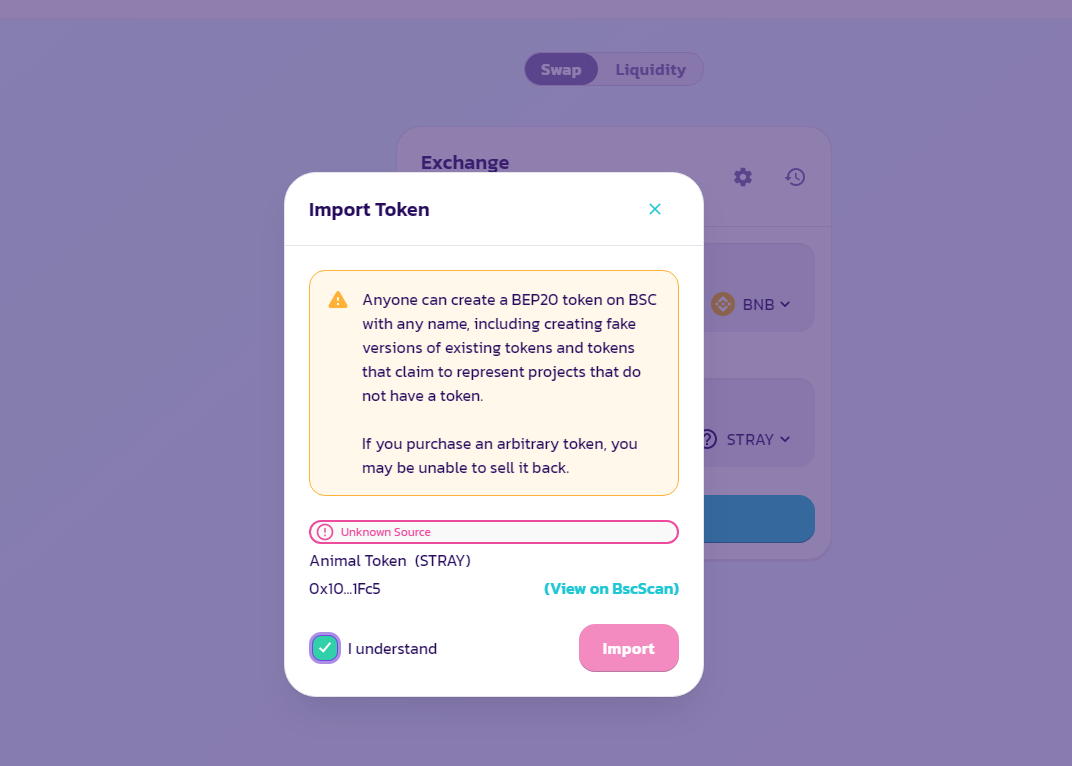
Remember, the Animal Token (STRAY) has only one contract address 0x10bD76630349F649697Cb6c75b7DE00854381Fc5, and currently available for purchase only on PancakeSwap.
Then click on the Connect Wallet and select MetaMask.
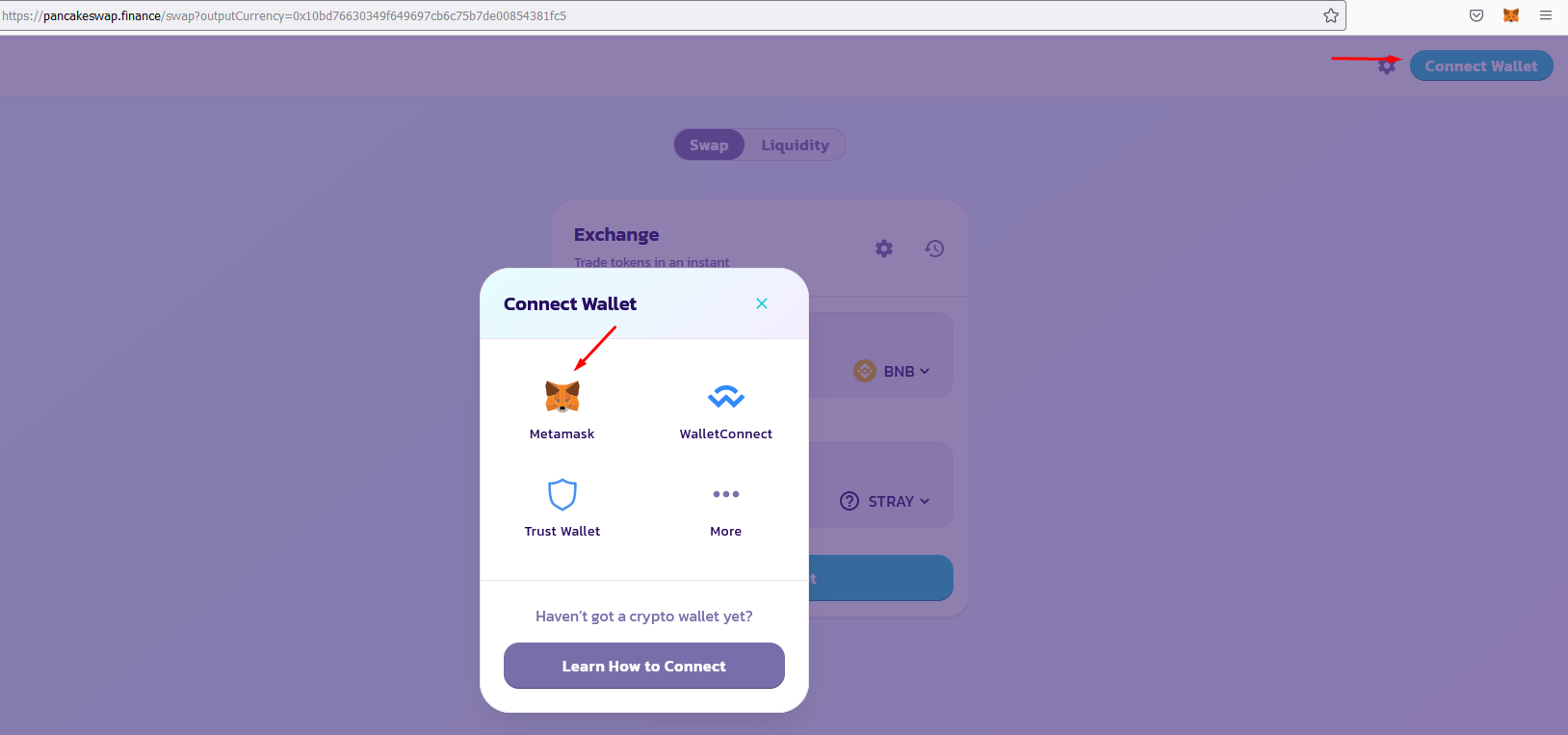
Confirm connection to the Binance Smart Chain and switch the network.
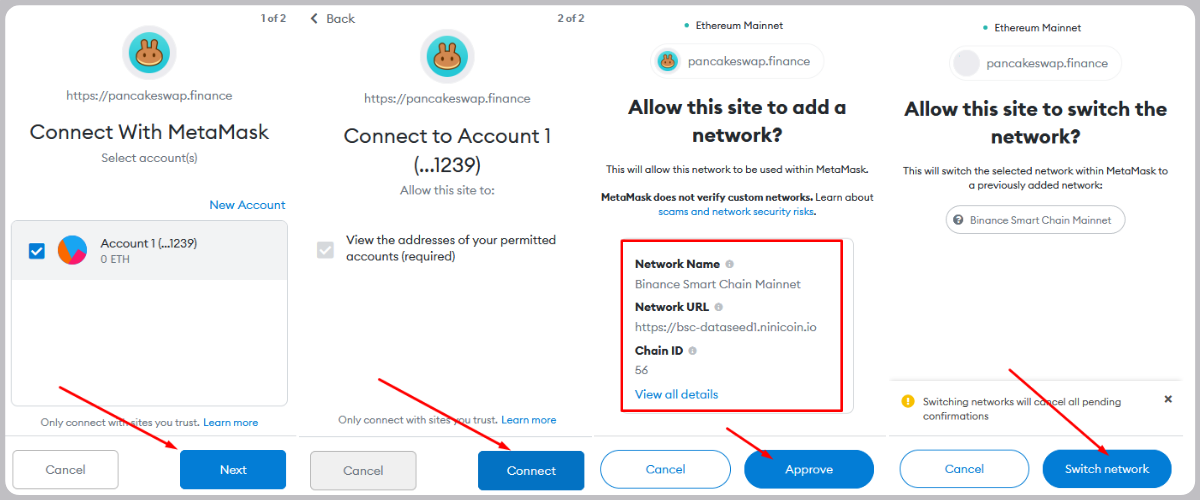
Congrats, you are now in the BSC network. The arrow indicates the address of your BEP-20 BNB wallet, which must be funded. After depositing the wallet, you can start exchanging BNB for Animal Token (STRAY)
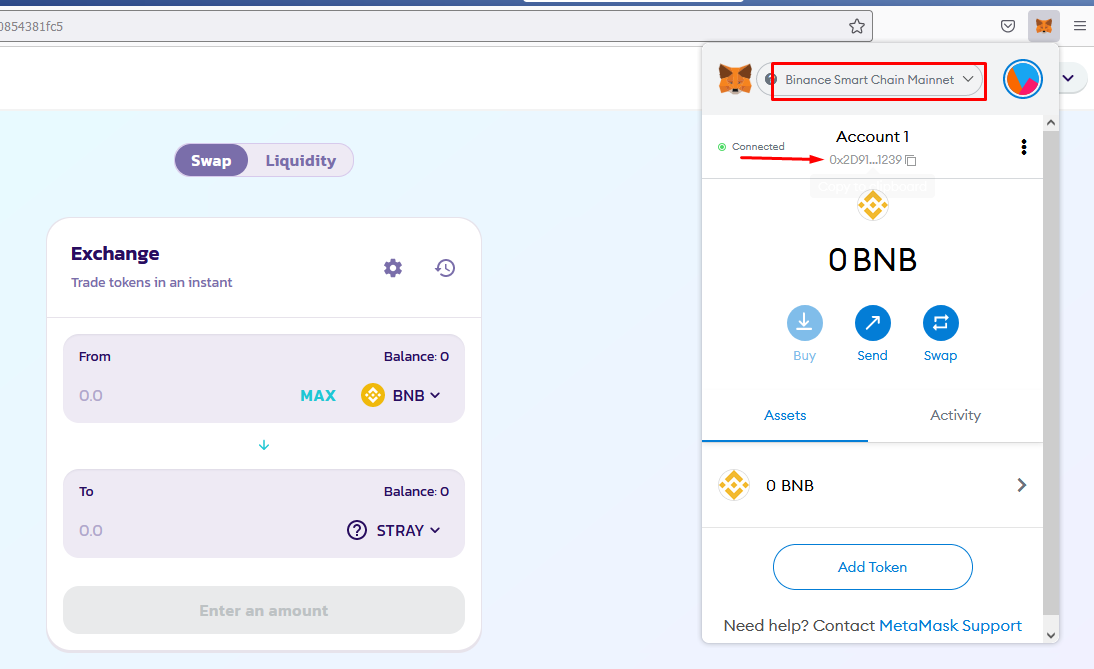
In the exchange window, click on the gear, set Slippage Tolerance to at least 3%. Exchange BNB for STRAY. If you're getting an "Insufficient Output Amount" error, increase the Slippage Tolerance value.
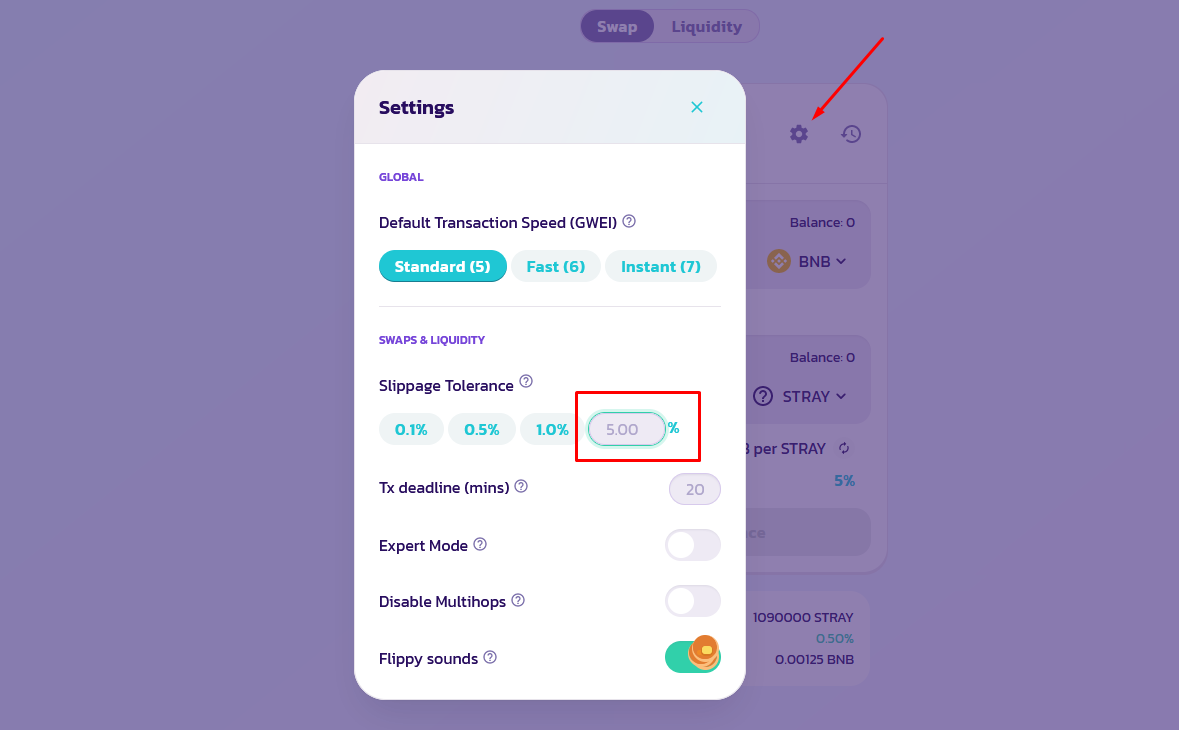
Did you make it? That's great! You are now the owner of STRAY tokens!