How to add your price for a coin in the mintshub.com catalog?
mintsmasterУкраїнська Русский English
Website Version
1. Log in to Telegram-bot @mintshubBOT
2. Open the page of the coin you need in the Catalog of coins, then the "Prices" tab
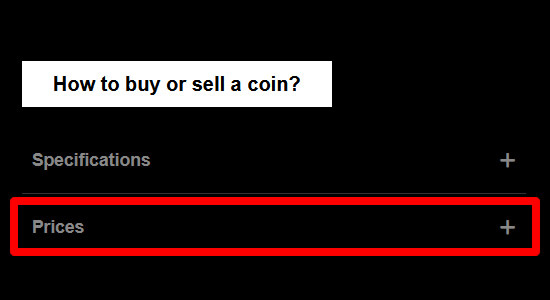
3. Click the button "LOG IN TO COMMENT"

4. Next, send a message with the desired price to buy the coin
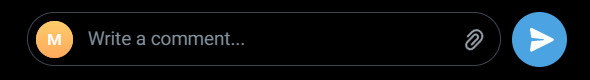
Characters: "." or ","
Important!!
Prices can only be added in US dollars $ USD
You can delete your price at any time in Telegram-bot @mintshubBOT or your price will be deleted automatically after 48 hours.
< Back to Catalog of coins - Help