How to add Bitcoin NEO via TrustWallet
Bitcoin NEO
1. In the Trust Wallet app, click the button in the upper right (as shown in the screenshot).
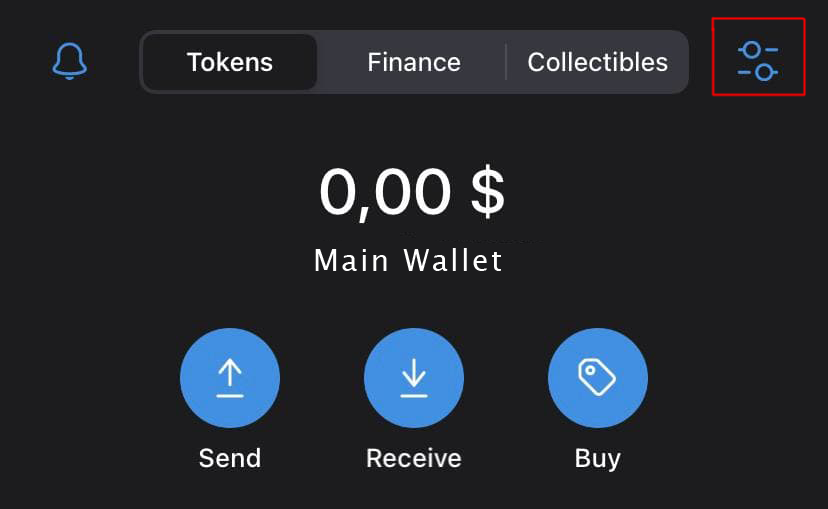
2. Enter 0xdf788c7280b3940a7ebb44c06cd9389167a9aff0 in the search bar and click the Add Token button.
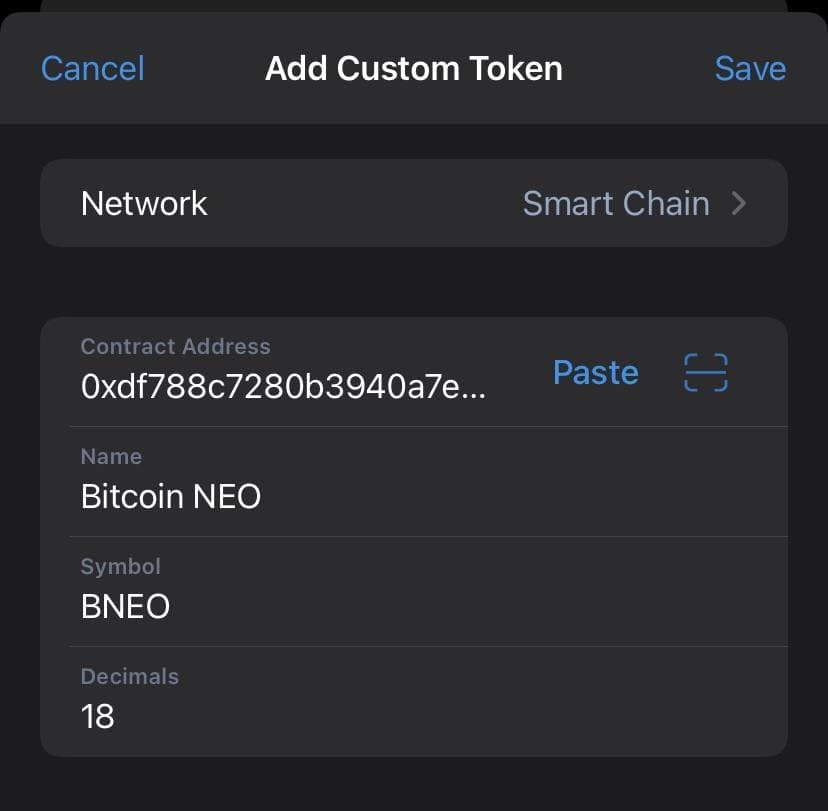
Network - Smart Chain
Contract address - 0xdf788c7280b3940a7ebb44c06cd9389167a9aff0
Name - Bitcoin NEO
Symbol - BNEO
Decimals - 18
Save.
4. After we turn on the visibility for Bitcoin NEO
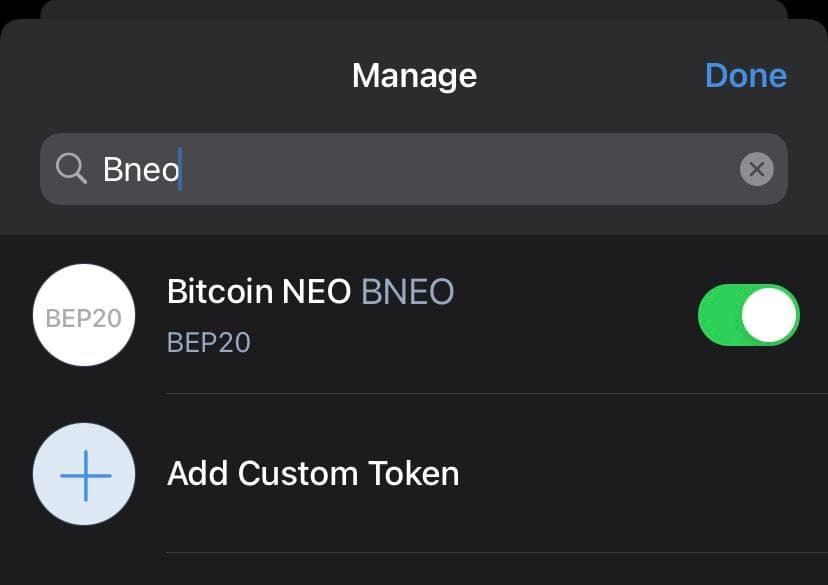
🚀 Done. Now in your wallet you will see the number of purchased Bitcoin NEO