How to Secure Your WordPress Website?
When it comes to WordPress site security, there are a number of things that you can do to secure your website to stop attackers and bugs from impacting your e-commerce website or blog.
WordPress website security is a critical issue for each website owner. Google blacklists approximately 10,000+ sites each day for malware as well as about 50,000 for phishing per week.
If you're concerned about your WordPress site, you have to pay close attention to WordPress website security practices. In this article, we will explain several WordPress security tips, which will help you secure your website from viruses and attackers.
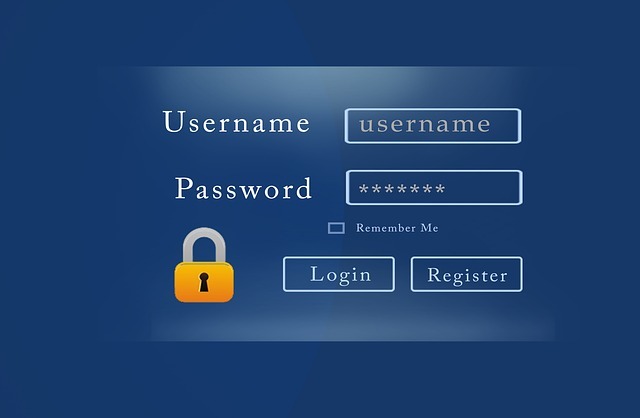
Why Is WordPress Website Security Crucial?
A compromised WordPress website can cause a significant impact on your business income and credibility. Attackers can steal user's sensitive data, such as passwords, install malicious code, and also spread malware to your customers.
When your website is affected, the most serious threat is the theft of the user's personal and billing creation. As a consequence of the theft of user data, harm to your company's credibility may also mean a loss of potential revenue, not only in the short term, as well as in the long term, because you will have to spend additional money to recreate your credibility and regain user confidence.
Tips to Secure WordPress Website
Here are several tips to secure your WordPress website, which we include:
1. Updated WordPress Regularly
With every new version, WordPress becomes improved, and its security is strengthened. Multiple threats and vulnerabilities are patched each time when a new version is released. Even if any malicious code is found, the core WordPress team will take care of it immediately and implement a new, stable version quickly. If you ever don't update it yourself, you'll be in danger.
Firstly, you have to go to your WordPress dashboard to update WordPress. At the top of the web page, you will see an alert any time a new version is released. Click the Update button and then click on the "Update Now" button. It just takes a couple of seconds.
2. Update your themes and plugins
You must update your current theme and the plugins that you have enabled on your website. It allows you to prevent bugs, vulnerabilities, and future security problems.
Obsolete or badly crafted themes and plugins can leave "backdoors" unlocked for hackers or vulnerabilities to enter into your website; that's why it pays to be cautious about your choices. Although you must also be aware of invalidated or broken themes. These are paid themes, which have been hacked by attackers and are being sold illegally. You can buy a null theme, thinking it's all over the board — just to get your website destroyed by concealed malicious code.
3. Backup your website regularly
Backing your website is also about making a copy of all the data of the website and keeping it secure. In this way, you can recover the website from the backup copy when something goes wrong.
You need a plugin to backup your website. There are plenty of decent backup solutions out there. For instance, Jetpack has some built-in backup functionality, rated at $3.50 per month. To do this, you get regular backups, spam filtering, one-click restores, and 30-day backup archives.
4. Using the Latest PHP Version
PHP is the pillar of your WordPress website, so it's very important to use the latest version on your server. Every major release of PHP is usually completely supported for two years just after launch. During this time, vulnerabilities and security concerns are patched and repaired on a daily basis. Now, anybody who is running PHP 7.1 or below will no longer have security support and will be vulnerable to unfixed security flaws.
5. Adding two-factor authentication
The two-factor authentication approach allows users to login with using a two-step authentication process. The first step is a username and password, and the second step needs you to verify using a different computer or application.
Almost all of the best online websites, such as Google, Facebook, Twitter, allow you to access your accounts. You can add the same features to your WordPress website as well.
Firstly, you have to install and enable the Two Factor Authentication plugin. After activation, you'll need to click on the "two-factor authentication" link in the WordPress admin sidebar.
Some Key Takeaways
WordPress is an outstanding open-source content management system platform for both beginners and developers to experience without the worry of being a target of an attack. Unfortunately, these attacks don't go away fast, so it's important to keep on top of the security of your website. If you're concerned about your WordPress site, you have to pay close attention to WordPress website security service practices. Here we have explained several WordPress security tips, which will be very helpful to secure your website.
We offer our services at different prices to suit your budget accordingly, take a look, and schedule a free call today! Feel free to contact Helpbot, our executives are there to solve all your problems.