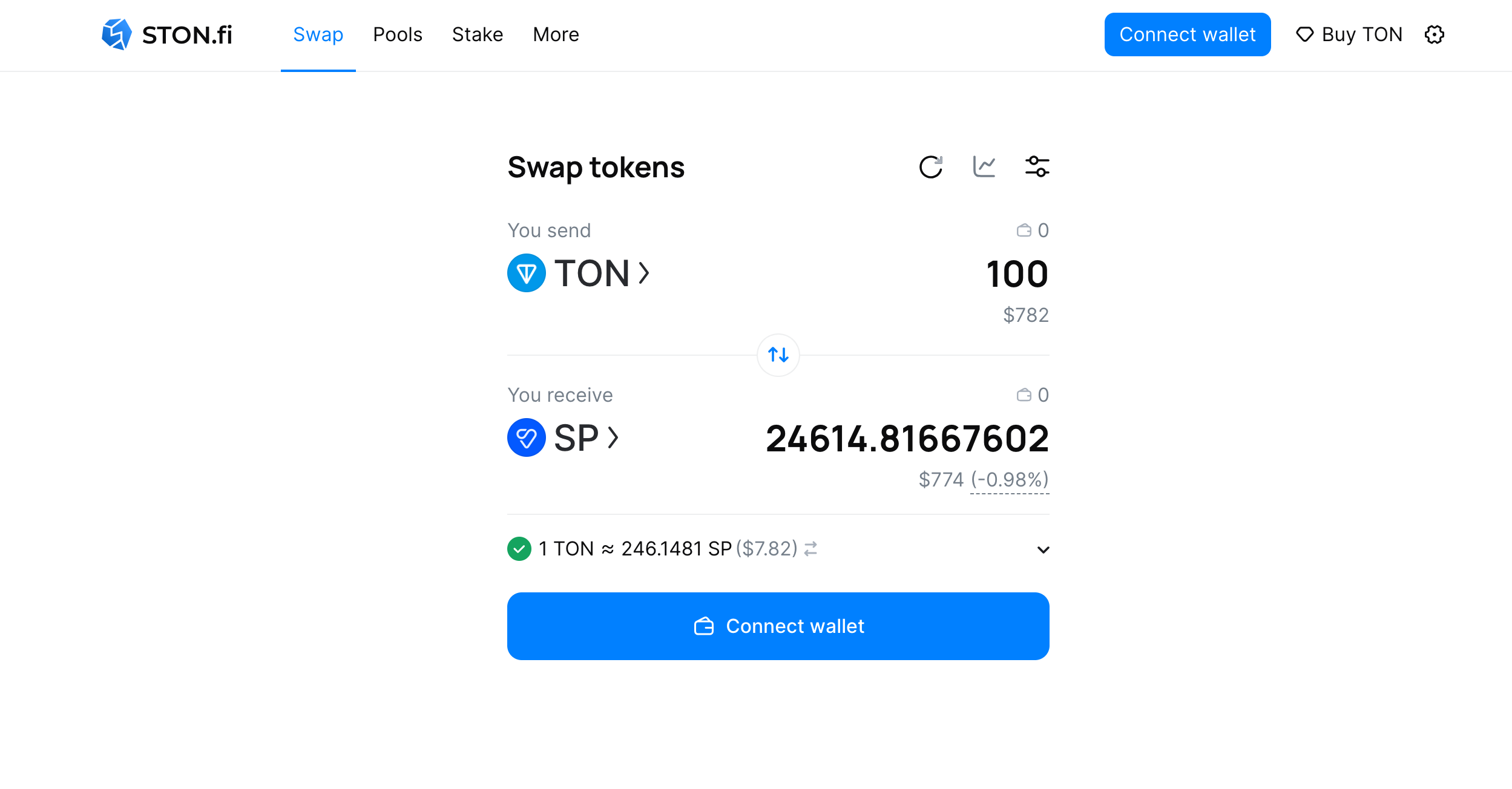How to Purchase SP?
SpintriaDownload MyTonwallet or TonKeeper (download for iOS, download for Android).
Instruction for installing TonKeeper
1. Download the app from the official source - Download
The wallet is available for both Android and iOS.
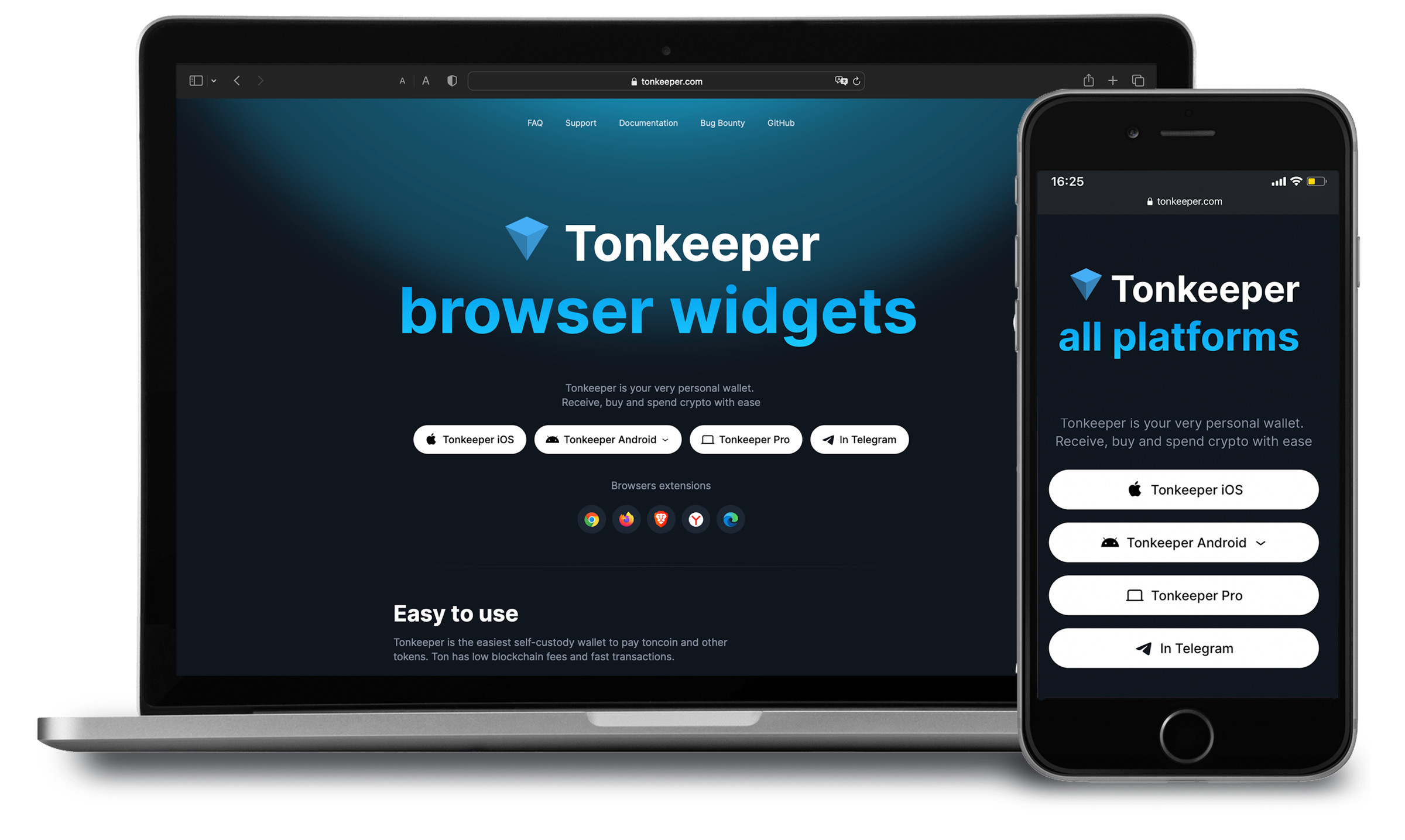
2. On first launch of the app you will see the welcoming page and chose between creating a new wallet or recovering an existing one. Let’s create a new wallet. If you already have a wallet, you can recover it using your 24 word seed phrase.
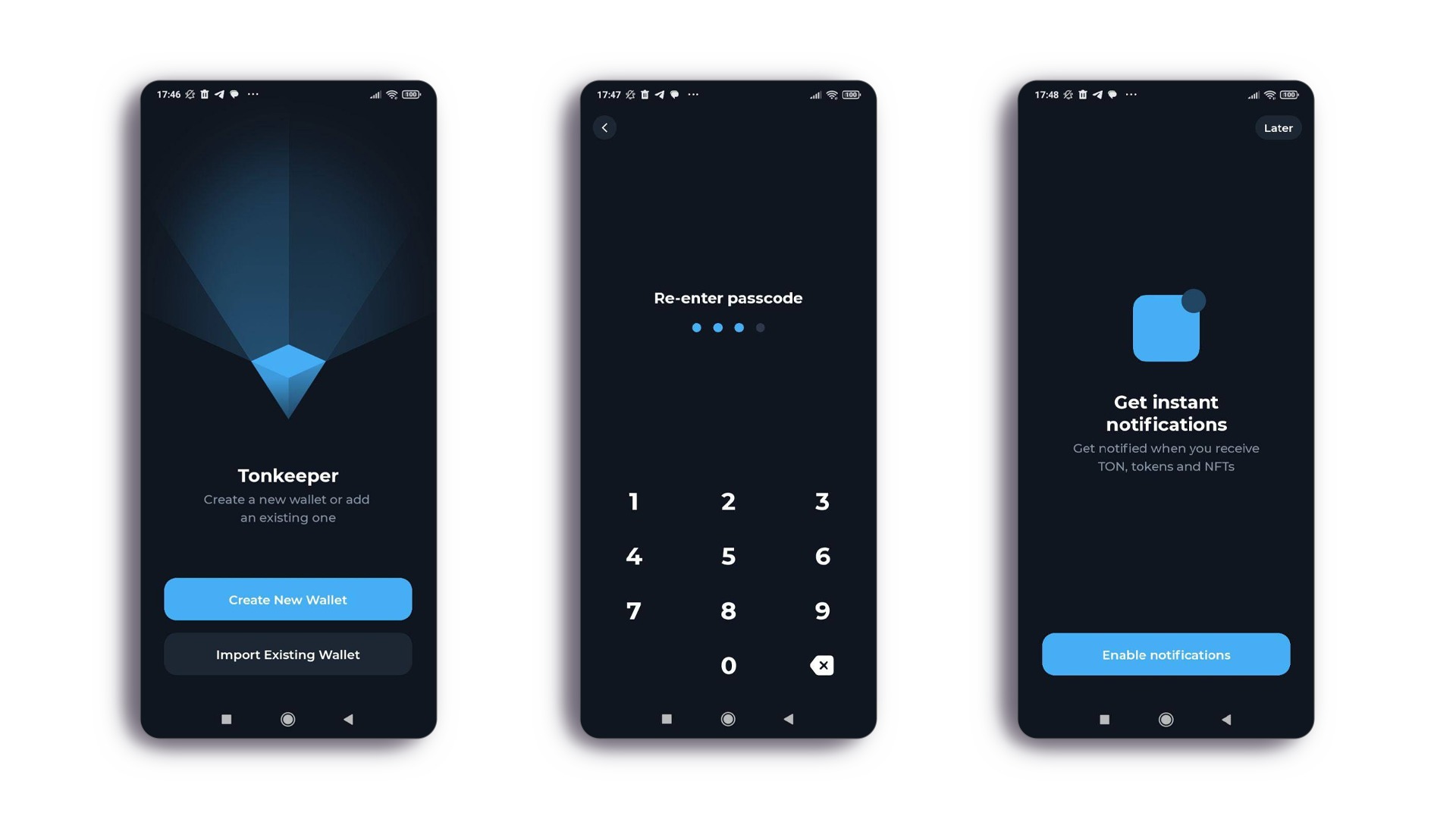
3. After creating an address in Tonkeeper, you need to save the seed phrase. Write it down on a physical medium, such as paper.
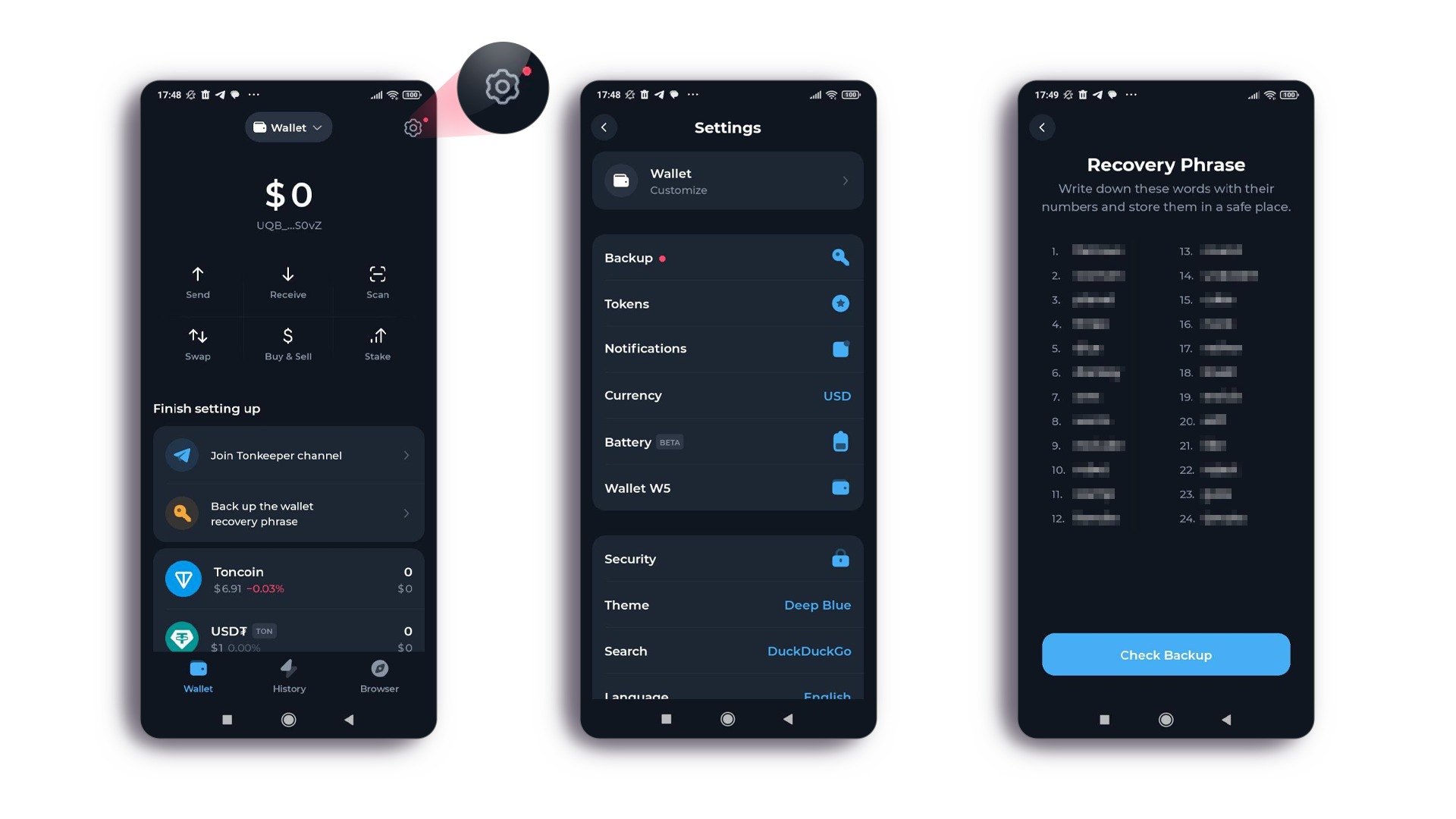
4. The main screen has three buttons: «Buy», «Get» and «Send»
⁃ «Buy»: purchase TON using Neocrypto, Mercuryo or AvanChange with verification and minimal sum.
⁃ «Receive»: get tokens from a service or a person.
⁃ «Send»: send tokens to a user or to an exchange.
Top up your wallet in a way convenient for you.
You can also use Telegram @wallet or exchanges that support TON network: ByBit, MEXC, OKX
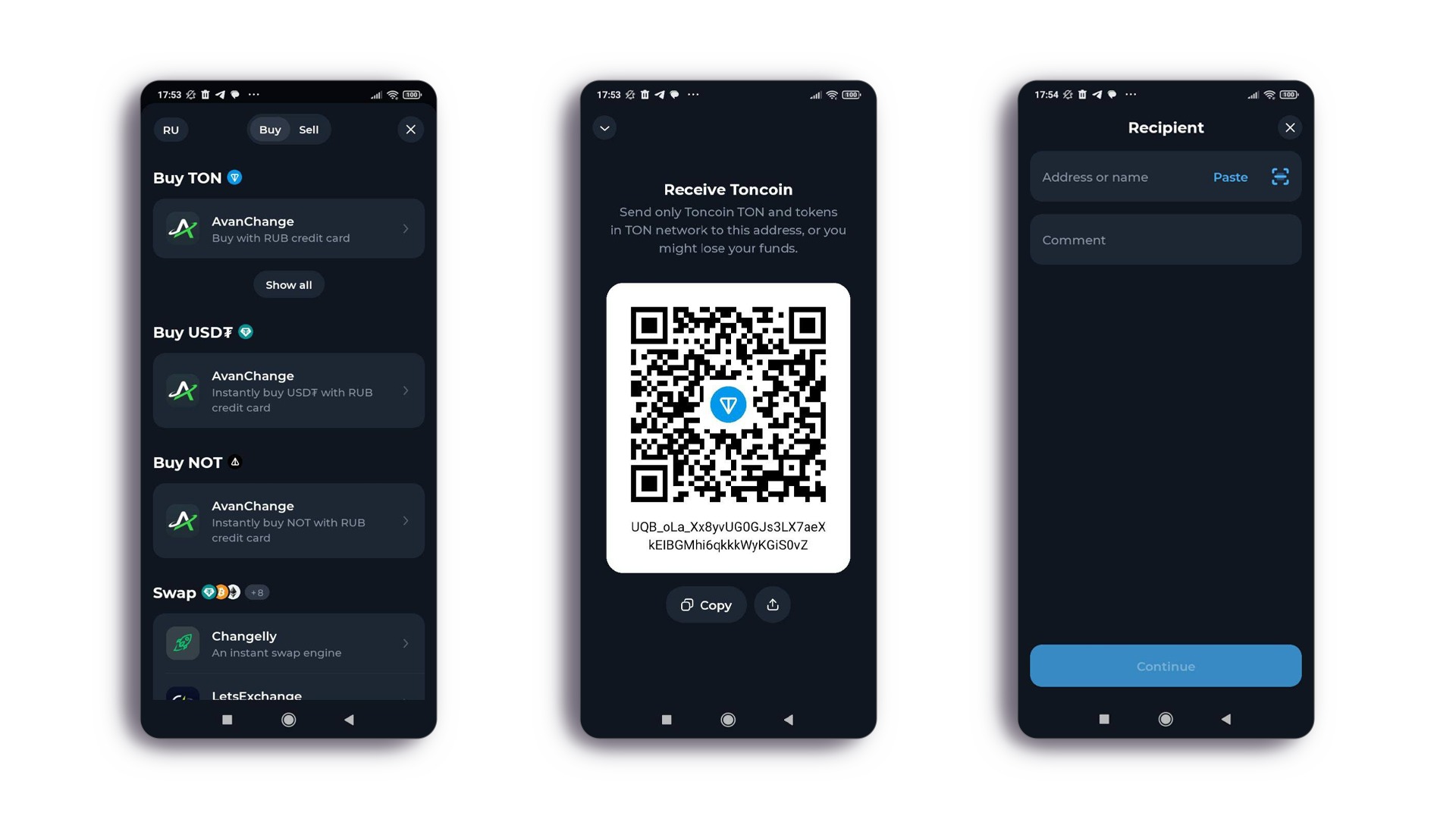
5. After replenishing the balance, proceed to purchasing SP token
You can buy SP token only via STON.fi.
Link to purchase: TON/SP
Contract (CA): EQACLXDwit01stiqK9FvYiJo15luVzfD5zU8uwDSq6JXxbP8