How to Play Dual Audio Movies on Android or PC
Anamadheya シ︎HOW TO PLAY DUAL AUDIO MOVIES ON ANDROID:
Download VLC Media Player from Play Store
Step 1:- Open VLC Media player and Play any video which has dual audio support. On clicking the Video screen, you will see several options. One of the options is for Audio Management. As I marked below, click on the message icon.
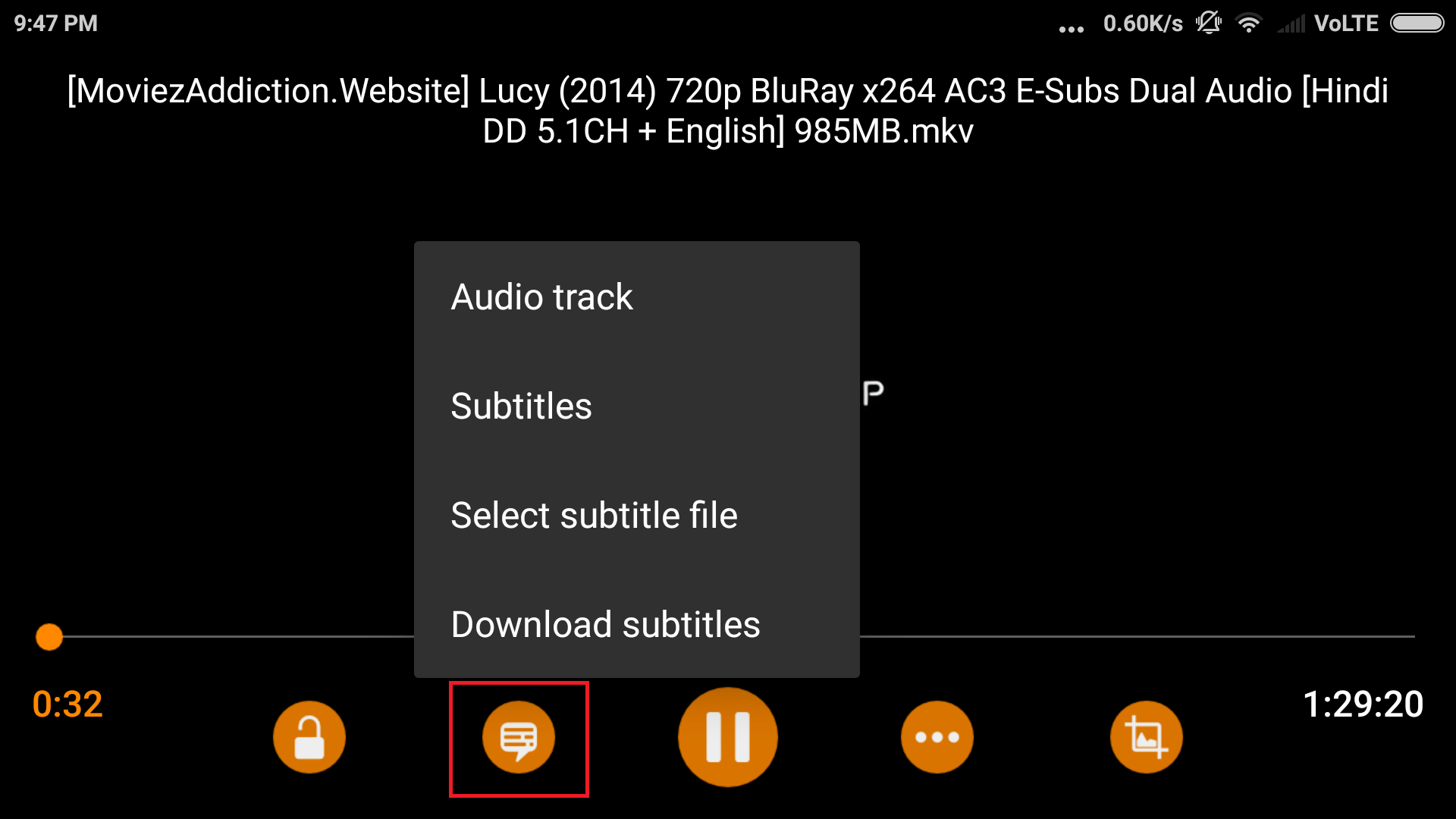
Step 2:- From the pop-up options, choose “Audio track”.
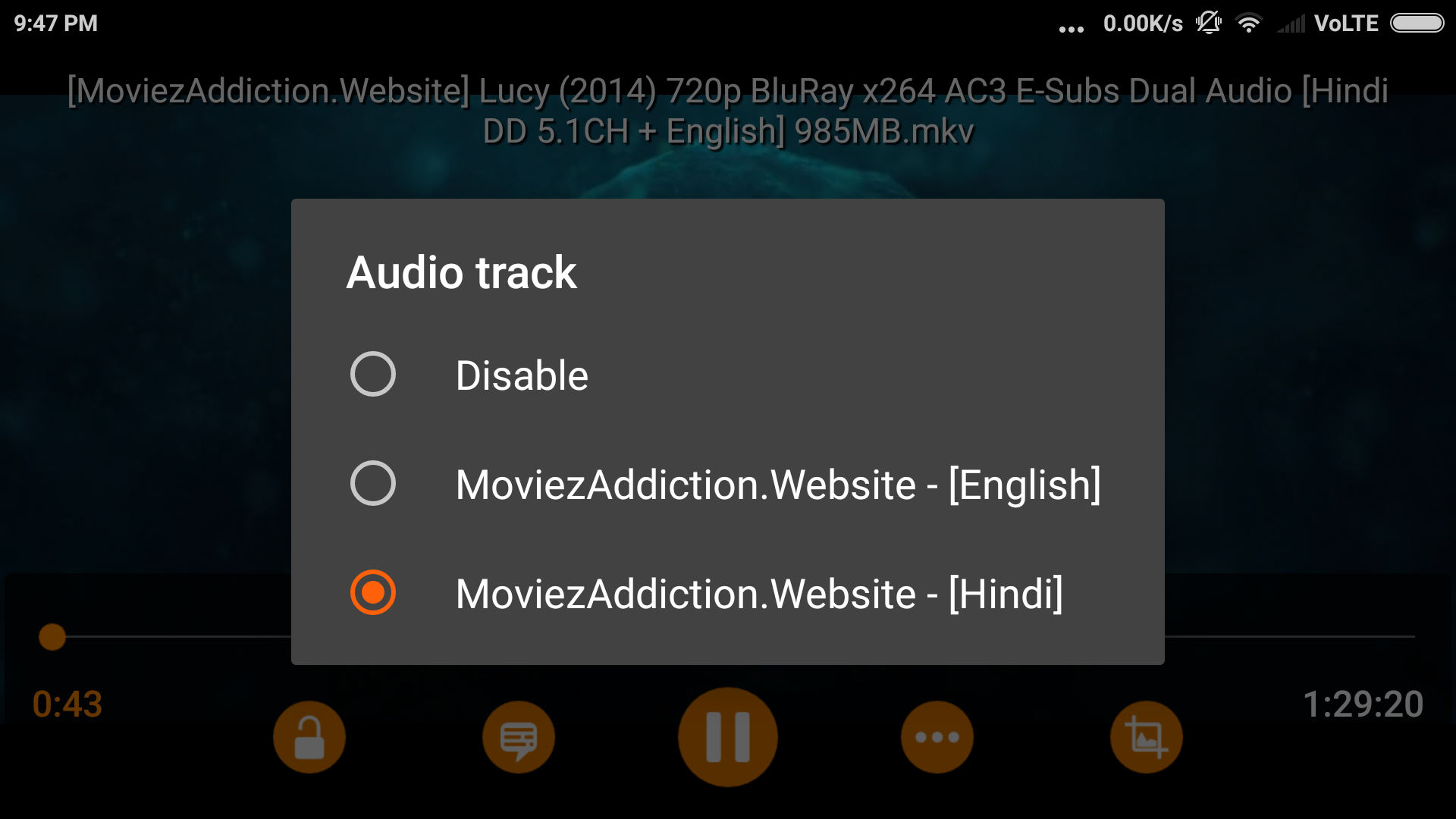
Step 3:- There you can see all available audios. You can choose your favorite language from there.
HOW TO PLAY DUAL AUDIO MOVIES ON PC/DESKTOP:
STEP 1: First, Open any movie in the VLC media player.
STEP 2: Right-click, go to the Audio.
STEP 3: Select Audio Track --Track 1 or Track 2 or Track 3.....
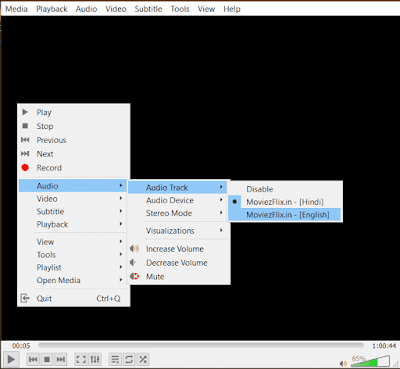
You will see two or more audio tracks. Select any of the track which one you want to play
https://t.me/mwmoviess
Thank you❤️