How to Participate In The Severus IDO - SA
By Ngoni Jiji at SeverusApril 20, 2022Step One
Download apps Metamask and Altcoin Trader in Apple Store or Google Pay Store. You will need the BNB token to buy the Severus Token during the IDO. In this guide we will show you a step by step way to achieve this. It is very simple. So let's go!

Step Two - Setting Up MetaMask
Launch Metamask from your apps and follow the steps to create a new wallet. Do not forget to backup your seed phrase (Keeps it somewhere safe). After opening an account you will see a screen like the one below
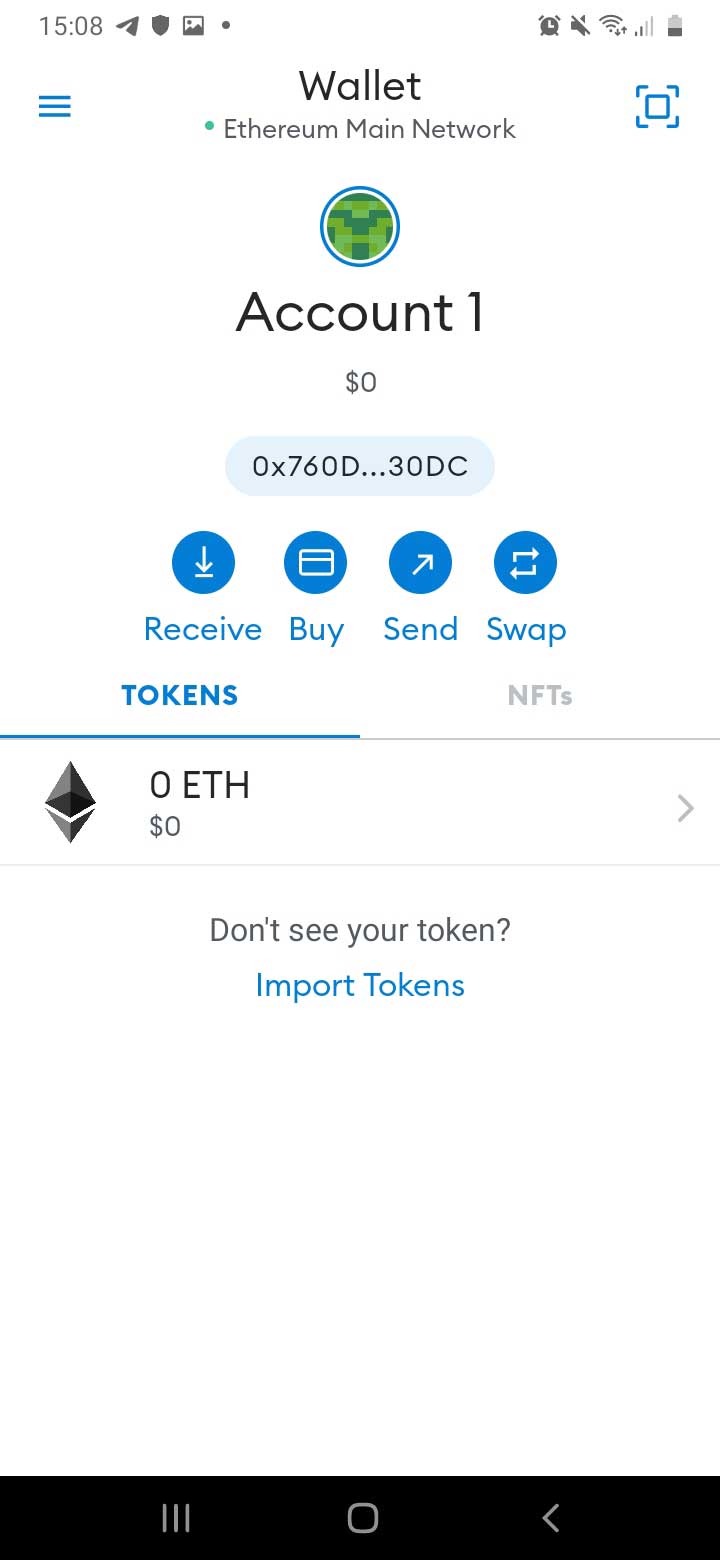
The default network is the Ethereum Main Net. We want to add the Binance Smart Chain network on Metamask. Tap on the three lines on the top left to access the menu. Then Click on Settings.
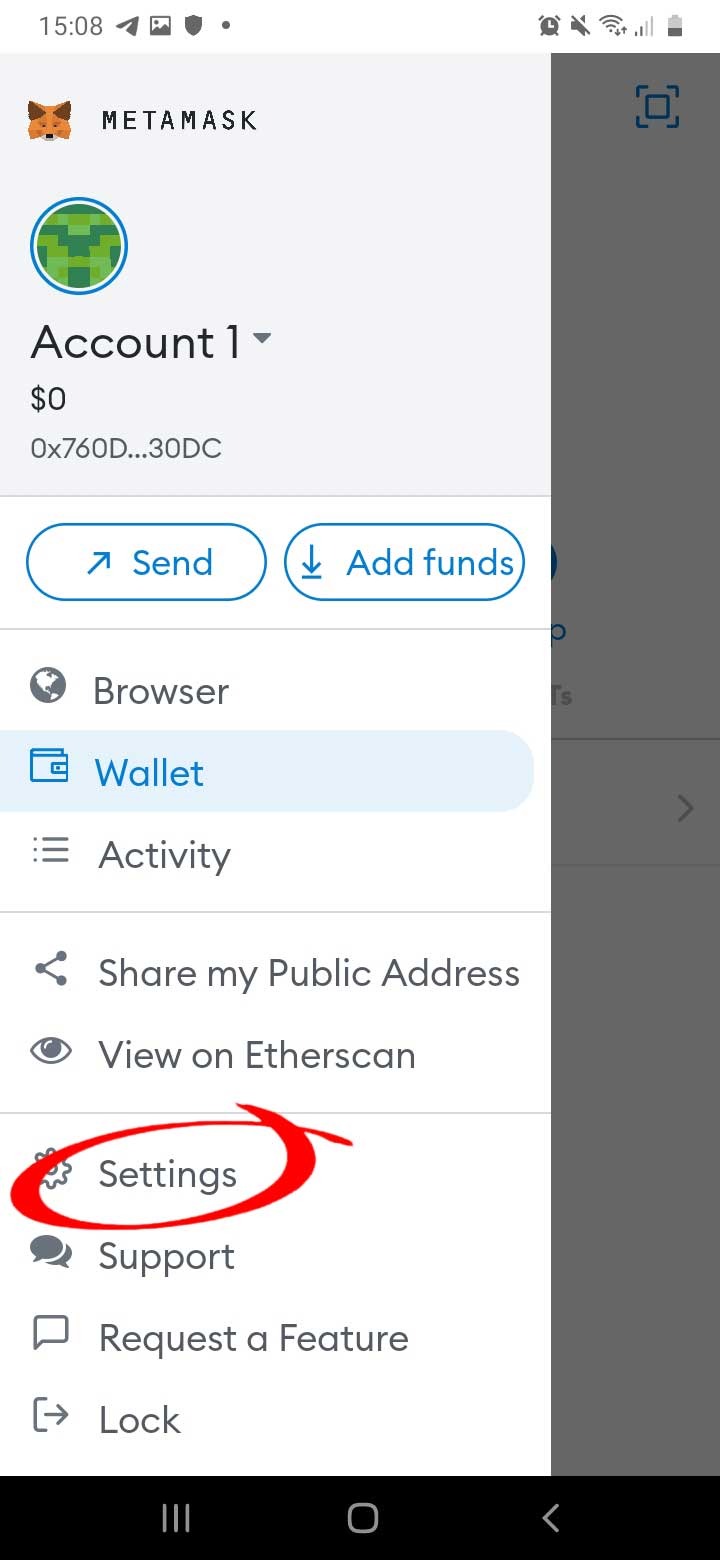
Then click on Networks as shown below.
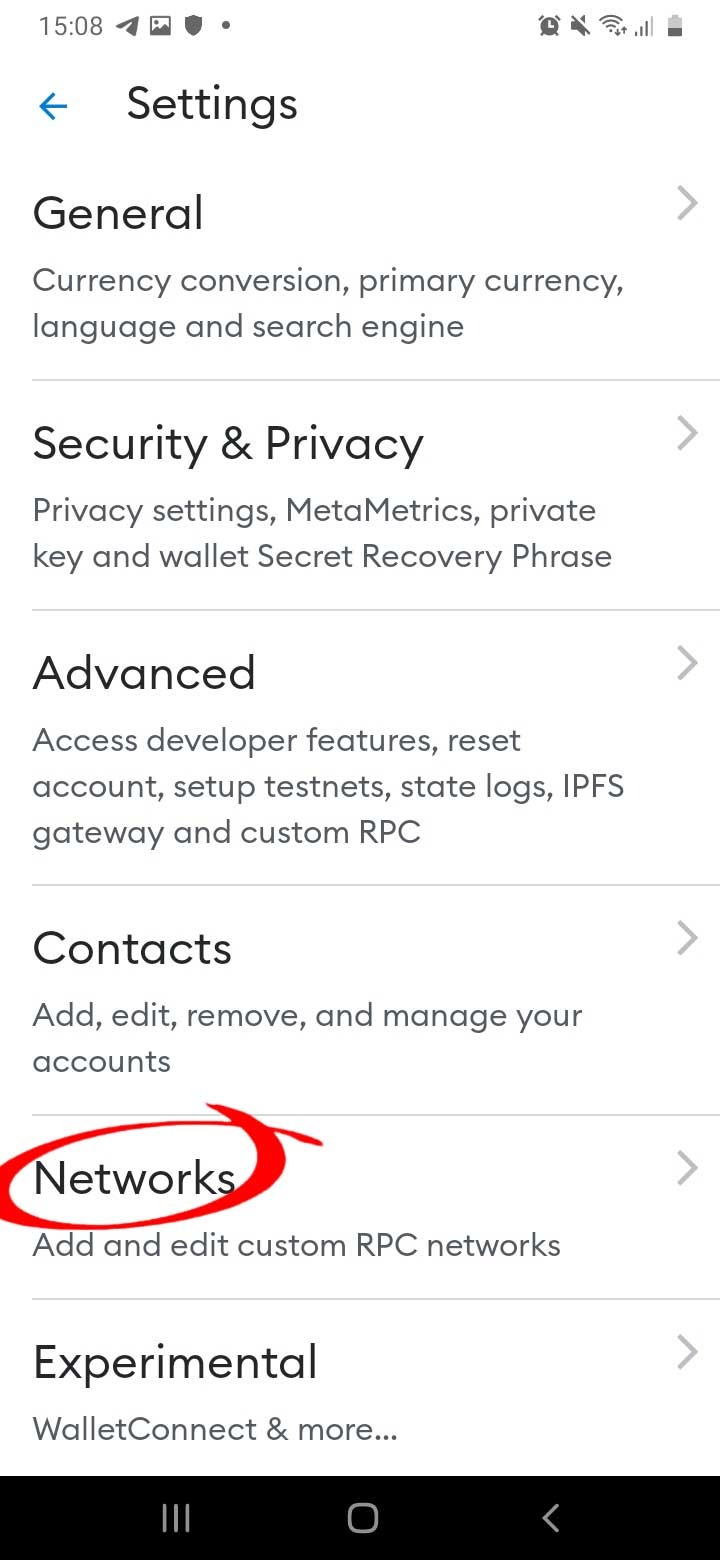
Click on add network
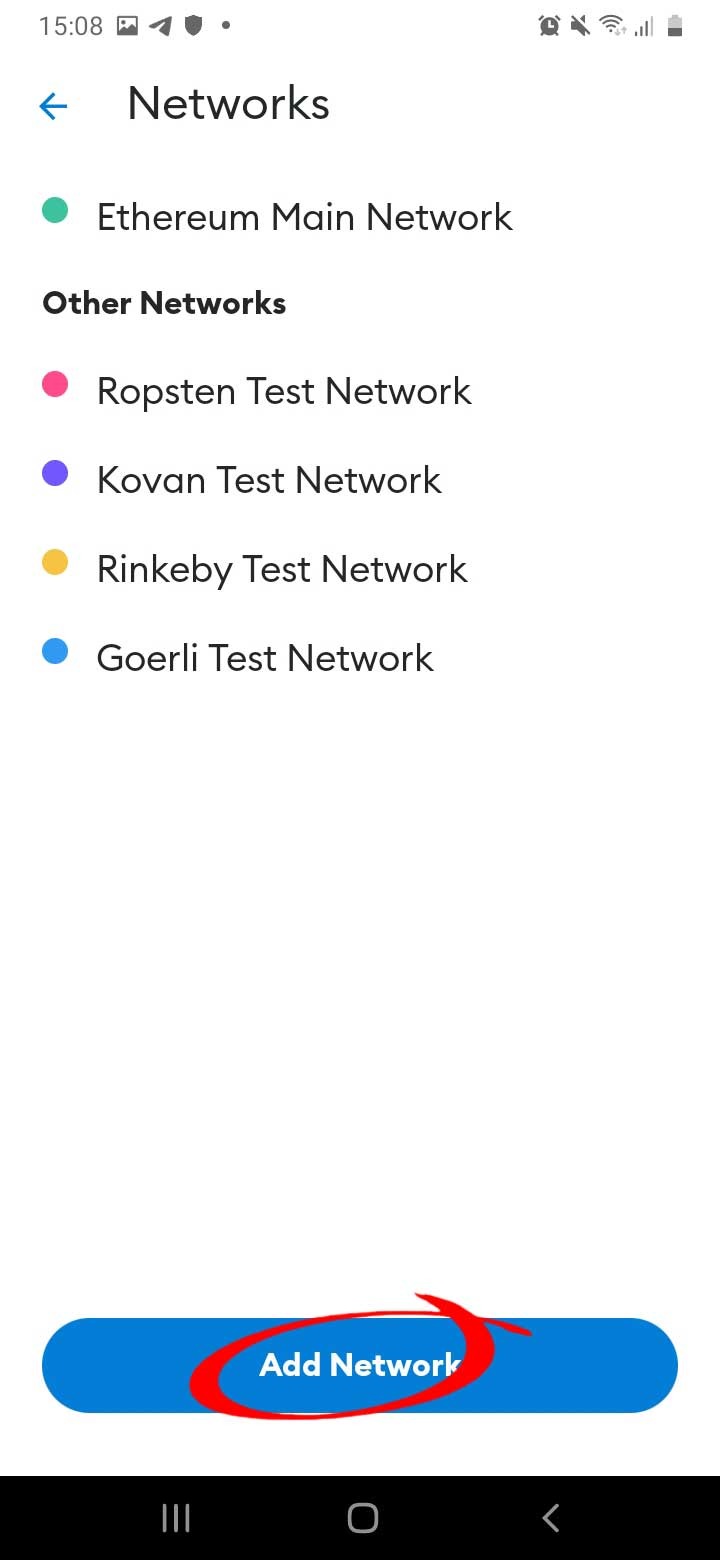
Enter this information on the form provided:
Network Name enter: Binance Smart Chain
RPC URL enter: https://bsc-dataseed.binance.org/
Chain ID enter: 56
Symbol enter: BNB
Block Explorer URL enter: https://bsccan.com/
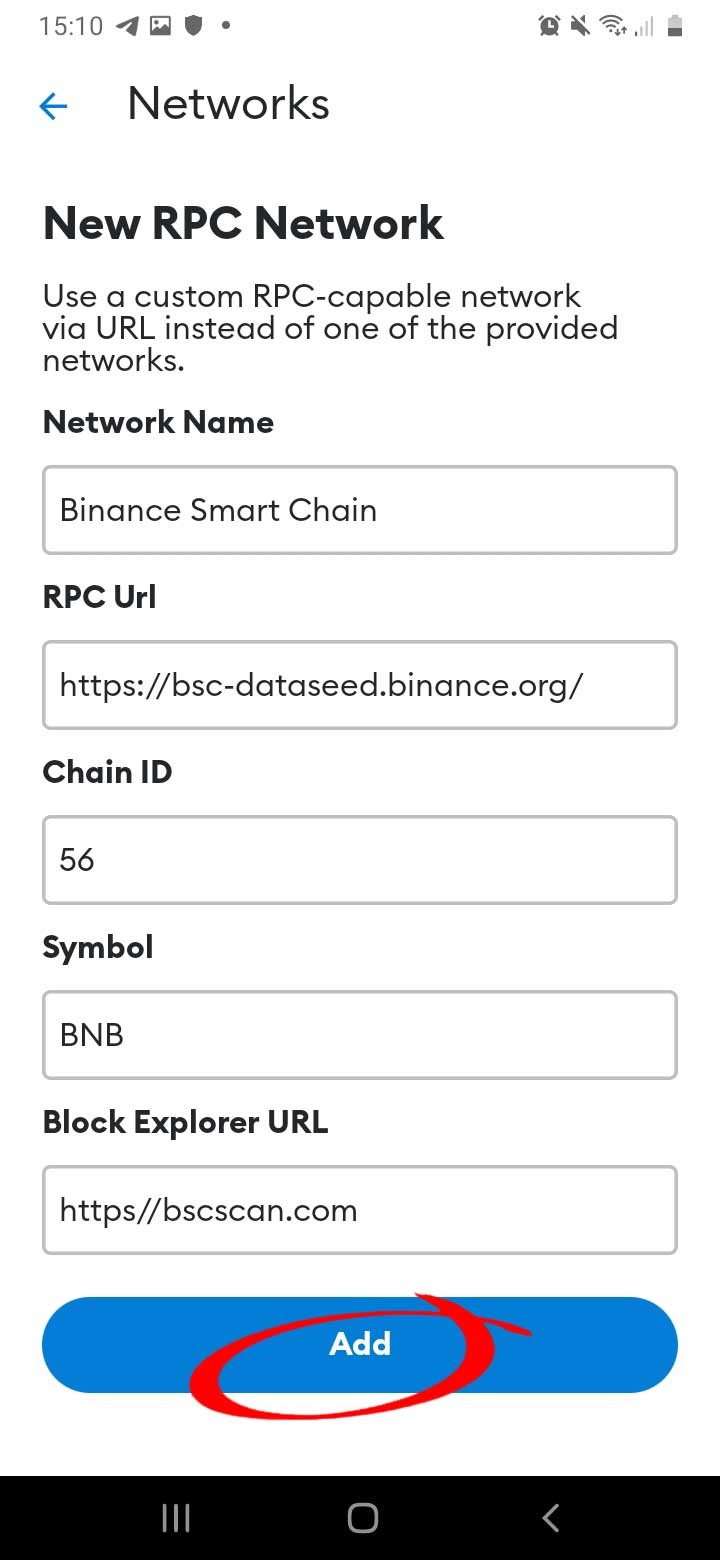


Now your account shows Binance Smart Chain and we are ready to send and receive currencies in the BNB network.
Step Three - Setting Up Altcoin Trader
Now that we have our Metamask ready to receive some BNB. Let us setup Altcoin trader which is the exchange we are going to use to buy BNB.
Open AltcoinTrader app and create an account. You might need to verify your account buy providing your personal details and uploading your FICA docuemnts. This is neccessary so that your withdrawal limit will be raised.
Login to your Altcoin Trader Account.

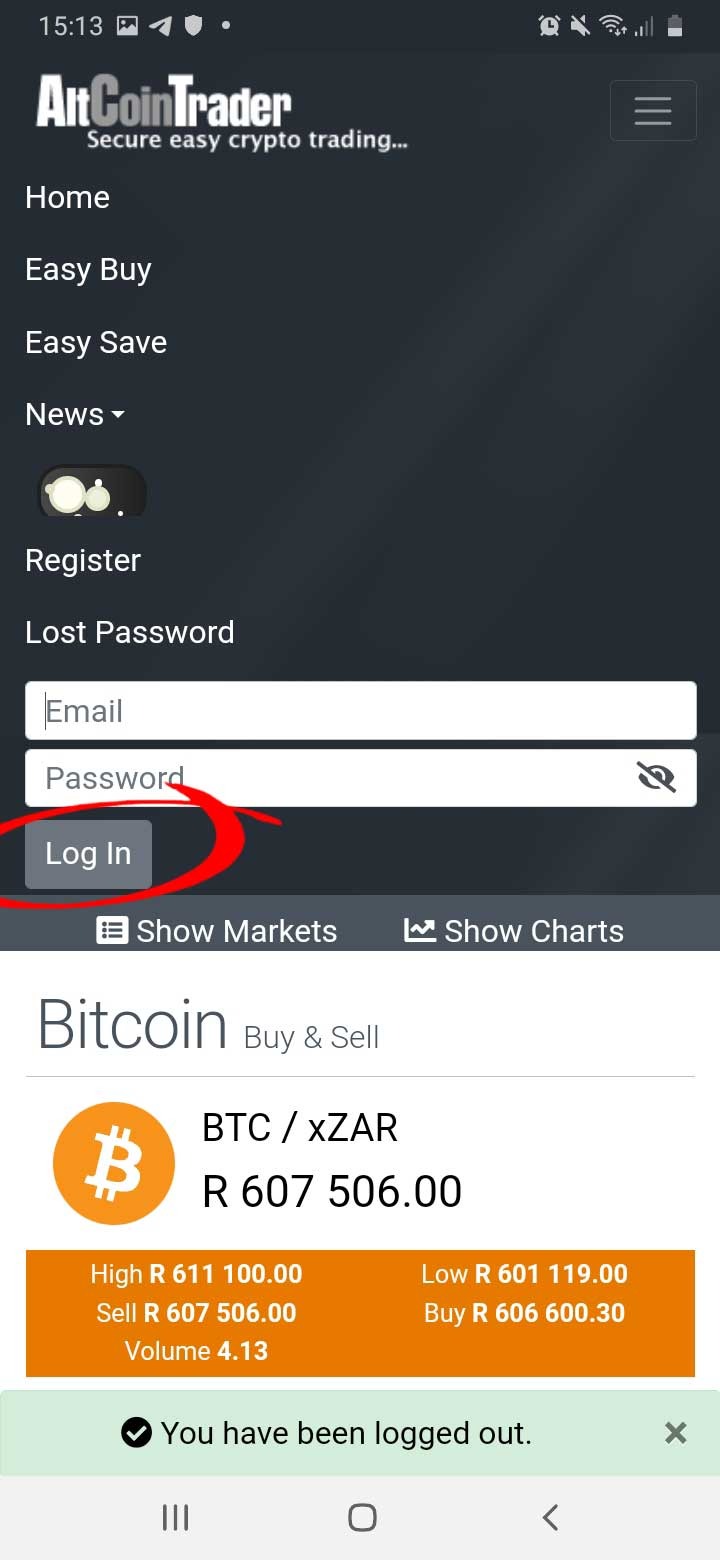
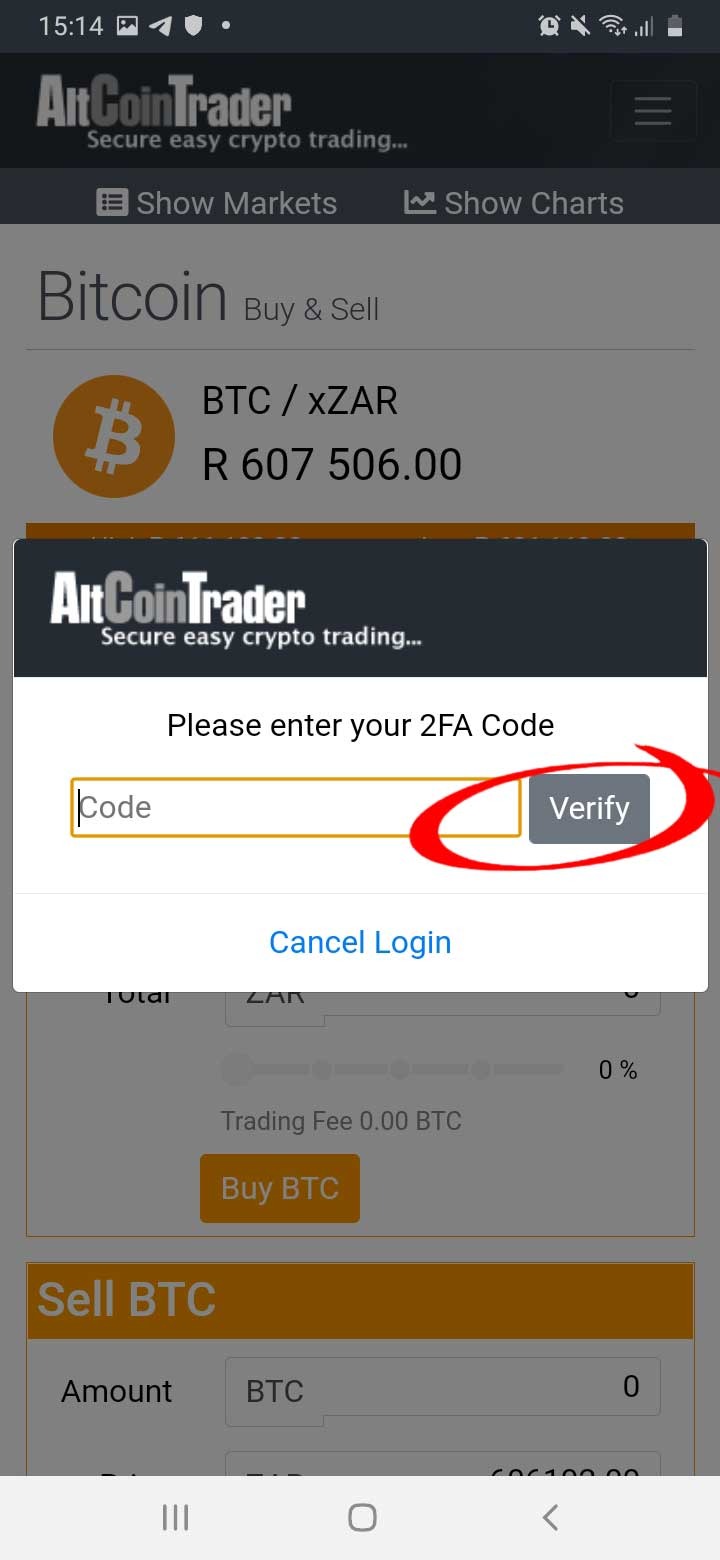
If you have setup up 2FA. ENter your 2FA code to proceed to the exchange.
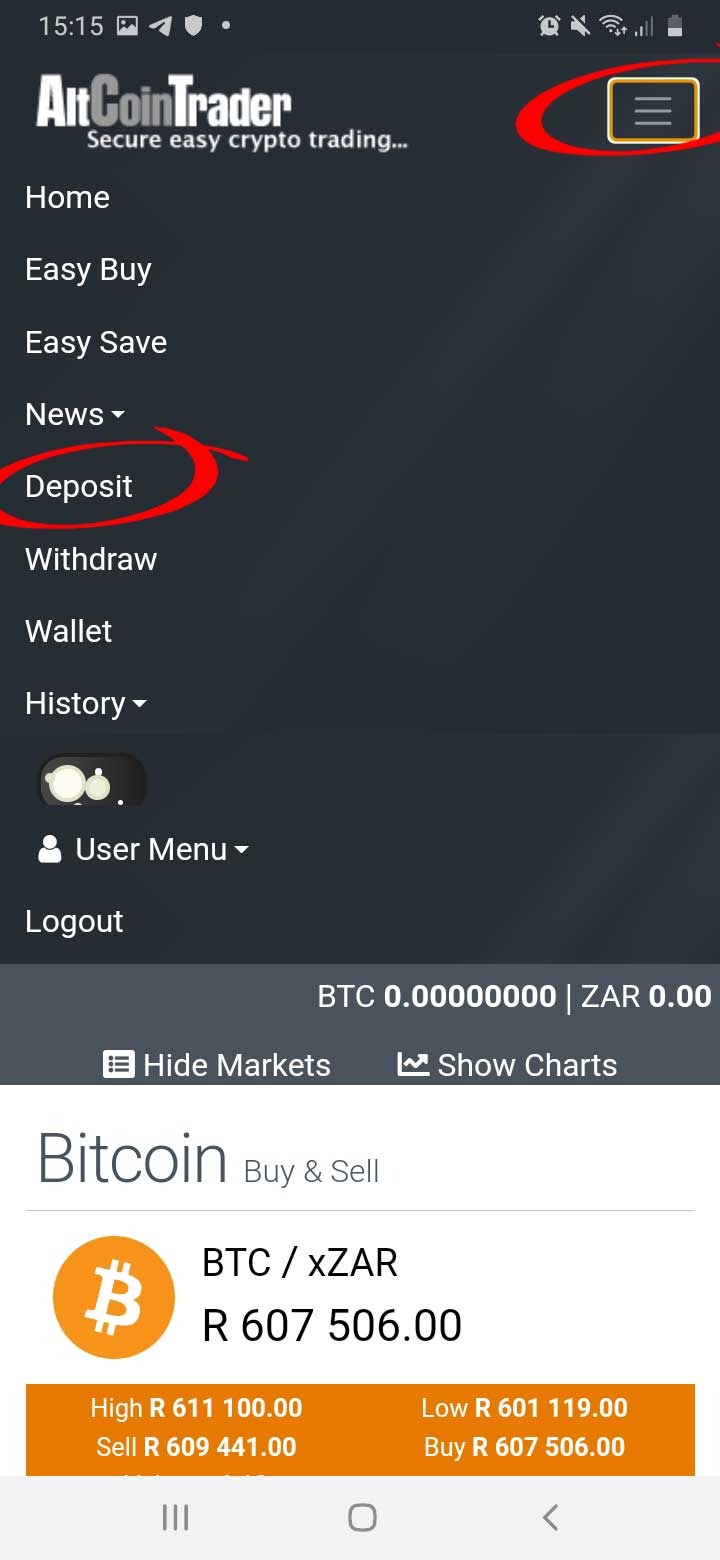
Now we want to deposit some Rands into Altcoin Trader in order for us to buy some BNB tokens.
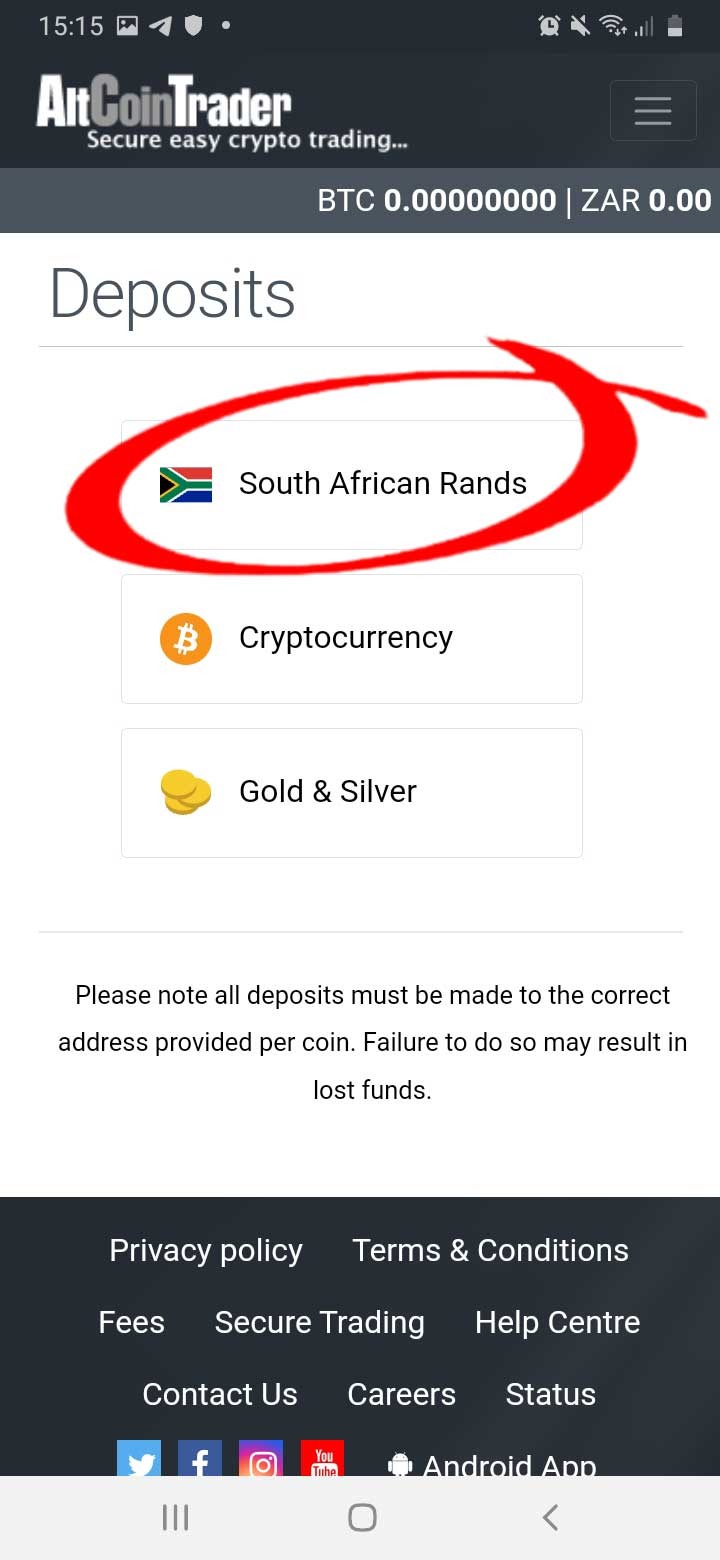
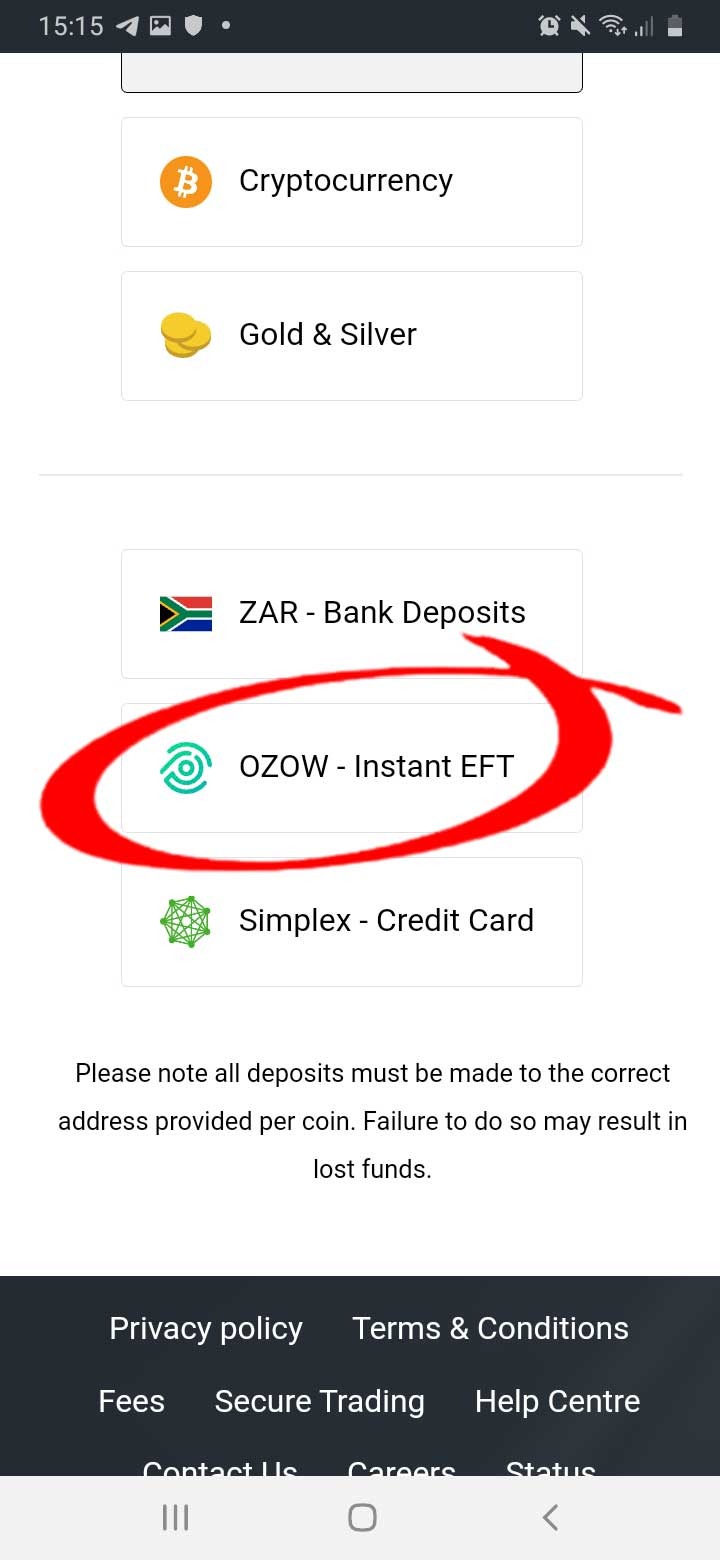
There are 3 ways to deposit money into your AltcoinTrader account.
- ZAR Bank Deposits - This method you will be provided with some banking details you can send money to. You will have to put the correct reference provided. After a few moments, you will see the amount reflecting in your account.
- OZOW Instant EFT - You can deposit using your account through OZOW instant EFT. Follow this to login to your bank safely via OZOW and deposit your funds
- Simplex Credit Card - With Simplex you can buy cryptocurrency using your credit card.
In this example, we will use OZOW to fund the account.
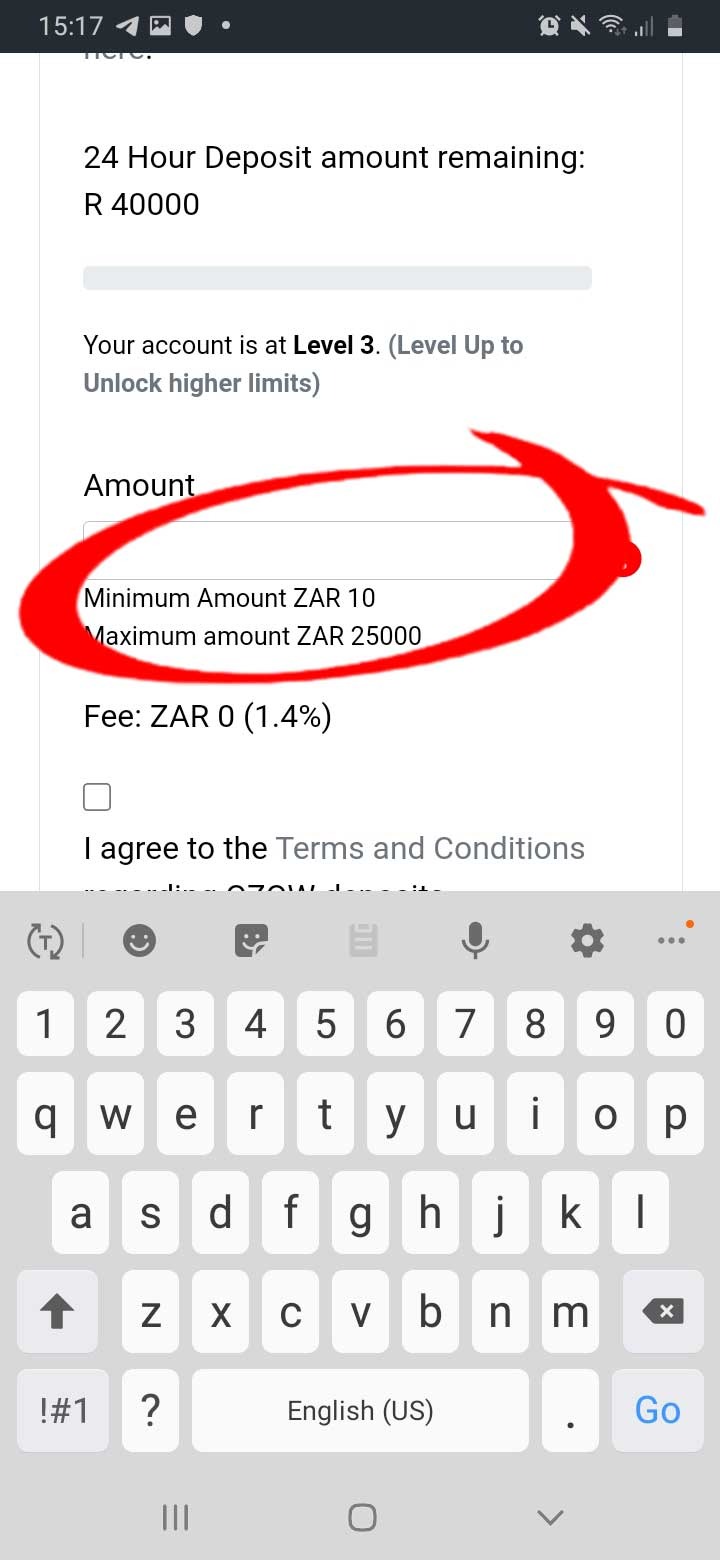
Tap on OZOW and enter the amount you would like to deposit

Choose your bank and follow the deposit proccess.
After your deposit is done sccessfully you will see your ZAR balance changes.
Step Four - Buy BNB on Altcoin Trader
Go to the Altcoin homepage and click on show markets

Click on Show Markets.
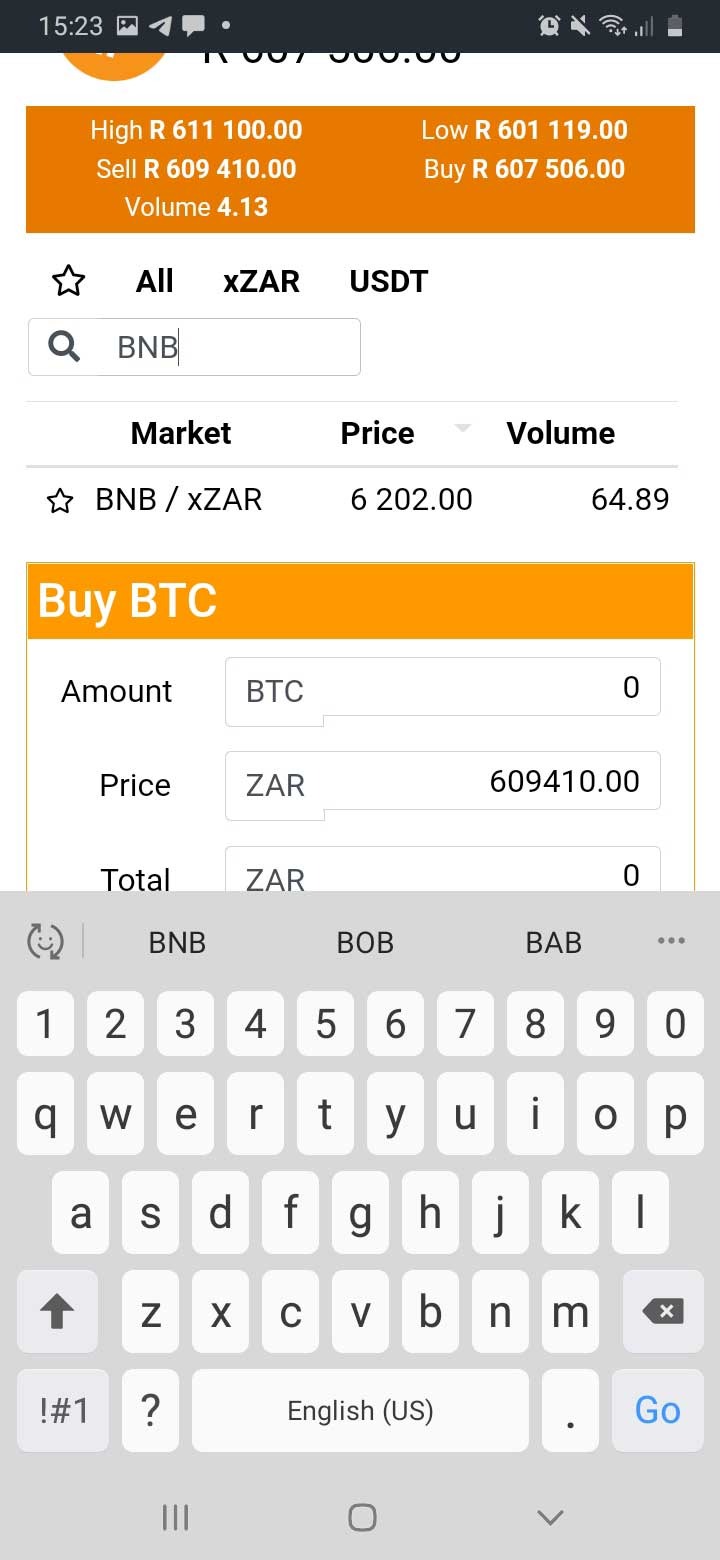
Search for BNB
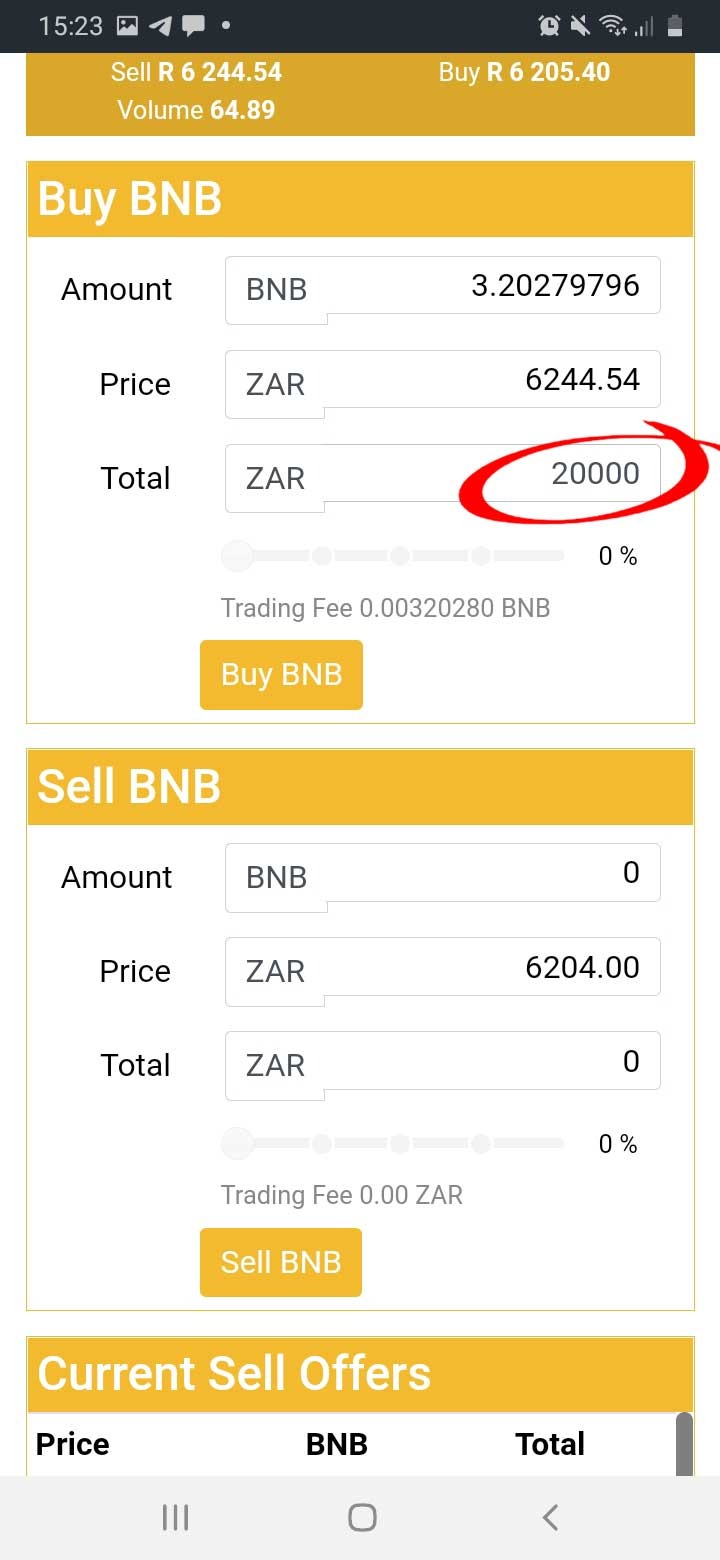
Enter the amount of ZAR you want to use to buy BNB. The amount can be the total balance you have in your account or any value under the balance of ZAR you have in your account.
Click on buy BNB and confirm the transaction.
Step Five - Withdraw BNB into your Metamask Wallet
Now let is withdraw the BNB we have just bought into the our Metamask wallet. To do this click on the menu in your Altcoin trader app and click on withdraw.
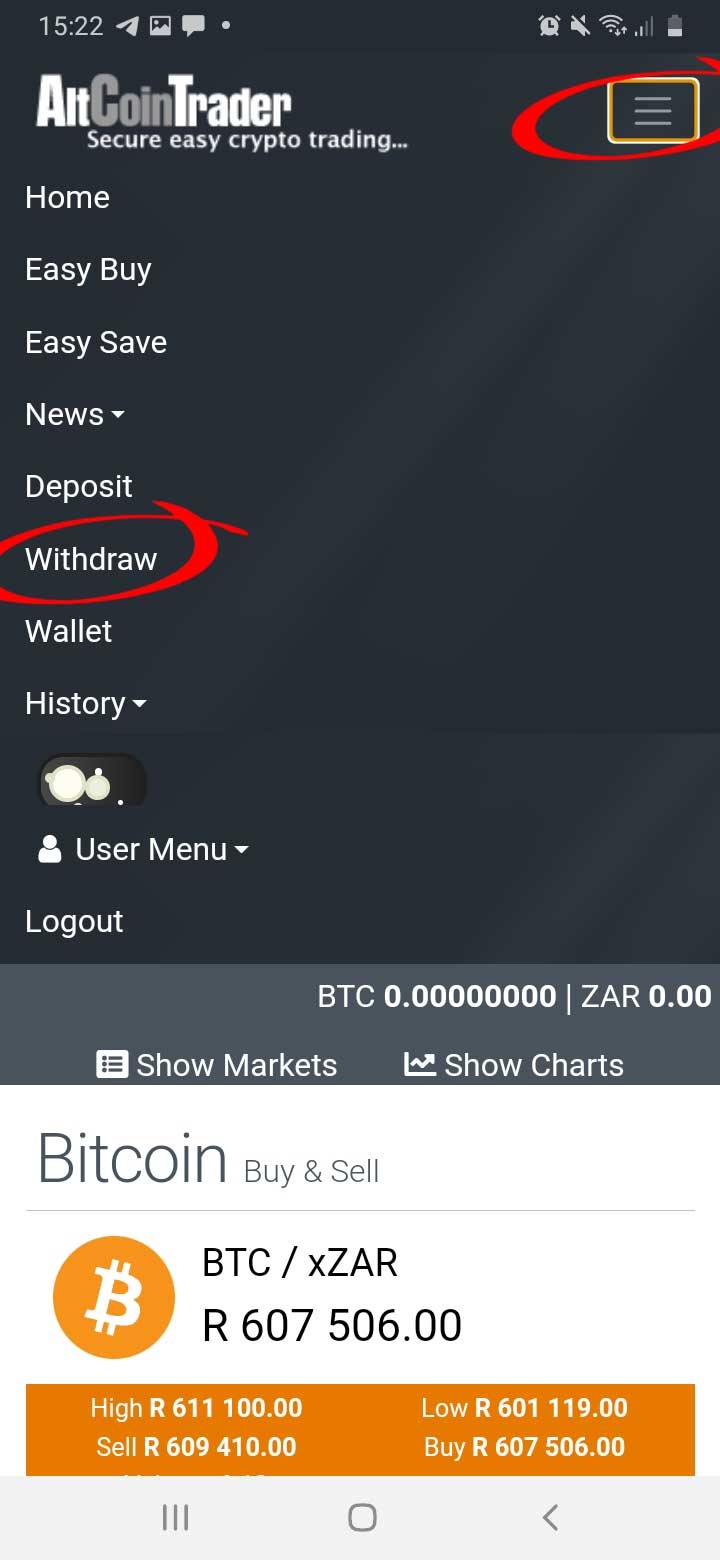
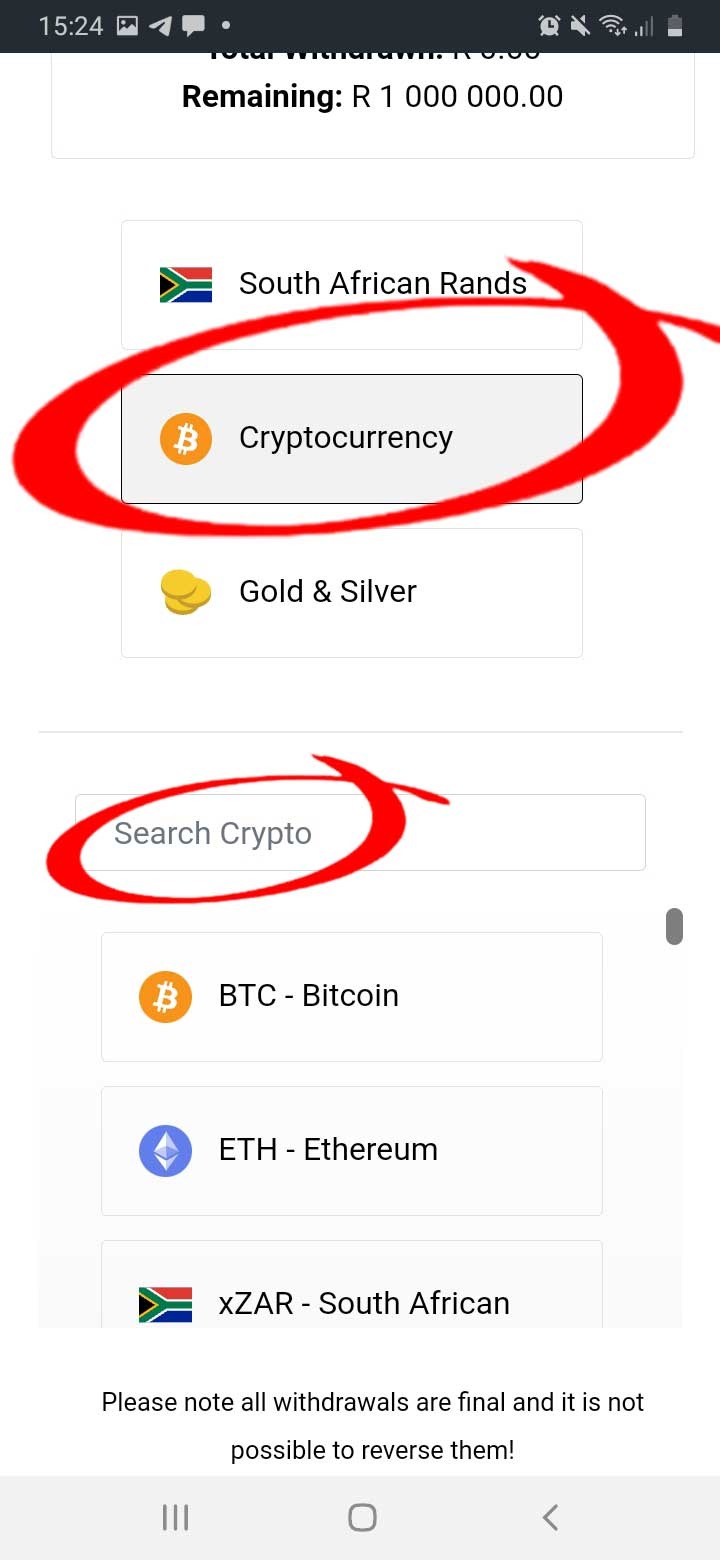
Click on cryptocurrency and saerch for BNB.
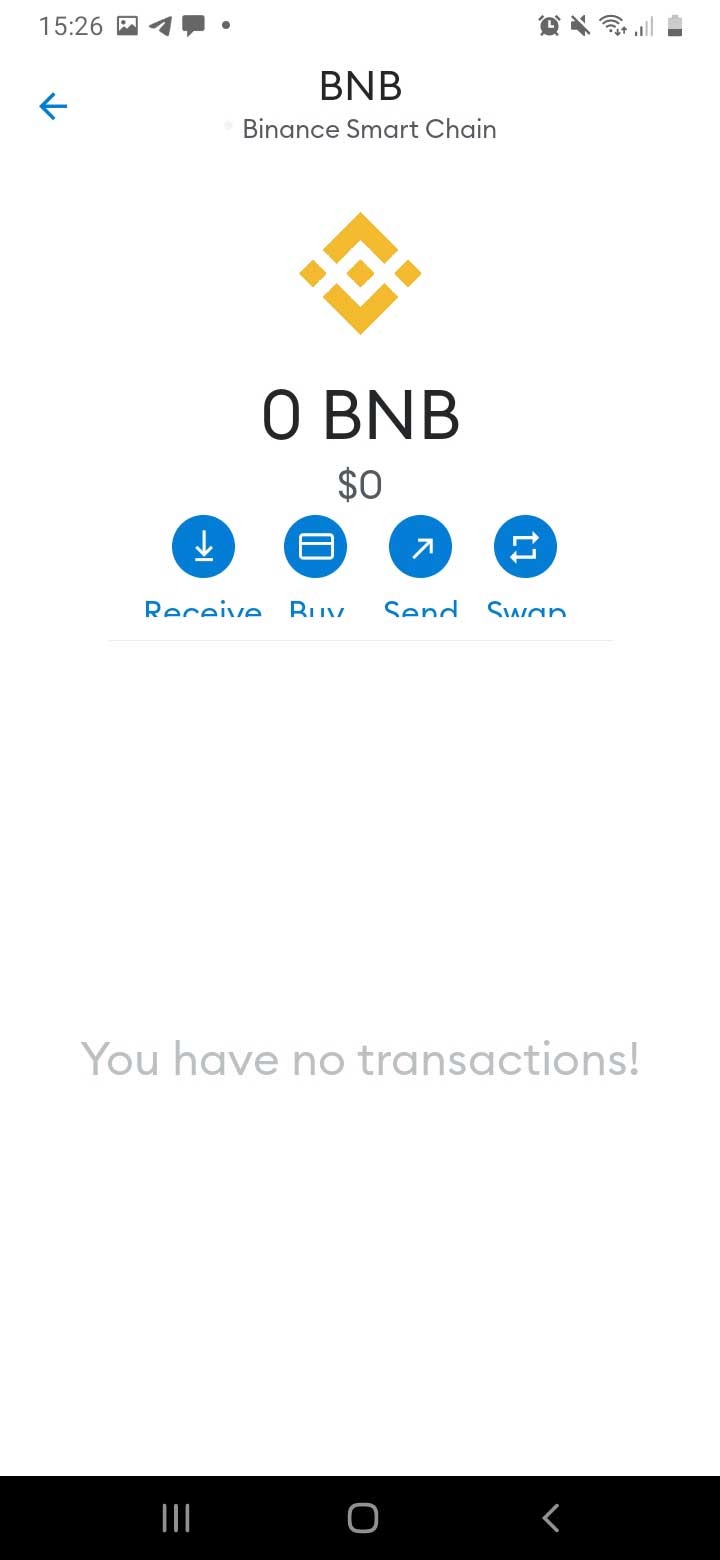
Now go to your Metamask and tap on the BNB coin. Tap on recieve
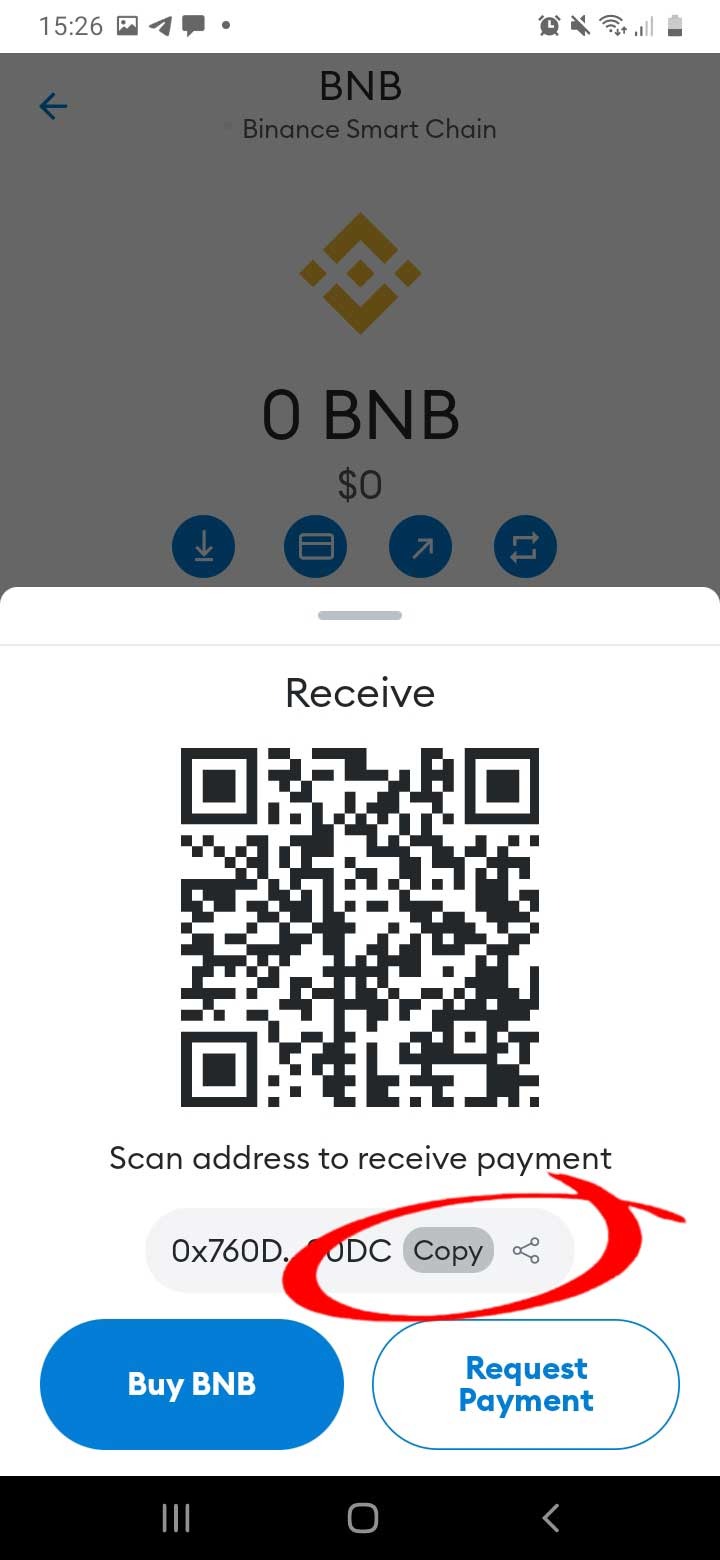
Copy the receiving address from your metamask to use it for withdrawal in Altcoin Trader.

Paste the wallet address and the amount of BNB you want to withdraw. Click on withdraw and an email will be sent to you to confirm this withdrawal. Make sure you click on the confirmation link to finalise your withdrawal.
Wait a few minutes to see your BNB reflecting in your account.
When the BNB is reflecting in your Metamask, lets go ahead and buy the SVD token on Pinksale!
Step Six - Buying the SVD Token
- From the 21st of April In the Severus Telegram Group, and Severus Official Social Media Channels you will find a link pinned on top of the chat. This link will send you to Pinksale to buy the SVD token.
Here are the links to the Severus social Media:
https://t.me/severus_dao
Severus | Facebook
https://twitter.com/severus_dao
https://www.instagram.com/severus_dao/
https://www.youtube.com/channel/UClmu4exvdqHDuBttxilI63Q