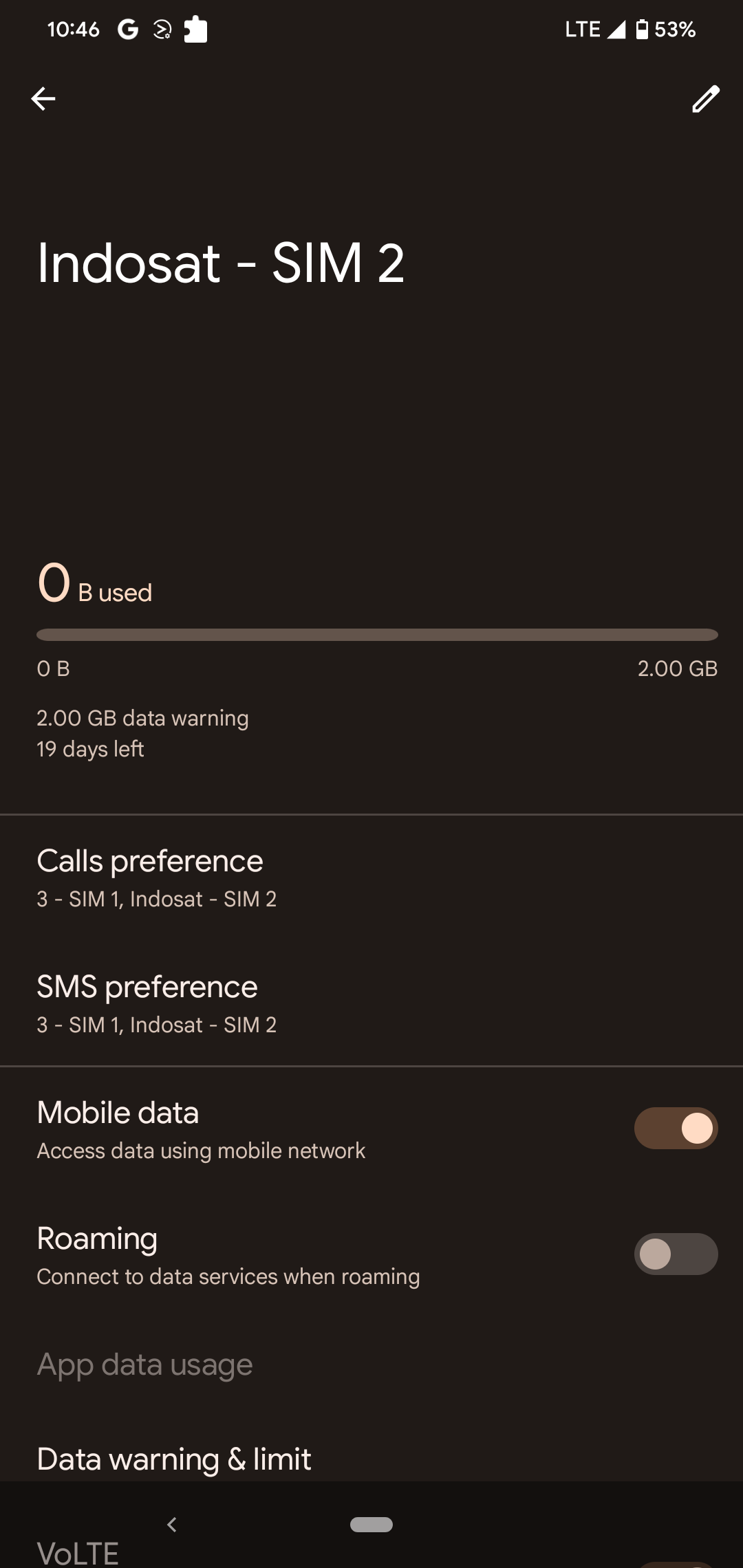How to Open SIM 2 Network Settings in Android 12 BETA 3 :
Ryuuji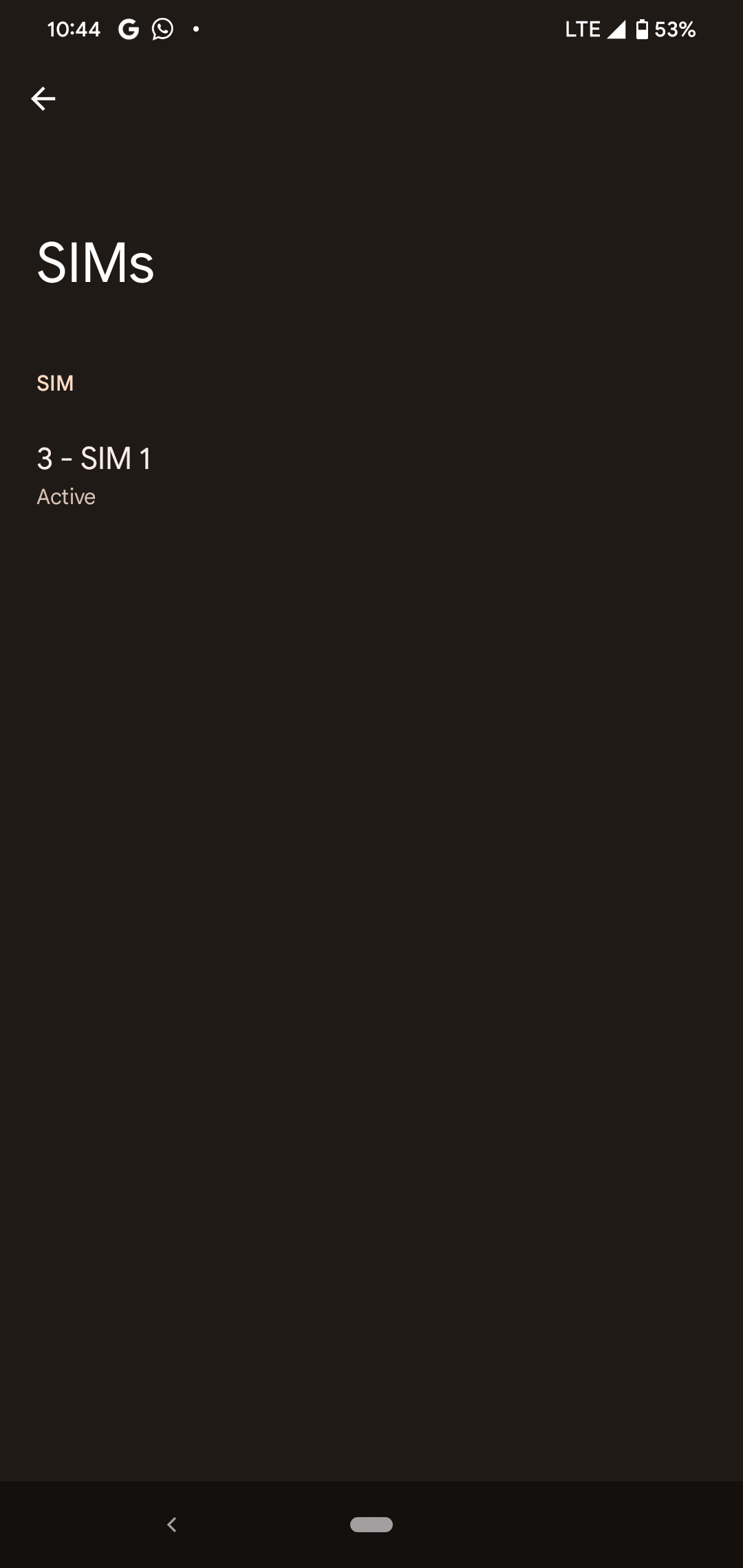
Some weird bug haha.... Follow this steps :
1. Open Network App or also u can go to dialer and Type *#*#4636#*#*
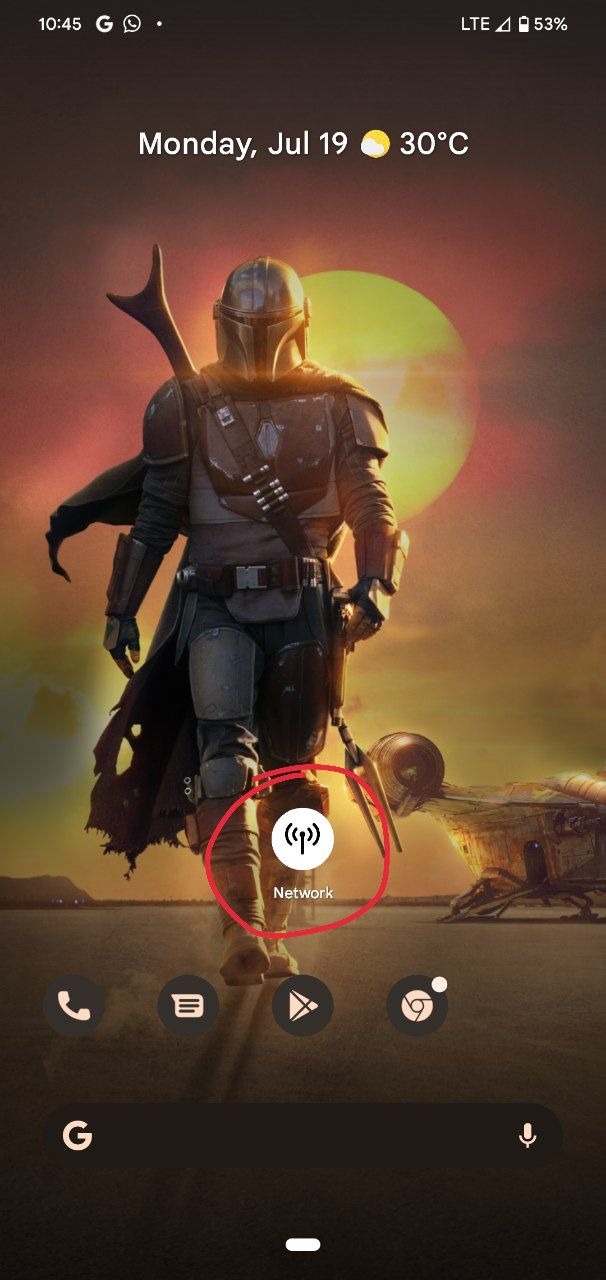
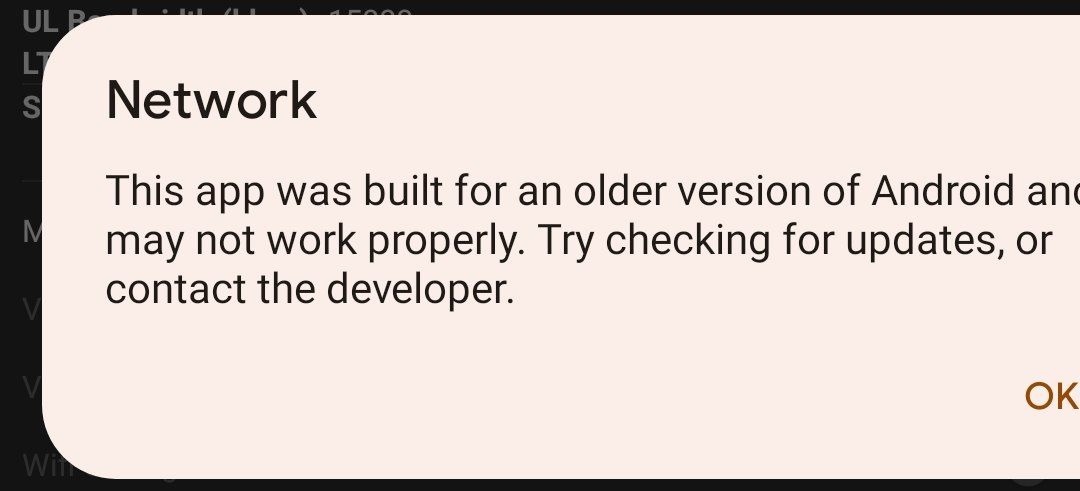
2. Click that and Select Phone 1
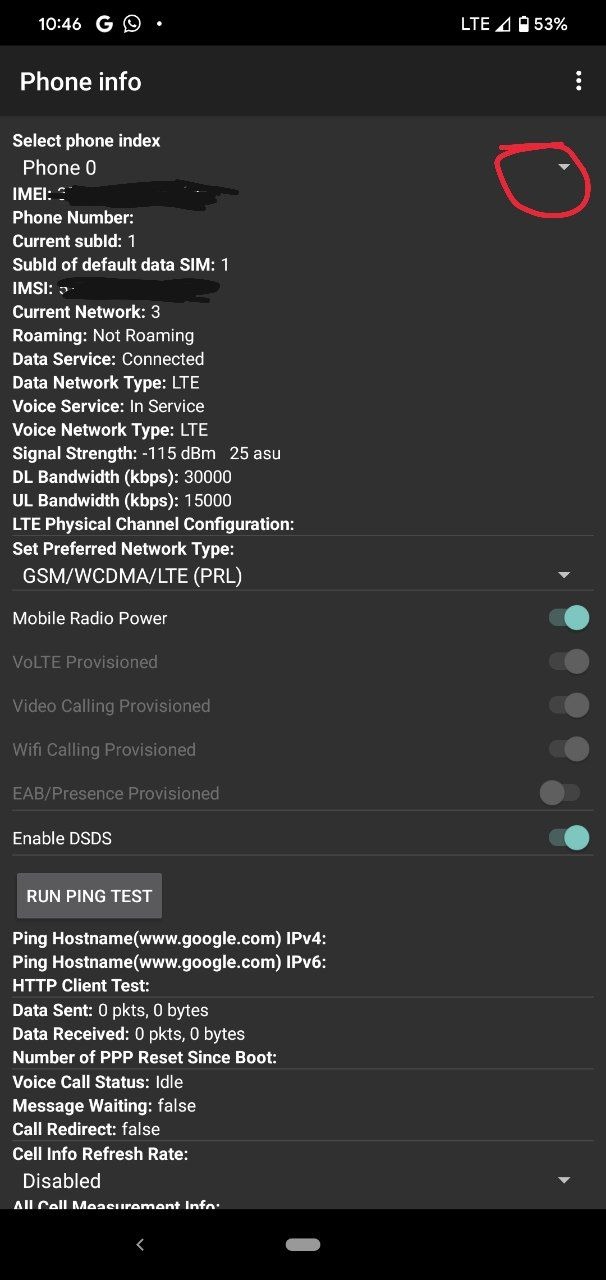
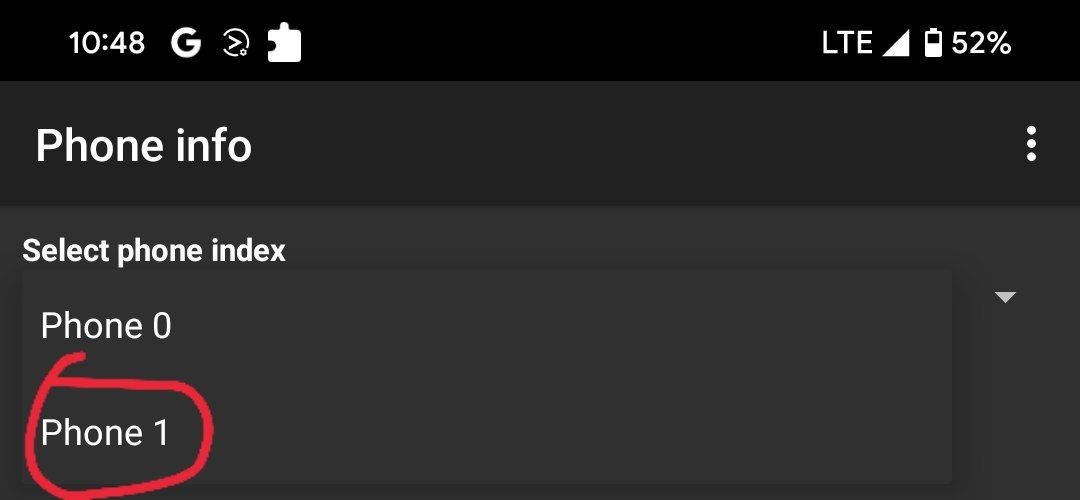
3. After that , Click 3 Dots and Enable Data Connection

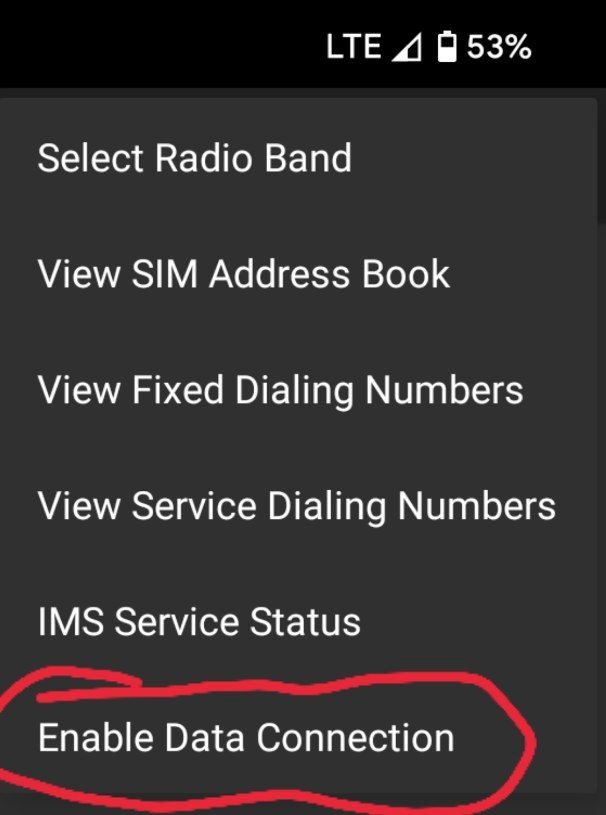
4. If Done , then Go to Settings app and Select Network & Internet
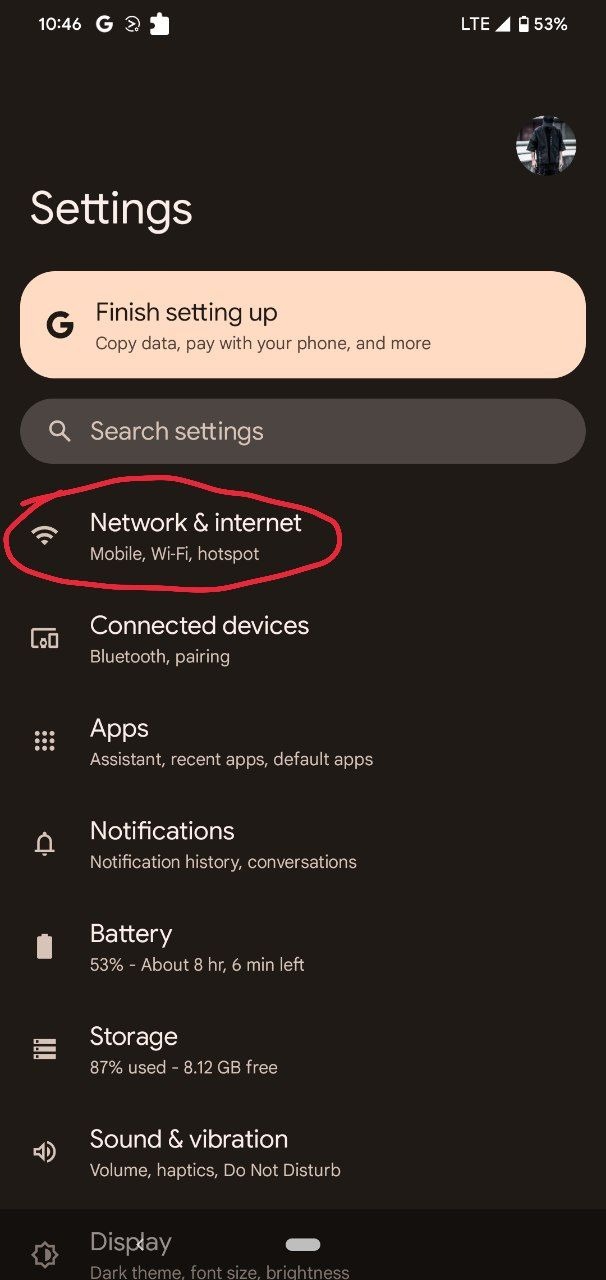
5. Choose Internet
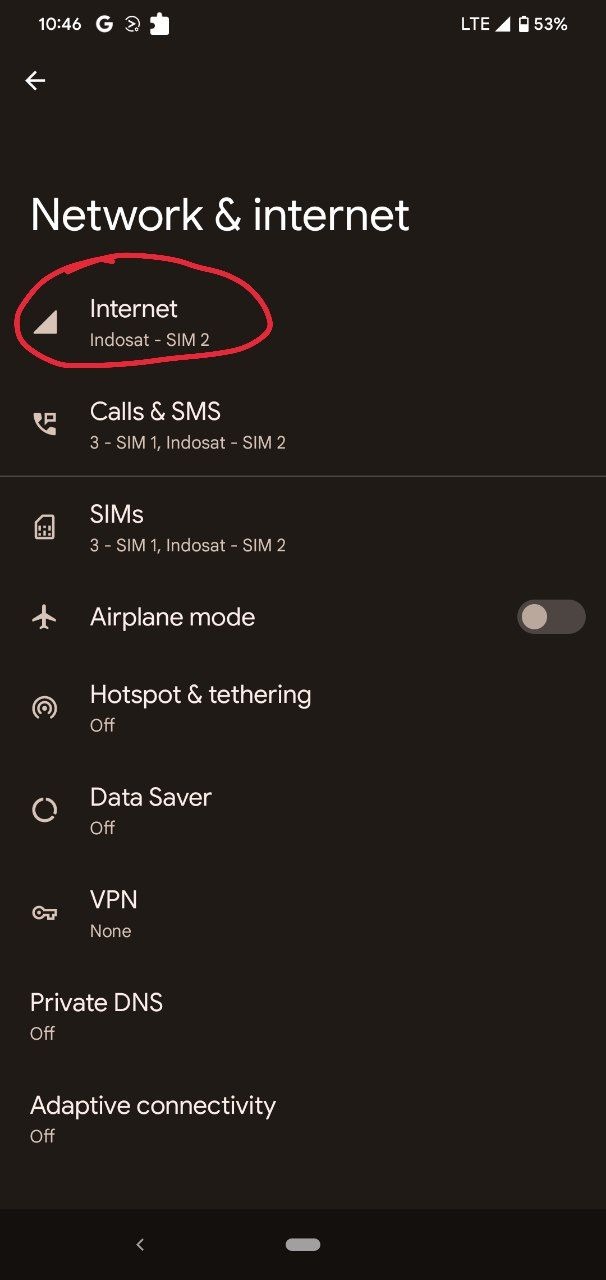
6. Click Gear Icon
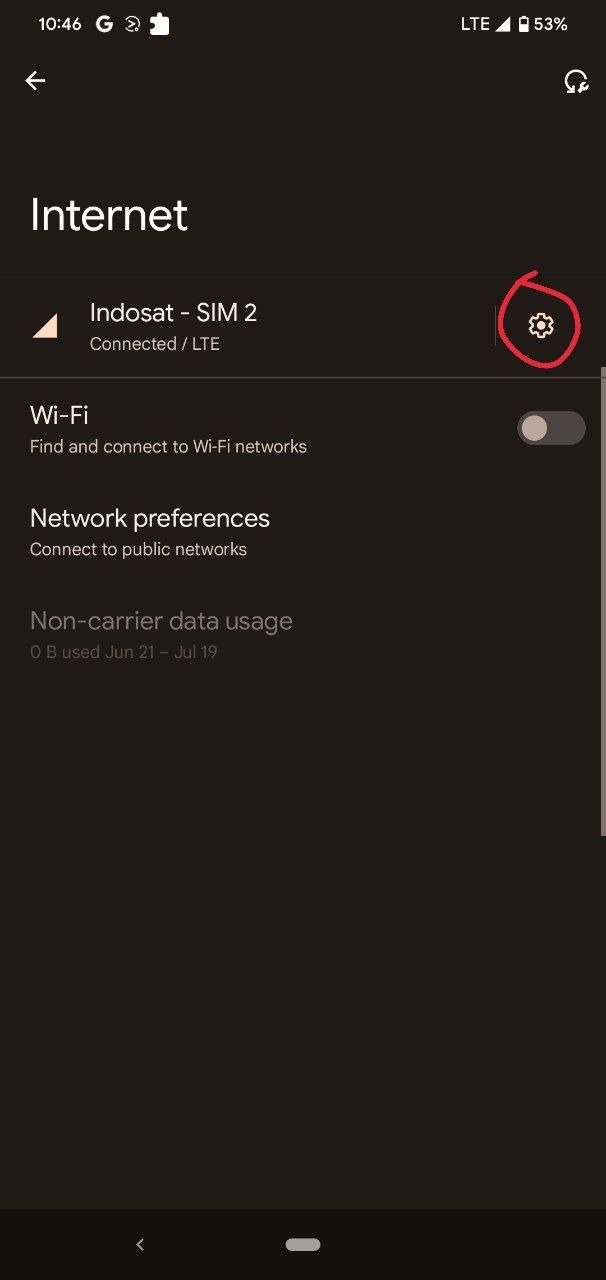
7. And now, SIM 2 Network Settings is opened