How to Find IP Address with Telegram Messenger
@Hack_CrossIn this blog, I’ll walk you through the steps I took to find out the IP address through a simple call through Telegram Messenger. I investigated this by using two separate Telegram accounts on different machines — one as the attacker and the other as the target.
Step 1: Download Wireshark
First and foremost, you’ll need to download and install Wireshark, a powerful network protocol analyzer. You can get it from Wireshark’s official website.
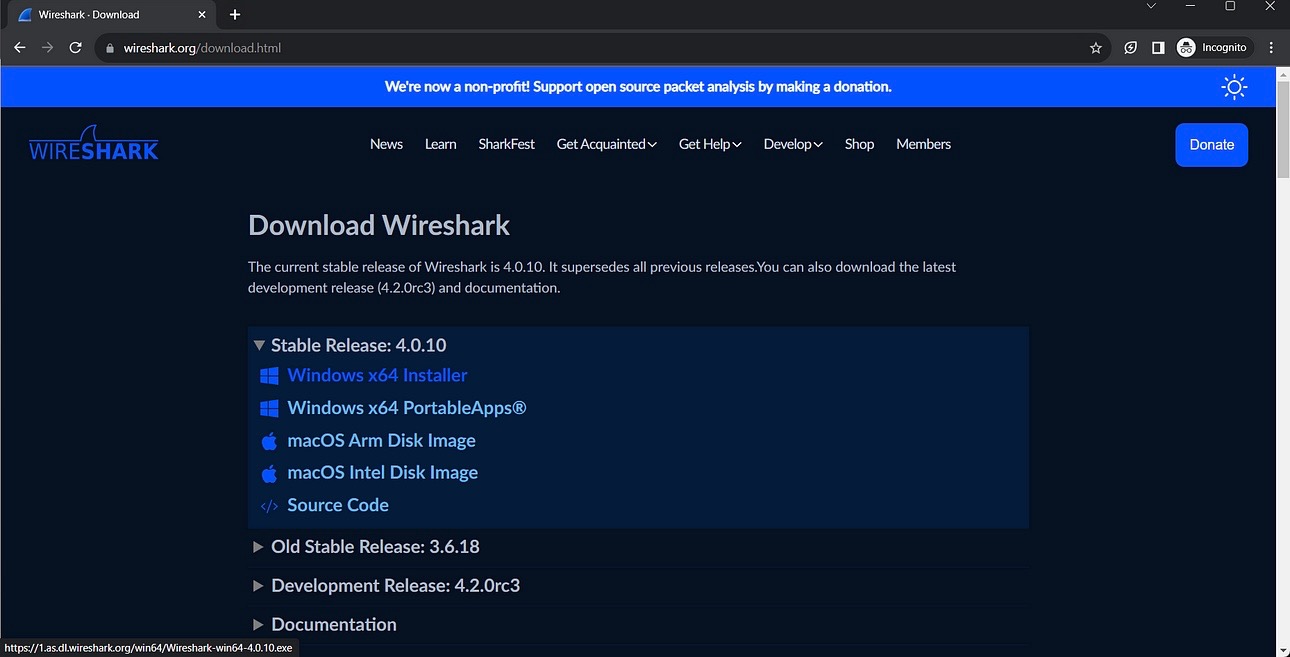
Once installed, open Wireshark, and you’re ready to begin.
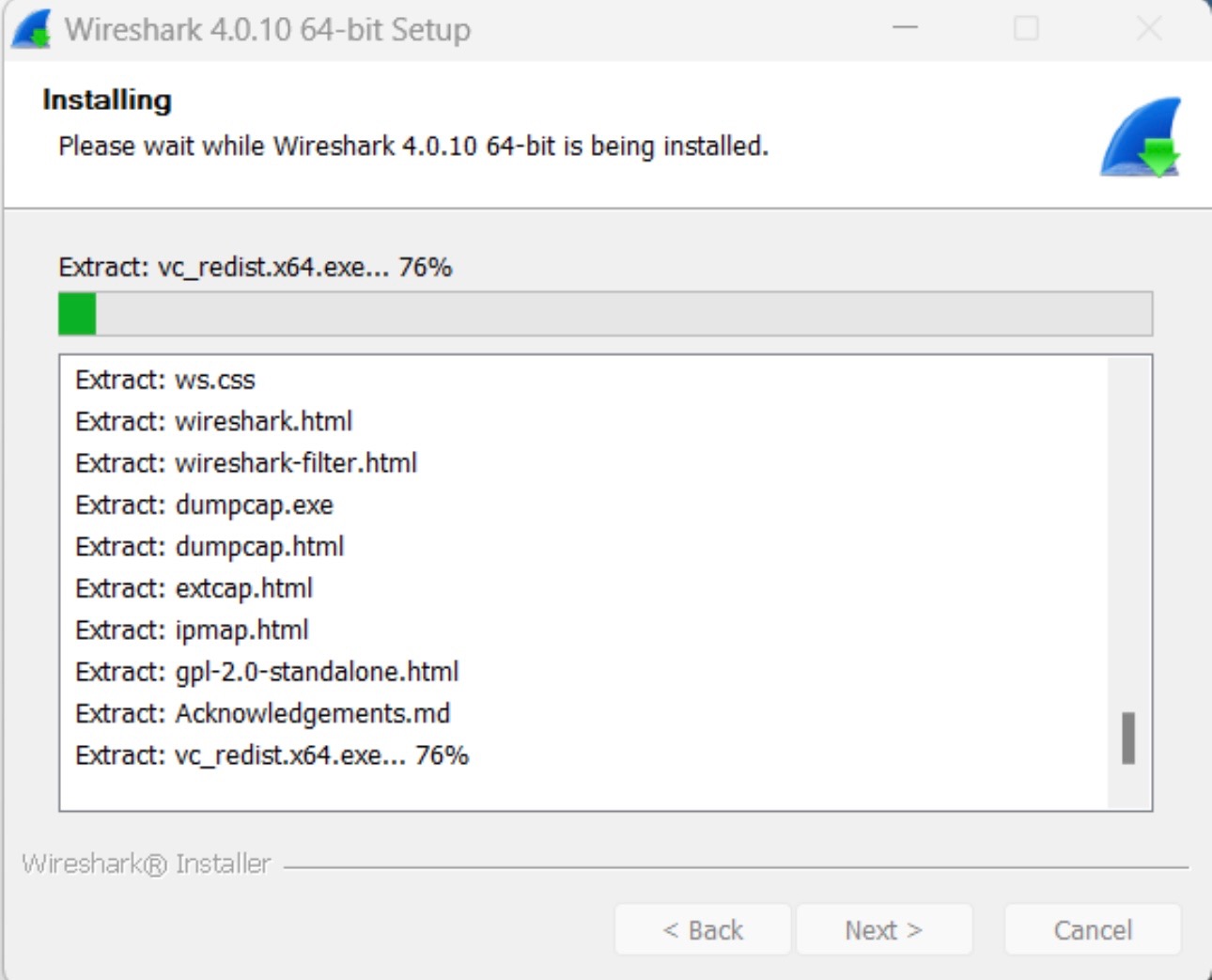
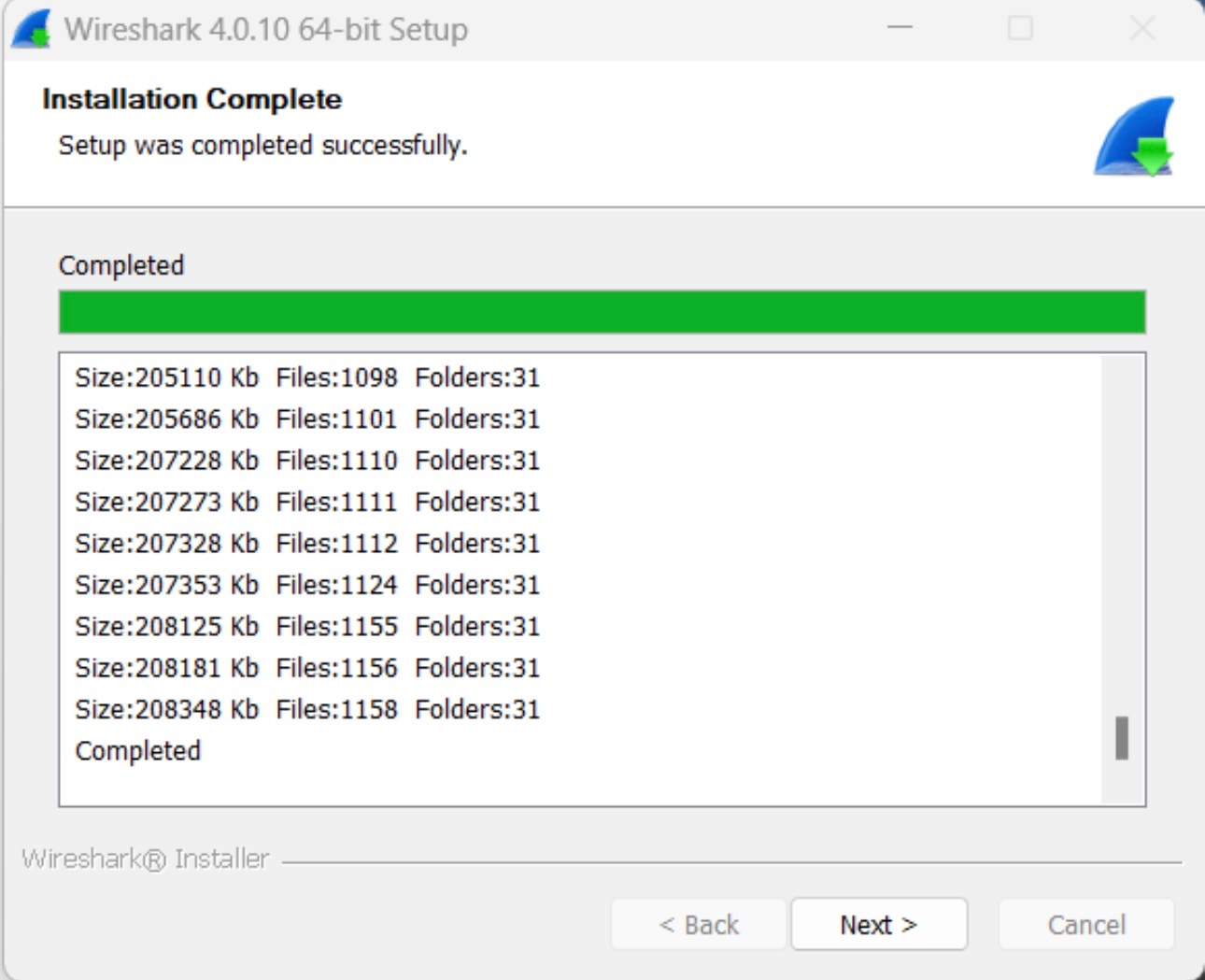
Step 2: Select the Right Interface
After launching Wireshark, choose the network interface you want to monitor. This is the connection you’ll use to make the call.
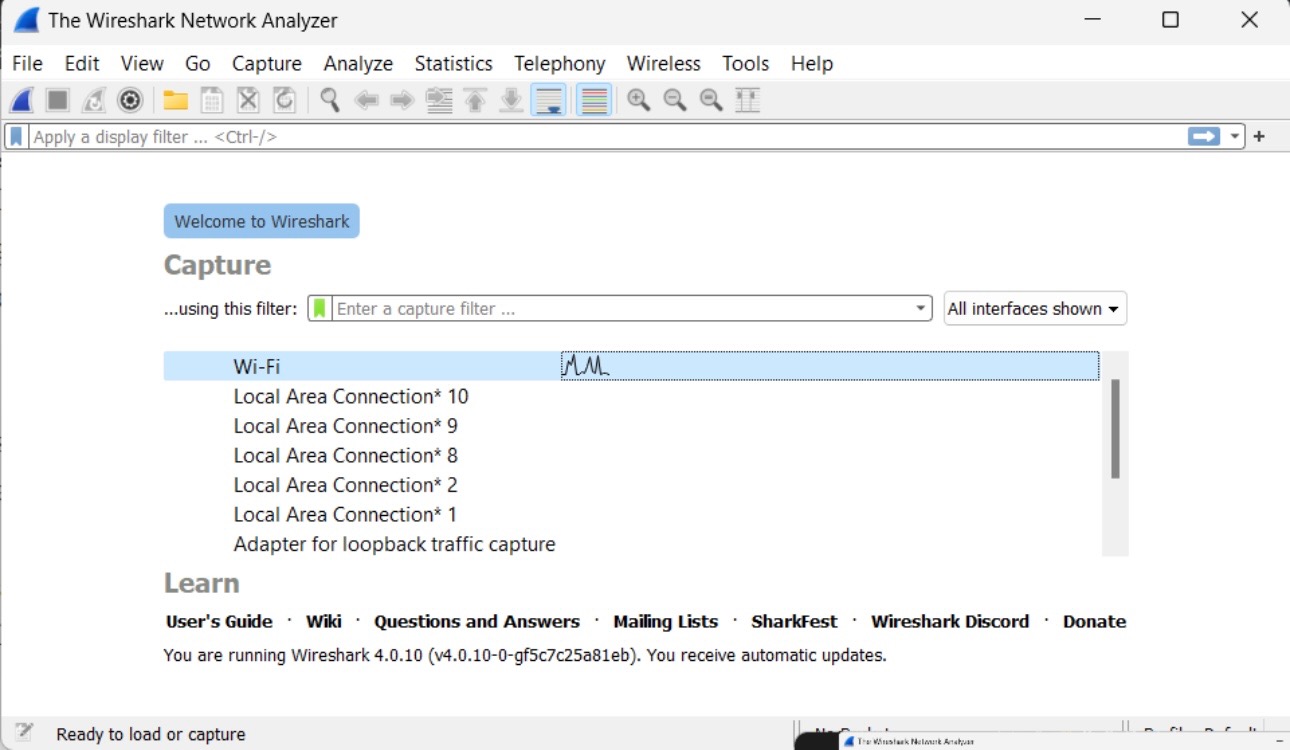
Step 3: Place a Call to the Target User
Using your attacker account, initiate a call to the target user through Telegram. As shown below:
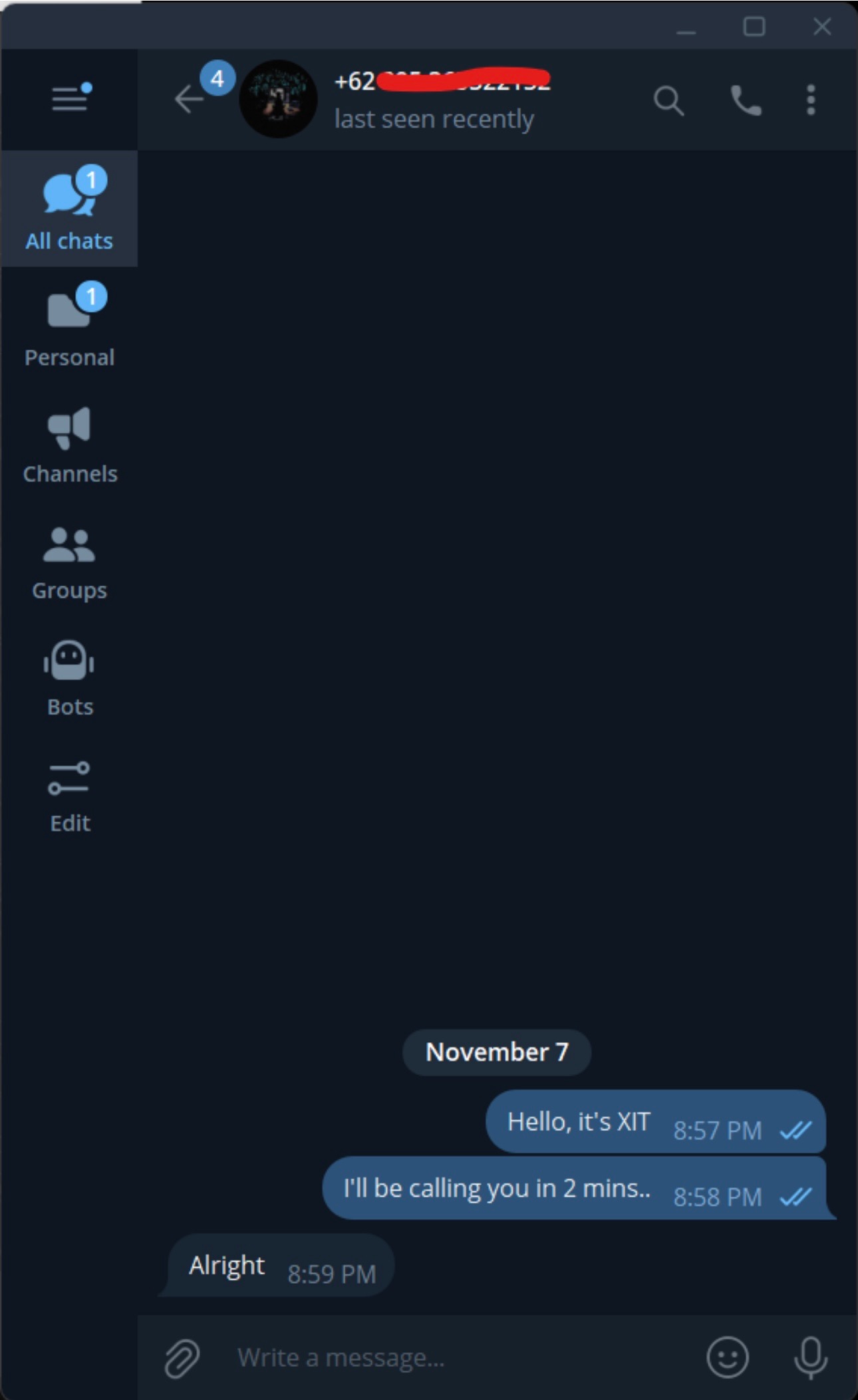
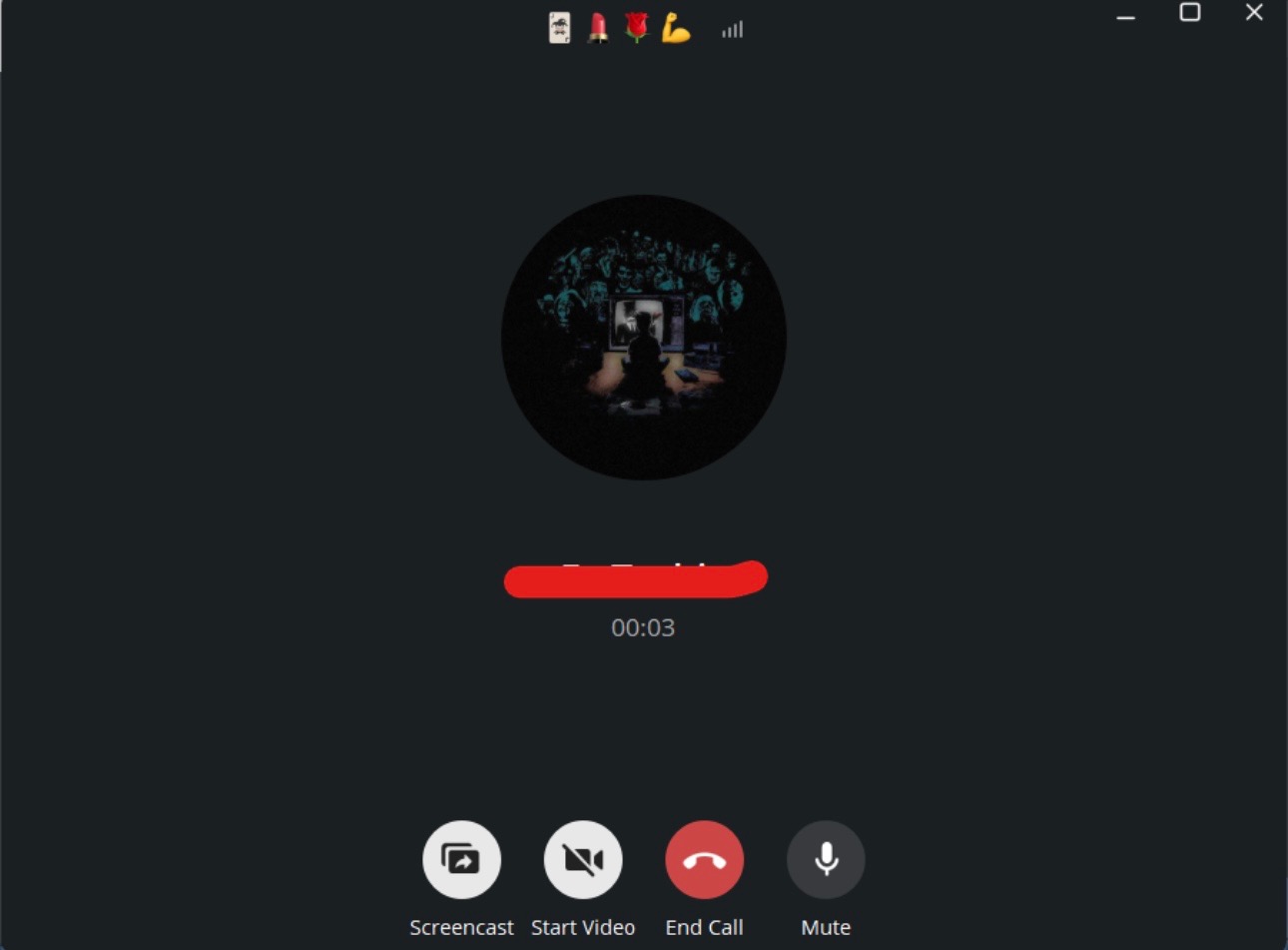
Step 4: Set Up Search Parameters
In Wireshark, set up the filter to capture the relevant data. Specifically, you need to filter for “XDR-MAPPED-ADDRESS” as a string.
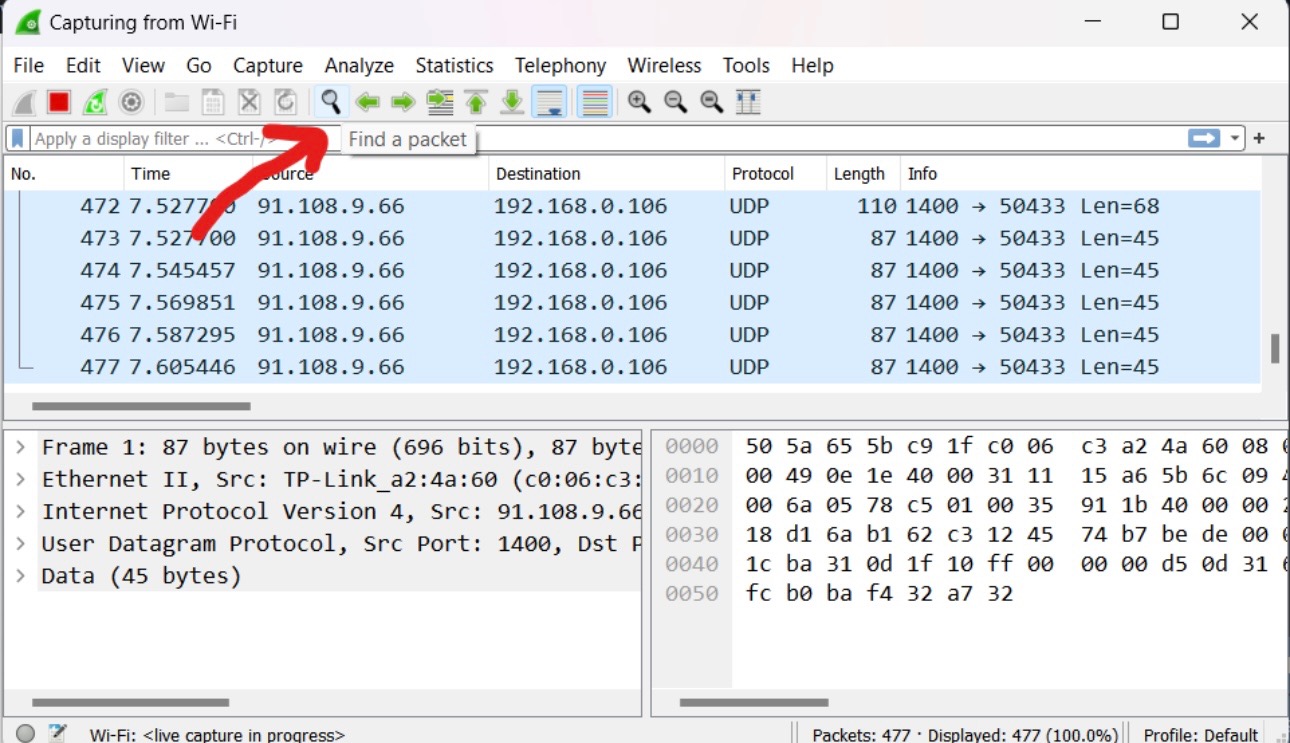
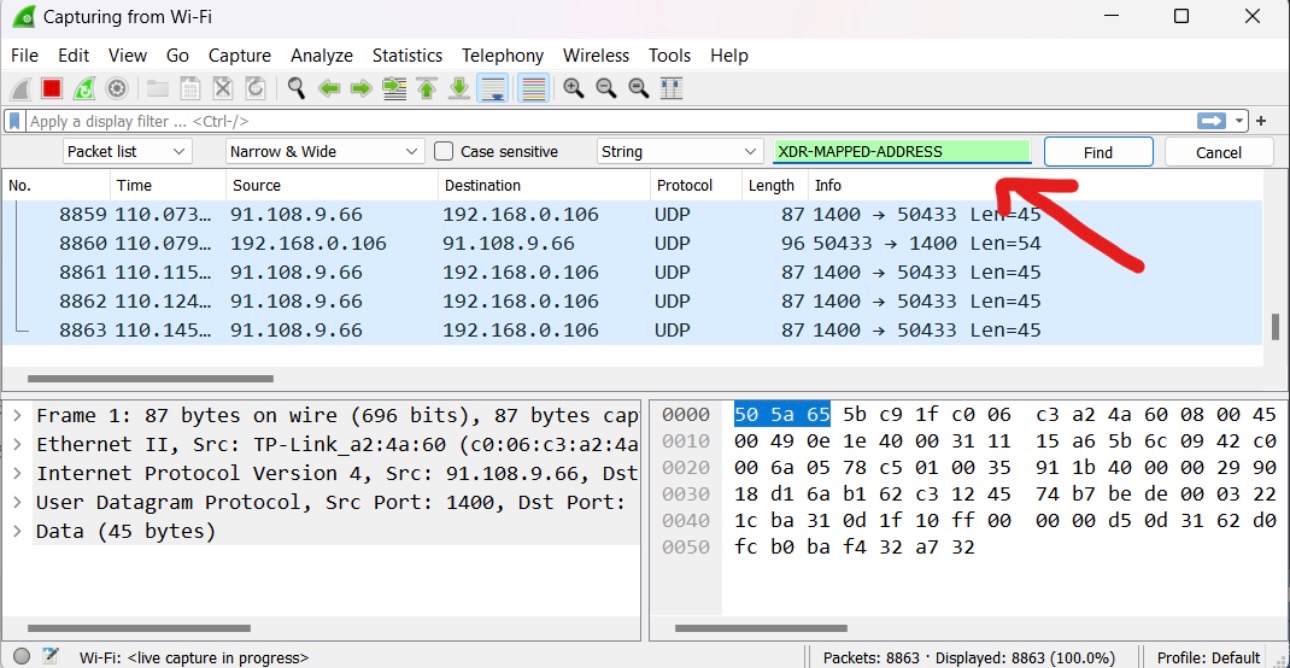
Step 5: Find the TCP Protocol
Look for data packets with the TCP protocol where the destination IP is a public IP address. This is the IP you’re after.
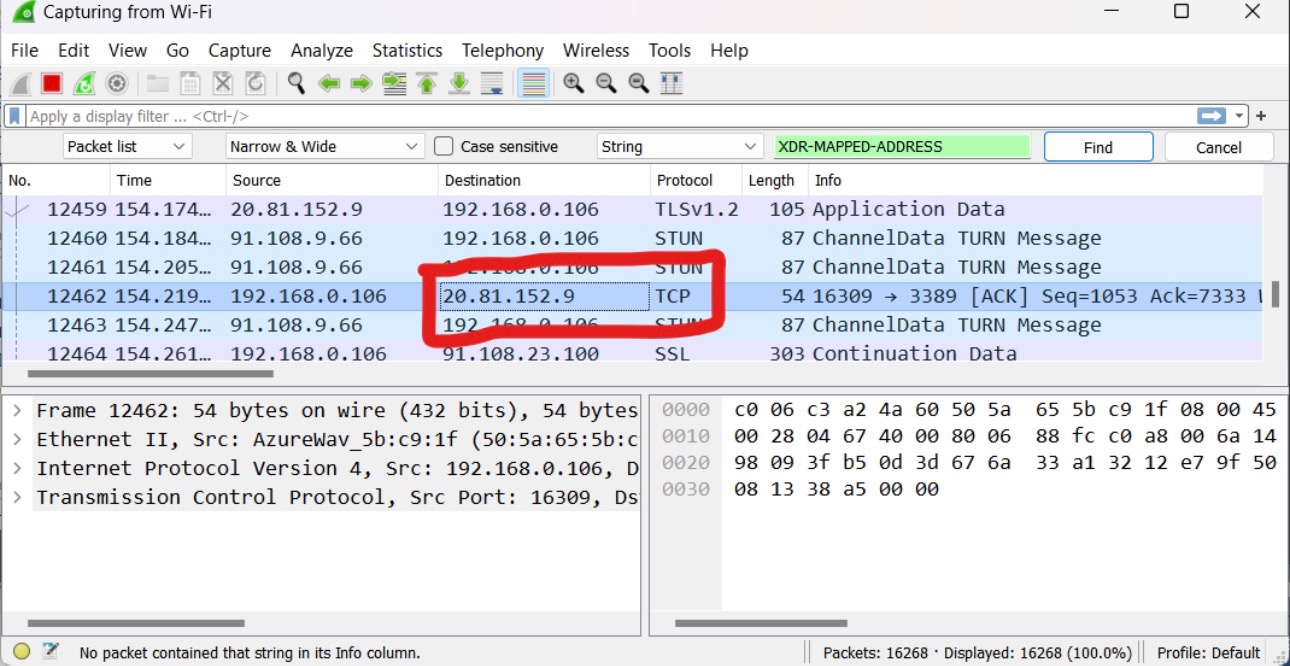

Step 6: Done — TADA!
As you identify the public IP address in the captured data, you’ve successfully found out the target user’s IP address.
How To Avoid this?
To avoid leaking your IP address, you have to go to Telegram’s Settings > Privacy and Security > Calls, and then select “Never” in the Peer-to-Peer menu, as shown below.
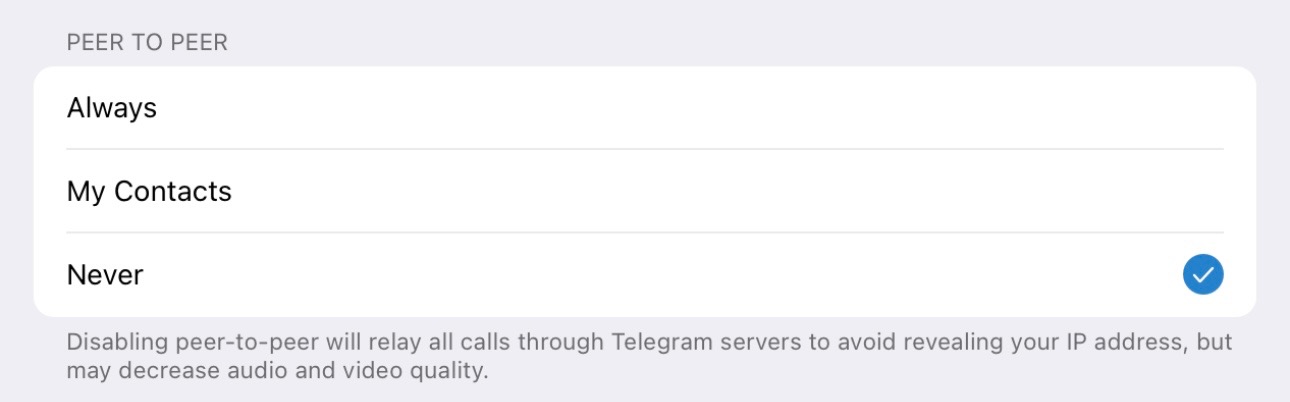
▪️ Join @Hack_Cross On Telegram For More Content Related To Hacking & CyberSecurity.