How to Download from DRIVE.KLOP.COM Google Drive Links
THE FLASHHow to Download from Google Drive Links
This new method required you to sign up in order to use our Google Drive links. The sign up only takes a minute. If you worried about your Google account security/privacy just create fake account for downloading purpose.
Step 1.
Register on https://drive.klop.me/signup.php

Step 2
In the sign up page, you will required to put access code to copy the file you want to download into your drive, click ‘get code’.
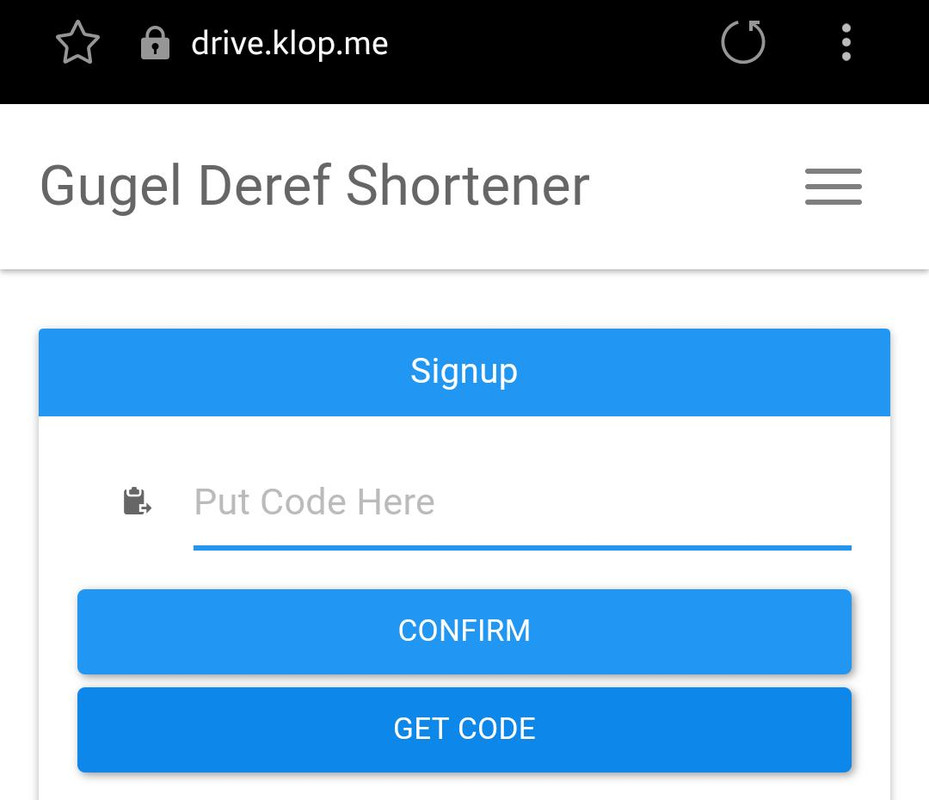
Step 3
Allow the permissions
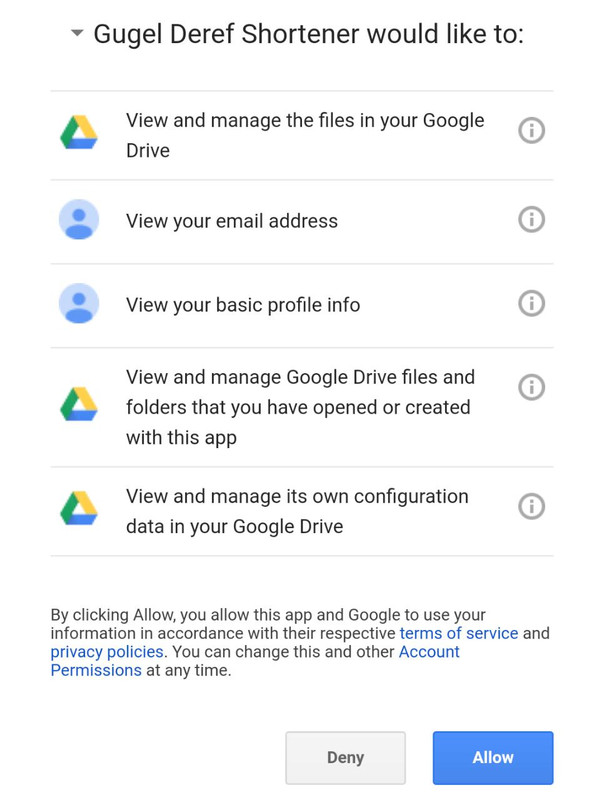
Step 4
Copy the unique code and paste into previous tab, select ‘confirm’.

Step 4
Create a new password, and you shall able to download from Googledrive links again

Tips:
– Do not multiple Google account login on your browser, use only 1 account (which linked into Klop) to avoid error
– If you wish to multiple login make sure your default account on your browser is linked into Klop, otherwise you will get 403 error/unauthorized page
– If you still get 403 error/unauthorized page even after you set Google default account or use 1 account only, try clearing out your Google Drive on https://drive.google.com/drive/my-drive
We know this method looks complicated or hard compared to previous method, but this is the best method we can offer. Thank you for understanding.