How to Deposit Bitcoin (BTC) at BitHash Exchange
https://www.bithash.net/?ref=420180
BitHash is a Singapore-based Cryptocurrency Exchange established in 2016 with more than 100 pairs available for trading cryptocurrency: Bitcoin (BTC), Ethereum (ETH), Litecoin (LTC), Bitcoin Cash (BCH), Ethereum Classic (ETC), Dash (DASH), EOS (EOS), Monero (XMR), Ripple (XRP), Zcash (ZEC)
1. Open your Account Wallet and click Deposit next to BTC:

2. You will see a popup with your personal Bitcoin address:

3. After you send BTC to this address you will see a notification:
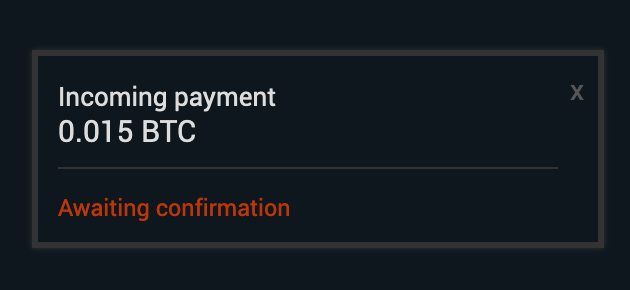
4. You can see your transaction in the popup window now:

5. As soon as transaction is confirmed you will see a new notification:
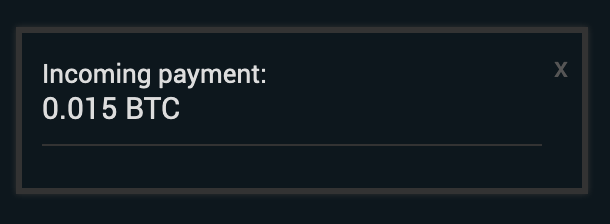
6. You can see your Wallet's BTC balance updated:
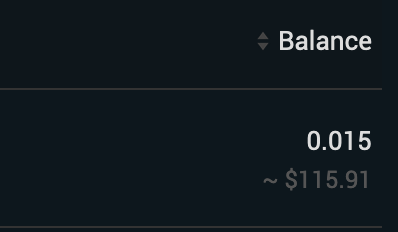
7. And see your transaction on the History page:

8. Click on the row to see transaction details:

9. You can trade BTC to any other currency now:

https://www.bithash.net/en/markets
https://www.bithash.net/en/wallet