How to Delegate your Tezos (XTZ) through Galleon Wallet
TeZetetic Delegation ServiceTo start, you need to install the wallet on your computer, for this follow this link.
You can also use the video instructions.
Step 1. When you open the wallet, you need to press “Add a Delegate”. This will create an address that starts with KT1 instead of TZ1 (only KT1 address can delegate).

Step 2. Fill in the following fields:
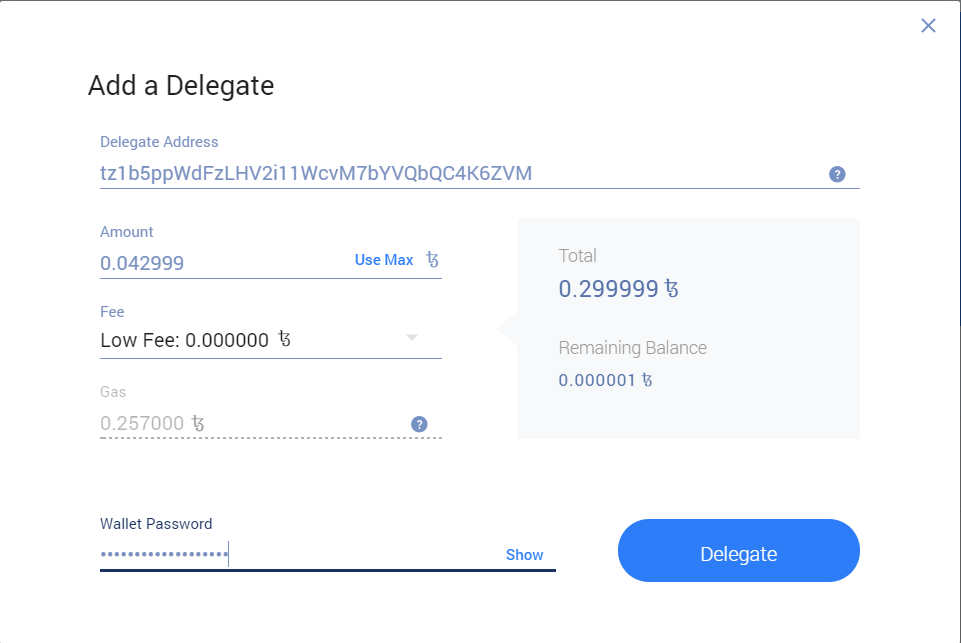
- Fill in the delegate address tz1VceyYUpq1gk5dtp6jXQRtCtY8hm5DKt72
- Amount you wish to delegate
- Type your Galeon Wallet Password
And press “Delegate”.
Step 3. Press update and you will see a new delegation. This may take up to 2 minutes.
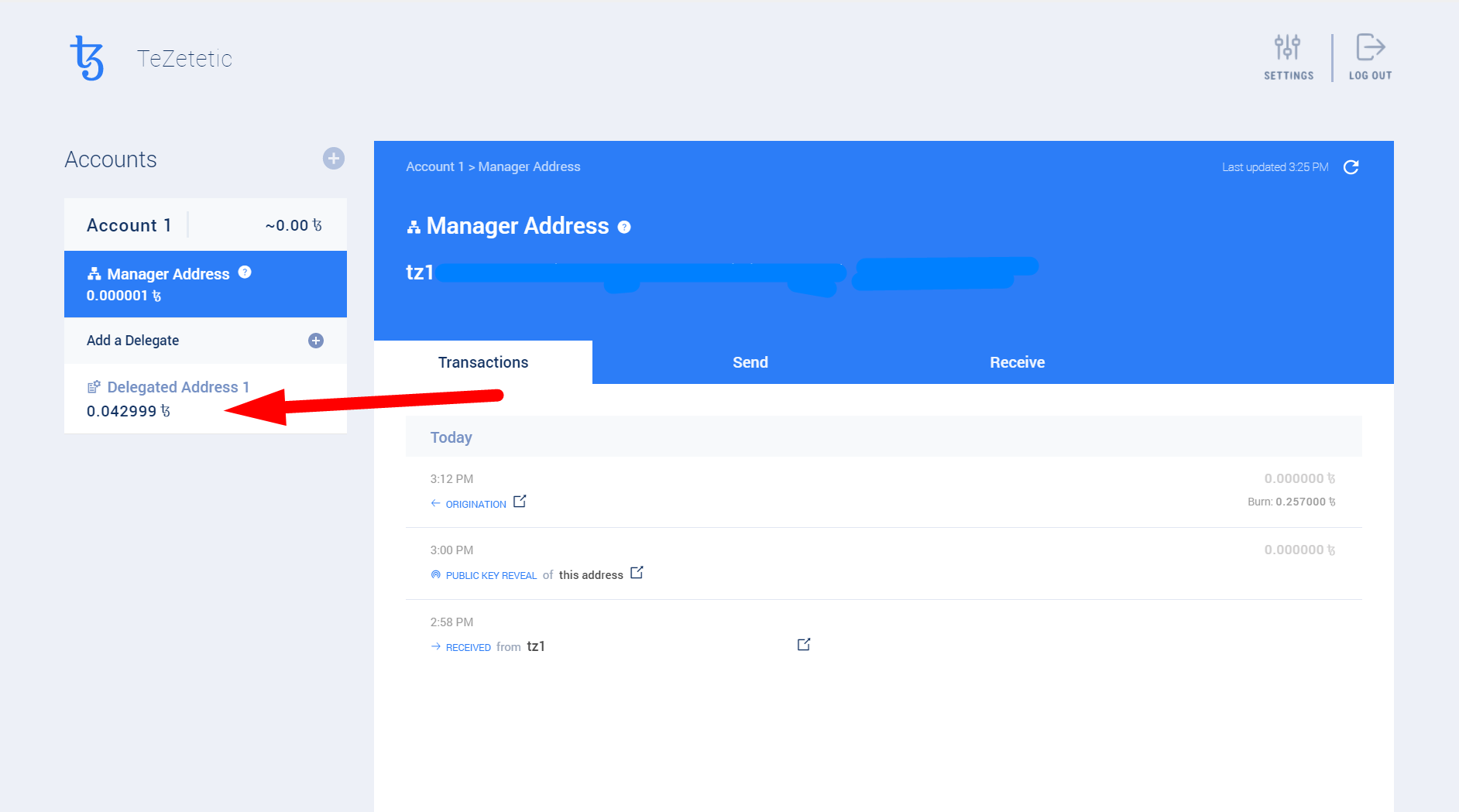
Congratulations! Now you have delegated your Tezos (XTZ) and you can earn.