How to Create the MetaMask Wallet for Axes Metaverse
Axes MetaverseBefore you start reading, follow us on social media:
Telegram: https://t.me/axes_metaverse_news
Discord: https://discord.com/invite/axes-metaverse
Twitter: https://twitter.com/axesmetaverse
Instagram: https://www.instagram.com/axesmetaverse/
Official website: https://axes.io/
Step 1. Download the MetaMask extension. Choose “Create wallet”.
The registration process is simple:
- Create your password
2. Accept the Terms of Use.
3. Unblur seed phrase. Be extremely careful and save all the seed phrases in the reliable storage or carrier (preferably not on an Internet-connected device).
4. Type in every word in the correct order.
5. Confirm the connection of the new wallet to Axes Market.
6. Done!
7. Click [Import Tokens].
Copy-paste the BUSD token contract address: 0xe9e7CEA3DedcA5984780Bafc599bD69ADd087D56.
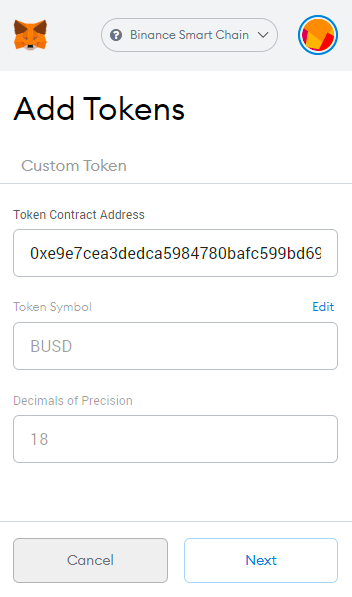
8. Create account at axes.io. Go to the “Marketplace” section → Main.
- specify your unique nickname, email and password
- confirm the action via entering the 6-digit code sent to your email
- if you don’t see it in the feed, check the spam box
9. Link your wallet to the account created
- go to your Inventory → Profile Settings and click “Bind New Address”

- confirm the binding in the MetaMask dialogue window
Who can participate?
Anyone with a mobile device (both iOS and Android) or PC. Download the game client at https://axes.io/#explore.
GL HF! Any questions? Feel free to contact us on social media:

Telegram: https://t.me/axes_metaverse_news
Discord: https://discord.com/invite/axes-metaverse
Twitter: https://twitter.com/axesmetaverse
Instagram: https://www.instagram.com/axesmetaverse/
Official website: https://axes.io/