How to Create an ERGO Wallet?
Mangum WalletFirst of all, you should go to the web app of our app at app.magnumwallet.co or download an Android or IOS app.
1. Desktop Magnum App
In order to create a new ERGO wallet via our web app, go to the "Dashboard" -> "Add wallet" -> "Add a new wallet". There, find ERGO in the drop-down list and click on "Add wallet".
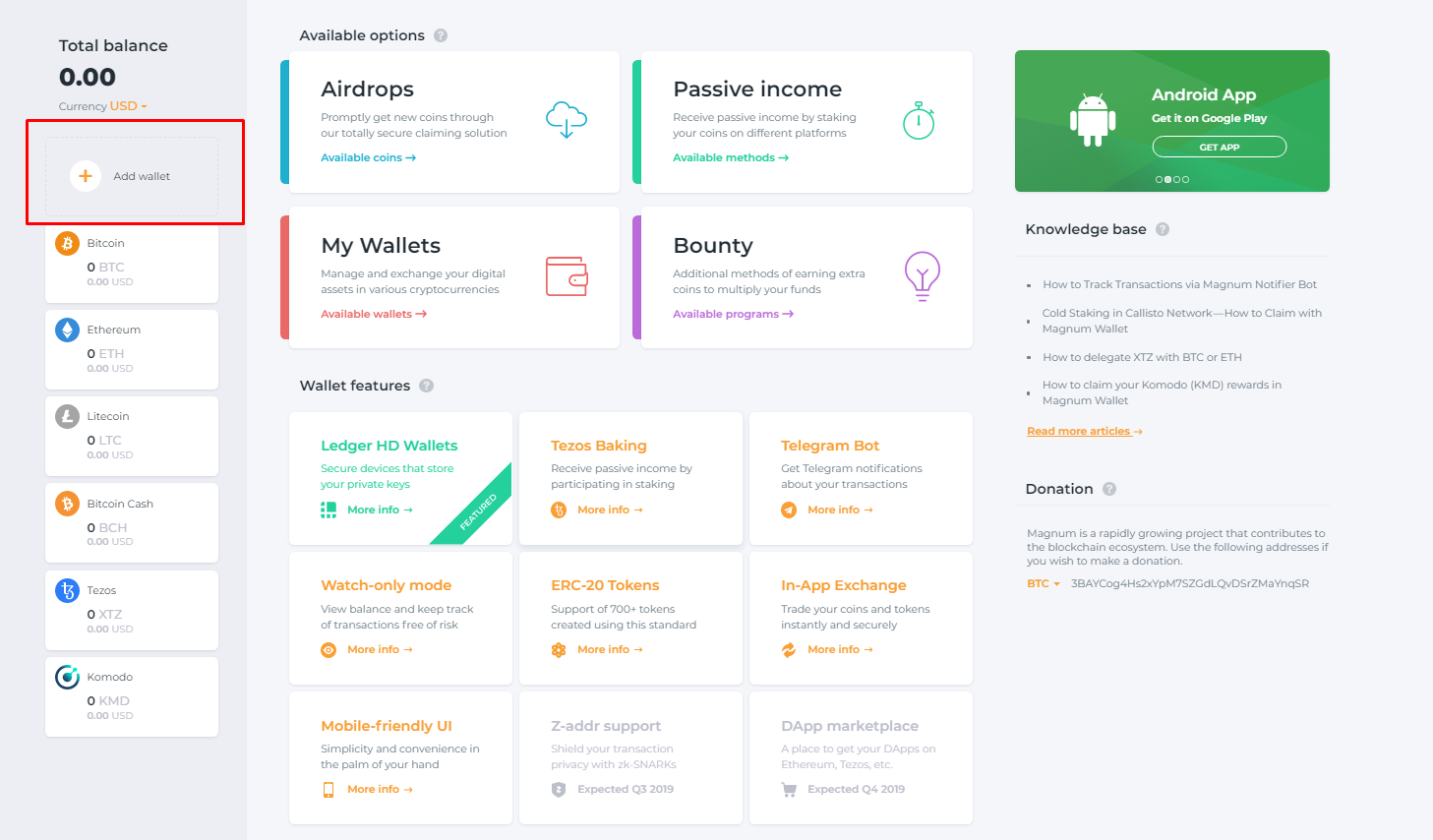
Then go to the "Receive" tab and there you will find your wallet's address.
2. Mobile Magnum Apps
In order to create a new ERGO wallet in the mobile app, go to the "My Wallets" tab -> "Add wallet" -> "Add a new wallet". Then, find ERGO in the drop-down list and hit "Add wallet".
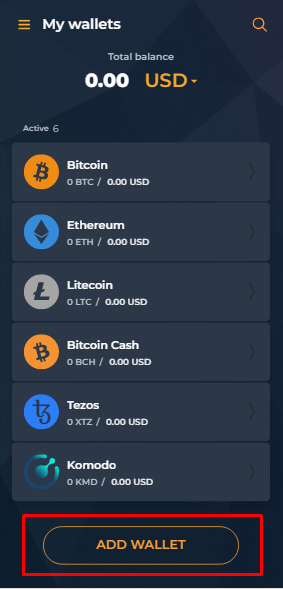
Afterward, go to the "Receive" tab, where you will see the wallet's address.