How to Create a Custom Stamp Using MyStampReady
Introduction
The process of making personalized digital stamps is now simpler than ever in the current digital era. With the aid of internet resources like MyStampReady, users can quickly and simply design and personalize their own stamps. No matter what shape you prefer – round, square or triangle. To assist you with the design process, user-friendly interfaces and templates are provided. This article will demonstrate how to use MyStampReady.com to make your very own custom stamp.
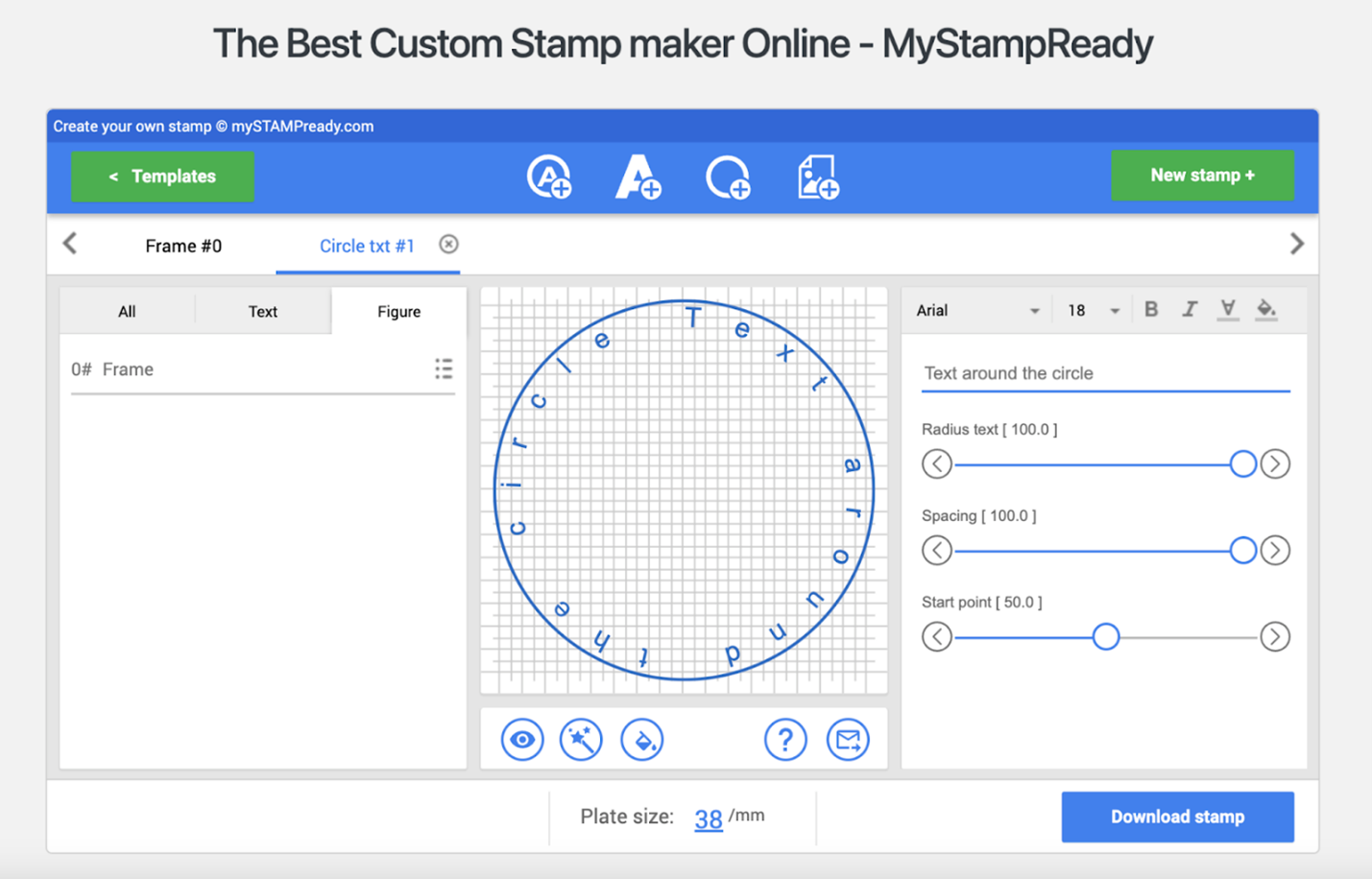
Why Is MyStampReady the Best Option?
MyStampReady is an incredibly easy-to-use platform that allows users to create personalized stamps without any design skills.
- The interface is designed to be user-friendly and intuitive, making it simple to create unique stamps in a matter of minutes.
- To add text or images to your stamp, you can alter the vector drawings and select from a range of sizes and shapes.
- Once you've finished, you can download your design in several formats, including PNG, SVG, PDF, and DOCX, so you can easily share and use it wherever you need.
- The finest feature is that MyStampReady is accessible from any device! So, if you have an idea while you're on the go, simply whip out your device and create your unique stamp with MyStampReady.
How to Use MyStampReady to Create a Stamp
- Head over to MyStampReady.com and choose between "New stamp" or "Templates". Select the size and shape of your stamp. You can begin with a round shape and choose the desired size, such as 38 mm, for example.
- Personalize the stamp's components. You can choose a different frame style, or adjust the width or thickness of the frame to meet your needs. Choose "Text around the circle" for the text surrounding the frame or "Text in the centre" for the text inside the stamp. Change the text's content, font, size, alignment, and color. You can also upload your own photo or use one of the pre-made images.
- Modify the image's size and orientation. Experiment with the layout by moving the inner frame around to see how it affects the overall design. Try using different colors and positioning for the text, and perhaps even changing the starting point or adding additional inner frames to create a more interesting look.
- When you're finished, download your stamp in different formats. You can choose PNG for bitmap images with a transparent background at 600 dpi or SVG for high-quality print. PDF is also an option for a portable document format that is compatible with all devices. DOCX is a versatile and user-friendly format for creating documents.
Additional Features
- Save your design: Keep your stamp handy and return to it if you want to make adjustments.
- Templates gallery: Explore the gallery of several templates to get ideas from or for quick customizing.
- Custom shapes: With ease, make stamps that are round, oval, rectangular, or triangular.
Conclusion
MyStampReady is an excellent way to make custom stamps. Regardless of whether you use them for work or play, we have you covered. Our platform provides all the tools necessary to create a unique and professional-looking design.
The best part is that our interface is incredibly easy to use. Making a stamp is super easy and quick! You can download a design and we will take care of printing it.
Just remember that we are a design service and do not actually produce or sell stamps ourselves. Before purchasing, please read our privacy policy and terms of service for your safety.