How to Create a Cryptology Account

Excited about Cryptology's crypto offerings? Make sure you already have an account with Cryptology before you trade.
You don't have an account yet? Create one by following these steps.
On the web, go to the Cryptology homepage. You will find the registration form on the right side of the page. Click “Create Account” in the upper right corner to enter the registration page.
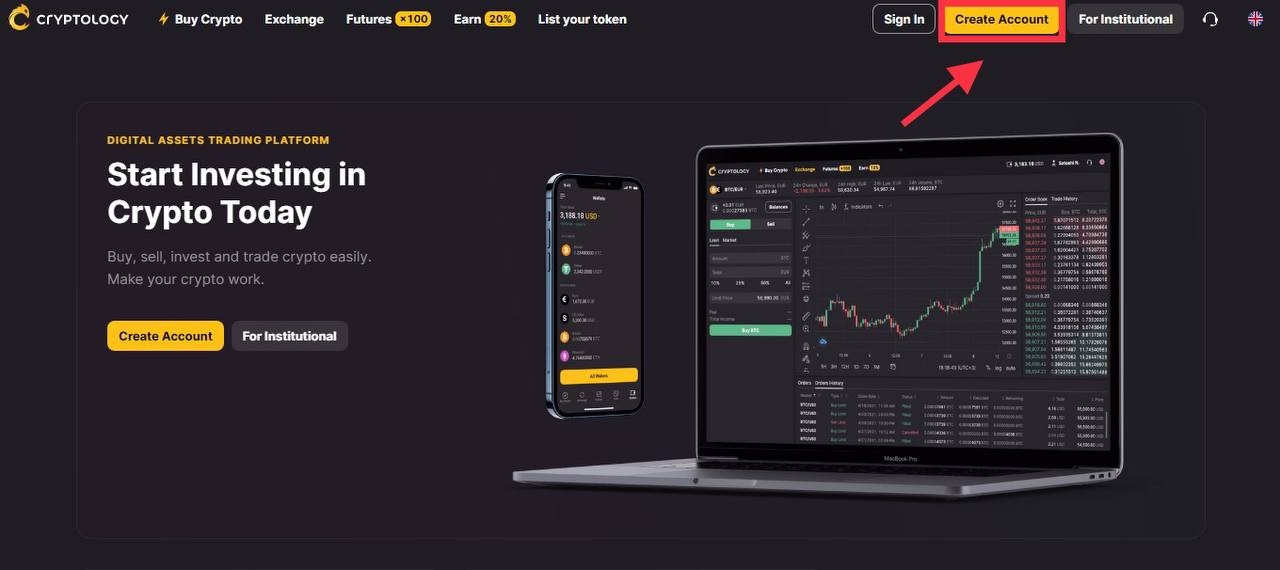
Users of Cryptology's app can access the registration page by clicking the icon in the upper left corner and selecting "Create Account".
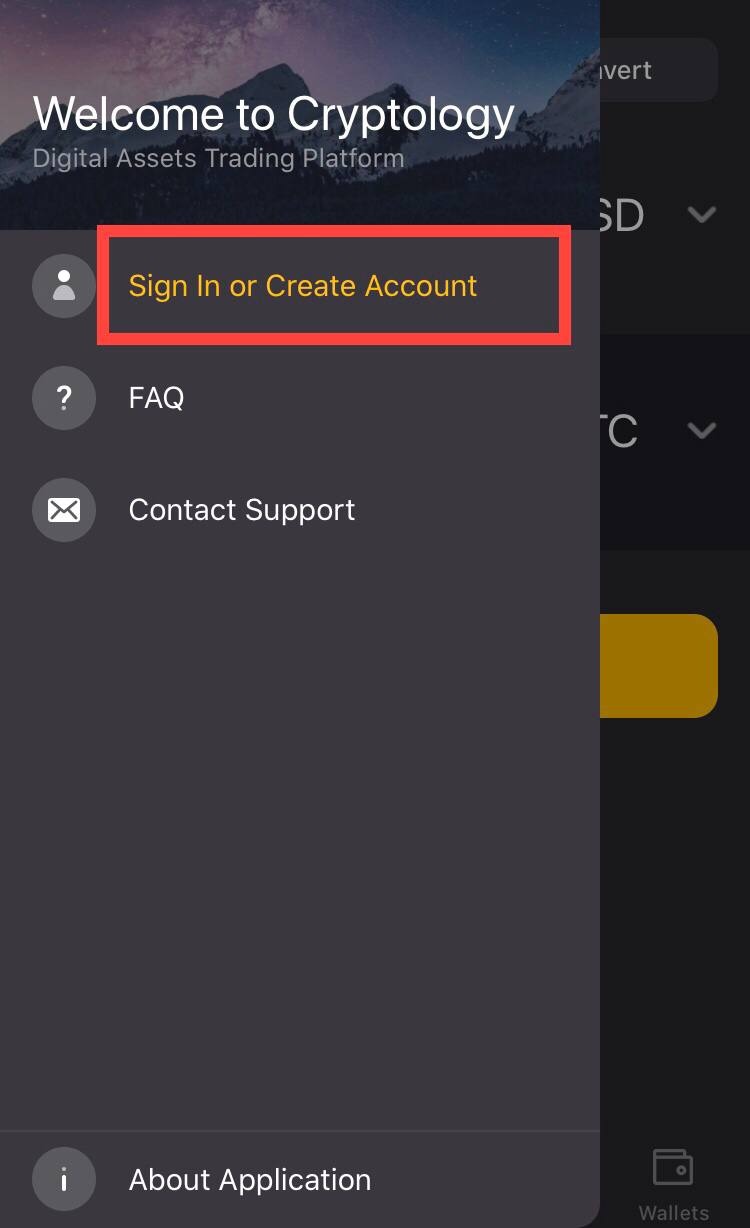
The next step is to choose your registration method. You can use your email address or sign up with Google, Facebook, or Apple.
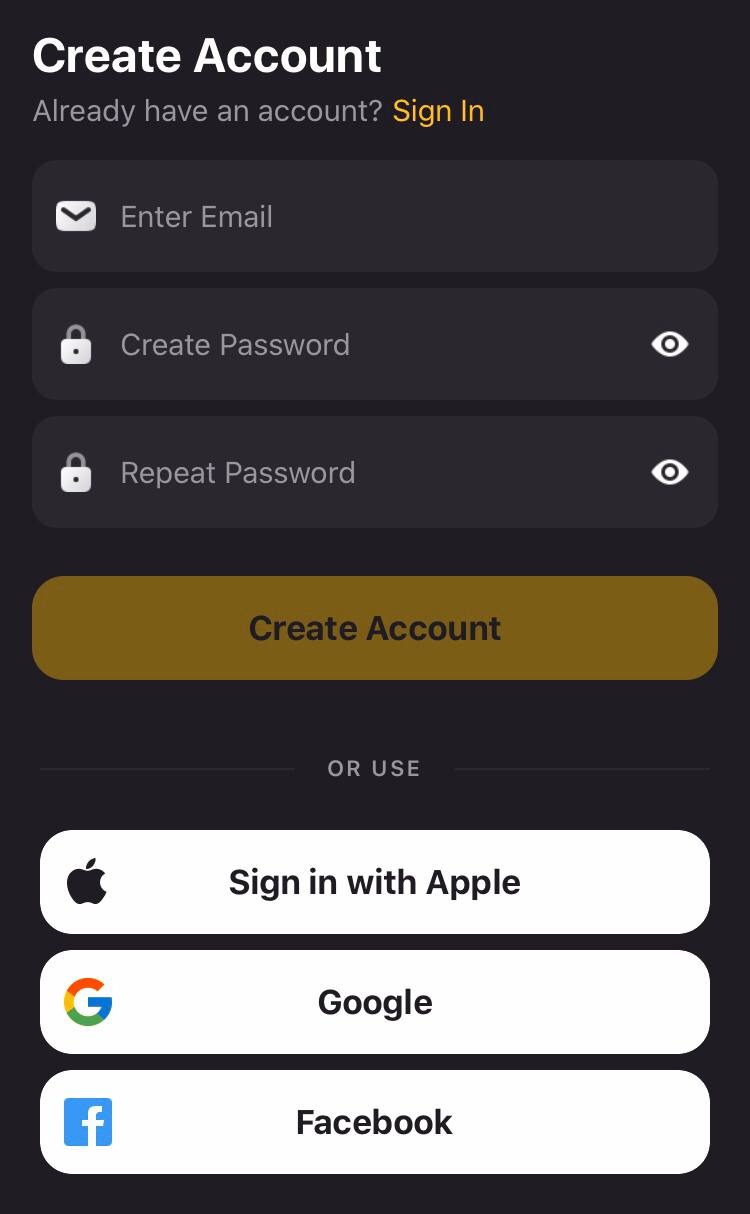
Sign Up by Email
Please enter the following information:
1. Email address
2. A strong password
3. Citizenship Country
4. Verify Your Email ( We will sent an email with a code to verify your email)
Please check your spam folder if you haven't received a verification email.
Make sure you understand and agree to the terms and privacy policy and, after checking that your details are correct, click "Create Account".
Congratulations! Your Cryptology account has been successfully registered.